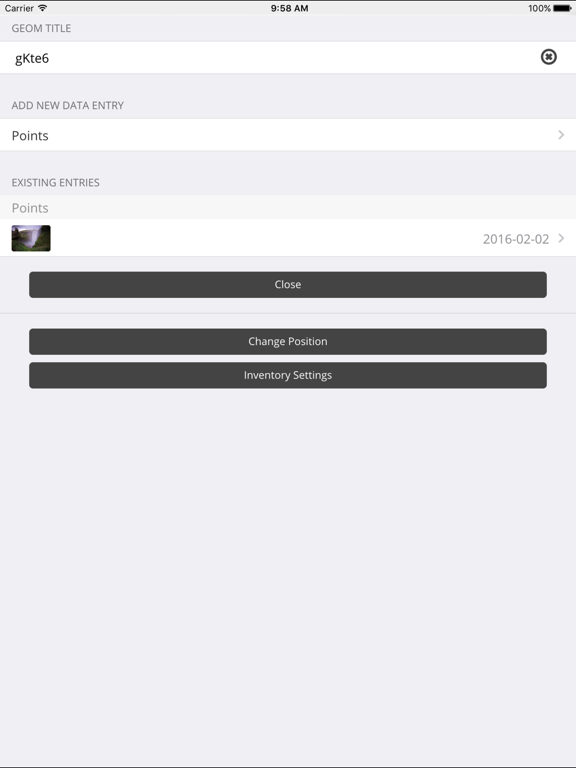Piano By Sweco
Free
2.0.0for iPhone, iPad and more
Age Rating
Piano By Sweco Screenshots
About Piano By Sweco
An inventory app with offline support, with features such as customizable forms, multiple workspaces and offline support.
Features:
- Create geotagged data entries
- Manage workspaces and inventories
- Download maps for offline use
- Access data offline
- Create forms and form templates
- Add images from camera or camera library
- Dynamic marker color based on form values
- Display GPS location
Features:
- Create geotagged data entries
- Manage workspaces and inventories
- Download maps for offline use
- Access data offline
- Create forms and form templates
- Add images from camera or camera library
- Dynamic marker color based on form values
- Display GPS location
Show More
What's New in the Latest Version 2.0.0
Last updated on Feb 13, 2020
Old Versions
- Preview forms
- Append consecutive numbers
- Logic fields
- Upload images from website
- New login process
- Append consecutive numbers
- Logic fields
- Upload images from website
- New login process
Show More
Version History
2.0.0
Feb 13, 2020
- Preview forms
- Append consecutive numbers
- Logic fields
- Upload images from website
- New login process
- Append consecutive numbers
- Logic fields
- Upload images from website
- New login process
1.10.11
Jun 5, 2018
- Stability Improvements
1.10.10
May 19, 2018
- ColorStylingV2
- GeomTitleBox
- DateTimeButtons
- Stability Improvements
- GeomTitleBox
- DateTimeButtons
- Stability Improvements
1.10.7
Feb 2, 2018
- Stability improvements
1.10.6
Jan 12, 2018
- Cluster Select Logic
- Stability Improvements
- Stability Improvements
1.10.5
Jan 3, 2018
- Styling functionality
1.10.4
Nov 20, 2017
- Stability improvements
1.10.3
Nov 6, 2017
- Bug-Fixes
- Stability improvements
- Stability improvements
1.10.2
Oct 26, 2017
- Functionality added to make copies of "Existing Forms".
1.10.1
Sep 27, 2017
- Updated UI
- Fixed some bugs
- Made stability improvements
- New features added
- Fixed some bugs
- Made stability improvements
- New features added
1.8.0
Sep 2, 2017
- Export existing entry to PDF
- Clickable layers
- Various bug fixes
- Clickable layers
- Various bug fixes
1.7.5
Apr 18, 2017
Fixes problem with opening data entry.
1.7.4
Mar 15, 2017
Added support for line and polygon geometries.
1.3.0
Jun 28, 2016
- Updated image handling to reduce memory footprint and increase performance.
- Full size images will now only be synced from the device to the server.
- Show better error messages when syncing and logging in.
- Improved performance on large inventories.
- Sync inventory settings when syncing an inventory.
- Full size images will now only be synced from the device to the server.
- Show better error messages when syncing and logging in.
- Improved performance on large inventories.
- Sync inventory settings when syncing an inventory.
1.2.3
Jun 2, 2016
Reduce memory footprint when syncing large inventories.
1.2.0
May 17, 2016
- Multiedit
- Multifilter
- Save geomtitle bugfix
- Reduce memory usage when syncing
- Multifilter
- Save geomtitle bugfix
- Reduce memory usage when syncing
1.1.0
Apr 22, 2016
- Support for users with multiple databases
- Added partner login
- Added partner login
1.0.0
Mar 21, 2016
- Combox field
- Link field
- Easier to click points on non-retina screens
- Setting for disable/enable point cluster
- Added button to remove points
- Only render images in listview when user selects one or more points
- Show if point as any images attached in listview
- Decreased opacity in listview
- Confirm discarding unsaved changes when clicking cancel
- Added button to remove form templates
- Added button to remove form inputs
- Added more back buttons
- Don't use commas as an seperator when creating dropdown fields
- Link field
- Easier to click points on non-retina screens
- Setting for disable/enable point cluster
- Added button to remove points
- Only render images in listview when user selects one or more points
- Show if point as any images attached in listview
- Decreased opacity in listview
- Confirm discarding unsaved changes when clicking cancel
- Added button to remove form templates
- Added button to remove form inputs
- Added more back buttons
- Don't use commas as an seperator when creating dropdown fields
0.8.1
Feb 17, 2016
Piano By Sweco FAQ
Click here to learn how to download Piano By Sweco in restricted country or region.
Check the following list to see the minimum requirements of Piano By Sweco.
iPhone
Requires iOS 10.0 or later.
iPad
Requires iPadOS 10.0 or later.
iPod touch
Requires iOS 10.0 or later.
Piano By Sweco supports English