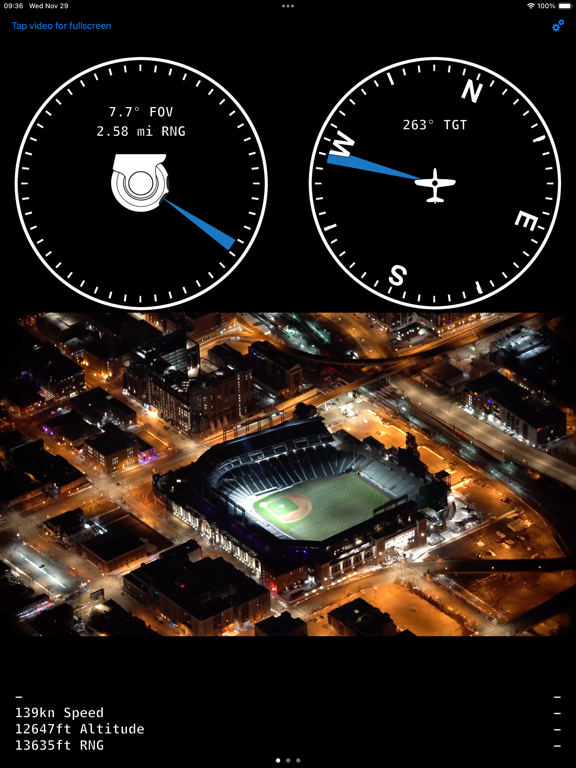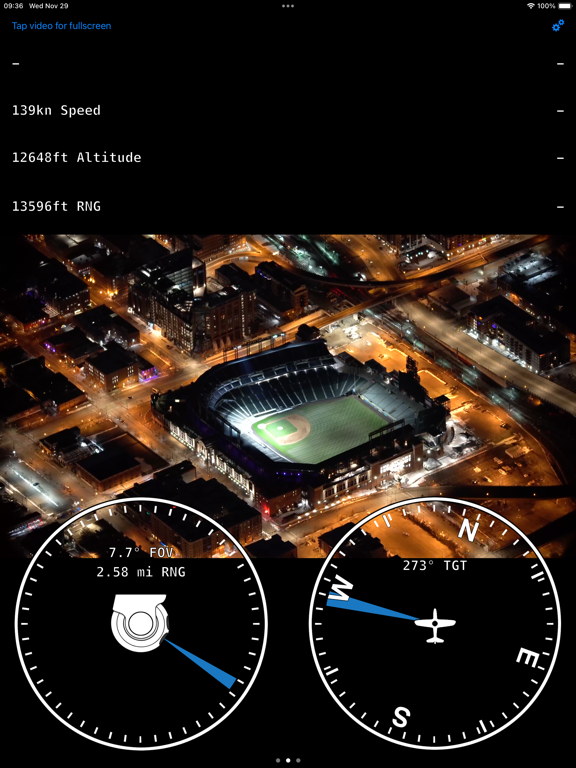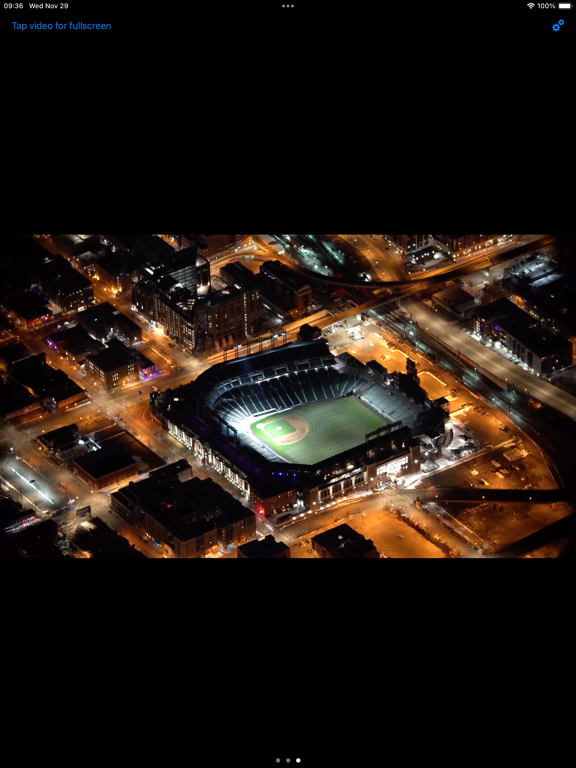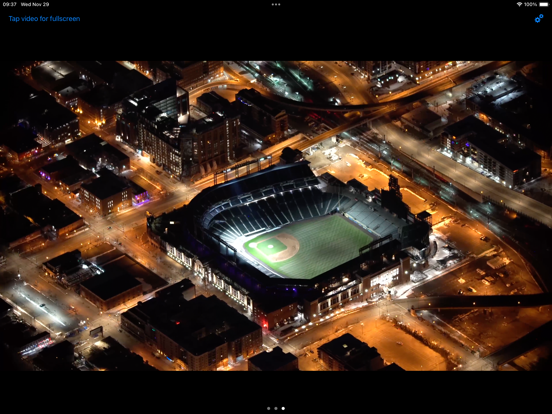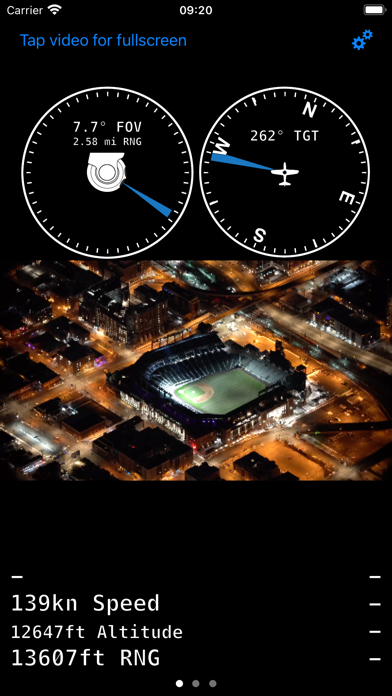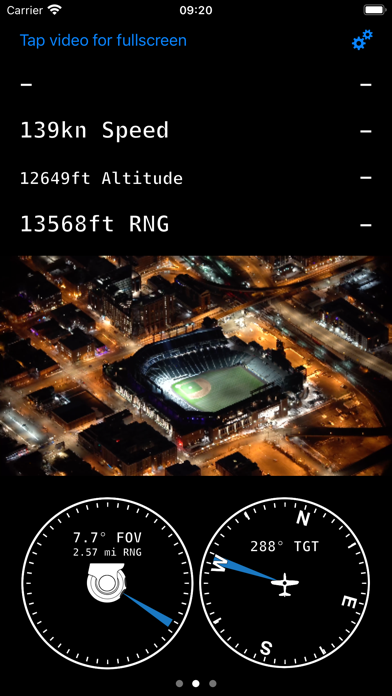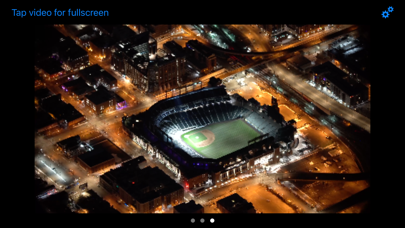Pilot Display
ARS and ION companion app
Free
1.5for iPhone, iPad and more
Age Rating
Pilot Display Screenshots
About Pilot Display
Pilot Display is the iOS companion application for the Shotover Systems ARS and ION devices. Pilot Display is designed to be viewed by the pilot to provide a navigational aid when flying to a location, or a search pattern. The application can also be used by any passengers or crew who may be interested in information about the aircraft or viewing live video.
Pilot Display supports live streaming video for up to three channels. You can view what the cameras are recording or what the ARS screen is displaying all in real-time. Flick up or down on the video to switch channels. Tap the screen to show the settings option and configure Pilot Display. Flick left and right to change the view.
Video can be turned on or off at any time and viewed in three different layouts:
- Thumbnail Video
- Full Screen Video
- Full Screen Video with Overlays
Pilot Display provides lots of data overlays. Over 20 different data fields are available depending on the current system mode.
Gimbal Mode provides information about the gimbal and camera:
- Aircraft Absolute Heading
- Camera Field of View
- Camera Slant Range
- Camera Target Absolute Heading
- Camera Target Relative Heading
- Camera Elevation Absolute Angle
- Aircraft Altitude (AMSL / AGL)
- Aircraft Speed
- Orbit Helper Radius
- TGT Coordinates
Marker Mode provides information about a specific point of interest in addition to all of the Gimbal Mode information:
- Marker Address
- Marker Absolute Heading
- Marker Relative Heading
- Marker Estimated Time to Arrival
- Marker Estimated Time Enroute
- Marker Ground Distance
- Marker Coordinates
Vehicle Follow Mode provides information about a search pattern, plus most of the Gimbal Mode information:
- Offset shows how far left or right of the ideal search pattern the aircraft is
- Next Waypoint Estimated Time To Arrival
- Next Waypoint Estimated Time Enroute
- Distance Remaining in Search Pattern
- Distance Completed in Search Pattern
- Distance to next waypoint
Camera Follow Mode provides information about a camera search pattern including most information from the Gimbal and Vehicle Follow Modes. No offset is provided in this mode.
All fields are user reconfigurable - just tap and select to customize your layout. You can even select the color of the text for enhanced visibility. Fields can be viewed in several measurement units.
Your mission system will need to be configured to use a WIFI access point if not already installed. Please contact your support representative to discuss updating and enabling the Pilot Display feature.
Please note that ION support will require software version 2.X or above.
Pilot Display supports live streaming video for up to three channels. You can view what the cameras are recording or what the ARS screen is displaying all in real-time. Flick up or down on the video to switch channels. Tap the screen to show the settings option and configure Pilot Display. Flick left and right to change the view.
Video can be turned on or off at any time and viewed in three different layouts:
- Thumbnail Video
- Full Screen Video
- Full Screen Video with Overlays
Pilot Display provides lots of data overlays. Over 20 different data fields are available depending on the current system mode.
Gimbal Mode provides information about the gimbal and camera:
- Aircraft Absolute Heading
- Camera Field of View
- Camera Slant Range
- Camera Target Absolute Heading
- Camera Target Relative Heading
- Camera Elevation Absolute Angle
- Aircraft Altitude (AMSL / AGL)
- Aircraft Speed
- Orbit Helper Radius
- TGT Coordinates
Marker Mode provides information about a specific point of interest in addition to all of the Gimbal Mode information:
- Marker Address
- Marker Absolute Heading
- Marker Relative Heading
- Marker Estimated Time to Arrival
- Marker Estimated Time Enroute
- Marker Ground Distance
- Marker Coordinates
Vehicle Follow Mode provides information about a search pattern, plus most of the Gimbal Mode information:
- Offset shows how far left or right of the ideal search pattern the aircraft is
- Next Waypoint Estimated Time To Arrival
- Next Waypoint Estimated Time Enroute
- Distance Remaining in Search Pattern
- Distance Completed in Search Pattern
- Distance to next waypoint
Camera Follow Mode provides information about a camera search pattern including most information from the Gimbal and Vehicle Follow Modes. No offset is provided in this mode.
All fields are user reconfigurable - just tap and select to customize your layout. You can even select the color of the text for enhanced visibility. Fields can be viewed in several measurement units.
Your mission system will need to be configured to use a WIFI access point if not already installed. Please contact your support representative to discuss updating and enabling the Pilot Display feature.
Please note that ION support will require software version 2.X or above.
Show More
What's New in the Latest Version 1.5
Last updated on Nov 29, 2023
Old Versions
- Added new customizable crosshair
- Added video crop mode selector
- Added video crop mode selector
Show More
Version History
1.5
Nov 29, 2023
- Added new customizable crosshair
- Added video crop mode selector
- Added video crop mode selector
1.4
Apr 28, 2021
- Added options to display coordinates for target and waypoint.
- More granularity in units for speed and waypoint.
- For systems with more than one pilot display server: reconnect to preferred server with timeout added.
- IOS 14+ permissions for accessing the local network.
- More granularity in units for speed and waypoint.
- For systems with more than one pilot display server: reconnect to preferred server with timeout added.
- IOS 14+ permissions for accessing the local network.
1.3
Feb 6, 2020
Major:
- Rewrote video playback for faster & more reliable video
Other additions:
- UI tweaks to make sure newer IPhones look good
- Nautical miles now available as measurement
- AGL for aircraft altitude now available with version 3.28 or higher of ARS
- Field selection now more configurable and reliable
- Disable IOS sleep when connected to ARS
- Resuming app from background no longer requires a reconnect
- Rewrote video playback for faster & more reliable video
Other additions:
- UI tweaks to make sure newer IPhones look good
- Nautical miles now available as measurement
- AGL for aircraft altitude now available with version 3.28 or higher of ARS
- Field selection now more configurable and reliable
- Disable IOS sleep when connected to ARS
- Resuming app from background no longer requires a reconnect
1.2.1
Apr 23, 2019
-Fix for video not working in IOS 12.2
-Fullscreen mode by tapping screen
-Fonts are outlined for easier readability
-Feedback when switching video streams (swipe up/down to switch)
-Last screen mode is saved so the Pilot Display will start up in the last display mode
-Fullscreen mode by tapping screen
-Fonts are outlined for easier readability
-Feedback when switching video streams (swipe up/down to switch)
-Last screen mode is saved so the Pilot Display will start up in the last display mode
1.2.0
Oct 21, 2017
An orbit helper has been added. This will aid in setting up orbits based off either a fixed distance, or an ideal distance based off a desired camera angle.
Support for ION streaming.
Flick up or down on the video to switch between streams.
Add option for separate altitude units from other units.
The "video off" display will no longer pulse.
Minor tweaks and bug fixes.
Support for ION streaming.
Flick up or down on the video to switch between streams.
Add option for separate altitude units from other units.
The "video off" display will no longer pulse.
Minor tweaks and bug fixes.
1.1.5
Nov 29, 2016
-Support for UDP streaming
-Minor display tweaks
-Minor display tweaks
1.1.4
Nov 9, 2016
Bugfixes for reliability
Minor symbology changes for readiblity on smaller screens
Minor symbology changes for readiblity on smaller screens
1.1.3
Jul 14, 2016
Fix for older Apple devices preventing app from starting (32 bit devices older than Iphone 5S, such as Ipad Mini 1, Ipad 2, etc)
1.1.2
Jul 13, 2016
Several reliability fixes.
WIFI loss won't require a restart.
WIFI loss won't require a restart.
1.1.1
Apr 15, 2016
-Fixed connection issue for platforms with no video
1.1.0
Apr 13, 2016
- Minor bug fixes for initial startup
1.0.9
Mar 25, 2016
- Bug fixes for the UI on some devices in portrait mode
- Slant Range, Altitude and Velocity are now available in Default mode without needed to drop a marker
- Improvements to the QoS metrics including a measurement of video jitter
- Slant Range, Altitude and Velocity are now available in Default mode without needed to drop a marker
- Improvements to the QoS metrics including a measurement of video jitter
1.0.8
Mar 12, 2016
- Minor tweaks to UI to maximize the screen size of 4:3 video
- Bug fix for some devices experiencing video playback problems
- Bug fix for some devices experiencing video playback problems
1.0.7
Feb 24, 2016
All kinds of good stuff!
- A dramatically improved UI with better widgets, animations, faster response and new and improved layouts
- Up to 3x the battery life!
- Improvements to the live video including an optional network buffer for poor network connections
- New data fields including ground distance, target heading, aircraft speed and altitude
- An all new Target Offset Indicator
- Change the font colors to your preference
- A new diagnostic view provides all the information you could ever want
- A dramatically improved UI with better widgets, animations, faster response and new and improved layouts
- Up to 3x the battery life!
- Improvements to the live video including an optional network buffer for poor network connections
- New data fields including ground distance, target heading, aircraft speed and altitude
- An all new Target Offset Indicator
- Change the font colors to your preference
- A new diagnostic view provides all the information you could ever want
1.0.6
Nov 19, 2015
Now supports h264 video with b-frames! Lots of analytics. Minor bug fixes.
1.0.5
Nov 4, 2015
Support for viewing live video streams.
1.0.4
Jun 25, 2015
- Small bug fixes
1.0.3
Jun 13, 2015
* Bugfixes
* Added Search Patterns
* Customizable Layouts
* UI tweaks
* Added Search Patterns
* Customizable Layouts
* UI tweaks
1.0.2
Jun 9, 2015
Pilot Display FAQ
Click here to learn how to download Pilot Display in restricted country or region.
Check the following list to see the minimum requirements of Pilot Display.
iPhone
Requires iOS 15.0 or later.
iPad
Requires iPadOS 15.0 or later.
iPod touch
Requires iOS 15.0 or later.
Pilot Display supports English