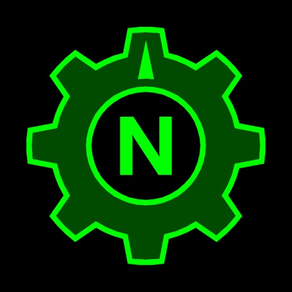
Pip-Toy
Fallout inspired App
$0.99
2.1.17for iPhone, iPad
Age Rating
Pip-Toy Screenshots
About Pip-Toy
Pip-Toy [Peripherals In Phone - Toy] will help you traverse the wastelands using the built in compass and maps. But wait, there's more! If you act now, you'll also get an angle finder, stat view, and flashlight to boot! STATS shows the current day's (steps, calories burned, minutes of exercise, etc.). Please note, HealthKit data is only available on supported devices, such as iPhones. If installed on tablets, the classic flashlight screen is presented in glorious monochrome in place of the STATS view.
Now you can install your phone (assuming it fits) into a PIP-Boy device that came with SPECIAL editions of Fallout 4 and launch the app in Landscape-Cosplay mode (screen resize/reposition)! Just in time for Halloween!
Please note: When changing the orientation (portrait/landscape), the app must be closed and reopen for the change to take effect.
So with this app on your device, grab your favorite radiated cola and head for the high ground to avoid the fallout!
This is an unofficial, fan made, app inspired by Bethesda's Fallout series of games.
Now you can install your phone (assuming it fits) into a PIP-Boy device that came with SPECIAL editions of Fallout 4 and launch the app in Landscape-Cosplay mode (screen resize/reposition)! Just in time for Halloween!
Please note: When changing the orientation (portrait/landscape), the app must be closed and reopen for the change to take effect.
So with this app on your device, grab your favorite radiated cola and head for the high ground to avoid the fallout!
This is an unofficial, fan made, app inspired by Bethesda's Fallout series of games.
Show More
What's New in the Latest Version 2.1.17
Last updated on Jan 27, 2024
Old Versions
Improved map responsiveness when using pinch to zoom.
Show More
Version History
2.1.17
Jan 27, 2024
Improved map responsiveness when using pinch to zoom.
2.1.16
Oct 14, 2023
Hot fix for monochrome toggle and resize offsets.
2.1.15
Oct 13, 2023
Minor bug fix for level view when app is resuming from screen lock.
2.1.14
Oct 12, 2023
Overhauled the settings screen.
Fixed issue with using the screen as a flashlight.
Fixed issue with using the screen as a flashlight.
2.1.13
Oct 6, 2023
Quick fix for color picker in Cosplay mode.
2.1.11
Oct 3, 2023
Fix for color slider to create your own custom color.
Changed name to help differentiate this version (V2 with better maps, level, stat view) from the free LT version (1.x)
Changed name to help differentiate this version (V2 with better maps, level, stat view) from the free LT version (1.x)
2.1.1
Sep 26, 2023
Minor fix for stat view in landscape with devices not connected to an Apple Watch.
Added Landscape mode
* Requires app restart once you have changed the orientation.
Added Cosplay mode
* When in Landscape, Cosplay mode allows you to resize and move the screen around to fit the PIP-Boy device that shipped with special editions of Fallout 4. Only issue is finding an phone on iOS 16.6 (or above) that fits in the PIP-Boy.
Added Landscape mode
* Requires app restart once you have changed the orientation.
Added Cosplay mode
* When in Landscape, Cosplay mode allows you to resize and move the screen around to fit the PIP-Boy device that shipped with special editions of Fallout 4. Only issue is finding an phone on iOS 16.6 (or above) that fits in the PIP-Boy.
2.1.0
Sep 25, 2023
Added Landscape mode
* Requires app restart once you have changed the orientation.
Added Cosplay mode
* When in Landscape, Cosplay mode allows you to resize and move the screen around to fit the PIP-Boy device that shipped with special editions of Fallout 4. Only issue is finding an phone on iOS 16.6 (or above) that fits in the PIP-Boy.
* Requires app restart once you have changed the orientation.
Added Cosplay mode
* When in Landscape, Cosplay mode allows you to resize and move the screen around to fit the PIP-Boy device that shipped with special editions of Fallout 4. Only issue is finding an phone on iOS 16.6 (or above) that fits in the PIP-Boy.
2.0.22
Jan 9, 2023
Updated the STATS screen to show different rings when a user does not have a connected Apple Watch.
Updated map user interface to better handle user swipes and zooms.
Added button on MAP view to copy current GPS coordinates to clipboard for pasting in other apps, etc.
Updated map user interface to better handle user swipes and zooms.
Added button on MAP view to copy current GPS coordinates to clipboard for pasting in other apps, etc.
2.0.2
Jan 1, 2023
Added HealthKit integration on the STATS tab (iPhones only)
2.0.1
Dec 23, 2022
Added option to disable haptic feedback for the compass and level.
2.0
Dec 21, 2022
Added angle markers for side of iPhone and bottom of iPhone in the Level mode.
Switched to Apple Maps.
App is now redone in SwiftUI.
Switched to Apple Maps.
App is now redone in SwiftUI.
1.1.81
Oct 7, 2022
Updated map API for improved map performance.
1.1.8
Jan 25, 2022
Updated map SDK
1.1.7
Apr 15, 2021
Updated map SDK
1.1.6
Dec 1, 2020
Update for map SDK
1.1.5
Nov 7, 2020
UI tweaks
1.1.4
Jul 26, 2020
Updated maps backend
1.1.3
Dec 23, 2019
Rounding fix for displayed compass heading.
1.1.2
Oct 15, 2019
Tweaked the compass view
Fix for iPads
Fix for iPads
1.1.1
Oct 12, 2019
Quick fix for settings screen on devices using dark mode
1.1.0
Oct 11, 2019
iOS 13 update
1.0
Aug 30, 2019
Pip-Toy FAQ
Click here to learn how to download Pip-Toy in restricted country or region.
Check the following list to see the minimum requirements of Pip-Toy.
iPhone
Requires iOS 16.1 or later.
iPad
Requires iPadOS 16.1 or later.
Pip-Toy supports English





































