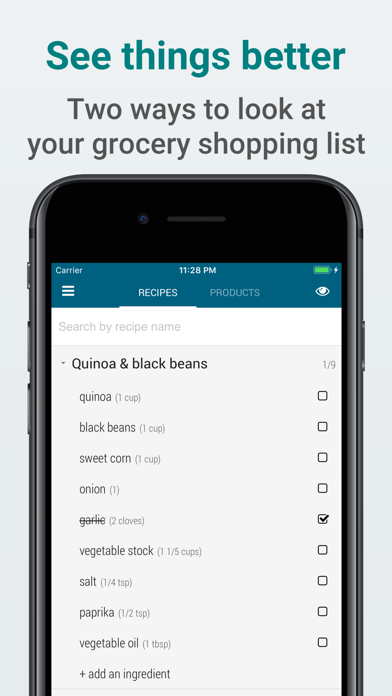PivotList - grocery shopping
A smart grocery shopping list
Free
1.3.0for iPhone, iPad and more
Age Rating
PivotList - grocery shopping Screenshots
About PivotList - grocery shopping
A new way to look at your grocery shopping list.
Perfect if you plan your grocery shopping by recipes.
The problem:
- When meal planning - we create recipes, with products under each recipe.
however
- When shopping in the supermarket - we need to see products, with recipes under each product.
The solution:
PivotList allows you to do exactly this - view the same recipes and products, but in two different ways, depending on what makes sense in the moment.
Explanation with example:
Imagine you're planning a grocery shopping.
You have some recipes:
You would do something like:
__________________
Guacamole
- avocados
- tomatoes
- onion
- lime juice
Avocado toast
- sliced bread
- avocados
- extra virgin olive oil
Spring salad
- cucumber
- tomatoes
- extra virgin olive oil
__________________
You go to the supermarket and now you're in the fruit & veg area, buying tomatoes. You need to scroll up and down your grocery list to see all the recipes which mention 'tomatoes' (and when you put them in your basket - you need to tick them from all the different places where they appear).
That's annoying and unnecessary. (In this very small example it's not an issue, but with 7+ recipes, each with 5+ ingredients and a few repetitions - it gets annoying quickly)
PivotList solves the issue by allowing you to 'pivot' the data - so that the same shopping list shown above can be viewed like this:
__________________
avocados
- Guacamole
- Avocado toast
tomatoes
- Guacamole
- Spring salad
extra virgin olive oil
- Avocado toast
- Spring salad
(list continues with all the products that are part of a single recipe, e.g. 'onion', 'lime juice', 'sliced bread', 'cucumber')
__________________
Now you can clearly see all the recipes for which you need tomatoes.
Try it out for yourself!
Note:
Not only for grocery shopping!
In the examples above we're talking only about culinary recipes, but PivotList could be just as useful for other lists.
Questions, suggestions, issues?
hello@pivotlist.app
Perfect if you plan your grocery shopping by recipes.
The problem:
- When meal planning - we create recipes, with products under each recipe.
however
- When shopping in the supermarket - we need to see products, with recipes under each product.
The solution:
PivotList allows you to do exactly this - view the same recipes and products, but in two different ways, depending on what makes sense in the moment.
Explanation with example:
Imagine you're planning a grocery shopping.
You have some recipes:
You would do something like:
__________________
Guacamole
- avocados
- tomatoes
- onion
- lime juice
Avocado toast
- sliced bread
- avocados
- extra virgin olive oil
Spring salad
- cucumber
- tomatoes
- extra virgin olive oil
__________________
You go to the supermarket and now you're in the fruit & veg area, buying tomatoes. You need to scroll up and down your grocery list to see all the recipes which mention 'tomatoes' (and when you put them in your basket - you need to tick them from all the different places where they appear).
That's annoying and unnecessary. (In this very small example it's not an issue, but with 7+ recipes, each with 5+ ingredients and a few repetitions - it gets annoying quickly)
PivotList solves the issue by allowing you to 'pivot' the data - so that the same shopping list shown above can be viewed like this:
__________________
avocados
- Guacamole
- Avocado toast
tomatoes
- Guacamole
- Spring salad
extra virgin olive oil
- Avocado toast
- Spring salad
(list continues with all the products that are part of a single recipe, e.g. 'onion', 'lime juice', 'sliced bread', 'cucumber')
__________________
Now you can clearly see all the recipes for which you need tomatoes.
Try it out for yourself!
Note:
Not only for grocery shopping!
In the examples above we're talking only about culinary recipes, but PivotList could be just as useful for other lists.
Questions, suggestions, issues?
hello@pivotlist.app
Show More
What's New in the Latest Version 1.3.0
Last updated on Nov 15, 2021
Old Versions
• In the Recipes list, the products' names are now shown with the correct, more visible colour
• Updates to third party dependencies to ensure best security, stability and performance
• Updates to third party dependencies to ensure best security, stability and performance
Show More
Version History
1.3.0
Nov 15, 2021
• In the Recipes list, the products' names are now shown with the correct, more visible colour
• Updates to third party dependencies to ensure best security, stability and performance
• Updates to third party dependencies to ensure best security, stability and performance
1.2.0
Oct 2, 2020
• Dark Mode support added
• Improved the logic of handling products which are not part of any recipe - this is now clearly indicated and the product can be deleted. Editing an ingredient under a recipe now only allows changing the amount
• Fixed a bug on the Feedback screen that could sometimes cause freezes / crashes
• Improved the logic of handling products which are not part of any recipe - this is now clearly indicated and the product can be deleted. Editing an ingredient under a recipe now only allows changing the amount
• Fixed a bug on the Feedback screen that could sometimes cause freezes / crashes
1.1.1
Apr 10, 2019
• Updated for newest iOS
If you like PivotList, please take a moment to rate or review - thanks!
If you like PivotList, please take a moment to rate or review - thanks!
1.1.0
Aug 19, 2018
• Removed the "Changelog" section under "Announcements" - it just added unnecessary complexity, while providing little benefit, especially because you can always go to the App Store and see the "Version History" there.
If you like PivotList, please take a moment to rate or review - thanks!
If you like PivotList, please take a moment to rate or review - thanks!
1.0.11
Aug 14, 2018
• Fixes a critical bug that caused a crash.
1.0.10
Aug 13, 2018
• Fixes a bug that might have caused a crash in some cases when using the products list view. Apologies to anyone affected by this.
If you like PivotList, please take a moment to rate or review - thanks!
If you like PivotList, please take a moment to rate or review - thanks!
1.0.9
Apr 30, 2018
• This is a maintenance release. Switched to a new crash reporting framework and updated other third-party frameworks used in the app.
If you like PivotList, please take a moment to rate or review - thanks!
If you like PivotList, please take a moment to rate or review - thanks!
1.0.8
Nov 27, 2017
• Screen layout tweaks for the iPhone X
1.0.7
Oct 9, 2017
• Optimisations for iOS 11
1.0.6
Aug 29, 2017
• Fixed a bug that prevented the app from running properly on the iPad Pro Wi-Fi + Cellular (Model A1709, released June 2017). Apologies to anyone affected by this.
1.0.5
Aug 15, 2017
• Fixed a UI issue on iPad when used with a hardware keyboard. (The UI was resizing as if the software keyboard was appearing, even when it wasn't).
1.0.4
Jul 12, 2017
Reduced app size
1.0.3
Jul 10, 2017
Bug fix
1.0.2
Jun 18, 2017
Added support for iPad. Works perfectly with iOS Multitasking - in Split View or as a Slide Over app.
1.0.1
Jun 13, 2017
Fixed a bug that sometimes caused a crash when using the slide-from-screen-edge gesture to show the side menu. In related news - you can show the side menu by sliding from the screen edge. (Thanks to Pablo for catching this one!)
1.0.0
Jun 10, 2017
PivotList - grocery shopping FAQ
Click here to learn how to download PivotList - grocery shopping in restricted country or region.
Check the following list to see the minimum requirements of PivotList - grocery shopping.
iPhone
Requires iOS 11.0 or later.
iPad
Requires iPadOS 11.0 or later.
iPod touch
Requires iOS 11.0 or later.
PivotList - grocery shopping supports English