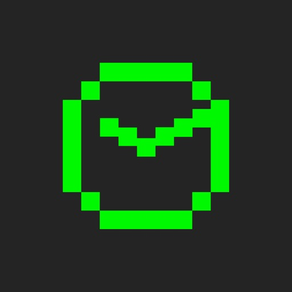
Pixel Clock - Retro Style
Pixel Retro Style Clock
$1.99
2.4.2for iPhone, iPad and more
Age Rating
Pixel Clock - Retro Style Screenshots
About Pixel Clock - Retro Style
# Awards
Sspai - Recommendation
# Introduction
Simple letter based clock application with retro pixel style :)
# Features
- Apple TV and Apple TV 4K supported;
- 6 font color supported;
- 7 font types supported;
- 6 screen color supported;
- Portrait and landscape orientations supported;
- Minutes and seconds dots supported;
- Touch feedback supported for iPhone devices;
- Customized screen synchronized with all iOS and tvOS devices with same Apple ID.
# Feedback
If you like this application please kindly give 5 stars. Any feedback and recommendation please click Email icon in about page.
Sspai - Recommendation
# Introduction
Simple letter based clock application with retro pixel style :)
# Features
- Apple TV and Apple TV 4K supported;
- 6 font color supported;
- 7 font types supported;
- 6 screen color supported;
- Portrait and landscape orientations supported;
- Minutes and seconds dots supported;
- Touch feedback supported for iPhone devices;
- Customized screen synchronized with all iOS and tvOS devices with same Apple ID.
# Feedback
If you like this application please kindly give 5 stars. Any feedback and recommendation please click Email icon in about page.
Show More
What's New in the Latest Version 2.4.2
Last updated on Apr 26, 2022
Old Versions
- Add more language supported
- Improve application stability
- Improve application stability
Show More
Version History
2.4.2
Apr 26, 2022
- Add more language supported
- Improve application stability
- Improve application stability
2.4.1
Sep 29, 2021
- Improve user experience for iOS 15.
2.4.0
Sep 28, 2021
- Support iOS 15
- Support iPhone 13, iPhone 13 mini, iPhone 13 Pro, iPhone 13 Pro Max, new iPad, iPad mini
- Support iPhone 13, iPhone 13 mini, iPhone 13 Pro, iPhone 13 Pro Max, new iPad, iPad mini
2.3.0
Dec 4, 2020
- Improve user experience for new devices and system.
2.2.0
Nov 12, 2020
Improve user experience for new devices and system.
2.1.0
Oct 25, 2020
Improve user experience for new devices, including iPhone 12, iPhone 12 Pro, iPhone 12 Pro Max, iPhone 12 mini.
2.0.0
May 9, 2020
- Optimize for iOS 13 and iPhone 11 Pro Max, iPhone 11 Pro and iPhone 11 devices;
- Improve Apple Watch version.
- Improve Apple Watch version.
1.4.0
Oct 30, 2019
- Optimize for new iOS 13;
- Optimize for new devices, including iPhone 11 Pro Max, iPhone 11 Pro and iPhone 11.
- Optimize for new devices, including iPhone 11 Pro Max, iPhone 11 Pro and iPhone 11.
1.3.0
Jan 16, 2019
1. Add new font;
2. Improve icon and font color;
3. Improve touch feedback supported;
4. Apple Watch version offline temporally and will improve soon.
2. Improve icon and font color;
3. Improve touch feedback supported;
4. Apple Watch version offline temporally and will improve soon.
1.2.1
Oct 16, 2018
- Fix synchronize issue for iOS and tvOS devices;
- Fix crash issue for iOS 9.3 devices;
- Add iPhone 4s device supported.
- Fix crash issue for iOS 9.3 devices;
- Add iPhone 4s device supported.
1.2.0
Oct 15, 2018
- Add Apple TV and Apple TV 4K supported;
- Change Apple Watch icon;
- Customized screen synchronized with all iOS, watchOS, and tvOS devices with same Apple ID.
# Awards
Sspai - Recommendation
- Change Apple Watch icon;
- Customized screen synchronized with all iOS, watchOS, and tvOS devices with same Apple ID.
# Awards
Sspai - Recommendation
1.1.0
Oct 9, 2018
- Add touch feedback for iPhone devices;
- Improve user interface for iPhone X, iPhone Xs, and iPhone Xs Max devices.
- Improve user interface for iPhone X, iPhone Xs, and iPhone Xs Max devices.
1.0.0
Oct 6, 2018
Pixel Clock - Retro Style FAQ
Click here to learn how to download Pixel Clock - Retro Style in restricted country or region.
Check the following list to see the minimum requirements of Pixel Clock - Retro Style.
iPhone
Requires iOS 9.3 or later.
iPad
Requires iPadOS 9.3 or later.
Mac
Requires macOS 10.15 or later.
Apple TV
Requires tvOS 9.0 or later.
Apple Watch
Requires watchOS 4.0 or later.
iPod touch
Requires iOS 9.3 or later.
Pixel Clock - Retro Style supports English, French, Japanese, Simplified Chinese, Traditional Chinese, Turkish







































