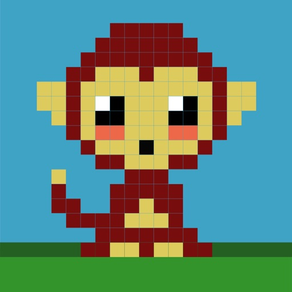
Pixel Craft - Art DIY
Pixelated drawings to relax
FreeOffers In-App Purchases
1.0.1for iPhone, iPad and more
Fco. Javier Perez Pacheco
Developer
86.9 MB
Size
Mar 12, 2020
Update Date
Entertainment
Category
4+
Age Rating
Age Rating
Pixel Craft - Art DIY Screenshots
About Pixel Craft - Art DIY
Blow your stress by drawing Pixel Art! With this application you will be able to create pixel images in the real world, we will help you create the images on paper, with a 3D printer, Hama beads or any other way you can think of. Be creative!
With Pixel Craft you can:
- Print directly on your paper printer the templates to create the drawings. They can be blank templates or with numbers that represent the colors (Color By Number but on paper). Print and use your markers to draw with the help of Pixel Craft
- You have a 3-D printer! Download the models and print colored cubes with which you can create pixelated images as many times as you want
- You like Hama Beads! Use the application to be able to create an infinite number of pixelated images
I'm sure you can think of other ways to create pixelated images. Be creative and do it the way you like.
And you know, if you create any image share it with us in our Instagram @PlayPixelCraft account, or using the #PlayPixelCraft hashtag
With Pixel Craft you can:
- Print directly on your paper printer the templates to create the drawings. They can be blank templates or with numbers that represent the colors (Color By Number but on paper). Print and use your markers to draw with the help of Pixel Craft
- You have a 3-D printer! Download the models and print colored cubes with which you can create pixelated images as many times as you want
- You like Hama Beads! Use the application to be able to create an infinite number of pixelated images
I'm sure you can think of other ways to create pixelated images. Be creative and do it the way you like.
And you know, if you create any image share it with us in our Instagram @PlayPixelCraft account, or using the #PlayPixelCraft hashtag
Show More
What's New in the Latest Version 1.0.1
Last updated on Mar 12, 2020
Old Versions
- New icon
- New mystery drawings
- Minor bugs fixed
- New mystery drawings
- Minor bugs fixed
Show More
Version History
1.0.1
Mar 12, 2020
- New icon
- New mystery drawings
- Minor bugs fixed
- New mystery drawings
- Minor bugs fixed
1.0
Feb 27, 2020
Pixel Craft - Art DIY FAQ
Click here to learn how to download Pixel Craft - Art DIY in restricted country or region.
Check the following list to see the minimum requirements of Pixel Craft - Art DIY.
iPhone
Requires iOS 8.0 or later.
iPad
Requires iPadOS 8.0 or later.
iPod touch
Requires iOS 8.0 or later.
Pixel Craft - Art DIY supports English
Pixel Craft - Art DIY contains in-app purchases. Please check the pricing plan as below:
Premium Remove ads
$1.99

























