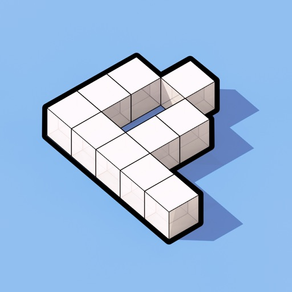
Pixel Draw 3D
Draw 2D or 3D Pixel Art
$3.99
1.3for iPhone, iPad and more
Age Rating
Pixel Draw 3D Screenshots
About Pixel Draw 3D
Pixel Draw App is a pixel art drawing app that allows you to create great pixel-by-pixel images and share them with your friends. You can also turn your pixel drawing into a 3D view.
Features:
• Precision drawing with standard pixel colors.
• Customize background colors to suit your artistic vision.
• Convenient pinch-to-zoom and pan-to-move functionalities for seamless drawing.
• Choose from four camera perspectives: top-down, bottom-up, left-side, and right-side views.
• Modify lighting angles with eight preset options.
• Toggle shadows on or off for added control.
• Utilize both pencil drawing and erasing modes.
• Easily reset the canvas for a fresh start.
• Directly save photos to the camera roll.
• Intuitive user interface for effortless navigation.
Pixel drawing application for creative minds who want to venture into the world of art or games.
A simple pixel art editor to help you create pixel art easily.
Let's create simple Pixel Arts!
Thanks for your support and visit nitrio.com for more apps for your iOS devices.
Features:
• Precision drawing with standard pixel colors.
• Customize background colors to suit your artistic vision.
• Convenient pinch-to-zoom and pan-to-move functionalities for seamless drawing.
• Choose from four camera perspectives: top-down, bottom-up, left-side, and right-side views.
• Modify lighting angles with eight preset options.
• Toggle shadows on or off for added control.
• Utilize both pencil drawing and erasing modes.
• Easily reset the canvas for a fresh start.
• Directly save photos to the camera roll.
• Intuitive user interface for effortless navigation.
Pixel drawing application for creative minds who want to venture into the world of art or games.
A simple pixel art editor to help you create pixel art easily.
Let's create simple Pixel Arts!
Thanks for your support and visit nitrio.com for more apps for your iOS devices.
Show More
What's New in the Latest Version 1.3
Last updated on Mar 4, 2024
Old Versions
- Updated for the newest devices.
- Minor bugs fixed.
- Minor bugs fixed.
Show More
Version History
1.3
Mar 4, 2024
- Updated for the newest devices.
- Minor bugs fixed.
- Minor bugs fixed.
1.2
Jan 9, 2021
- Update for Newest Devices
- Bug Fixed
- Bug Fixed
1.1
May 11, 2018
- Update for Newest Devices
- Minor UI Update
- Minor UI Update
1.0
Sep 7, 2016
This update is signed with Apple’s latest signing certificate. No new features are included.
Pixel Draw 3D FAQ
Click here to learn how to download Pixel Draw 3D in restricted country or region.
Check the following list to see the minimum requirements of Pixel Draw 3D.
iPhone
Requires iOS 12.0 or later.
iPad
Requires iPadOS 12.0 or later.
iPod touch
Requires iOS 12.0 or later.
Pixel Draw 3D supports English
Related Videos
Latest introduction video of Pixel Draw 3D on iPhone








































