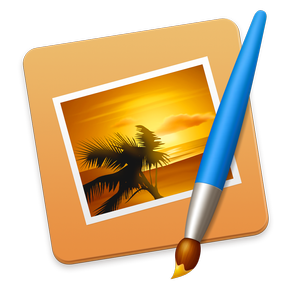
Pixelmator
Full-featured image editor
$29.99
3.9for iPhone
Age Rating
Pixelmator Screenshots
About Pixelmator
Full-featured and powerful image editing app for the Mac.
Pixelmator takes full advantage of the latest Mac features and technologies, giving you speedy, powerful tools that let you touch up and enhance images, draw or paint, apply dazzling effects, or create advanced compositions with ease. Once your images are ready, save them to popular image formats, share them via email or social networks, print them, or instantly add them to your Photos library. All right from Pixelmator.
Pixelmator 3.9 Classic is designed to integrate seamlessly with macOS Catalina's fresh and modern look, macOS Continuity features, like Handoff, iCloud Drive, and Continuity Camera, and it works wonderfully together with Pixelmator for iOS.
A powerful, pixel-accurate collection of selection tools
• Quickly and easily select any part of an image
• Edit and apply special effects to parts of your pictures
• Select and remove unwanted elements of your photos
• Cut out objects from one image to place in another
Top-notch painting tools
• Paint with Pixelmator as you would on canvas
• Use different brush sizes, shapes, hardness, and blending modes
• Adjust brush settings to get just the look you want
• Cover any area with beautiful gradients and color fills
Retouching tools
• Correct wrinkles and repair scratches
• Make flaws vanish from your photos, remove or rearrange objects in a composition
• Blur, sharpen, lighten, or darken specific areas
• Reshape areas to subtly improve or give images a completely unexpected look
• Combine different tools and effects for an endless number of ways to refine your images
Drawing tools
• Easily add, create, combine, and edit shapes
• Quickly add lines, circles, rectangles, polygons, and many more custom shapes
• Effortlessly apply shadows, fills, and strokes for more advanced shapes
• Create buttons, icons, web page elements, illustrations, and much more
A real effects machine
• Play with over 160 breathtaking effects
• Combine different effects for unique, near-effortless artistic creations
An elegant collection of professional-grade color correction tools
• Adjust exposure, hue, saturation, shadows and highlights, brightness, contrast, and much more
• Replace and remix colors
• Dramatically improve less-than-perfect images with one click
Layer Styles
• Easily add non-destructive layer effects like shadows, outlines, color, gradient fills, or reflections
• Combine a set of effects to create and save your own unique layer style presets
• Or just use any of the Pixelmator Team-designed layer style presets
• Apply any of the layer style presets using drag and drop
Compatibility
• Launch Pixelmator directly from Photos and save edits back to the original image
• Open and save images using PSD, JPEG, PNG, HEIF, TIFF, PDF, and many other popular formats
• Open and save Photoshop images with layers
• Open and save 16-bits per channel images
iCloud, sharing, and saving for the web
• Let iCloud automatically store your edited images and seamlessly sync your work across all your Macs
• Skip manual saving of your documents thanks to Auto Save
• Email your photos right from Pixelmator
• Optimize and save images for use on your web pages, blogs, photo albums, and more
Editing extensions for the Photos app:
• Retouch photos with powerful Pixelmator retouching tools right inside the Photos app
• Reshape images with Metal-based Pixelmator distort tools without leaving Photos
Built exclusively for Mac
Pixelmator uses a wide range of macOS features and technologies like Cocoa, Metal, Core Image, Grand Central Dispatch, 64-bit, FaceTime camera, Automator, Full-Screen, built-in Sharing and much more. And Pixelmator’s beautiful interface and image editing engine are fully optimized for the MacBook Pro with Retina display.
Apple Design Award Winner
Best of Mac App Store 2011: App of the Year 2011
Pixelmator takes full advantage of the latest Mac features and technologies, giving you speedy, powerful tools that let you touch up and enhance images, draw or paint, apply dazzling effects, or create advanced compositions with ease. Once your images are ready, save them to popular image formats, share them via email or social networks, print them, or instantly add them to your Photos library. All right from Pixelmator.
Pixelmator 3.9 Classic is designed to integrate seamlessly with macOS Catalina's fresh and modern look, macOS Continuity features, like Handoff, iCloud Drive, and Continuity Camera, and it works wonderfully together with Pixelmator for iOS.
A powerful, pixel-accurate collection of selection tools
• Quickly and easily select any part of an image
• Edit and apply special effects to parts of your pictures
• Select and remove unwanted elements of your photos
• Cut out objects from one image to place in another
Top-notch painting tools
• Paint with Pixelmator as you would on canvas
• Use different brush sizes, shapes, hardness, and blending modes
• Adjust brush settings to get just the look you want
• Cover any area with beautiful gradients and color fills
Retouching tools
• Correct wrinkles and repair scratches
• Make flaws vanish from your photos, remove or rearrange objects in a composition
• Blur, sharpen, lighten, or darken specific areas
• Reshape areas to subtly improve or give images a completely unexpected look
• Combine different tools and effects for an endless number of ways to refine your images
Drawing tools
• Easily add, create, combine, and edit shapes
• Quickly add lines, circles, rectangles, polygons, and many more custom shapes
• Effortlessly apply shadows, fills, and strokes for more advanced shapes
• Create buttons, icons, web page elements, illustrations, and much more
A real effects machine
• Play with over 160 breathtaking effects
• Combine different effects for unique, near-effortless artistic creations
An elegant collection of professional-grade color correction tools
• Adjust exposure, hue, saturation, shadows and highlights, brightness, contrast, and much more
• Replace and remix colors
• Dramatically improve less-than-perfect images with one click
Layer Styles
• Easily add non-destructive layer effects like shadows, outlines, color, gradient fills, or reflections
• Combine a set of effects to create and save your own unique layer style presets
• Or just use any of the Pixelmator Team-designed layer style presets
• Apply any of the layer style presets using drag and drop
Compatibility
• Launch Pixelmator directly from Photos and save edits back to the original image
• Open and save images using PSD, JPEG, PNG, HEIF, TIFF, PDF, and many other popular formats
• Open and save Photoshop images with layers
• Open and save 16-bits per channel images
iCloud, sharing, and saving for the web
• Let iCloud automatically store your edited images and seamlessly sync your work across all your Macs
• Skip manual saving of your documents thanks to Auto Save
• Email your photos right from Pixelmator
• Optimize and save images for use on your web pages, blogs, photo albums, and more
Editing extensions for the Photos app:
• Retouch photos with powerful Pixelmator retouching tools right inside the Photos app
• Reshape images with Metal-based Pixelmator distort tools without leaving Photos
Built exclusively for Mac
Pixelmator uses a wide range of macOS features and technologies like Cocoa, Metal, Core Image, Grand Central Dispatch, 64-bit, FaceTime camera, Automator, Full-Screen, built-in Sharing and much more. And Pixelmator’s beautiful interface and image editing engine are fully optimized for the MacBook Pro with Retina display.
Apple Design Award Winner
Best of Mac App Store 2011: App of the Year 2011
Show More
What's New in the Latest Version 3.9
Last updated on Nov 14, 2019
Old Versions
Pixelmator 3.9 Classic adds full support for macOS Catalina, including support for Sidecar and Apple Pencil, and brings a few other improvements and fixes.
• Pixelmator is now fully compatible with macOS Catalina, including support for Sidecar and Apple Pencil.
• A new button to change the visibility of the Layers palette has been added to the Touch Bar.
• When showing palettes, they will now appear on the currently active screen rather than the primary display.
• Pressure sensitivity when using graphics tablet pens (and Apple Pencil with Sidecar) has been improved.
• The Pixelmator extensions for the Photos app have been rebuilt using optimized Swift code.
• Brush size by pressure will now scale linearly from 1-100% and algorithmically from 100%-1000%.
• It is now possible to open Pixelmator documents with some missing data.
Fixes
• The Tools palette's shortcut menu would sometimes be slightly offset on external displays. Fixed.
• When using vector tools and setting the Stroke slider in the Touch Bar to the minimum value, the arrow buttons in the Tool Options bar would be disabled. Fixed.
• The Continuity camera was not working. Fixed.
• The effect rope would sometimes be displayed incorrectly on external displays. Fixed.
• The color of text would change slightly while creating a new layer and pasting something into the document. Fixed.
• The color of text would change slightly when opening another document with a different color space. Fixed.
• The default orientation of new alignment guides was incorrect. Fixed.
• When clicking the color well in the Rulers Preferences, the Colors window would not appear if it was already open before opening the Preferences window. Fixed.
• Pixelmator would quit unexpectedly when attempting to use the Touch Bar while the trial window was open. Fixed.
• Pixelmator would quit unexpectedly when adding numerical values to the names of layer slices. Fixed.
• Pixelmator would sometimes quit unexpectedly when trying to use the color well in the Fonts palette. Fixed.
• Various fixes improve the stability of Pixelmator.
Have any feedback about this update or Pixelmator in general? We'd love to hear from you at support@pixelmator.com!
• Pixelmator is now fully compatible with macOS Catalina, including support for Sidecar and Apple Pencil.
• A new button to change the visibility of the Layers palette has been added to the Touch Bar.
• When showing palettes, they will now appear on the currently active screen rather than the primary display.
• Pressure sensitivity when using graphics tablet pens (and Apple Pencil with Sidecar) has been improved.
• The Pixelmator extensions for the Photos app have been rebuilt using optimized Swift code.
• Brush size by pressure will now scale linearly from 1-100% and algorithmically from 100%-1000%.
• It is now possible to open Pixelmator documents with some missing data.
Fixes
• The Tools palette's shortcut menu would sometimes be slightly offset on external displays. Fixed.
• When using vector tools and setting the Stroke slider in the Touch Bar to the minimum value, the arrow buttons in the Tool Options bar would be disabled. Fixed.
• The Continuity camera was not working. Fixed.
• The effect rope would sometimes be displayed incorrectly on external displays. Fixed.
• The color of text would change slightly while creating a new layer and pasting something into the document. Fixed.
• The color of text would change slightly when opening another document with a different color space. Fixed.
• The default orientation of new alignment guides was incorrect. Fixed.
• When clicking the color well in the Rulers Preferences, the Colors window would not appear if it was already open before opening the Preferences window. Fixed.
• Pixelmator would quit unexpectedly when attempting to use the Touch Bar while the trial window was open. Fixed.
• Pixelmator would quit unexpectedly when adding numerical values to the names of layer slices. Fixed.
• Pixelmator would sometimes quit unexpectedly when trying to use the color well in the Fonts palette. Fixed.
• Various fixes improve the stability of Pixelmator.
Have any feedback about this update or Pixelmator in general? We'd love to hear from you at support@pixelmator.com!
Show More
Version History
3.9
Nov 14, 2019
Pixelmator 3.9 Classic adds full support for macOS Catalina, including support for Sidecar and Apple Pencil, and brings a few other improvements and fixes.
• Pixelmator is now fully compatible with macOS Catalina, including support for Sidecar and Apple Pencil.
• A new button to change the visibility of the Layers palette has been added to the Touch Bar.
• When showing palettes, they will now appear on the currently active screen rather than the primary display.
• Pressure sensitivity when using graphics tablet pens (and Apple Pencil with Sidecar) has been improved.
• The Pixelmator extensions for the Photos app have been rebuilt using optimized Swift code.
• Brush size by pressure will now scale linearly from 1-100% and algorithmically from 100%-1000%.
• It is now possible to open Pixelmator documents with some missing data.
Fixes
• The Tools palette's shortcut menu would sometimes be slightly offset on external displays. Fixed.
• When using vector tools and setting the Stroke slider in the Touch Bar to the minimum value, the arrow buttons in the Tool Options bar would be disabled. Fixed.
• The Continuity camera was not working. Fixed.
• The effect rope would sometimes be displayed incorrectly on external displays. Fixed.
• The color of text would change slightly while creating a new layer and pasting something into the document. Fixed.
• The color of text would change slightly when opening another document with a different color space. Fixed.
• The default orientation of new alignment guides was incorrect. Fixed.
• When clicking the color well in the Rulers Preferences, the Colors window would not appear if it was already open before opening the Preferences window. Fixed.
• Pixelmator would quit unexpectedly when attempting to use the Touch Bar while the trial window was open. Fixed.
• Pixelmator would quit unexpectedly when adding numerical values to the names of layer slices. Fixed.
• Pixelmator would sometimes quit unexpectedly when trying to use the color well in the Fonts palette. Fixed.
• Various fixes improve the stability of Pixelmator.
Have any feedback about this update or Pixelmator in general? We'd love to hear from you at support@pixelmator.com!
• Pixelmator is now fully compatible with macOS Catalina, including support for Sidecar and Apple Pencil.
• A new button to change the visibility of the Layers palette has been added to the Touch Bar.
• When showing palettes, they will now appear on the currently active screen rather than the primary display.
• Pressure sensitivity when using graphics tablet pens (and Apple Pencil with Sidecar) has been improved.
• The Pixelmator extensions for the Photos app have been rebuilt using optimized Swift code.
• Brush size by pressure will now scale linearly from 1-100% and algorithmically from 100%-1000%.
• It is now possible to open Pixelmator documents with some missing data.
Fixes
• The Tools palette's shortcut menu would sometimes be slightly offset on external displays. Fixed.
• When using vector tools and setting the Stroke slider in the Touch Bar to the minimum value, the arrow buttons in the Tool Options bar would be disabled. Fixed.
• The Continuity camera was not working. Fixed.
• The effect rope would sometimes be displayed incorrectly on external displays. Fixed.
• The color of text would change slightly while creating a new layer and pasting something into the document. Fixed.
• The color of text would change slightly when opening another document with a different color space. Fixed.
• The default orientation of new alignment guides was incorrect. Fixed.
• When clicking the color well in the Rulers Preferences, the Colors window would not appear if it was already open before opening the Preferences window. Fixed.
• Pixelmator would quit unexpectedly when attempting to use the Touch Bar while the trial window was open. Fixed.
• Pixelmator would quit unexpectedly when adding numerical values to the names of layer slices. Fixed.
• Pixelmator would sometimes quit unexpectedly when trying to use the color well in the Fonts palette. Fixed.
• Various fixes improve the stability of Pixelmator.
Have any feedback about this update or Pixelmator in general? We'd love to hear from you at support@pixelmator.com!
3.8.8
Oct 30, 2019
Pixelmator 3.8.8 adds a few small fixes before the upcoming 3.9 update with macOS Catalina and Sidecar support.
3.8.7
Oct 22, 2019
This update adds a notification about the very special Pixelmator Pro Upgrade sale.
3.8.6
Sep 25, 2019
Pixelmator 3.8.6 brings a number of important fixes for a few subtle yet pesky (and deep-rooted) technical issues related to color handling in Pixelmator and includes a rebuilt, more reliable photo browser.
• The photo browser has been rebuilt from the ground up using Apple’s MediaLibrary framework. This ensures a smoother and more stable photo browsing experience.
• Fixed a range of color management-related issues including color shifts, use of incorrect color spaces, slight shifts in color values in the Colors palette, and more.
• Colors in the Touch Bar are now synced to use the document’s color space.
• If a document is saved after changing its color space, the QuickLook preview and document thumbnails would have an incorrect color space. Fixed.
• The document would show incorrect colors if the screen color space was changed while the document was open. Fixed.
• Changing the color space for a document with grouped layers would shift the layer colors. Fixed.
• The colors of text and shape layers would shift after changing the document color space. Fixed.
• When exporting images using Export for Web, the background color would have an incorrect color space. Fixed.
• The RGB value of a color selected in the Colors palette would shift when switching between the Brush, Pencil, Pixel, and Paint Bucket tools, or between sessions. Fixed.
• Colors window color space handling improvements:
Colors in Colors window will now work strictly in the document’s color space (disabled the ability to change the color space for the Colors Sliders and Color Wheel pickers).
Colors in the Gradients palette will work correctly in any color space.
• If a PXD document with grouped layers is exported from Pixelmator Pro as a PSD file, opening that PSD in Pixelmator would result in flattening everything to just one layer. Fixed.
• Pixelmator would sometimes quit unexpectedly when opening or closing windows. Fixed.
Have any feedback about this update or Pixelmator in general? We’d love to hear it at support@pixelmator.com!
• The photo browser has been rebuilt from the ground up using Apple’s MediaLibrary framework. This ensures a smoother and more stable photo browsing experience.
• Fixed a range of color management-related issues including color shifts, use of incorrect color spaces, slight shifts in color values in the Colors palette, and more.
• Colors in the Touch Bar are now synced to use the document’s color space.
• If a document is saved after changing its color space, the QuickLook preview and document thumbnails would have an incorrect color space. Fixed.
• The document would show incorrect colors if the screen color space was changed while the document was open. Fixed.
• Changing the color space for a document with grouped layers would shift the layer colors. Fixed.
• The colors of text and shape layers would shift after changing the document color space. Fixed.
• When exporting images using Export for Web, the background color would have an incorrect color space. Fixed.
• The RGB value of a color selected in the Colors palette would shift when switching between the Brush, Pencil, Pixel, and Paint Bucket tools, or between sessions. Fixed.
• Colors window color space handling improvements:
Colors in Colors window will now work strictly in the document’s color space (disabled the ability to change the color space for the Colors Sliders and Color Wheel pickers).
Colors in the Gradients palette will work correctly in any color space.
• If a PXD document with grouped layers is exported from Pixelmator Pro as a PSD file, opening that PSD in Pixelmator would result in flattening everything to just one layer. Fixed.
• Pixelmator would sometimes quit unexpectedly when opening or closing windows. Fixed.
Have any feedback about this update or Pixelmator in general? We’d love to hear it at support@pixelmator.com!
3.8.5
Jul 3, 2019
Pixelmator 3.8.5 brings a few more improvements and fixes.
• The palettes will now be shown only when a document window has focus and be hidden in almost all other cases.
• The palettes and windows would occasionally flicker. Fixed.
• When restoring documents or opening Pixelmator by dropping images onto the app icon in the Dock, the Welcome window would be displayed when it shouldn’t. Fixed.
• It was possible to open multiple Open dialogs. Fixed.
• It was possible to open both the Welcome window and the Open dialog. Fixed.
• Clicking certain areas of the Open dialog would not bring it in front of other windows. Fixed.
• The palettes would appear together with the Open dialog after choosing to open an existing image in the Welcome window. Fixed.
• The palettes wouldn’t appear automatically when opening or restoring files. Fixed.
• The Import window would sometimes be white. Fixed.
• The position of the Clone Stamp tool’s source crosshair would sometimes be incorrect. Fixed.
• With no open document, clicking the Pixelmator icon in the Dock would not show the Welcome window. Fixed.
• The Pixelmator > Services menu would not be dimmed when the Trial window was visible. Fixed.
Have any feedback about this update or Pixelmator in general? We’d love to hear from you at support@pixelmator.com!
• The palettes will now be shown only when a document window has focus and be hidden in almost all other cases.
• The palettes and windows would occasionally flicker. Fixed.
• When restoring documents or opening Pixelmator by dropping images onto the app icon in the Dock, the Welcome window would be displayed when it shouldn’t. Fixed.
• It was possible to open multiple Open dialogs. Fixed.
• It was possible to open both the Welcome window and the Open dialog. Fixed.
• Clicking certain areas of the Open dialog would not bring it in front of other windows. Fixed.
• The palettes would appear together with the Open dialog after choosing to open an existing image in the Welcome window. Fixed.
• The palettes wouldn’t appear automatically when opening or restoring files. Fixed.
• The Import window would sometimes be white. Fixed.
• The position of the Clone Stamp tool’s source crosshair would sometimes be incorrect. Fixed.
• With no open document, clicking the Pixelmator icon in the Dock would not show the Welcome window. Fixed.
• The Pixelmator > Services menu would not be dimmed when the Trial window was visible. Fixed.
Have any feedback about this update or Pixelmator in general? We’d love to hear from you at support@pixelmator.com!
3.8.4
May 27, 2019
This update includes a number of bug fixes and stability improvements.
• The Spotlight effect was not working correctly. Fixed.
• Adding guides would result in memory not being released after closing documents. Fixed.
• Saving documents manually or automatically with iCloud enabled would result in memory not being released after closing documents. Fixed.
• Using the Copy and Paste commands within Pixelmator would result in memory not being released after closing documents. Fixed.
• Dragging colors from the Colors window or from color wells onto the canvas would sometimes cause Pixelmator to quit unexpectedly. Fixed.
• Pressing modifier keys while using the Crop tool would sometimes cause Pixelmator to quit unexpectedly. Fixed.
• Undoing edits would occasionally cause Pixelmator to quit unexpectedly. Fixed.
• Attempting to restore documents with layer styles would sometimes cause Pixelmator to quit unexpectedly. Fixed.
• Attempting to open corrupted documents would cause Pixelmator to stop responding. Fixed.
Have any feedback about this update or Pixelmator in general? We’d love to hear from you at support@pixelmator.com!
• The Spotlight effect was not working correctly. Fixed.
• Adding guides would result in memory not being released after closing documents. Fixed.
• Saving documents manually or automatically with iCloud enabled would result in memory not being released after closing documents. Fixed.
• Using the Copy and Paste commands within Pixelmator would result in memory not being released after closing documents. Fixed.
• Dragging colors from the Colors window or from color wells onto the canvas would sometimes cause Pixelmator to quit unexpectedly. Fixed.
• Pressing modifier keys while using the Crop tool would sometimes cause Pixelmator to quit unexpectedly. Fixed.
• Undoing edits would occasionally cause Pixelmator to quit unexpectedly. Fixed.
• Attempting to restore documents with layer styles would sometimes cause Pixelmator to quit unexpectedly. Fixed.
• Attempting to open corrupted documents would cause Pixelmator to stop responding. Fixed.
Have any feedback about this update or Pixelmator in general? We’d love to hear from you at support@pixelmator.com!
3.8.3
Apr 23, 2019
This update adds a number of improvements and fixes — learn more about each one below.
Improvements
• The Clone Stamp tool’s source preview has been improved and now updates immediately after zooming or panning the canvas.
• The Clone Stamp tool’s source will now be reset after turning Use Same Offset for Each Stroke on or off.
• An Enter Vectormator Mode command is now available in the View menu, making it possible to give it your own keyboard shortcut and making it a little easier to turn this mode off if you turn it on accidentally.
• When painting with the Gradient tool, its preview will now update when zooming or panning the canvas.
Fixes
• When using the Repair tool, a brush size preview would inadvertently appear when clicking the Diameter arrows. Fixed.
• When changing brush Diameter, the preview was not taking into account canvas zoom. Fixed.
• When using the Angle arrows of the Transform tool, it would take an extra click to move from 0º. Fixed.
• The position of the Clone Stamp tool’s source crosshair was incorrect in many situations. It’s now mostly correct but a few more fixes are on the way.
• The ‘Click to add text’ action label was not disappearing when dragging to add a text box. Fixed.
• Images from the clipboard were not pasted in the center of the canvas. Fixed.
• When choosing grouped tools in the Tools palette, the menu would sometimes appear under the cursor and immediately disappear. Fixed.
• With certain formats in the Save dialog, the ‘Save copy as’ controls were active even with this option unselected. Fixed.
• In certain situations, applying effects would result in memory not being released after closing documents. Fixed.
• In certain situations, using the Align and Distribute commands would cause memory to not be released after closing documents. Fixed.
• Attempting to save a non-autosaved document to a new destination would cause Pixelmator to stop responding. Fixed.
• Using Pixelmator > Services > Capture Selection from Screen without an open document would cause Pixelmator to quit unexpectedly. Fixed.
• In some cases, using the color picker in the Gradients palette would cause Pixelmator to quit unexpectedly. Fixed.
• Removing the Lucida Grande system font would cause Pixelmator to quit unexpectedly. Fixed.
Have any feedback about this update or Pixelmator in general? We’d love to hear it at support@pixelmator.com!
Improvements
• The Clone Stamp tool’s source preview has been improved and now updates immediately after zooming or panning the canvas.
• The Clone Stamp tool’s source will now be reset after turning Use Same Offset for Each Stroke on or off.
• An Enter Vectormator Mode command is now available in the View menu, making it possible to give it your own keyboard shortcut and making it a little easier to turn this mode off if you turn it on accidentally.
• When painting with the Gradient tool, its preview will now update when zooming or panning the canvas.
Fixes
• When using the Repair tool, a brush size preview would inadvertently appear when clicking the Diameter arrows. Fixed.
• When changing brush Diameter, the preview was not taking into account canvas zoom. Fixed.
• When using the Angle arrows of the Transform tool, it would take an extra click to move from 0º. Fixed.
• The position of the Clone Stamp tool’s source crosshair was incorrect in many situations. It’s now mostly correct but a few more fixes are on the way.
• The ‘Click to add text’ action label was not disappearing when dragging to add a text box. Fixed.
• Images from the clipboard were not pasted in the center of the canvas. Fixed.
• When choosing grouped tools in the Tools palette, the menu would sometimes appear under the cursor and immediately disappear. Fixed.
• With certain formats in the Save dialog, the ‘Save copy as’ controls were active even with this option unselected. Fixed.
• In certain situations, applying effects would result in memory not being released after closing documents. Fixed.
• In certain situations, using the Align and Distribute commands would cause memory to not be released after closing documents. Fixed.
• Attempting to save a non-autosaved document to a new destination would cause Pixelmator to stop responding. Fixed.
• Using Pixelmator > Services > Capture Selection from Screen without an open document would cause Pixelmator to quit unexpectedly. Fixed.
• In some cases, using the color picker in the Gradients palette would cause Pixelmator to quit unexpectedly. Fixed.
• Removing the Lucida Grande system font would cause Pixelmator to quit unexpectedly. Fixed.
Have any feedback about this update or Pixelmator in general? We’d love to hear it at support@pixelmator.com!
3.8.1
Jan 7, 2019
This update brings a number of fixes and improvements to keep Pixelmator running smoothly.
• The grid, persistent guides, Quick Selection tool overlay, and selection outlines would be visible above the Rulers. Fixed.
• It was not possible to resize the Import window when it should have been, and it was possible to resize the About and Preferences windows when it shouldn’t have been. Fixed.
• Skewing, distorting, or changing the perspective of a layer group with differently sized layers would work incorrectly. Fixed.
• After changing the ruler origin, the temporary indicator lines would not be cleared from the screen until something was clicked. Fixed.
• Merging a layer group with a clipping mask inside it would turn the merged group into a clipping mask. Fixed.
• Opening Photoshop documents with inner or outer glow layer styles would sometimes cause Pixelmator to quit unexpectedly. Fixed.
Have any feedback about the update or Pixelmator in general? We'd love to hear it at support@pixelmator.com!
• The grid, persistent guides, Quick Selection tool overlay, and selection outlines would be visible above the Rulers. Fixed.
• It was not possible to resize the Import window when it should have been, and it was possible to resize the About and Preferences windows when it shouldn’t have been. Fixed.
• Skewing, distorting, or changing the perspective of a layer group with differently sized layers would work incorrectly. Fixed.
• After changing the ruler origin, the temporary indicator lines would not be cleared from the screen until something was clicked. Fixed.
• Merging a layer group with a clipping mask inside it would turn the merged group into a clipping mask. Fixed.
• Opening Photoshop documents with inner or outer glow layer styles would sometimes cause Pixelmator to quit unexpectedly. Fixed.
Have any feedback about the update or Pixelmator in general? We'd love to hear it at support@pixelmator.com!
3.8
Nov 30, 2018
Pixelmator 3.8 Phoenix brings full support for macOS Mojave, colorful SVG fonts, Continuity Camera support, and more.
New Features
• Pixelmator is now fully compatible with macOS Mojave.
• With support for SVG fonts, you can now create richer, more vibrant graphics and designs — the Gilbert Color font is included in the app.
• Thanks to support for the Continuity Camera, you can now take pictures using your iPhone and have them instantly appear in the Pixelmator document you’re editing.
• In macOS Mojave, Pixelmator will now use a dark appearance for system windows like the Open dialog and the Colors window.
• HEIF is now available as a format when using the Change Type of Images Automator action.
Fixes
• Shape layers would occasionally shift when files saved in Pixelmator were opened in Pixelmator for iOS. Fixed.
• Fixed a crashing issue with the Quick Selection tool.
• Previewing the Light Leak effect would occasionally cause Pixelmator to quit unexpectedly. Fixed.
• A variety of other fixes improve the stability of Pixelmator.
Think you've found a bug? Let us know at support@pixelmator.com and we'll fix it ASAP!
New Features
• Pixelmator is now fully compatible with macOS Mojave.
• With support for SVG fonts, you can now create richer, more vibrant graphics and designs — the Gilbert Color font is included in the app.
• Thanks to support for the Continuity Camera, you can now take pictures using your iPhone and have them instantly appear in the Pixelmator document you’re editing.
• In macOS Mojave, Pixelmator will now use a dark appearance for system windows like the Open dialog and the Colors window.
• HEIF is now available as a format when using the Change Type of Images Automator action.
Fixes
• Shape layers would occasionally shift when files saved in Pixelmator were opened in Pixelmator for iOS. Fixed.
• Fixed a crashing issue with the Quick Selection tool.
• Previewing the Light Leak effect would occasionally cause Pixelmator to quit unexpectedly. Fixed.
• A variety of other fixes improve the stability of Pixelmator.
Think you've found a bug? Let us know at support@pixelmator.com and we'll fix it ASAP!
3.7.5
Sep 17, 2018
Pixelmator 3.7.5 improves compatibility with future versions of macOS and includes several additional bug fixes.
• Added a number of fixes to improve compatibility with future versions of macOS.
• If the only remaining layer in an image is an empty group, it will no longer be possible to ungroup it and end up with a completely empty document.
• Fixed an issue with merging clipping masks — merging only clipping masks would create an empty layer. Now, any merged clipping masks will keep their content and remain attached to the layer they’re clipping.
• Fixed an issue with restoring clipping masks after undoing a merge action.
• It was not possible to cut and paste shapes. Fixed.
• Fixed an issue with the Quick Selection Tool that would cause Pixelmator to quit unexpectedly.
• Fixed an issue with the Gradient Tool that would cause Pixelmator to quit unexpectedly.
• Fixed an issue with selecting color stops in the Gradients palette that would cause Pixelmator to quit unexpectedly.
• Fixed a number of different memory issues that would occasionally cause Pixelmator to quit unexpectedly.
• Entering an empty Scale value in the Print dialog would occasionally cause Pixelmator to quit unexpectedly. Fixed.
Think you've found a bug? Let us know at support@pixelmator.com and we'll fix it ASAP!
• Added a number of fixes to improve compatibility with future versions of macOS.
• If the only remaining layer in an image is an empty group, it will no longer be possible to ungroup it and end up with a completely empty document.
• Fixed an issue with merging clipping masks — merging only clipping masks would create an empty layer. Now, any merged clipping masks will keep their content and remain attached to the layer they’re clipping.
• Fixed an issue with restoring clipping masks after undoing a merge action.
• It was not possible to cut and paste shapes. Fixed.
• Fixed an issue with the Quick Selection Tool that would cause Pixelmator to quit unexpectedly.
• Fixed an issue with the Gradient Tool that would cause Pixelmator to quit unexpectedly.
• Fixed an issue with selecting color stops in the Gradients palette that would cause Pixelmator to quit unexpectedly.
• Fixed a number of different memory issues that would occasionally cause Pixelmator to quit unexpectedly.
• Entering an empty Scale value in the Print dialog would occasionally cause Pixelmator to quit unexpectedly. Fixed.
Think you've found a bug? Let us know at support@pixelmator.com and we'll fix it ASAP!
3.7.4
Aug 27, 2018
Pixelmator 3.7.4 brings a number of bug fixes and stability improvements.
• Fixed several different memory leak issues.
• Improved the stability of Pixelmator when its internal preference files are manually removed.
• On rare occasions, Pixelmator would quit unexpectedly when loading the Fonts window. Fixed.
• On some Mac computers, it was not possible to edit text layers. Fixed.
• A range of stability improvements to the Quick Selection, Color Selection, Paint Bucket, Magic Eraser, and painting tools, as well as the Pixelmator undo system.
• Fixed several different memory leak issues.
• Improved the stability of Pixelmator when its internal preference files are manually removed.
• On rare occasions, Pixelmator would quit unexpectedly when loading the Fonts window. Fixed.
• On some Mac computers, it was not possible to edit text layers. Fixed.
• A range of stability improvements to the Quick Selection, Color Selection, Paint Bucket, Magic Eraser, and painting tools, as well as the Pixelmator undo system.
3.7.3
Jul 12, 2018
This update brings a few small improvements and bug fixes.
• It was not possible to use the Copy Layer Style and Paste Layer Style commands. Fixed.
• When printing, smaller images will no longer use the Scale to Fit Option by default.
• The last used Print dialog settings will now be remembered for individual documents.
• File > Page Setup has been unified with File > Print.
• While transforming layers, parts of the transformed layer would be temporarily left behind after resetting the changes. Fixed.
• Fixed an issue with the Soften and Sharpen tools in the Pixelmator Retouch extension for the Photos app.
• Think you’ve found a bug? Let us know at support@pixelmator.com and we’ll fix it!
Here’s what we added in Pixelmator 3.7.1:
• Export images in the modern High Efficiency Image File format to reduce their file sizes without losing visible quality.
• Use the Vignette effect to artistically fade the edges of an image.
• Fixed various issues with Pixelmator Retouch and Distort extensions for the Photos app.
• When using the Pixelmator Retouch extension, you can now adjust brush softness using the Shift-Square bracket keyboard shortcut.
• Pixelmator would sometimes quit unexpectedly when zooming or opening images. Fixed.
• Importing brushes, gradients, or layer styles would sometimes cause Pixelmator to quit unexpectedly. Fixed.
• When scaling selections, the Constrain Proportions checkbox will now be unselected by default.
• Fixed an issue with the layout of options in the Save dialog.
• In macOS 10.13, the Web Colors tab has disappeared from the Colors window due to sandboxing issues. There’s a way to get it back — visit the following Pixelmator Community thread for more details: http://www.pixelmator.com/community/viewtopic.php?f=5&t=15799
• It was not possible to use the Copy Layer Style and Paste Layer Style commands. Fixed.
• When printing, smaller images will no longer use the Scale to Fit Option by default.
• The last used Print dialog settings will now be remembered for individual documents.
• File > Page Setup has been unified with File > Print.
• While transforming layers, parts of the transformed layer would be temporarily left behind after resetting the changes. Fixed.
• Fixed an issue with the Soften and Sharpen tools in the Pixelmator Retouch extension for the Photos app.
• Think you’ve found a bug? Let us know at support@pixelmator.com and we’ll fix it!
Here’s what we added in Pixelmator 3.7.1:
• Export images in the modern High Efficiency Image File format to reduce their file sizes without losing visible quality.
• Use the Vignette effect to artistically fade the edges of an image.
• Fixed various issues with Pixelmator Retouch and Distort extensions for the Photos app.
• When using the Pixelmator Retouch extension, you can now adjust brush softness using the Shift-Square bracket keyboard shortcut.
• Pixelmator would sometimes quit unexpectedly when zooming or opening images. Fixed.
• Importing brushes, gradients, or layer styles would sometimes cause Pixelmator to quit unexpectedly. Fixed.
• When scaling selections, the Constrain Proportions checkbox will now be unselected by default.
• Fixed an issue with the layout of options in the Save dialog.
• In macOS 10.13, the Web Colors tab has disappeared from the Colors window due to sandboxing issues. There’s a way to get it back — visit the following Pixelmator Community thread for more details: http://www.pixelmator.com/community/viewtopic.php?f=5&t=15799
3.7.2
Jul 2, 2018
This update brings a few small improvements and bug fixes.
• It was not possible to use the Copy Layer Style and Paste Layer Style commands. Fixed.
• When printing, smaller images will no longer use the Scale to Fit Option by default.
• The last used Print dialog settings will now be remembered for individual documents.
• File > Page Setup has been unified with File > Print.
• While transforming layers, parts of the transformed layer would be temporarily left behind after resetting the changes. Fixed.
• Think you’ve found a bug? Let us know at support@pixelmator.com and we’ll fix it!
Here’s what we added in Pixelmator 3.7.1:
• Export images in the modern High Efficiency Image File format to reduce their file sizes without losing visible quality.
• Use the Vignette effect to artistically fade the edges of an image.
• Fixed various issues with Pixelmator Retouch and Distort extensions for the Photos app.
• When using the Pixelmator Retouch extension, you can now adjust brush softness using the Shift-Square bracket keyboard shortcut.
• Pixelmator would sometimes quit unexpectedly when zooming or opening images. Fixed.
• Importing brushes, gradients, or layer styles would sometimes cause Pixelmator to quit unexpectedly. Fixed.
• When scaling selections, the Constrain Proportions checkbox will now be unselected by default.
• Fixed an issue with the layout of options in the Save dialog.
• In macOS 10.13, the Web Colors tab has disappeared from the Colors window due to sandboxing issues. There’s a way to get it back — visit the following Pixelmator Community thread for more details: http://www.pixelmator.com/community/viewtopic.php?f=5&t=15799
• It was not possible to use the Copy Layer Style and Paste Layer Style commands. Fixed.
• When printing, smaller images will no longer use the Scale to Fit Option by default.
• The last used Print dialog settings will now be remembered for individual documents.
• File > Page Setup has been unified with File > Print.
• While transforming layers, parts of the transformed layer would be temporarily left behind after resetting the changes. Fixed.
• Think you’ve found a bug? Let us know at support@pixelmator.com and we’ll fix it!
Here’s what we added in Pixelmator 3.7.1:
• Export images in the modern High Efficiency Image File format to reduce their file sizes without losing visible quality.
• Use the Vignette effect to artistically fade the edges of an image.
• Fixed various issues with Pixelmator Retouch and Distort extensions for the Photos app.
• When using the Pixelmator Retouch extension, you can now adjust brush softness using the Shift-Square bracket keyboard shortcut.
• Pixelmator would sometimes quit unexpectedly when zooming or opening images. Fixed.
• Importing brushes, gradients, or layer styles would sometimes cause Pixelmator to quit unexpectedly. Fixed.
• When scaling selections, the Constrain Proportions checkbox will now be unselected by default.
• Fixed an issue with the layout of options in the Save dialog.
• In macOS 10.13, the Web Colors tab has disappeared from the Colors window due to sandboxing issues. There’s a way to get it back — visit the following Pixelmator Community thread for more details: http://www.pixelmator.com/community/viewtopic.php?f=5&t=15799
3.7.1
Jun 25, 2018
Pixelmator 3.7.1 adds support for exporting images in HEIF format, a new Vignette effect, and includes a number of other improvements and fixes.
• Export images in the modern High Efficiency Image File format to reduce their file sizes without losing visible quality.
• Use the Vignette effect to artistically fade the edges of an image.
• Fixed various issues with Pixelmator Retouch and Distort extensions for the Photos app.
• When using the Pixelmator Retouch extension, you can now adjust brush softness using the Shift-Square bracket keyboard shortcut.
• Pixelmator would sometimes quit unexpectedly when zooming or opening images. Fixed.
• Importing brushes, gradients, or layer styles would sometimes cause Pixelmator to quit unexpectedly. Fixed.
• When scaling selections, the Constrain Proportions checkbox will now be unselected by default.
• Fixed an issue with the layout of options in the Save dialog.
• In macOS 10.13, the Web Colors tab has disappeared from the Colors window due to sandboxing issues. There’s a way to get it back — visit the following Pixelmator Community thread for more details: http://www.pixelmator.com/community/viewtopic.php?f=5&t=15799
• Think you’ve found a bug? Let us know at support@pixelmator.com and we’ll fix it!
• Export images in the modern High Efficiency Image File format to reduce their file sizes without losing visible quality.
• Use the Vignette effect to artistically fade the edges of an image.
• Fixed various issues with Pixelmator Retouch and Distort extensions for the Photos app.
• When using the Pixelmator Retouch extension, you can now adjust brush softness using the Shift-Square bracket keyboard shortcut.
• Pixelmator would sometimes quit unexpectedly when zooming or opening images. Fixed.
• Importing brushes, gradients, or layer styles would sometimes cause Pixelmator to quit unexpectedly. Fixed.
• When scaling selections, the Constrain Proportions checkbox will now be unselected by default.
• Fixed an issue with the layout of options in the Save dialog.
• In macOS 10.13, the Web Colors tab has disappeared from the Colors window due to sandboxing issues. There’s a way to get it back — visit the following Pixelmator Community thread for more details: http://www.pixelmator.com/community/viewtopic.php?f=5&t=15799
• Think you’ve found a bug? Let us know at support@pixelmator.com and we’ll fix it!
3.7
Oct 6, 2017
Pixelmator 3.7 Mount Whitney brings full support for macOS High Sierra, adds the ability to launch Pixelmator from the Photos app and save edits back to your original image, features support for importing HEIF images, and more.
• Pixelmator is now fully compatible with macOS High Sierra.
• Launch Pixelmator directly from Photos and save your edits back to the original image in your library.
• Support for importing HEIF images.
• Improvements to the Repair Tool algorithm make the Repair Tool faster and more accurate.
• The Pixelmator extensions for the Photos app would quit unexpectedly on certain newer Mac computers. Fixed.
• The Quick Selection Tool’s live preview would appear in the lower left corner of the image. It’s back to where it should be.
• The Pixelmator Change Type of Images Automator action would not convert files to PSD. Fixed.
• Improved support for Photoshop images.
• Rulers would sometimes disappear when editing text. Fixed.
• It was not possible to drag and drop images from Safari and Photos directly into Pixelmator documents. Drag and drop is back.
• Pixelmator is now fully compatible with macOS High Sierra.
• Launch Pixelmator directly from Photos and save your edits back to the original image in your library.
• Support for importing HEIF images.
• Improvements to the Repair Tool algorithm make the Repair Tool faster and more accurate.
• The Pixelmator extensions for the Photos app would quit unexpectedly on certain newer Mac computers. Fixed.
• The Quick Selection Tool’s live preview would appear in the lower left corner of the image. It’s back to where it should be.
• The Pixelmator Change Type of Images Automator action would not convert files to PSD. Fixed.
• Improved support for Photoshop images.
• Rulers would sometimes disappear when editing text. Fixed.
• It was not possible to drag and drop images from Safari and Photos directly into Pixelmator documents. Drag and drop is back.
3.6
Nov 15, 2016
Pixelmator 3.6 Cordillera brings full support for macOS Sierra and the all-new MacBook Pro Touch Bar, adds Tabs, includes a content-aware Smart Refine feature, Deep Images support, and more.
• Pixelmator is now fully compatible with macOS Sierra.
• The Touch Bar keeps your favorite Pixelmator tools and the most useful options always at hand.
• Use Tabs to easily manage your Pixelmator windows.
• The new Smart Refine feature lets you instantly improve selections with stunning accuracy and speed.
• Support for Deep Images makes colors in 16-bit images more vibrant and true-to-life on Wide Color displays.
Touch Bar:
• Set the most useful tool options for your selected tool right in the Touch Bar.
• The Touch Bar is customizable, so you can choose exactly which tools you’d like to keep in it.
• Use the Touch Bar to change color, alignment, and other text properties.
• When previewing effects or adjustments, a Show Original button lets you take a peek at the original image.
• Use Rotate and Scale sliders to transform layers.
• And do a lot more!
Tabs:
• Quickly drag and drop layers between documents in different tabs.
• Merge all your Pixelmator windows into a single one by choosing Window > Merge All Windows.
• Close all tabs except the current one by Option-clicking the Close button of the tab you’re in.
• New images open in a new tab according to your preferences in System Preferences > Dock – either Always, In Full Screen Only, or Manually.
• If your tab preferences are set to In Full Screen Only or Manually, hold down the Option key when opening or creating new documents to open them in a new tab.
New features and other gems in macOS Sierra:
• With support for the Universal Clipboard, you can now seamlessly copy images and text between Pixelmator on your Mac and iOS devices.
• Precisely align windows and palettes by moving them close to each other.
• Double-click the edge of a window to automatically expand that edge.
Smart Refine and Refine Selection:
• Using an advanced edge-detection algorithm, Smart Refine precisely snaps your existing selection to object edges in your image.
• Customize just how edge-sensitive Smart Refine is using the Edge Detection slider in the Refine Selection dialog.
• You can now edit your selection while the Refine Selection dialog is open – paint to subtract from your selection, hold down the Option key and paint to add to your selection.
• Use the [ and ] keys to change the size of the selection brush.
Deep Images:
• With support for P3 color and Wide Color displays, all 16-bit images on the new MacBook Pro, iMac with Retina 4K display, and iMac with Retina 5K display look more vibrant and true to life.
• 16-bit images also look better on standard displays, as dithering is applied to subtly smooth gradients and remove visible banding.
• Dithering is also applied when reducing the color depth of an image from 16 bits to 8 bits.
Quick Selection improvements:
• The Quick Selection Tool now has a live preview.
• It’s also much faster, thanks to a faster algorithm.
• And it’s more accurate, too – especially with black and white images.
• Pixelmator is now fully compatible with macOS Sierra.
• The Touch Bar keeps your favorite Pixelmator tools and the most useful options always at hand.
• Use Tabs to easily manage your Pixelmator windows.
• The new Smart Refine feature lets you instantly improve selections with stunning accuracy and speed.
• Support for Deep Images makes colors in 16-bit images more vibrant and true-to-life on Wide Color displays.
Touch Bar:
• Set the most useful tool options for your selected tool right in the Touch Bar.
• The Touch Bar is customizable, so you can choose exactly which tools you’d like to keep in it.
• Use the Touch Bar to change color, alignment, and other text properties.
• When previewing effects or adjustments, a Show Original button lets you take a peek at the original image.
• Use Rotate and Scale sliders to transform layers.
• And do a lot more!
Tabs:
• Quickly drag and drop layers between documents in different tabs.
• Merge all your Pixelmator windows into a single one by choosing Window > Merge All Windows.
• Close all tabs except the current one by Option-clicking the Close button of the tab you’re in.
• New images open in a new tab according to your preferences in System Preferences > Dock – either Always, In Full Screen Only, or Manually.
• If your tab preferences are set to In Full Screen Only or Manually, hold down the Option key when opening or creating new documents to open them in a new tab.
New features and other gems in macOS Sierra:
• With support for the Universal Clipboard, you can now seamlessly copy images and text between Pixelmator on your Mac and iOS devices.
• Precisely align windows and palettes by moving them close to each other.
• Double-click the edge of a window to automatically expand that edge.
Smart Refine and Refine Selection:
• Using an advanced edge-detection algorithm, Smart Refine precisely snaps your existing selection to object edges in your image.
• Customize just how edge-sensitive Smart Refine is using the Edge Detection slider in the Refine Selection dialog.
• You can now edit your selection while the Refine Selection dialog is open – paint to subtract from your selection, hold down the Option key and paint to add to your selection.
• Use the [ and ] keys to change the size of the selection brush.
Deep Images:
• With support for P3 color and Wide Color displays, all 16-bit images on the new MacBook Pro, iMac with Retina 4K display, and iMac with Retina 5K display look more vibrant and true to life.
• 16-bit images also look better on standard displays, as dithering is applied to subtly smooth gradients and remove visible banding.
• Dithering is also applied when reducing the color depth of an image from 16 bits to 8 bits.
Quick Selection improvements:
• The Quick Selection Tool now has a live preview.
• It’s also much faster, thanks to a faster algorithm.
• And it’s more accurate, too – especially with black and white images.
3.5.1
Aug 22, 2016
In this update, we’ve added a number of improvements and bug fixes, including fixes for image exports and the Color Selection, Magic Eraser, and Paint Bucket tools. The update also features stability improvements for the Pixelmator Photos extensions.
• When editing larger images using the Pixelmator Photos extensions, the image would sometimes disappear. Fixed.
• An issue with the Stroke effect meant that images which had text layers with Stroke were being exported darker. Fixed.
• The preview of the Pixelate effect would ignore any active selections and show a preview of the effect over the entire image. Now, the preview will show you exactly what you’ll get after applying the effect.
• Gradients weren’t entirely smooth and they were also slightly transparent at 100% Opacity. Fixed.
• When painting over partly transparent areas using certain Retouching tools, the transparency would be removed. Those areas will now keep their transparency.
• Pixelmator would quit unexpectedly when opening PSD files containing the Color Overlay layer style. Fixed.
• Fixed an issue that caused the app to quit unexpectedly when using the Magic Wand, Paint Bucket, or Magic Eraser on a hidden layer.
• With the Magic Wand, Paint Bucket, and Magic Eraser tools, the edge smoothing algorithm that we added in the previous Pixelmator update wasn’t working as well as it should, so we brought back the previous one for now (but we're working on making it even better).
• When using the Clouds effect, unnecessary horizontal and vertical lines would sometimes appear. Fixed.
• Zooming in the Pixelmator Photos extensions is now faster and smoother.
• The radius slider of the Gaussian Blur effect now uses pixels instead of percent.
• When dragging to export layers from the Layers palette, underscores in the name of the layer would be removed. Fixed.
• On OS X 10.9.5, Pixelmator would quit unexpectedly when exporting images that had many shape or text layers with layer styles. Fixed.
• When editing larger images using the Pixelmator Photos extensions, the image would sometimes disappear. Fixed.
• An issue with the Stroke effect meant that images which had text layers with Stroke were being exported darker. Fixed.
• The preview of the Pixelate effect would ignore any active selections and show a preview of the effect over the entire image. Now, the preview will show you exactly what you’ll get after applying the effect.
• Gradients weren’t entirely smooth and they were also slightly transparent at 100% Opacity. Fixed.
• When painting over partly transparent areas using certain Retouching tools, the transparency would be removed. Those areas will now keep their transparency.
• Pixelmator would quit unexpectedly when opening PSD files containing the Color Overlay layer style. Fixed.
• Fixed an issue that caused the app to quit unexpectedly when using the Magic Wand, Paint Bucket, or Magic Eraser on a hidden layer.
• With the Magic Wand, Paint Bucket, and Magic Eraser tools, the edge smoothing algorithm that we added in the previous Pixelmator update wasn’t working as well as it should, so we brought back the previous one for now (but we're working on making it even better).
• When using the Clouds effect, unnecessary horizontal and vertical lines would sometimes appear. Fixed.
• Zooming in the Pixelmator Photos extensions is now faster and smoother.
• The radius slider of the Gaussian Blur effect now uses pixels instead of percent.
• When dragging to export layers from the Layers palette, underscores in the name of the layer would be removed. Fixed.
• On OS X 10.9.5, Pixelmator would quit unexpectedly when exporting images that had many shape or text layers with layer styles. Fixed.
3.5
May 26, 2016
Pixelmator 3.5 Canyon brings an incredibly smart Quick Selection tool, a precise yet easy-to-use Magnetic Selection tool, a full set of powerful Pixelmator retouching tools to your Photos app, and more.
• The smart Quick Selection Tool lets you select even the most challenging areas with a single brushstroke.
• The new Magnetic Selection Tool snaps to the edges you trace, so that you can make detailed selections quickly and precisely.
• The new Pixelmator Retouch Extension for Photos adds a full set of powerful retouching tools to your Photos app.
Other improvements and fixes
• On OS X El Capitan, the totally redesigned Stroke effect is now up to 15 times faster and much smoother.
• Thanks to the redesigned Stroke effect, resizing a selection with the Refine Selection dialog is also up to 15 times faster (on OS X El Capitan).
• The outlines that you get when using the Color Selection Tool, Paint Bucket Tool and the Magic Eraser Tool are much smoother and more precise (on OS X El Capitan).
• In the Pixelmator Distort Extension, the brush size now auto-adjusts as you zoom in and out of your image, so it always stays the right size.
• When using the Repair Tool, double-clicking the canvas would resize the document window. Fixed.
• Choosing the Red Eye Tool when editing tiny images made the app quit unexpectedly. We fixed that, too.
• When using the Glass, Vintage, Noise, Rain, Snow, or Sketch effects on layers smaller than the canvas, some pixels at the edges of the layer would be stretched across the empty areas. We fixed this.
• The preview animation shown in the Bar Swipe effect thumbnail was shown at an angle. Fixed.
• While transforming a layer with a shadow, small, grey squares would sometimes appear on the canvas. Not anymore.
• The Column Marquee Tool would sometimes make selections that were 1 pixel wider than they were supposed to be. Now they are pixel-perfect.
• When refining a selection with the Clone Stamp Tool selected, parts of the red selection overlay that marks the non-selected area would sometimes disappear. We fixed this.
• When a text layer was used as an overlay for a clipping mask, converting it into a pixel layer would cause the text to disappear. Fixed.
• Sometimes, the coordinates of a shape layer could get lost and this would make it impossible to save or open the document. Fixed.
• Improved stability when opening PSD files with specific Photoshop text features.
• On OS X 10.9, the Add to iPhoto option was missing from the Share menu. It's back.
• On OS X 10.10, when applying Blur effects to layers that don't fill the entire canvas, some pixels at the edges of the layer would be stretched across the empty areas. Fixed.
• On Mac computers with a Retina Display, the effect preview, which is shown on your image while a Color Adjustment dialog is open, made the image look slightly blurred. Fixed.
• On iMac computers with 4K Retina Displays, when painting with a brush-based tool, moving the brush outside the document window made the screen flicker. We fixed this.
• In the Pixelmator Distort extension, clicking the image before choosing a tool would automatically select the Warp Tool. It now works as it should.
• Other stability improvements.
• The smart Quick Selection Tool lets you select even the most challenging areas with a single brushstroke.
• The new Magnetic Selection Tool snaps to the edges you trace, so that you can make detailed selections quickly and precisely.
• The new Pixelmator Retouch Extension for Photos adds a full set of powerful retouching tools to your Photos app.
Other improvements and fixes
• On OS X El Capitan, the totally redesigned Stroke effect is now up to 15 times faster and much smoother.
• Thanks to the redesigned Stroke effect, resizing a selection with the Refine Selection dialog is also up to 15 times faster (on OS X El Capitan).
• The outlines that you get when using the Color Selection Tool, Paint Bucket Tool and the Magic Eraser Tool are much smoother and more precise (on OS X El Capitan).
• In the Pixelmator Distort Extension, the brush size now auto-adjusts as you zoom in and out of your image, so it always stays the right size.
• When using the Repair Tool, double-clicking the canvas would resize the document window. Fixed.
• Choosing the Red Eye Tool when editing tiny images made the app quit unexpectedly. We fixed that, too.
• When using the Glass, Vintage, Noise, Rain, Snow, or Sketch effects on layers smaller than the canvas, some pixels at the edges of the layer would be stretched across the empty areas. We fixed this.
• The preview animation shown in the Bar Swipe effect thumbnail was shown at an angle. Fixed.
• While transforming a layer with a shadow, small, grey squares would sometimes appear on the canvas. Not anymore.
• The Column Marquee Tool would sometimes make selections that were 1 pixel wider than they were supposed to be. Now they are pixel-perfect.
• When refining a selection with the Clone Stamp Tool selected, parts of the red selection overlay that marks the non-selected area would sometimes disappear. We fixed this.
• When a text layer was used as an overlay for a clipping mask, converting it into a pixel layer would cause the text to disappear. Fixed.
• Sometimes, the coordinates of a shape layer could get lost and this would make it impossible to save or open the document. Fixed.
• Improved stability when opening PSD files with specific Photoshop text features.
• On OS X 10.9, the Add to iPhoto option was missing from the Share menu. It's back.
• On OS X 10.10, when applying Blur effects to layers that don't fill the entire canvas, some pixels at the edges of the layer would be stretched across the empty areas. Fixed.
• On Mac computers with a Retina Display, the effect preview, which is shown on your image while a Color Adjustment dialog is open, made the image look slightly blurred. Fixed.
• On iMac computers with 4K Retina Displays, when painting with a brush-based tool, moving the brush outside the document window made the screen flicker. We fixed this.
• In the Pixelmator Distort extension, clicking the image before choosing a tool would automatically select the Warp Tool. It now works as it should.
• Other stability improvements.
3.4.4
Apr 8, 2016
This update features minor improvements and bug fixes as well as improved Intel HD 3000 graphics card support in OS X El Capitan.
• Faster performance when moving layers in Transform mode
• The app would sometimes quit unexpectedly when applying effects that add noise – Noise, Vintage, Snow, and Rain. We fixed them.
• Fixed missing metadata when sharing images to the Photos app.
• When editing images with a large number of layers, the canvas would sometimes disappear. Fixed.
• Fixed blur transparency at image edges. Now, when you apply any effect that adds blur to a layer, all edges that reach an edge of the canvas are blurred without transparency.
• Fixed a memory leak that occurred when exporting PDFs (and that makes Pixelmator just that little bit faster).
• In OS X 10.11, PDFs were being exported without transparency. Transparent PDFs are back.
• In OS X 10.11.4, when painting with brush-based tools on large images, the brush strokes would have small graphical glitches. Now they’re smooth.
• When opening images on Macs with non-Retina Displays running OS X 10.10 and 10.11, the document window was slightly taller than the image. We fixed that, too.
• In OS X 10.9, the app would sometimes quit unexpectedly when applying effects that use blur. Fixed.
• Fixed an issue that prevented the Hue effect from working in OS X 10.9 and 10.10.
Improved support for Intel HD 3000 graphics cards in OS X El Capitan:
• The app would sometimes quit unexpectedly when opening. We’ve fixed this. Learn more on our forum.
• Fixed an issue where the app would quit unexpectedly when using Export for Web.
• Saving and exporting is now faster.
• Faster performance when moving layers in Transform mode
• The app would sometimes quit unexpectedly when applying effects that add noise – Noise, Vintage, Snow, and Rain. We fixed them.
• Fixed missing metadata when sharing images to the Photos app.
• When editing images with a large number of layers, the canvas would sometimes disappear. Fixed.
• Fixed blur transparency at image edges. Now, when you apply any effect that adds blur to a layer, all edges that reach an edge of the canvas are blurred without transparency.
• Fixed a memory leak that occurred when exporting PDFs (and that makes Pixelmator just that little bit faster).
• In OS X 10.11, PDFs were being exported without transparency. Transparent PDFs are back.
• In OS X 10.11.4, when painting with brush-based tools on large images, the brush strokes would have small graphical glitches. Now they’re smooth.
• When opening images on Macs with non-Retina Displays running OS X 10.10 and 10.11, the document window was slightly taller than the image. We fixed that, too.
• In OS X 10.9, the app would sometimes quit unexpectedly when applying effects that use blur. Fixed.
• Fixed an issue that prevented the Hue effect from working in OS X 10.9 and 10.10.
Improved support for Intel HD 3000 graphics cards in OS X El Capitan:
• The app would sometimes quit unexpectedly when opening. We’ve fixed this. Learn more on our forum.
• Fixed an issue where the app would quit unexpectedly when using Export for Web.
• Saving and exporting is now faster.
3.4.3
Apr 6, 2016
This update features minor improvements and bug fixes as well as improved Intel HD 3000 graphics card support in OS X El Capitan.
• Faster performance when moving layers in Transform mode
• The app would sometimes quit unexpectedly when applying effects that add noise – Noise, Vintage, Snow, and Rain. We fixed them.
• Fixed missing metadata when sharing images to the Photos app.
• When editing images with a large number of layers, the canvas would sometimes disappear. Fixed.
• Fixed blur transparency at image edges. Now, when you apply any effect that adds blur to a layer, all edges that reach an edge of the canvas are blurred without transparency.
• Fixed a memory leak that occurred when exporting PDFs (and that makes Pixelmator just that little bit faster).
• In OS X 10.11, PDFs were being exported without transparency. Transparent PDFs are back.
• In OS X 10.11.4, when painting with brush-based tools on large images, the brush strokes would have small graphical glitches. Now they’re smooth.
• When opening images on Macs with non-Retina Displays running OS X 10.10 and 10.11, the document window was slightly taller than the image. We fixed that, too.
Improved support for Intel HD 3000 graphics cards in OS X El Capitan:
• The app would sometimes quit unexpectedly when opening. We’ve fixed this. Learn more on our forum.
• Fixed an issue where the app would quit unexpectedly when using Export for Web.
• Saving and exporting is now faster.
• Faster performance when moving layers in Transform mode
• The app would sometimes quit unexpectedly when applying effects that add noise – Noise, Vintage, Snow, and Rain. We fixed them.
• Fixed missing metadata when sharing images to the Photos app.
• When editing images with a large number of layers, the canvas would sometimes disappear. Fixed.
• Fixed blur transparency at image edges. Now, when you apply any effect that adds blur to a layer, all edges that reach an edge of the canvas are blurred without transparency.
• Fixed a memory leak that occurred when exporting PDFs (and that makes Pixelmator just that little bit faster).
• In OS X 10.11, PDFs were being exported without transparency. Transparent PDFs are back.
• In OS X 10.11.4, when painting with brush-based tools on large images, the brush strokes would have small graphical glitches. Now they’re smooth.
• When opening images on Macs with non-Retina Displays running OS X 10.10 and 10.11, the document window was slightly taller than the image. We fixed that, too.
Improved support for Intel HD 3000 graphics cards in OS X El Capitan:
• The app would sometimes quit unexpectedly when opening. We’ve fixed this. Learn more on our forum.
• Fixed an issue where the app would quit unexpectedly when using Export for Web.
• Saving and exporting is now faster.
3.4.2
Dec 16, 2015
This update features minor improvements and bug fixes.
Improvements:
• Gradients in 16-bit images now look much smoother.
• Improved support for 16-bit Photoshop images.
• Effect previews in the Effects Browser look sharper.
Fixes:
• When cropping, the area within the crop marquee used to be slightly lightened, now the colors stay the same.
• When hovering over an effect name in the Effects Browser, the correct name and shortcut is shown in the tooltip.
• In OS X 10.11.2, the corners of several effects thumbnails were filled with random colors. We fixed them.
• The app used to quit unexpectedly when using the Gradient Tool on OS X 10.9.5. We fixed this.
Other recent improvements:
• Full OS X El Capitan support.
• Pixelmator Photos Extension with Metal-based Distort tools.
• Split View support.
Improvements:
• Gradients in 16-bit images now look much smoother.
• Improved support for 16-bit Photoshop images.
• Effect previews in the Effects Browser look sharper.
Fixes:
• When cropping, the area within the crop marquee used to be slightly lightened, now the colors stay the same.
• When hovering over an effect name in the Effects Browser, the correct name and shortcut is shown in the tooltip.
• In OS X 10.11.2, the corners of several effects thumbnails were filled with random colors. We fixed them.
• The app used to quit unexpectedly when using the Gradient Tool on OS X 10.9.5. We fixed this.
Other recent improvements:
• Full OS X El Capitan support.
• Pixelmator Photos Extension with Metal-based Distort tools.
• Split View support.
3.4.1
Dec 8, 2015
This update includes several new features, performance improvements and bug fixes.
New features and improvements
• Use Paste and Match Style when pasting text into Pixelmator
• Pan an image with the Hand Tool while using the Polygonal Lasso Tool
• Gradients are now faster and work much better with large images
• Resize images with nearest-neighbor scaling: hold down Option key (⌥) when clicking OK in the Image Size dialog
• Improved compatibility with the latest Photoshop CC features
• Improved zooming in the Pixelmator Distort Extension
Fixes and stability improvements
• Autosave for images with all layers hidden now works properly
• Midpoint values of gradients used as Fill in Layer Styles are saved correctly
• It is now possible to edit a text layer gradient that has been added with drag and drop
• Layers palette dims when disabled
• Stroke effect thumbnail shows the effect preview
• Add Effect to Favorites feature works as it should
• Now you can exit the Quick Mask Mode while having an active selection
• Select tools from the Tools palette while Transforming or Croping objects, as well as while preparing your image to Export for Web
• The Infobar displays an object’s width, height and angle as well as the X, Y and delta X, Y coordinates much more accurately
• Labels of the Hue effect adjustment wheel appear where they should
• Keyboard shortcuts for changing gradient type and preset now also work when the Gradients palette is hidden
• Large zoomed out images are now displayed sharper than before (requires OS X 10.11.2)
• Fixed a rare issue where a zoomed out image became transparent while dragging a layer on Macs with a Retina display
• Disabled Force Touch-Sensitive Painting. Visit our forum to learn how to reenable it: bit.ly/reenable-force-touch
• Improved stability of the Pixelmator Distort Extension
• No more hangs when moving documents from iCloud Drive to another location using the title bar
• Issues with Intel HD 3000 graphics cards
Improved performance on Mac computers with Intel HD 3000 graphics cards. More details on our forum: bit.ly/improved-hd3000-performance
New features and improvements
• Use Paste and Match Style when pasting text into Pixelmator
• Pan an image with the Hand Tool while using the Polygonal Lasso Tool
• Gradients are now faster and work much better with large images
• Resize images with nearest-neighbor scaling: hold down Option key (⌥) when clicking OK in the Image Size dialog
• Improved compatibility with the latest Photoshop CC features
• Improved zooming in the Pixelmator Distort Extension
Fixes and stability improvements
• Autosave for images with all layers hidden now works properly
• Midpoint values of gradients used as Fill in Layer Styles are saved correctly
• It is now possible to edit a text layer gradient that has been added with drag and drop
• Layers palette dims when disabled
• Stroke effect thumbnail shows the effect preview
• Add Effect to Favorites feature works as it should
• Now you can exit the Quick Mask Mode while having an active selection
• Select tools from the Tools palette while Transforming or Croping objects, as well as while preparing your image to Export for Web
• The Infobar displays an object’s width, height and angle as well as the X, Y and delta X, Y coordinates much more accurately
• Labels of the Hue effect adjustment wheel appear where they should
• Keyboard shortcuts for changing gradient type and preset now also work when the Gradients palette is hidden
• Large zoomed out images are now displayed sharper than before (requires OS X 10.11.2)
• Fixed a rare issue where a zoomed out image became transparent while dragging a layer on Macs with a Retina display
• Disabled Force Touch-Sensitive Painting. Visit our forum to learn how to reenable it: bit.ly/reenable-force-touch
• Improved stability of the Pixelmator Distort Extension
• No more hangs when moving documents from iCloud Drive to another location using the title bar
• Issues with Intel HD 3000 graphics cards
Improved performance on Mac computers with Intel HD 3000 graphics cards. More details on our forum: bit.ly/improved-hd3000-performance
3.4
Oct 15, 2015
Pixelmator 3.4 Twist adds support for OS X El Capitan, multitasking via Split View, a new Photos Extension with powerful Distort tools, and more.
• Pixelmator now works great on OS X El Capitan.
• The new Pixelmator Photos Extension brings powerful, Metal-based Distort tools to your Photos app.
• Split View lets you use Pixelmator and any other app side-by-side in full screen.
• Enhanced Force Touch support makes painting with Force Touch trackpad even smoother.
• San Francisco is the new user interface font.
• Other improvements and fixes.
• Pixelmator now works great on OS X El Capitan.
• The new Pixelmator Photos Extension brings powerful, Metal-based Distort tools to your Photos app.
• Split View lets you use Pixelmator and any other app side-by-side in full screen.
• Enhanced Force Touch support makes painting with Force Touch trackpad even smoother.
• San Francisco is the new user interface font.
• Other improvements and fixes.
3.3.3
Sep 25, 2015
This update includes minor stability improvements and bug fixes.
3.3.2
Apr 29, 2015
This update includes support for the new Photos app and the new Force Touch trackpad. It redefines the performance of Pixelmator’s awesome Repair tool, and contains other improvements and bug fixes.
• Now you can quickly access your Photos library right from the Photo Browser in Pixelmator.
• Paint with pressure sensitivity using the Force Touch trackpad on the new MacBook and MacBook Pro.
• Wipe away unwanted elements from your photos up to five times faster with the enhanced Repair tool.
Other improvements and bug fixes:
• You can now repair images non-destructively on a transparent layer placed in front with the “Sample All Layers” option selected.
• The app would previously stop responding on certain Macs when using the Repair tool with the document name popover visible. We fixed this.
• Performance used to get a little slow when working extensively with colors and styles of text and shape layers. Not anymore.
• The “New Layer from FaceTime” feature now works perfectly on all Macs.
• The Layers palette no longer dims after changing the image size.
• After using crop and undo actions one after the other, the thumbnails of grouped layers used to show inaccurate previews of the enclosed images. Now they’re displayed beautifully.
• Sometimes, after dragging an image from a Web browser when the app was hidden or closed, the palettes failed to open. No more surprises.
• Now you can open 16-bit Photoshop images exported from Aperture.
• Previously, opening Photoshop images containing outer glow adjustments could cause the app to stop responding. That won’t happen again.
• Small images used to jump to full zoom when zooming out with the pinch gesture. We fixed that, too.
• The scroll bar of the Gradients, Styles and Shapes palettes used to hide part of their thumbnails when the “Show Scroll Bars” feature was set to “Always” in System Preferences. Fixed.
• The app used to stop responding when grouping shape layers into many subgroups. Fixed.
• Sometimes, when connecting a MacBook Pro with discrete graphics and OS X Yosemite to an external display, weird graphical glitches would occur. We fixed that, too.
• Once in a while, the alert “The file doesn’t exist” would pop up when trying to export a file in a different file format. It won’t happen again (fingers crossed).
• Now you can Send Backward as many layers as you wish.
• The thumbnails of newly created gradients wouldn’t show up properly in some localizations. Now, they are displayed just as they should be.
If you think Pixelmator is awesome, please take time to write us a nice review. It would make us feel good about our work and help others find the app they might be looking for. Thanks a lot!
• Now you can quickly access your Photos library right from the Photo Browser in Pixelmator.
• Paint with pressure sensitivity using the Force Touch trackpad on the new MacBook and MacBook Pro.
• Wipe away unwanted elements from your photos up to five times faster with the enhanced Repair tool.
Other improvements and bug fixes:
• You can now repair images non-destructively on a transparent layer placed in front with the “Sample All Layers” option selected.
• The app would previously stop responding on certain Macs when using the Repair tool with the document name popover visible. We fixed this.
• Performance used to get a little slow when working extensively with colors and styles of text and shape layers. Not anymore.
• The “New Layer from FaceTime” feature now works perfectly on all Macs.
• The Layers palette no longer dims after changing the image size.
• After using crop and undo actions one after the other, the thumbnails of grouped layers used to show inaccurate previews of the enclosed images. Now they’re displayed beautifully.
• Sometimes, after dragging an image from a Web browser when the app was hidden or closed, the palettes failed to open. No more surprises.
• Now you can open 16-bit Photoshop images exported from Aperture.
• Previously, opening Photoshop images containing outer glow adjustments could cause the app to stop responding. That won’t happen again.
• Small images used to jump to full zoom when zooming out with the pinch gesture. We fixed that, too.
• The scroll bar of the Gradients, Styles and Shapes palettes used to hide part of their thumbnails when the “Show Scroll Bars” feature was set to “Always” in System Preferences. Fixed.
• The app used to stop responding when grouping shape layers into many subgroups. Fixed.
• Sometimes, when connecting a MacBook Pro with discrete graphics and OS X Yosemite to an external display, weird graphical glitches would occur. We fixed that, too.
• Once in a while, the alert “The file doesn’t exist” would pop up when trying to export a file in a different file format. It won’t happen again (fingers crossed).
• Now you can Send Backward as many layers as you wish.
• The thumbnails of newly created gradients wouldn’t show up properly in some localizations. Now, they are displayed just as they should be.
If you think Pixelmator is awesome, please take time to write us a nice review. It would make us feel good about our work and help others find the app they might be looking for. Thanks a lot!
3.3.1
Dec 16, 2014
New features
• Pinch to zoom support
• Resize and scroll features added to Shapes, Gradients, and Styles palettes.
Fixes and improvements
• The horizontal scrollbar is now properly visible, as is the document’s bottom side.
• The Info bar now displays X and Y coordinates properly.
• Fixed an issue where Control-clicking the canvas doesn’t bring up the shortcut menu.
• Double-clicking the title bar now minimizes the app when “Double-click a window’s title bar to minimize” is selected in System Preferences.
• Changing palettes’ size is now way faster and more responsive.
• The Zoom Tool’s slider is now more responsive.
• Pixelmator folder didn’t always appear on iCloud Drive. We’ve fixed it.
• No more memory leaks with Magic Wand and Paint Bucket, which means they work faster now.
• Fixed effects’ rope glitches while moving the rope handle.
• Clicking the Close All option no longer corrupts the palettes.
Stability and reliability
Fixes related to stability and reliability, including issues that could cause Pixelmator to quit unexpectedly or hang in these situations:
• When using Pixelmator actions in Automator. Also, we’ve improved the Fit Images action output quality.
• When exporting image to JPEG and PNG file formats.
• When exporting slices.
• When copying or pasting grouped layers with other than an sRGB color profile.
Some more exciting news! An awesomely delicious newsletter is getting ready for show. If you want to join the news list, subscribe here: pixelmator.com/newsletter.
Want to share some feedback, need help, or want to give us some praise? Email us at support@pixelmator.com or give a shout out to @pixelmator.
• Pinch to zoom support
• Resize and scroll features added to Shapes, Gradients, and Styles palettes.
Fixes and improvements
• The horizontal scrollbar is now properly visible, as is the document’s bottom side.
• The Info bar now displays X and Y coordinates properly.
• Fixed an issue where Control-clicking the canvas doesn’t bring up the shortcut menu.
• Double-clicking the title bar now minimizes the app when “Double-click a window’s title bar to minimize” is selected in System Preferences.
• Changing palettes’ size is now way faster and more responsive.
• The Zoom Tool’s slider is now more responsive.
• Pixelmator folder didn’t always appear on iCloud Drive. We’ve fixed it.
• No more memory leaks with Magic Wand and Paint Bucket, which means they work faster now.
• Fixed effects’ rope glitches while moving the rope handle.
• Clicking the Close All option no longer corrupts the palettes.
Stability and reliability
Fixes related to stability and reliability, including issues that could cause Pixelmator to quit unexpectedly or hang in these situations:
• When using Pixelmator actions in Automator. Also, we’ve improved the Fit Images action output quality.
• When exporting image to JPEG and PNG file formats.
• When exporting slices.
• When copying or pasting grouped layers with other than an sRGB color profile.
Some more exciting news! An awesomely delicious newsletter is getting ready for show. If you want to join the news list, subscribe here: pixelmator.com/newsletter.
Want to share some feedback, need help, or want to give us some praise? Email us at support@pixelmator.com or give a shout out to @pixelmator.
3.3
Nov 6, 2014
• Redesigned Interface: A new look and feel inspired by OS X Yosemite.
• OS X Yosemite Support: Complete OS X Yosemite new features and technology support.
• Handoff Support: Instantly switch between Pixelmator on your Mac and iPad.
• iCloud Drive Support: Safely store and access your images on all devices.
• Pixelmator for iPad: Fully compatible to work seamlessly with Pixelmator for iPad.
• Repair Tool Extension: Quickly fix images outside Pixelmator in apps like Mail or TextEdit.
If you have any feedback, need help, or want to give us some praise, please send us an email at support@pixelmator.com or a shout out to @pixelmator.
• OS X Yosemite Support: Complete OS X Yosemite new features and technology support.
• Handoff Support: Instantly switch between Pixelmator on your Mac and iPad.
• iCloud Drive Support: Safely store and access your images on all devices.
• Pixelmator for iPad: Fully compatible to work seamlessly with Pixelmator for iPad.
• Repair Tool Extension: Quickly fix images outside Pixelmator in apps like Mail or TextEdit.
If you have any feedback, need help, or want to give us some praise, please send us an email at support@pixelmator.com or a shout out to @pixelmator.
3.2.1
Sep 11, 2014
Technology Improvements
• Migrated to OpenGL Core Profile, so that we can access all of the latest GPU features and have a more streamlined API, with more control over the rendering pipeline.
• Improved the rendering process with IOSurface technology.
Other Fixes And Improvements
• Improved the Paint Selection Tool’s performance when working on large images.
• Improved the performance of the Reflection style preview.
• Improved German localization.
• Resolved some glitches with the Clone Stamp Tool.
• All Pixelmator brushes now import correctly.
• The Smudge Tool now paints correctly when using custom brushes.
• Fixed an issue where the shadow style does not apply on a shape layer.
• Fixed an issue where the shape layer appears incorrectly when dropped into a locked group.
• The gradient style no longer loses its settings when one shape is moved into the shape composition.
• Fixed an issue where newly created shape layers are unmovable.
• You can now export a text layer from the Layers palette more than once.
• Fixed an issue where pasted layers are positioned incorrectly.
• The Paint Bucket’s and Magic Eraser’s tolerance circles now appear correctly in Full Screen mode.
• Addressed an issue where the Info bar displayed settings incorrectly.
• You can now export images in WebP format when quality is set to maximum.
• You will no longer be able to increase an image’s size to more than a maximum allowed size.
• Images imported from other apps are no longer transparent.
• Addressed an issue where a disk almost full error appears on systems with plenty of free space left.
• Fixed major memory leak issue.
Stability And Reliability
Fixes related to stability and reliability, including issues that could cause Pixelmator to quit unexpectedly in these situations:
• When transforming small images.
• When using the Hue effect, in some cases.
• When editing the line shape.
If you have any feedback, need help, or just want to say “Hi,” drop us an email at support@pixelmator.com, or give us a shout on Twitter at @pixelmator.
• Migrated to OpenGL Core Profile, so that we can access all of the latest GPU features and have a more streamlined API, with more control over the rendering pipeline.
• Improved the rendering process with IOSurface technology.
Other Fixes And Improvements
• Improved the Paint Selection Tool’s performance when working on large images.
• Improved the performance of the Reflection style preview.
• Improved German localization.
• Resolved some glitches with the Clone Stamp Tool.
• All Pixelmator brushes now import correctly.
• The Smudge Tool now paints correctly when using custom brushes.
• Fixed an issue where the shadow style does not apply on a shape layer.
• Fixed an issue where the shape layer appears incorrectly when dropped into a locked group.
• The gradient style no longer loses its settings when one shape is moved into the shape composition.
• Fixed an issue where newly created shape layers are unmovable.
• You can now export a text layer from the Layers palette more than once.
• Fixed an issue where pasted layers are positioned incorrectly.
• The Paint Bucket’s and Magic Eraser’s tolerance circles now appear correctly in Full Screen mode.
• Addressed an issue where the Info bar displayed settings incorrectly.
• You can now export images in WebP format when quality is set to maximum.
• You will no longer be able to increase an image’s size to more than a maximum allowed size.
• Images imported from other apps are no longer transparent.
• Addressed an issue where a disk almost full error appears on systems with plenty of free space left.
• Fixed major memory leak issue.
Stability And Reliability
Fixes related to stability and reliability, including issues that could cause Pixelmator to quit unexpectedly in these situations:
• When transforming small images.
• When using the Hue effect, in some cases.
• When editing the line shape.
If you have any feedback, need help, or just want to say “Hi,” drop us an email at support@pixelmator.com, or give us a shout on Twitter at @pixelmator.
3.2
May 22, 2014
Pixelmator 3.2 Sandstone includes new features, a number of improvements, user interface enhancements, and fixes related to stability and reliability, including the following:
• All-new Repair Tool: Redeveloped from the inside out, the new Repair Tool is built on breakthrough technology that enables removing unwanted objects or image imperfections with an unsurpassed level of quality and precision.
• 16-bits per channel support: 16-bits per channel support offers the flexibility to make color adjustments that go to extreme lengths while keeping the image color rich and vibrant.
• Lock Layers: When creating large and complex compositions, layer locking makes it easy to protect layer content from any further changes so that you can freely edit the rest of your composition.
• Convert Selection into Shape: A handy new feature that lets you quickly and easily create all kinds of shapes from any selection.
If you have any feedback, need help, or just want to say “Hi,” drop us an email at support@pixelmator.com, or give us a shout on Twitter at @pixelmator.
• All-new Repair Tool: Redeveloped from the inside out, the new Repair Tool is built on breakthrough technology that enables removing unwanted objects or image imperfections with an unsurpassed level of quality and precision.
• 16-bits per channel support: 16-bits per channel support offers the flexibility to make color adjustments that go to extreme lengths while keeping the image color rich and vibrant.
• Lock Layers: When creating large and complex compositions, layer locking makes it easy to protect layer content from any further changes so that you can freely edit the rest of your composition.
• Convert Selection into Shape: A handy new feature that lets you quickly and easily create all kinds of shapes from any selection.
If you have any feedback, need help, or just want to say “Hi,” drop us an email at support@pixelmator.com, or give us a shout on Twitter at @pixelmator.
3.1
Jan 23, 2014
Pixelmator 3.1 Marble introduces new features and improvements, including the following:
• Exclusive new Mac Pro support: Pixelmator 3.1 Marble takes advantage of the new Mac Pro’s incredible power and speed with its Dual GPU support. This means that in just about any edit you make, you will feel the remarkably smoother and more fluid performance.
• 16-bit support on the new Mac Pro: The incredible power of the new Mac Pro allowed us to bring to Pixelmator exclusive 16-bits per channel color image support. You can now edit rich and vibrant images in Pixelmator 3.1 Marble on the new Mac Pro.
• Order Prints: Bring your beautiful pictures to life as stunning high-quality and meticulously finished prints right from Pixelmator 3.1 Marble.
Optimized for the New Mac Pro
• Both GPUs are used simultaneously when applying effects: one for computing the effect and the other one for composition rendering.
• 16-bit per channel color images are supported.
• The image auto saving is computed in the background while image composition is being rendered.
• Optimizations made for all 4-core, 6-core, 8-core, or 12-core Intel Xeon processors for better zoom out handling and faster bitmap layer duplications.
• GCD Dispatch I/O technology and PCIe-based flash storage makes opening and exporting high resolution images faster.
• Increased memory bandwidth is fully utilized for Pixelmator operations.
Layer Styles Improvements
• Now, you can select more than one layer with styles and change the opacity of the selected layers all at once.
• When you move a selection made on layers with styles, the layer style always stays visible, even when you go to another app and back.
• You can now apply styles on a new layer right after you’ve painted with the Paint Bucket Tool or the Pixel Tool.
• When converting layers with styles into regular layers, the Opacity setting always stays intact.
• When you clear layer contents, the layer style icon disappears as well.
• The Styles palette stays active when you copy layers with styles into a newly created document.
• You can now change the gradient fill for newly created text or shape layers from the Gradients palette without opening the Styles palette.
• When you choose a color in the Colors palette, it doesn’t change the color choice in the Styles palette.
• You can now remove style presets even if you have several layers with styles selected.
• After you clear a layer style, you can now remove layer style presets.
Other Improvements
• Pointillize, Pixelize, Mandala, Concert, City Lights, Color Hatch, X-ray, Infrared, Line Dye, Tracer, Scanner, Newspaper, Neon, ASCII, Blue Print and Projectile effects are now available again.
• The effects’ rope is now more stable.
• Improved RAW image file format support.
• You can now turn off Auto Select on shape layers as well as on the others layers.
• When you Control-click the selection on an empty layer, you can now choose Refine selection from the shortcut menu.
• When grouped text layers are duplicated, the text stays visible.
• When text or shape layers are converted into pixels, the Opacity setting stays intact.
• Now you can drag a gradient preset to the Finder.
Improvements have been made for the outside stroke effect.
• New layers are no longer added when painting with the Paint Bucket Tool set to 0% of Opacity.
• Colors are updated in the Fill dialog correctly, whether you choose the dialog from the Menu bar or use the keyboard shortcut.
• The “Low disk space” message no longer appears when there’s lots of space on the computer.
• Improved localizations.
• And other tiny-yet-annoying bugs, random graphical glitches, and crashes have been fixed.
• Exclusive new Mac Pro support: Pixelmator 3.1 Marble takes advantage of the new Mac Pro’s incredible power and speed with its Dual GPU support. This means that in just about any edit you make, you will feel the remarkably smoother and more fluid performance.
• 16-bit support on the new Mac Pro: The incredible power of the new Mac Pro allowed us to bring to Pixelmator exclusive 16-bits per channel color image support. You can now edit rich and vibrant images in Pixelmator 3.1 Marble on the new Mac Pro.
• Order Prints: Bring your beautiful pictures to life as stunning high-quality and meticulously finished prints right from Pixelmator 3.1 Marble.
Optimized for the New Mac Pro
• Both GPUs are used simultaneously when applying effects: one for computing the effect and the other one for composition rendering.
• 16-bit per channel color images are supported.
• The image auto saving is computed in the background while image composition is being rendered.
• Optimizations made for all 4-core, 6-core, 8-core, or 12-core Intel Xeon processors for better zoom out handling and faster bitmap layer duplications.
• GCD Dispatch I/O technology and PCIe-based flash storage makes opening and exporting high resolution images faster.
• Increased memory bandwidth is fully utilized for Pixelmator operations.
Layer Styles Improvements
• Now, you can select more than one layer with styles and change the opacity of the selected layers all at once.
• When you move a selection made on layers with styles, the layer style always stays visible, even when you go to another app and back.
• You can now apply styles on a new layer right after you’ve painted with the Paint Bucket Tool or the Pixel Tool.
• When converting layers with styles into regular layers, the Opacity setting always stays intact.
• When you clear layer contents, the layer style icon disappears as well.
• The Styles palette stays active when you copy layers with styles into a newly created document.
• You can now change the gradient fill for newly created text or shape layers from the Gradients palette without opening the Styles palette.
• When you choose a color in the Colors palette, it doesn’t change the color choice in the Styles palette.
• You can now remove style presets even if you have several layers with styles selected.
• After you clear a layer style, you can now remove layer style presets.
Other Improvements
• Pointillize, Pixelize, Mandala, Concert, City Lights, Color Hatch, X-ray, Infrared, Line Dye, Tracer, Scanner, Newspaper, Neon, ASCII, Blue Print and Projectile effects are now available again.
• The effects’ rope is now more stable.
• Improved RAW image file format support.
• You can now turn off Auto Select on shape layers as well as on the others layers.
• When you Control-click the selection on an empty layer, you can now choose Refine selection from the shortcut menu.
• When grouped text layers are duplicated, the text stays visible.
• When text or shape layers are converted into pixels, the Opacity setting stays intact.
• Now you can drag a gradient preset to the Finder.
Improvements have been made for the outside stroke effect.
• New layers are no longer added when painting with the Paint Bucket Tool set to 0% of Opacity.
• Colors are updated in the Fill dialog correctly, whether you choose the dialog from the Menu bar or use the keyboard shortcut.
• The “Low disk space” message no longer appears when there’s lots of space on the computer.
• Improved localizations.
• And other tiny-yet-annoying bugs, random graphical glitches, and crashes have been fixed.
3.0
Oct 22, 2013
Pixelmator 3.0 FX is the most advanced version of Pixelmator to date, introducing lots of new features and improvements, including the following:
• Layer Styles: Thanks to non-destructive Layer Styles, creating polished and advanced compositions is now so much simpler, faster, and more enjoyable
• Liquify Tools: Shape images in multiple ways—slightly twist an element, add an artistic detail, or completely distort an entire image
• New Image Editing Engine: The new state-of-the-art image editing engine harnesses the full power of the latest OS X technologies making Pixelmator feature rich, yet blistering fast
• OS X Mavericks support: Tags, Multiple-Displays, App Nap support and more
• Layer Styles: Thanks to non-destructive Layer Styles, creating polished and advanced compositions is now so much simpler, faster, and more enjoyable
• Liquify Tools: Shape images in multiple ways—slightly twist an element, add an artistic detail, or completely distort an entire image
• New Image Editing Engine: The new state-of-the-art image editing engine harnesses the full power of the latest OS X technologies making Pixelmator feature rich, yet blistering fast
• OS X Mavericks support: Tags, Multiple-Displays, App Nap support and more
2.2.2
Oct 14, 2013
This is a supplement update that comes with minor bug fixes in addition to the following great improvements in Pixelmator 2.2.1:
A completely new Pixelmator file format that uses all of the today’s OS X technologies and makes your image editing even faster and more enjoyable:
• 2x faster: It can open and save your Pixelmator documents twice as fast compared with the previous Pixelmator file format.
• Saves in background: This means that while you play with your images, Pixelmator automatically saves the changes in the background.
• Faster saving to iCloud: The first image file format to save only the edits you make to iCloud instead of saving the whole picture each time. So it takes less time to save and you have more time to enjoy image editing.
• Progress bar: The new Pixelmator file format allows us to show a progress bar with accurate status while opening and saving documents.
• Quick Look support: A better Quick Look support that lets you preview your Pixelmator document without even opening it.
A new checkbox for opening images in their original file format. This means that you can now choose whether to open and save all images in the Pixelmator file format or in their original file format.
Improvements
The Effects Browser improvements let you search, preview, and apply effects even more quickly:
• Quickly open highlighted effects by simply pressing the Return key on your keyboard.
• Each effect has more keywords, so that you can find effects more quickly.
• The Effects Browser’s thumbnails preview has been improved, so you can get a better idea of what an effect will look like when applied.
• Better organization of third-party effects. You can now clearly see the line separating built-in effects and third-party effects.
• Third-party effects now have a tooltip so that you can view the entire title for an effect.
Effects improvements that give you more flexibility in previewing effects and faster, more accurate performance:
• Now you can zoom in or out, pan, enter Full Screen, enlarge the document window, switch between Pixelmator documents, or open more images–all while applying an effect or using the Select Color and Refine Selection features.
• Quickly compare how an image looks with and without the effect by pressing the Option-Command keyboard shortcut.
• The Clouds effect now generates a new cloud image each time you apply it.
• Now, you can sharpen images even more with extended values for the Sharpen effect.
• The Sharpen effect has a better and more accurate preview on zoomed in or out images.
• The Light and Dark effect’s performance is now twice as fast.
• The Halo and Sunbeams effect’s preview is now more accurate.
• The accuracy and performance of the Black and White effect has been greatly improved.
• The eyedropper precision for the Replace Color and Select Color tools has been improved so that you can select colors more accurately.
• Improved selection preview for the Replace Color dialog so that you can see what is being colored more clearly.
• Effects’ rope now performs more smoothly.
• Improved support for Noise Industries effects.
Other annoying bug and crash fixes (issues with the quality of resized images, disappearing fonts, language mix ups on Spanish and French localizations, and others).
A completely new Pixelmator file format that uses all of the today’s OS X technologies and makes your image editing even faster and more enjoyable:
• 2x faster: It can open and save your Pixelmator documents twice as fast compared with the previous Pixelmator file format.
• Saves in background: This means that while you play with your images, Pixelmator automatically saves the changes in the background.
• Faster saving to iCloud: The first image file format to save only the edits you make to iCloud instead of saving the whole picture each time. So it takes less time to save and you have more time to enjoy image editing.
• Progress bar: The new Pixelmator file format allows us to show a progress bar with accurate status while opening and saving documents.
• Quick Look support: A better Quick Look support that lets you preview your Pixelmator document without even opening it.
A new checkbox for opening images in their original file format. This means that you can now choose whether to open and save all images in the Pixelmator file format or in their original file format.
Improvements
The Effects Browser improvements let you search, preview, and apply effects even more quickly:
• Quickly open highlighted effects by simply pressing the Return key on your keyboard.
• Each effect has more keywords, so that you can find effects more quickly.
• The Effects Browser’s thumbnails preview has been improved, so you can get a better idea of what an effect will look like when applied.
• Better organization of third-party effects. You can now clearly see the line separating built-in effects and third-party effects.
• Third-party effects now have a tooltip so that you can view the entire title for an effect.
Effects improvements that give you more flexibility in previewing effects and faster, more accurate performance:
• Now you can zoom in or out, pan, enter Full Screen, enlarge the document window, switch between Pixelmator documents, or open more images–all while applying an effect or using the Select Color and Refine Selection features.
• Quickly compare how an image looks with and without the effect by pressing the Option-Command keyboard shortcut.
• The Clouds effect now generates a new cloud image each time you apply it.
• Now, you can sharpen images even more with extended values for the Sharpen effect.
• The Sharpen effect has a better and more accurate preview on zoomed in or out images.
• The Light and Dark effect’s performance is now twice as fast.
• The Halo and Sunbeams effect’s preview is now more accurate.
• The accuracy and performance of the Black and White effect has been greatly improved.
• The eyedropper precision for the Replace Color and Select Color tools has been improved so that you can select colors more accurately.
• Improved selection preview for the Replace Color dialog so that you can see what is being colored more clearly.
• Effects’ rope now performs more smoothly.
• Improved support for Noise Industries effects.
Other annoying bug and crash fixes (issues with the quality of resized images, disappearing fonts, language mix ups on Spanish and French localizations, and others).
3.8.2
Jan 5, 2011
This update adds the ability to align and distribute layers and brings a number of stability improvements and bug fixes.
• Automatically reposition layers in a composition relative to other layers or the boundaries of a selection using Align & Distribute.
• Find Align Objects and Distribute Objects in the Layer menu.
• A number of related fixes improve the stability of Pixelmator.
• Pixelmator would occasionally quit unexpectedly on Mac computers with very large font libraries. Fixed.
• If Show All Tabs was activated while an overlay from any tool was active, the overlay would remain visible. Fixed.
Have any feedback about this update or Pixelmator in general? We’d love to hear it at support@pixelmator.com!
Pixelmator FAQ
Click here to learn how to download Pixelmator in restricted country or region.
Check the following list to see the minimum requirements of Pixelmator.
iPhone
Pixelmator supports English, French, German, Italian, Japanese, Spanish








