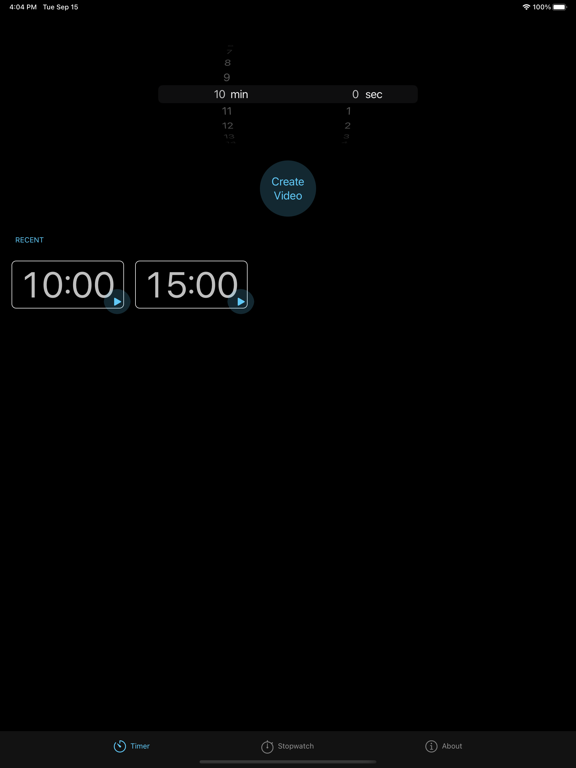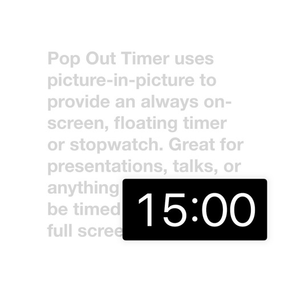
Pop Out Timer & Stopwatch
Always on-screen timer
$3.99
3.2for iPhone, iPad and more
Age Rating
Pop Out Timer & Stopwatch Screenshots
About Pop Out Timer & Stopwatch
Pop Out Timer uses picture-in-picture to provide an always on-screen, floating timer or stopwatch. Great for presentations, workouts, cooking or anything that needs to be timed while using a full screen app.
Timer: select a time and create your movie file. Tap "Pop Out" to go into picture-in-picture mode. Then open your presentation / PDF / recipe app and press play when you're ready to begin.
Stopwatch: tap "Pop Out" and then press play to begin the stopwatch. Lap mode allows the play/pause button to create a lap.
While in picture-in-picture you can move the window around to any corner, flick it off screen, or resize with a pinch. Just tap play when you're ready to begin.
PLEASE NOTE
Pop Out Timer is meant as a presentation timer. There is no sound by default but tap the button to unmute if you would like to play a single chime at the end of the timer.
If you would like to help us translate the app into your language please contact us at info@thinktapwork.com.
Timer: select a time and create your movie file. Tap "Pop Out" to go into picture-in-picture mode. Then open your presentation / PDF / recipe app and press play when you're ready to begin.
Stopwatch: tap "Pop Out" and then press play to begin the stopwatch. Lap mode allows the play/pause button to create a lap.
While in picture-in-picture you can move the window around to any corner, flick it off screen, or resize with a pinch. Just tap play when you're ready to begin.
PLEASE NOTE
Pop Out Timer is meant as a presentation timer. There is no sound by default but tap the button to unmute if you would like to play a single chime at the end of the timer.
If you would like to help us translate the app into your language please contact us at info@thinktapwork.com.
Show More
What's New in the Latest Version 3.2
Last updated on Dec 1, 2021
Old Versions
Finally! You can now use Pop Out Timer while listening to music or watching other videos. It won't unexpectedly pause. Enjoy!
Show More
Version History
3.2
Dec 1, 2021
Finally! You can now use Pop Out Timer while listening to music or watching other videos. It won't unexpectedly pause. Enjoy!
3.1.4
Dec 20, 2020
Fixed crashing bug.
3.1.3
Dec 18, 2020
iOS 14 bug fixes.
3.1.1
Jun 30, 2020
Rolled back some breaking changes. Sorry for the inconvenience.
3.1
Jun 16, 2020
Big improvements to video creation speed and compression (meaning less disk space used).
3.0.2
Jun 9, 2020
Added link to Mac version.
3.0.1
Jun 4, 2020
Bug fixes
3.0
Jun 4, 2020
Added support for companion Mac app.
2.0.5
May 20, 2020
Added options to share app and follow @thinktapwork in About.
2.0.4
Jan 21, 2020
System updates
2.0.3
Dec 31, 2019
Removed crash reporting library
2.0.2
Nov 26, 2019
Fixed issue where time would be cut off if Bold Text was enabled.
2.0.1
Oct 8, 2019
iPadOS 13 fixes
2.0
Aug 23, 2019
- Today widget for quick access to recent timers and starting a stopwatch
- Siri suggestions and shortcuts
- Keyboard shortcuts
- Bug fixes
- Siri suggestions and shortcuts
- Keyboard shortcuts
- Bug fixes
1.4.1
Jan 16, 2019
Fixed bug where stopwatch may restart to 3 minutes instead of 0:00.
1.4
Jan 4, 2019
- Fix for time skip on stopwatch mode
- Other bug fixes
- Other bug fixes
1.3
Dec 4, 2018
- Support for new iPads
- German translation
- Option to clear cache
- Bug fixes
- German translation
- Option to clear cache
- Bug fixes
1.2.1
Oct 2, 2018
- Fixed crash on older devices
1.2
Jul 26, 2018
Pop out window takes up less space. Privacy policy link has been added to the About screen.
1.1.1
May 31, 2018
Bug fixes
1.1
May 16, 2018
- Recently used timers are now easily accessible
- Spanish localization
- Spanish localization
1.0
Apr 26, 2018
Pop Out Timer & Stopwatch FAQ
Click here to learn how to download Pop Out Timer & Stopwatch in restricted country or region.
Check the following list to see the minimum requirements of Pop Out Timer & Stopwatch.
iPhone
Requires iOS 14.0 or later.
iPad
Requires iPadOS 14.0 or later.
iPod touch
Requires iOS 14.0 or later.
Pop Out Timer & Stopwatch supports English, German, Spanish