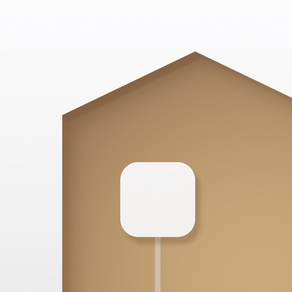
Portable Ultra Short Throw Pro
Free
3.2.7for iPhone, iPad and more
2.9
42 Ratings
Sony Group Corporation
Developer
36.2 MB
Size
Nov 13, 2023
Update Date
Entertainment
Category
4+
Age Rating
Age Rating
Portable Ultra Short Throw Pro Screenshots
About Portable Ultra Short Throw Pro
Use this special application for the Sony Portable Ultra Short Throw Projector “LSPX-P1” to throw your favorite content onto walls, tables, or any other similar surface.
This app enables wireless control of your Projector.
It also offers Poster, a feature that lets you decorate your room with your personal selection of photos and videos; external input (HDMI), enabling you to connect an external video device to your Projector via the wireless unit; and Slideshow, which lets you project a slideshow of the photos and videos from your smartphone.
(To learn more about the Portable Ultra Short Throw Projector “LSPX-P1”, visit:
http://www.sony.net/lspx-p1/product)
• Handy remote control
Use your smartphone as a remote control to change the volume of the built-in speakers and adjust the Projector's focus.
• Poster
Project your favorite content as a poster. Project pre-installed posters, including various clocks, weather information for your current location, or a photo slideshow to match your mood, or project your favorite photos and movies from your smartphone.
• External input (HDMI)
Project movies or online content wirelessly by connecting an HDMI output device (such as a Blu-ray Disc™ player, a TV tuner device, or a computer) to the supplied wireless unit.
• Project your content
Project photos and videos from your smartphone onto the big screen or a tabletop, where others can gather around to view your content.
Note:
- Some features cannot be used in some countries or regions.
- Continued use of GPS running in the background can dramatically decrease battery life.
This app enables wireless control of your Projector.
It also offers Poster, a feature that lets you decorate your room with your personal selection of photos and videos; external input (HDMI), enabling you to connect an external video device to your Projector via the wireless unit; and Slideshow, which lets you project a slideshow of the photos and videos from your smartphone.
(To learn more about the Portable Ultra Short Throw Projector “LSPX-P1”, visit:
http://www.sony.net/lspx-p1/product)
• Handy remote control
Use your smartphone as a remote control to change the volume of the built-in speakers and adjust the Projector's focus.
• Poster
Project your favorite content as a poster. Project pre-installed posters, including various clocks, weather information for your current location, or a photo slideshow to match your mood, or project your favorite photos and movies from your smartphone.
• External input (HDMI)
Project movies or online content wirelessly by connecting an HDMI output device (such as a Blu-ray Disc™ player, a TV tuner device, or a computer) to the supplied wireless unit.
• Project your content
Project photos and videos from your smartphone onto the big screen or a tabletop, where others can gather around to view your content.
Note:
- Some features cannot be used in some countries or regions.
- Continued use of GPS running in the background can dramatically decrease battery life.
Show More
What's New in the Latest Version 3.2.7
Last updated on Nov 13, 2023
Old Versions
- Improving the operation of using accessibility features
- Improving the quality of operation
- Improving the quality of operation
Show More
Version History
3.2.7
Nov 13, 2023
- Improving the operation of using accessibility features
- Improving the quality of operation
- Improving the quality of operation
3.2.6
Mar 7, 2023
- Improving the operation of using accessibility features
- Improving the quality of operation
- Improving the quality of operation
3.2.5
Sep 14, 2022
- Improving the quality of operation
3.2.4
Mar 14, 2022
- Compatible with screen readers.
3.2.3
Jun 28, 2021
- Improving the quality of operation
3.2.2
Nov 12, 2020
- Support iOS 14
3.2.1
Feb 3, 2020
- Support iOS 13
3.2.0
Dec 11, 2018
- Removed functions related to the termination of the “IFTTT” linkage function.
3.1.1
Jun 26, 2018
- Improving the quality of operation
3.1.0
May 29, 2018
- Improving the quality of operation
3.0.1
Nov 21, 2017
- Improving the quality of operation
3.0.0
Oct 31, 2017
- New, easier-to-use design
- New support for downloading posters from Sony (New posters will be available in 2017)
- The projector can automatically start up in either Poster mode or the last mode used - your choice
- New support for downloading posters from Sony (New posters will be available in 2017)
- The projector can automatically start up in either Poster mode or the last mode used - your choice
2.0.0
Mar 28, 2017
- Added a poster that works with IFTTT to add and update images automatically or display photos from your social networking sites.
1.2.6
Oct 26, 2016
- Improving the quality of operation
1.2.5
Sep 6, 2016
- Improving the quality of operation
1.2.0
Jul 4, 2016
- Improvements to the Auto on/standby feature
- Improved weather update behavior
- Set a custom change time for Poster settings
- An improved Control Panel
- Add Wi-Fi MAC address information in Network settings
- General improvements to stability
- Improved weather update behavior
- Set a custom change time for Poster settings
- An improved Control Panel
- Add Wi-Fi MAC address information in Network settings
- General improvements to stability
1.1.1
Apr 25, 2016
Improving the quality of operation
1.1.0
Apr 20, 2016
- Adds confirmation of signal strength
- Adds the ability to Auto-retrieve updates for the projector
- General improvements to stability
- Adds the ability to Auto-retrieve updates for the projector
- General improvements to stability
1.0.2
Mar 7, 2016
Minor bug fixes
1.0.1
Feb 9, 2016
Minor bug fix
1.0.0
Jan 28, 2016
Portable Ultra Short Throw Pro FAQ
Click here to learn how to download Portable Ultra Short Throw Pro in restricted country or region.
Check the following list to see the minimum requirements of Portable Ultra Short Throw Pro.
iPhone
Requires iOS 12.0 or later.
iPad
Requires iPadOS 12.0 or later.
iPod touch
Requires iOS 12.0 or later.
Portable Ultra Short Throw Pro supports English, Filipino, French, German, Italian, Japanese, Korean, Malay, Simplified Chinese, Spanish, Tamil, Thai, Traditional Chinese, Vietnamese
































