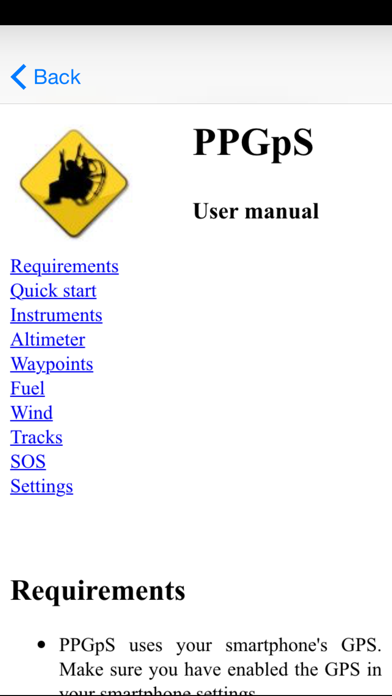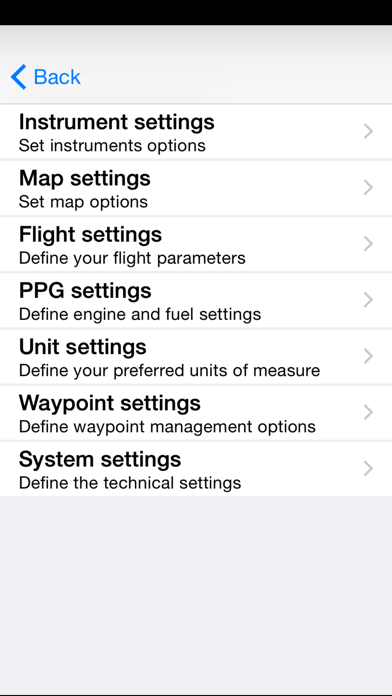PPGpS Lite
Free
0.9.4for iPhone, iPad and more
Age Rating
PPGpS Lite Screenshots
About PPGpS Lite
Welcome to PPGpS, a Flight Computer for Paramotor, Paraglider, Glider and Ultra Light plane Pilots
*FEATURES OVERVIEW:
-Real time flight information
-Wind direction and speed estimation
-Takeoff and Landing phases auto-detection
-Return home information (display estimated travel time and bearing)
-Fuel calculation and warning
-Emergency geo-localized SMS
-Localization with GPS
-QHN, QFE Altimeter setting
-Google Maps and OpenStreetMap map providers
-Rotating Map
-Log flights in KML (for Google Earth)
-Waypoint management
-Especially developed for Paramotor
-Embedded User Manual and Tip of the day feature.
-Variometer
*COMING SOON
-FlyNet2 and Flight Bandit support
-Barometric sensor support to improve altitude accuracy
-Real time flight tracking on www.ppgps.info
-Online and offline maps
-Offline maps creator
*MAPS:
Online :
PPGpS can display Google or OpenStreetMap maps in connected mode.
*INSTRUMENTS:
PPGpS provides the altitude, vario, bearing, magnetic compass, acceleration and ground speed.
With just one click on instruments you switch easily between different data modes : instantaneous, average and maximum values.
Altimeter can be set to actual altitude or elevation (QHN, QFE) just by longpressing on the altimeter.
*WAYPOINTS:
Create waypoints by tapping on the map or by entering their GPS coordinates.
Select a waypoint with one click on the waypoint instrument (WPT).
Rename or remove a waypoint from the contextual menu of the waypoint list.
Follow the displayed route (bearing, estimated travel time and distance).
Waypoints are automatically loaded at startup and saved at the end of the session.
*WIND AND SPEEDS HUD:
The average ground speeds are graphically displayed for every azimuth.
The wind direction is displayed (red arrow) and may be reset at any time during the flight.
*RETURN HOME:
Home direction and Estimated Travel Time to return home is always displayed (shaded red line).
Computations are done according to the wind for accurate results.
Launch the Demonstration mode to have a quick tour.
Missing features in the Lite version:
-Log flights in KML/IGC format
-Waypoint management
-QNH/QFE altimeter setting
-The annoying popups are removed in the Full version
Launch the Demonstration mode to have a quick tour.
Thanks for trying it, and if it fits your needs please consider upgrading to the full version.
Visit http://www.ppgps.info
Find us on Facebook : https://www.facebook.com/ppgps
Email : support-ios@ppgps.info
Enjoy your PPG flights with PPGpS and thank you for your feedback.
*FEATURES OVERVIEW:
-Real time flight information
-Wind direction and speed estimation
-Takeoff and Landing phases auto-detection
-Return home information (display estimated travel time and bearing)
-Fuel calculation and warning
-Emergency geo-localized SMS
-Localization with GPS
-QHN, QFE Altimeter setting
-Google Maps and OpenStreetMap map providers
-Rotating Map
-Log flights in KML (for Google Earth)
-Waypoint management
-Especially developed for Paramotor
-Embedded User Manual and Tip of the day feature.
-Variometer
*COMING SOON
-FlyNet2 and Flight Bandit support
-Barometric sensor support to improve altitude accuracy
-Real time flight tracking on www.ppgps.info
-Online and offline maps
-Offline maps creator
*MAPS:
Online :
PPGpS can display Google or OpenStreetMap maps in connected mode.
*INSTRUMENTS:
PPGpS provides the altitude, vario, bearing, magnetic compass, acceleration and ground speed.
With just one click on instruments you switch easily between different data modes : instantaneous, average and maximum values.
Altimeter can be set to actual altitude or elevation (QHN, QFE) just by longpressing on the altimeter.
*WAYPOINTS:
Create waypoints by tapping on the map or by entering their GPS coordinates.
Select a waypoint with one click on the waypoint instrument (WPT).
Rename or remove a waypoint from the contextual menu of the waypoint list.
Follow the displayed route (bearing, estimated travel time and distance).
Waypoints are automatically loaded at startup and saved at the end of the session.
*WIND AND SPEEDS HUD:
The average ground speeds are graphically displayed for every azimuth.
The wind direction is displayed (red arrow) and may be reset at any time during the flight.
*RETURN HOME:
Home direction and Estimated Travel Time to return home is always displayed (shaded red line).
Computations are done according to the wind for accurate results.
Launch the Demonstration mode to have a quick tour.
Missing features in the Lite version:
-Log flights in KML/IGC format
-Waypoint management
-QNH/QFE altimeter setting
-The annoying popups are removed in the Full version
Launch the Demonstration mode to have a quick tour.
Thanks for trying it, and if it fits your needs please consider upgrading to the full version.
Visit http://www.ppgps.info
Find us on Facebook : https://www.facebook.com/ppgps
Email : support-ios@ppgps.info
Enjoy your PPG flights with PPGpS and thank you for your feedback.
Show More
What's New in the Latest Version 0.9.4
Last updated on Mar 25, 2018
Old Versions
This app has been updated by Apple to display the Apple Watch app icon.
Bug fixing:
- Font sizes
- Instruments freeze on orientation update (portrait/landscape)
Bug fixing:
- Font sizes
- Instruments freeze on orientation update (portrait/landscape)
Show More
Version History
0.9.4
Mar 25, 2018
This app has been updated by Apple to display the Apple Watch app icon.
Bug fixing:
- Font sizes
- Instruments freeze on orientation update (portrait/landscape)
Bug fixing:
- Font sizes
- Instruments freeze on orientation update (portrait/landscape)
0.9.3
Mar 17, 2018
Background tracking
Landscape orientation management for new devices
Landscape orientation management for new devices
0.9.2
Nov 19, 2015
-Live tracking ! During a flight, your location may be sent to the PPGpS web server, allowing your friends and familly to follow you on the map.
Visit www.ppgps.info for more details.
-Bug fixes: negative coords input fixed for waypoints, orientation change issue
Visit www.ppgps.info for more details.
-Bug fixes: negative coords input fixed for waypoints, orientation change issue
0.9.1
Oct 17, 2015
Compatibility with iOS9
Instrument layout fixed at startup
Instrument layout fixed at startup
0.9
May 1, 2015
Waypoint management (only in the full version)
Orientation lock
Bug fixing
Orientation lock
Bug fixing
0.8
Jul 11, 2014
PPGpS Lite FAQ
Click here to learn how to download PPGpS Lite in restricted country or region.
Check the following list to see the minimum requirements of PPGpS Lite.
iPhone
Requires iOS 8.0 or later.
iPad
Requires iPadOS 8.0 or later.
iPod touch
Requires iOS 8.0 or later.
PPGpS Lite supports English, French