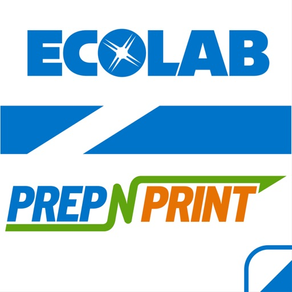
Prep N Print with Flex
Digital food labeling
Free
3.2for iPhone, iPad and more
Age Rating
Prep N Print with Flex Screenshots
About Prep N Print with Flex
The Flex app uses your food item and shelf life information to automatically calculate when foods should be discarded. The app supports:
• Printing of single labels
• Printing batches of labels
• Reprinting previously printed labels to preserve the original “prep” time and calculated “use by” information.
• Food rotation, nutrition, ingredients, tamper-evident and grab ‘n go label formats
Note: To use this application, you will need a flex Printer, Daydots™ direct thermal labels, and access to the flex Website to enter your food, template, location, and account settings details. Visit Ecolab Food Safety Solutions to get started: www.prepnprint.com/flex
• Printing of single labels
• Printing batches of labels
• Reprinting previously printed labels to preserve the original “prep” time and calculated “use by” information.
• Food rotation, nutrition, ingredients, tamper-evident and grab ‘n go label formats
Note: To use this application, you will need a flex Printer, Daydots™ direct thermal labels, and access to the flex Website to enter your food, template, location, and account settings details. Visit Ecolab Food Safety Solutions to get started: www.prepnprint.com/flex
Show More
What's New in the Latest Version 3.2
Last updated on Apr 2, 2024
Old Versions
1. Retain auto-login when switching from Wi-Fi to cellular.
2. Increased button tap zones.
3. Disable PRINT button when quantity is zero.
4. Fixed wrong day of week when shelf life exceeds 30 days.
5. Fixed bug routing to Reset Flex Printer page after log-in.
6. Fixed less common shifts expiration calculations.
7. Improved printer firmware update process when using multiple mobile devices.
8. Fixed stretched images on app entry pages.
9. Set Prompt Preservation to zero if entry box is cleared.
2. Increased button tap zones.
3. Disable PRINT button when quantity is zero.
4. Fixed wrong day of week when shelf life exceeds 30 days.
5. Fixed bug routing to Reset Flex Printer page after log-in.
6. Fixed less common shifts expiration calculations.
7. Improved printer firmware update process when using multiple mobile devices.
8. Fixed stretched images on app entry pages.
9. Set Prompt Preservation to zero if entry box is cleared.
Show More
Version History
3.2
Apr 2, 2024
1. Retain auto-login when switching from Wi-Fi to cellular.
2. Increased button tap zones.
3. Disable PRINT button when quantity is zero.
4. Fixed wrong day of week when shelf life exceeds 30 days.
5. Fixed bug routing to Reset Flex Printer page after log-in.
6. Fixed less common shifts expiration calculations.
7. Improved printer firmware update process when using multiple mobile devices.
8. Fixed stretched images on app entry pages.
9. Set Prompt Preservation to zero if entry box is cleared.
2. Increased button tap zones.
3. Disable PRINT button when quantity is zero.
4. Fixed wrong day of week when shelf life exceeds 30 days.
5. Fixed bug routing to Reset Flex Printer page after log-in.
6. Fixed less common shifts expiration calculations.
7. Improved printer firmware update process when using multiple mobile devices.
8. Fixed stretched images on app entry pages.
9. Set Prompt Preservation to zero if entry box is cleared.
3.1
Dec 9, 2023
1. Replaced tappable logo and other header navigation with a slide-out menu for greater ease in getting around in the app.
2. Relocated the About page and the General Maintenance section under Help.
3. Improved Bluetooth error messages to provide better guidance on how to resolve issues.
4. Added support for generating QR Code images for label print out.
5. Added support for full/block justification for label content positioning.
6. Support Chinese characters on print preview and label print out.
2. Relocated the About page and the General Maintenance section under Help.
3. Improved Bluetooth error messages to provide better guidance on how to resolve issues.
4. Added support for generating QR Code images for label print out.
5. Added support for full/block justification for label content positioning.
6. Support Chinese characters on print preview and label print out.
3.0.5
Aug 4, 2023
Allow iOS devices to use Flex Brother 4-inch printers.
3.0.4
Jul 13, 2023
Redesigned the user interface.
2.1.7
Feb 11, 2023
Fix label content alignment issue.
2.1.5
Dec 21, 2022
Fixed the crash issue after the user adds the printer and navigates to the label screen.
2.1.4
Dec 13, 2022
Added New features :
Shelf life reduction.
Able to add default label template to the printer.
Brother 2-inch printer firmware and config file auto-update.
Handling template prompt fields in batch.
UI changes.
Bug fixes.
Shelf life reduction.
Able to add default label template to the printer.
Brother 2-inch printer firmware and config file auto-update.
Handling template prompt fields in batch.
UI changes.
Bug fixes.
2.1.3.1
Aug 1, 2022
1. On Labels print preview, if a food has an assigned default template, is it automatically selected.
2. On Batches print preview, if any food in the batch has a default template, it is automatically selected and applied to all foods in the batch except those with their own default template.
3. App now prints any content stored in the Custom 1 – 5 fields.
4. An automatic printer reset will occur daily for Zebra printers to reduce the incidence of labels failing to print.
5. Various error messages now provide more useful descriptions of an issue.
6. Media darkness issues are corrected on Bixolon and Zebra printers.
7. Occasional loss of header navigation on Labels, Batches, and Reprint pages is resolved.
2. On Batches print preview, if any food in the batch has a default template, it is automatically selected and applied to all foods in the batch except those with their own default template.
3. App now prints any content stored in the Custom 1 – 5 fields.
4. An automatic printer reset will occur daily for Zebra printers to reduce the incidence of labels failing to print.
5. Various error messages now provide more useful descriptions of an issue.
6. Media darkness issues are corrected on Bixolon and Zebra printers.
7. Occasional loss of header navigation on Labels, Batches, and Reprint pages is resolved.
2.1.2.3
Jul 12, 2022
"Bug fix to address Bluetooth connection issues that were blocking label printing"
2.1.2.2
Jun 7, 2022
*Added brother 2 ench printer support
*Bug fixes
*Bug fixes
2.1.1
Dec 30, 2021
- Supports new Brother printer
- Optimized code within the App for performance improvement
- Optimized code within the App for performance improvement
2.1.0.4
Sep 22, 2021
Bug Fixes
2.1.0.3
Aug 23, 2021
• Optimized logic for managing Flex data stored on the mobile device to reduce crashing, freezing, and slow performance.
• Re-designed the “Reprint” screens for some mobile devices and optimized code on the “Batches” and “Reprint” screens to improve loading.
• Addressed additional use cases where log out should be required to synchronize Flex data.
• Fixed a “Print Preview” bug where selection of a different template was not applied to the next label printed.
• Corrected a minor UI issue on the “Category” page for iOS devices.
• Gather mobile device and printer serial number to identify equipment for improved troubleshooting.
• Fixed bug causing app to crash on login and forcing restart.
• Re-designed the “Reprint” screens for some mobile devices and optimized code on the “Batches” and “Reprint” screens to improve loading.
• Addressed additional use cases where log out should be required to synchronize Flex data.
• Fixed a “Print Preview” bug where selection of a different template was not applied to the next label printed.
• Corrected a minor UI issue on the “Category” page for iOS devices.
• Gather mobile device and printer serial number to identify equipment for improved troubleshooting.
• Fixed bug causing app to crash on login and forcing restart.
2.0.9
Jul 22, 2021
Zebra printer support
2.0.8
Apr 22, 2021
1. Validate authentication token and require log-in when expired
2. Refresh the screen after use of the Sync feature
3. Enable the PRINT button when switching to a label template with no required fields
4. Clear entered initials from Print Preview screen following expiration of the prompt preservation setting
5. Include foods without a shelf life in the print counts uploaded to the Flex website
6. Improve performance of search under Reprint
7. Automatically return users to the food items page after picking a specific category for display
8. Refresh food items when changing between Standard and Alternate food name presentation
9. Fix UI issues with Print Preview and Reprint screens in iPhone
10. Display Ingredients and Retail Price values on Print Preview screen and print these values when using an iPad.
2. Refresh the screen after use of the Sync feature
3. Enable the PRINT button when switching to a label template with no required fields
4. Clear entered initials from Print Preview screen following expiration of the prompt preservation setting
5. Include foods without a shelf life in the print counts uploaded to the Flex website
6. Improve performance of search under Reprint
7. Automatically return users to the food items page after picking a specific category for display
8. Refresh food items when changing between Standard and Alternate food name presentation
9. Fix UI issues with Print Preview and Reprint screens in iPhone
10. Display Ingredients and Retail Price values on Print Preview screen and print these values when using an iPad.
2.0.7
Mar 20, 2021
Bug fixes and enhancements.
1.5.3
Feb 5, 2021
Bug fixes and several performance enhancements.
3
Jan 28, 2021
Performance fixes and enhancements
3.0.0
Dec 11, 2020
Total redesign of the Flex app.
2.0.4
Dec 21, 2018
-Bug fixes
- Improved user experience
- Improved user experience
2.0
Oct 15, 2018
- New Bug fixes
- Performance optimization
- Performance optimization
1.0
Sep 25, 2018
Prep N Print with Flex FAQ
Click here to learn how to download Prep N Print with Flex in restricted country or region.
Check the following list to see the minimum requirements of Prep N Print with Flex.
iPhone
Requires iOS 13.0 or later.
iPad
Requires iPadOS 13.0 or later.
iPod touch
Requires iOS 13.0 or later.
























