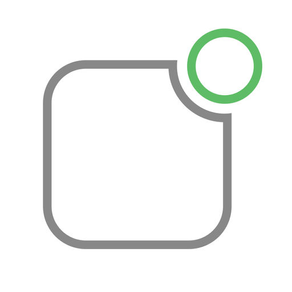
Push Me - Stay in the loop
Free
1.15.2for iPhone
Age Rating
Push Me - Stay in the loop Screenshots
About Push Me - Stay in the loop
Push Me helps you stay up to date using notifications in an intuitive and simple way. Your creativity sets the limit on what you can get notified about.
How does it work?
1. Create an Inbox in the App.
2. Call my API with the Inbox identifier and your message.
3. Take a look at your iPhone, the notification will arrive instantly. If you have an Apple Watch it will be visible here too.
Where do I send the notification request?
- You send a GET to https://pushmeapi.jagcesar.se with the two arguments "identifier" and "title". The title will appear in your push notification and in the app. You can also add the argument "url", "body" and "imageURL" to your request. A GET request would look like this: https://pushmeapi.jagcesar.se?identifier=[identifier]&title=[title]
- If you want to send a notification to multiple identifiers, separate them by a comma and set them to the identifier argument.
If you're a PRO subscriber you can also send an e-mail to [inbox identifier]@pushme.jagcesar.se. All e-mails will be forwarded to your Inbox. Great way to create anonymous e-mail adresses.
How many Push notifications can I send?
- There's no limit. But keep in mind that with great powers, comes great responsibility.
Do I have to register?
- Nope. We use CloudKit to identify you. Sign in to iCloud on your device and all your tokens and messages will appear automatically.
Feel free to reach out on Twitter @JagCesar.
- - - - -
If you choose to purchase Push Me PRO a payment will be charged to your iTunes account, and your account will be charged for renewal 24 hours prior to the end of the current period. Auto-renewal may be turned off at any time by going to your settings in the iTunes Store after purchase. Current price for Push Me PRO is $0.99 USD per month, and may vary from country to country.
Privacy policy: https://pushme.jagcesar.se/privacy
Terms of use: https://pushme.jagcesar.se/terms
How does it work?
1. Create an Inbox in the App.
2. Call my API with the Inbox identifier and your message.
3. Take a look at your iPhone, the notification will arrive instantly. If you have an Apple Watch it will be visible here too.
Where do I send the notification request?
- You send a GET to https://pushmeapi.jagcesar.se with the two arguments "identifier" and "title". The title will appear in your push notification and in the app. You can also add the argument "url", "body" and "imageURL" to your request. A GET request would look like this: https://pushmeapi.jagcesar.se?identifier=[identifier]&title=[title]
- If you want to send a notification to multiple identifiers, separate them by a comma and set them to the identifier argument.
If you're a PRO subscriber you can also send an e-mail to [inbox identifier]@pushme.jagcesar.se. All e-mails will be forwarded to your Inbox. Great way to create anonymous e-mail adresses.
How many Push notifications can I send?
- There's no limit. But keep in mind that with great powers, comes great responsibility.
Do I have to register?
- Nope. We use CloudKit to identify you. Sign in to iCloud on your device and all your tokens and messages will appear automatically.
Feel free to reach out on Twitter @JagCesar.
- - - - -
If you choose to purchase Push Me PRO a payment will be charged to your iTunes account, and your account will be charged for renewal 24 hours prior to the end of the current period. Auto-renewal may be turned off at any time by going to your settings in the iTunes Store after purchase. Current price for Push Me PRO is $0.99 USD per month, and may vary from country to country.
Privacy policy: https://pushme.jagcesar.se/privacy
Terms of use: https://pushme.jagcesar.se/terms
Show More
What's New in the Latest Version 1.15.2
Last updated on May 20, 2020
Old Versions
• Fix bug where authentication didn't always work
• New messages are now always opened in a modal view
• Fix bug that appeared in dark mode
Thanks for using Push Me! Having any trouble or thoughts? Reach out to me on Twitter @JagCesar.
• New messages are now always opened in a modal view
• Fix bug that appeared in dark mode
Thanks for using Push Me! Having any trouble or thoughts? Reach out to me on Twitter @JagCesar.
Show More
Version History
1.15.2
May 20, 2020
• Fix bug where authentication didn't always work
• New messages are now always opened in a modal view
• Fix bug that appeared in dark mode
Thanks for using Push Me! Having any trouble or thoughts? Reach out to me on Twitter @JagCesar.
• New messages are now always opened in a modal view
• Fix bug that appeared in dark mode
Thanks for using Push Me! Having any trouble or thoughts? Reach out to me on Twitter @JagCesar.
1.15.1
Feb 20, 2020
• Only HTTP/HTTPS-links could be opened from the app. Now any url-scheme is supported again, sorry about that.
Thanks for using Push Me! Having any trouble or thoughts? Reach out to me on Twitter @JagCesar.
Thanks for using Push Me! Having any trouble or thoughts? Reach out to me on Twitter @JagCesar.
1.15.0
Nov 12, 2019
• Now that Dark Mode is a default feature of iOS 13 it felt bad to have it behind a paywall. Push Me will now adapt to the light or dark setting you've chosen on your device.
• Only the intro of each message is now shown in the Messages tab. Tap a message to see the entire message. If there is a URL attached, tap the top right button "Open URL".
• Fixes bug where the date sometimes weren't fully visible.
Thanks for using Push Me! Having any trouble or thoughts? Reach out to me on Twitter @JagCesar.
• Only the intro of each message is now shown in the Messages tab. Tap a message to see the entire message. If there is a URL attached, tap the top right button "Open URL".
• Fixes bug where the date sometimes weren't fully visible.
Thanks for using Push Me! Having any trouble or thoughts? Reach out to me on Twitter @JagCesar.
1.14.2
Jan 21, 2019
• Notification badge number now resets to 0 every time the app starts.
Thanks for using Push Me! Having any trouble or thoughts? Reach out to me on Twitter @JagCesar.
Thanks for using Push Me! Having any trouble or thoughts? Reach out to me on Twitter @JagCesar.
1.14.1
Jan 10, 2019
• Minor update that fixes the bug where the first message could get covered by the "inbox selector"
Thanks for using Push Me! Having any trouble or thoughts? Reach out to me on Twitter @JagCesar.
Thanks for using Push Me! Having any trouble or thoughts? Reach out to me on Twitter @JagCesar.
1.14.0
Oct 26, 2018
• Push Me messages can now have an image url attached. The image will be shown in the app next to the message. Just add "imageURL" to your GET or POST and it'll just work.
Thanks for using Push Me! Having any trouble or thoughts? Reach out to me on Twitter @JagCesar.
Thanks for using Push Me! Having any trouble or thoughts? Reach out to me on Twitter @JagCesar.
1.13.0
Aug 17, 2018
• Notifications are now shown in threads on your lock screen.
• A message can now also contain a body. Just add a body argument to your GET or POST request and it will appear in your push notification and in the app. This feature requires you to manually disable and enable Push on every inbox you already have set up.
Thanks for using Push Me! Having any trouble or thoughts? Reach out to me on Twitter @JagCesar.
• A message can now also contain a body. Just add a body argument to your GET or POST request and it will appear in your push notification and in the app. This feature requires you to manually disable and enable Push on every inbox you already have set up.
Thanks for using Push Me! Having any trouble or thoughts? Reach out to me on Twitter @JagCesar.
1.12.1
Aug 13, 2018
• Fixes a bug that made it impossible to enable Push Notifications on some inboxes. Sorry about that.
Thanks for using Push Me! Having any trouble or thoughts? Reach out to me on Twitter @JagCesar.
Thanks for using Push Me! Having any trouble or thoughts? Reach out to me on Twitter @JagCesar.
1.12.0
Jun 6, 2018
• The bug where long notifications showed "%1$@" instead of the real title has now been fixed. The only thing you have to do is to disable and enable Push Notifications each inbox.
Thanks for using Push Me! Having any trouble or thoughts? Reach out to me on Twitter @JagCesar.
Thanks for using Push Me! Having any trouble or thoughts? Reach out to me on Twitter @JagCesar.
1.11.0
Oct 13, 2017
• Notifications can now update the app badge. To enable this for an Inbox, simply go to your Inboxes tab and enable App Badge. It's great for important messages, which aren't criticial and don't need your immediate attention. It's only available to Push Me PRO subscribers.
Having any trouble or thoughts? Reach out to me on Twitter @JagCesar.
Having any trouble or thoughts? Reach out to me on Twitter @JagCesar.
1.10.1
Oct 9, 2017
• Push Me is now running Swift 4!
• No more Ads! For more info, read the point below.
• I decided to remove Fabric, Crashlytics and Google AdMob from Push Me. Fabric helps me by reporting crashes and collect metrics. Google AdMob helps me serve Ads. But all of them are precompiled frameworks, so I'm not really sure what happens under the hood. They might be tracking my users and doing creepy stuff, so that won't happen anymore.
• Dark Mode is now a PRO feature, only available to PRO subscribers.
• No more Ads! For more info, read the point below.
• I decided to remove Fabric, Crashlytics and Google AdMob from Push Me. Fabric helps me by reporting crashes and collect metrics. Google AdMob helps me serve Ads. But all of them are precompiled frameworks, so I'm not really sure what happens under the hood. They might be tracking my users and doing creepy stuff, so that won't happen anymore.
• Dark Mode is now a PRO feature, only available to PRO subscribers.
1.10.0
Sep 29, 2017
Hey!
Thanks a bunch for using Push Me! This is what's new in this update:
• Renames Tokens tab to Inboxes.
• All Inbox identifiers are now lower case.
• Renames Push Me Premium to Push Me PRO.
• The Inboxes tab has received a new design. You might notice the E-mail switch. This switch enables a unique E-mail address per Inbox you create in Push Me. Awesome tool to quickly set up an anonymous e-mail address. This feature is only available to Push Me PRO subscribers.
If you have any ideas on improvements, found a bug or just want to chat reach out to my Twitter @JagCesar.
Thanks a bunch for using Push Me! This is what's new in this update:
• Renames Tokens tab to Inboxes.
• All Inbox identifiers are now lower case.
• Renames Push Me Premium to Push Me PRO.
• The Inboxes tab has received a new design. You might notice the E-mail switch. This switch enables a unique E-mail address per Inbox you create in Push Me. Awesome tool to quickly set up an anonymous e-mail address. This feature is only available to Push Me PRO subscribers.
If you have any ideas on improvements, found a bug or just want to chat reach out to my Twitter @JagCesar.
1.9.0
Jul 26, 2017
Hey!
Thanks a bunch for using Push Me! This is what's new in this update:
• I've added a section in the Settings view where you can enable/disable Ads or an awesome Dark icon. This section is only available for Push Me Premium subscribers. My plan is to add some more requested features as Premium-only features.
If you have any ideas on improvements, found a bug or just want to chat reach out to my Twitter @JagCesar.
Thanks a bunch for using Push Me! This is what's new in this update:
• I've added a section in the Settings view where you can enable/disable Ads or an awesome Dark icon. This section is only available for Push Me Premium subscribers. My plan is to add some more requested features as Premium-only features.
If you have any ideas on improvements, found a bug or just want to chat reach out to my Twitter @JagCesar.
1.8.0
Jul 17, 2017
Hey!
Thanks a bunch for using Push Me! This is what's new in this update:
• My friend Tim (aka BoerWorz on Github) has written an amazing framework that makes it possible to switch between light and dark mode by swiping two fingers down on your screen. He calls it Gagat. It's added to Push Me in this version, so give it a shot! :)
• Push Me Premium can now be purchased from the Settings view. It removes the Ads from the app and you support further development of Push Me :) It's only $5 a month!
• Other minor fixes.
If you have any ideas on improvements, found a bug or just want to chat reach out to my Twitter @JagCesar.
Thanks a bunch for using Push Me! This is what's new in this update:
• My friend Tim (aka BoerWorz on Github) has written an amazing framework that makes it possible to switch between light and dark mode by swiping two fingers down on your screen. He calls it Gagat. It's added to Push Me in this version, so give it a shot! :)
• Push Me Premium can now be purchased from the Settings view. It removes the Ads from the app and you support further development of Push Me :) It's only $5 a month!
• Other minor fixes.
If you have any ideas on improvements, found a bug or just want to chat reach out to my Twitter @JagCesar.
1.7.0
Jun 5, 2017
Hey!
Thanks a bunch for using Push Me! This is what's new in this update:
• Dark mode is here. It's great for using Push Me at night. Enable it in the new Settings-tab in the bottom right corner.
• Minor fixes.
If you have any ideas on improvements, found a bug or just want to chat reach out to my Twitter @JagCesar.
Thanks a bunch for using Push Me! This is what's new in this update:
• Dark mode is here. It's great for using Push Me at night. Enable it in the new Settings-tab in the bottom right corner.
• Minor fixes.
If you have any ideas on improvements, found a bug or just want to chat reach out to my Twitter @JagCesar.
1.6.0
May 14, 2017
Hey!
Thanks a bunch for using Push Me! This is what's new in this update:
• Messages can now be filtered based on Tokens. This option will only appear if you have more than 2 tokens. It will appear above your messages feed.
• Minor fixes
If you have any ideas on improvements, found a bug or just want to chat reach out to my Twitter @JagCesar.
Thanks a bunch for using Push Me! This is what's new in this update:
• Messages can now be filtered based on Tokens. This option will only appear if you have more than 2 tokens. It will appear above your messages feed.
• Minor fixes
If you have any ideas on improvements, found a bug or just want to chat reach out to my Twitter @JagCesar.
1.5.0
May 2, 2017
Hey!
Thanks a bunch for using Push Me! This is what's new in this update:
• Messages can now be deleted. Swipe on a message to delete it.
• The length of a token is now bumped up to 64 chars.
• The app now supports retrying requests when a "try again"-error is returned. This makes the app work better.
If you have any ideas on improvements, found a bug or just want to chat reach out to my Twitter @JagCesar.
Thanks a bunch for using Push Me! This is what's new in this update:
• Messages can now be deleted. Swipe on a message to delete it.
• The length of a token is now bumped up to 64 chars.
• The app now supports retrying requests when a "try again"-error is returned. This makes the app work better.
If you have any ideas on improvements, found a bug or just want to chat reach out to my Twitter @JagCesar.
1.4.0
Apr 19, 2017
Hey!
Thanks a bunch for using Push Me! This is what's new in this update:
• Messages can now contain a URL. If a URL is attached to a message it will have a disclosure indicator and it will be selectable. To attach a URL to a message, add the 'url' key to your body and set the value to the URL you want. Keep in mind that a valid URL always has a scheme, such as http://. The URL can ofcourse use a scheme that opens another app, such as workflow://.
• All push notifications now have actions. The options are "Open URL" and "Open Push Me", even though the message might not have an URL. If you choose "Open URL" and the message doesn't have a URL, the app will just open normally.
If you have any ideas on improvements, found a bug or just want to chat reach out to my Twitter @JagCesar.
Thanks a bunch for using Push Me! This is what's new in this update:
• Messages can now contain a URL. If a URL is attached to a message it will have a disclosure indicator and it will be selectable. To attach a URL to a message, add the 'url' key to your body and set the value to the URL you want. Keep in mind that a valid URL always has a scheme, such as http://. The URL can ofcourse use a scheme that opens another app, such as workflow://.
• All push notifications now have actions. The options are "Open URL" and "Open Push Me", even though the message might not have an URL. If you choose "Open URL" and the message doesn't have a URL, the app will just open normally.
If you have any ideas on improvements, found a bug or just want to chat reach out to my Twitter @JagCesar.
1.3.0
Apr 9, 2017
Hey!
Thanks a bunch for using Push Me! This is what's new in this update:
• Tokens can now be renamed. Tap on any of your tokens and choose rename.
• Adds ads to the App. I have big plans for this app, but need to monetize this somehow. If you have another suggestions, please reach out!
• The footer text in the tokens view now resizes correctly on all devices.
If you have any ideas on improvements, found a bug or just want to chat reach out to my Twitter @JagCesar.
Thanks a bunch for using Push Me! This is what's new in this update:
• Tokens can now be renamed. Tap on any of your tokens and choose rename.
• Adds ads to the App. I have big plans for this app, but need to monetize this somehow. If you have another suggestions, please reach out!
• The footer text in the tokens view now resizes correctly on all devices.
If you have any ideas on improvements, found a bug or just want to chat reach out to my Twitter @JagCesar.
1.2.0
Mar 28, 2017
Hey!
Thanks a bunch for using Push Me! This is what's new in this update:
• Tokens can now be deleted. Once a token has been deleted there is no going back, so be careful.
• I made the tint color slightly darker, makes it easier to read links.
• Fixes a bug that made some messages not appear in the app, even though a push notification was sent out.
If you have any ideas on improvements, found a bug or just want to chat reach out to my Twitter @JagCesar.
Thanks a bunch for using Push Me! This is what's new in this update:
• Tokens can now be deleted. Once a token has been deleted there is no going back, so be careful.
• I made the tint color slightly darker, makes it easier to read links.
• Fixes a bug that made some messages not appear in the app, even though a push notification was sent out.
If you have any ideas on improvements, found a bug or just want to chat reach out to my Twitter @JagCesar.
1.1.1
Mar 27, 2017
Hey!
Thanks a bunch for using Push Me! This is what's new in this update:
• I made the tint color slightly darker, makes it easier to read links.
• Fixes a bug that made some messages not appear in the app, even though a push notification was sent out.
If you have any ideas on improvements, found a bug or just want to chat reach out to my Twitter @JagCesar.
Thanks a bunch for using Push Me! This is what's new in this update:
• I made the tint color slightly darker, makes it easier to read links.
• Fixes a bug that made some messages not appear in the app, even though a push notification was sent out.
If you have any ideas on improvements, found a bug or just want to chat reach out to my Twitter @JagCesar.
1.1.0
Mar 16, 2017
Hey!
Thanks a bunch for using Push Me! This is what's new in this update:
• Web links in Messages will now be opened using Safari View Controller. If you still want to open the link directly in Safari, just do a deep touch on the link.
If you have any ideas on improvements, find a bug or just want to chat reach out on Twitter @JagCesar.
Thanks a bunch for using Push Me! This is what's new in this update:
• Web links in Messages will now be opened using Safari View Controller. If you still want to open the link directly in Safari, just do a deep touch on the link.
If you have any ideas on improvements, find a bug or just want to chat reach out on Twitter @JagCesar.
1.0.1
Mar 10, 2017
Hey!
This fix contains some bug fixes people have reported via Twitter. If you run into anything weird, please get in touch via Twitter @JagCesar.
This fix contains some bug fixes people have reported via Twitter. If you run into anything weird, please get in touch via Twitter @JagCesar.
1.0.0
Mar 6, 2017
Push Me - Stay in the loop FAQ
Click here to learn how to download Push Me - Stay in the loop in restricted country or region.
Check the following list to see the minimum requirements of Push Me - Stay in the loop.
iPhone
Push Me - Stay in the loop supports English


























