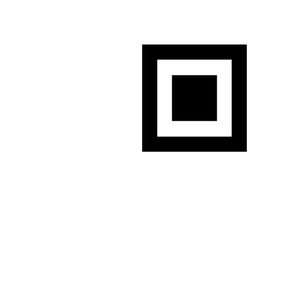
QRs - Secure QR Scanner
No tracking, No Ads QR Reader
$1.99
2.5for iPhone, iPad and more
8.9
43 Ratings
Keishi Ishimura
Developer
3.9 MB
Size
Nov 13, 2023
Update Date
Productivity
Category
4+
Age Rating
Age Rating
QRs - Secure QR Scanner Screenshots
About QRs - Secure QR Scanner
QR code reader protecting your privacy.
No user tracking, no analysis of access.
No ads and notifications.
Simple, light, and safe QR code and barcode reader.
No need to tap and no shutter sound.
Centers on startup speed and recognition speed. No frivolous functions.
LED light enables code reading even in darkness (LED-equipped phones only).
Supports contact registration (vCard).
Scanned information can be given to other apps via the Share menu.
[QR Code Creator (safari extension)]
Quickly create a QR code for any web page displayed in Safari.
No need to copy the URL or launch any other app.
Once set, convert any web page to a QR code with only two taps.
[Works with messages app]
Reads barcodes in the messages app.
No need to switch to another app.
[URL Scheme]
Launch "qrs://"
[Compatible Barcodes]
QR
UPC-E
Code 39
Code 39 mod 43
EAN-13
EAN-8
Code 93
Code 128
PDF417
Aztec
Interleaved 2 of 5
ITF14
DataMatrix
No user tracking, no analysis of access.
No ads and notifications.
Simple, light, and safe QR code and barcode reader.
No need to tap and no shutter sound.
Centers on startup speed and recognition speed. No frivolous functions.
LED light enables code reading even in darkness (LED-equipped phones only).
Supports contact registration (vCard).
Scanned information can be given to other apps via the Share menu.
[QR Code Creator (safari extension)]
Quickly create a QR code for any web page displayed in Safari.
No need to copy the URL or launch any other app.
Once set, convert any web page to a QR code with only two taps.
[Works with messages app]
Reads barcodes in the messages app.
No need to switch to another app.
[URL Scheme]
Launch "qrs://"
[Compatible Barcodes]
QR
UPC-E
Code 39
Code 39 mod 43
EAN-13
EAN-8
Code 93
Code 128
PDF417
Aztec
Interleaved 2 of 5
ITF14
DataMatrix
Show More
What's New in the Latest Version 2.5
Last updated on Nov 13, 2023
Old Versions
- On devices with multiple cameras, the appropriate camera is now automatically selected.
- Fixed an issue on iPad where the option settings switch was not displaying.
- Fixed an issue on iPad where the option settings switch was not displaying.
Show More
Version History
2.5
Nov 13, 2023
- On devices with multiple cameras, the appropriate camera is now automatically selected.
- Fixed an issue on iPad where the option settings switch was not displaying.
- Fixed an issue on iPad where the option settings switch was not displaying.
2.4
Jun 10, 2023
- Added localization (Traditional Chinese)
2.3.2
Jul 9, 2022
- Changed to not add "x-web-search://?" when copying strings .
2.3.1
Jan 29, 2022
- Localization fixed (Simplified Chinese)
2.3
Jan 28, 2022
- Localization added (Simplified Chinese)
2.2.1
May 12, 2021
- UI text improvements
- Fixed the display position of the scanned information (iPad)
- Fixed the display position of the scanned information (iPad)
2.2
Jan 6, 2021
- Support for iOS 14.
- Fixed an issue where the read string was not displayed.
- Fixed an issue where the read string was not displayed.
2.1
Jul 2, 2019
- When scanning a QR code of a sentence containing a URL, "Whole sentence" and "URL only" can be selected.
- Fixed a bug that QR code was not saved by Safari extension.
- Fixed a bug that QR code was not saved by Safari extension.
2.0.2
Sep 12, 2018
- iPhone X compatibility
2.0.1
Sep 11, 2017
• Bug fixes
2.0
Aug 26, 2017
• Added support for reading Barcodes.
UPC-E
Code 39
Code 39 mod 43
EAN-13
EAN-8
Code 93
Code 128
PDF417
Aztec
Interleaved 2 of 5
ITF14
DataMatrix
UPC-E
Code 39
Code 39 mod 43
EAN-13
EAN-8
Code 93
Code 128
PDF417
Aztec
Interleaved 2 of 5
ITF14
DataMatrix
1.11
Aug 4, 2017
• Added support for launching app by URL scheme.
Launch "qrs://"
Launch "qrs://"
1.10.2
May 24, 2017
• Changed to pause the camera with the app switcher
1.10.1
May 12, 2017
• Fixed an issue where the name of Safari extension and iMessage App was old name
1.10
May 8, 2017
• Added support for QR code including Contacts (vCard)
• Changed app name to "QRs"
• Changed app name to "QRs"
1.9
Mar 3, 2017
• Added support for QR code does not contain a URL
1.8.2
Feb 6, 2017
• Fixed a bug
1.8.1
Jan 6, 2017
• Fixed an issue that the display language of the iOS share sheet does not match the language setting of the device.
1.8
Jan 3, 2017
• Changed to open share sheet directly when "Always ask before opening" is turned on.
• Changed the icon of safari extension.
• Changed the icon of safari extension.
1.7
Dec 12, 2016
• Added "Open in Safari" to iOS share sheet
• Added "Open in Chrome" to iOS share sheet
• Added "Open in Chrome" to iOS share sheet
1.6
Dec 7, 2016
• "Share" (iOS share sheet) was added to selectable items when "Always ask before opening" is turned on.
1.5
Nov 22, 2016
• Added support for new iOS feature iMessage Apps!
• performance improvement
• performance improvement
1.4
Oct 3, 2016
- Added a new feature that to save the QRcode to the app extension.
- iOS 10 compatibility.
- iOS 10 compatibility.
1.3.1
Sep 6, 2016
- performance improvement
1.3
Jun 29, 2016
• Added a setting to “Always ask before opening”. When turned on, displays the URL when you read the QR code, you can choose the “Open”, “Copy”, “Cancel”.
• Changed the Icon.
• Changed the Icon.
QRs - Secure QR Scanner FAQ
QRs - Secure QR Scanner is available in regions other than the following restricted countries:
France
QRs - Secure QR Scanner supports English, Arabic, Catalan, Croatian, Czech, Danish, Dutch, Finnish, French, German, Greek, Hebrew, Hungarian, Indonesian, Italian, Japanese, Korean, Malay, Norwegian Bokmål, Polish, Portuguese, Romanian, Russian, Simplified Chinese, Slovak, Spanish, Swedish, Thai, Traditional Chinese, Turkish, Ukrainian, Vietnamese
Click here to learn how to download QRs - Secure QR Scanner in restricted country or region.
Check the following list to see the minimum requirements of QRs - Secure QR Scanner.
iPhone
Requires iOS 13.0 or later.
iPad
Requires iPadOS 13.0 or later.
iPod touch
Requires iOS 13.0 or later.




























