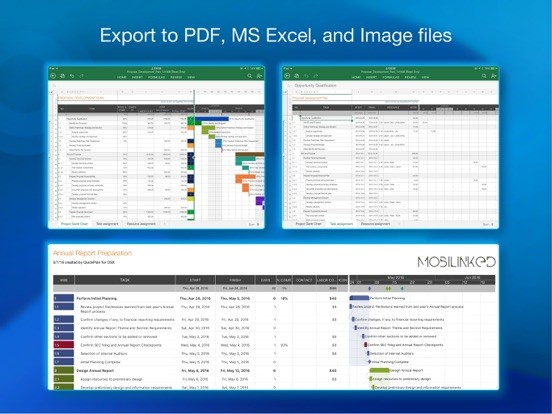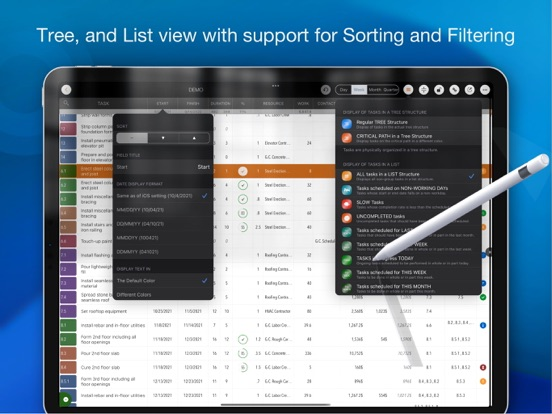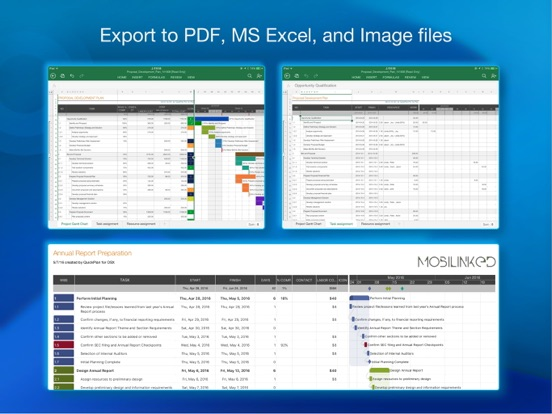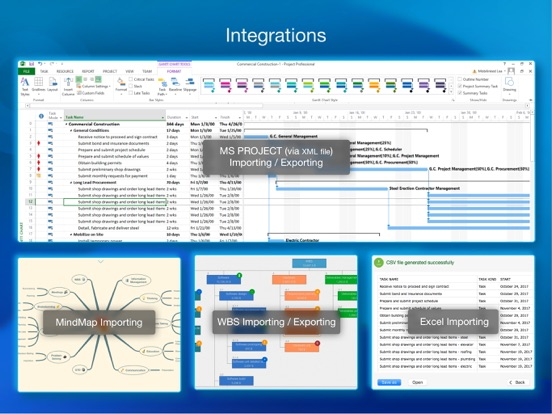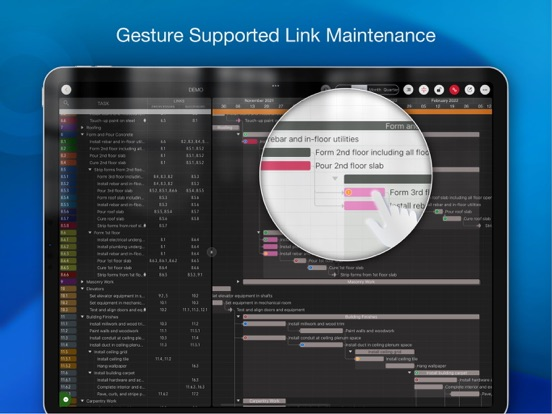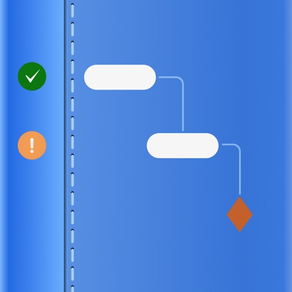
QuickPlan, Project Gantt Chart
Task Schedule Plan Management
$19.99
17.2for iPad
Age Rating
QuickPlan, Project Gantt Chart Screenshots
About QuickPlan, Project Gantt Chart
QuickPlan makes project planning easier than ever before. Project management with natural gestures on the Gantt chart, sync and share projects across multiple devices and teams, and support integration with Microsoft Project Plan.
## PRIVACY FOCUSED
User-created projects are stored on the user's device or in iCloud Drive.
## ACTIVE UPDATING
- Continually evolves based on best practices from experts and ideas from users.
- App-Liv.jp Top10 Project Management Apps of 2019 - 1st Place.
- BestApp Ever Awards 2014 "Best Business App" - 3rd place.
* QuickPlan is now available for macOS. *
Download the free 15-day trial from https://quickplan.app/trial.
With NATURAL GESTUREs on a clean and elegant interface, project management is more accessible, faster and more efficient than ever before. Visualize, manage and simplify projects flexibly and efficiently with Gantt charts, outline list and property editor, create tasks, organize your project calendar and resources, track status. It's easier than you think, with a minimum of effort and learning.
QuickPlan App supports exporting projects to image, Excel, PDF, Microsoft Project and WBS files. AND to import projects from Microsoft Project, WBS and Mind-map files.
The app supports synchronization of project plans between the same user's macOS and iOS devices and supports team collaboration via iCloud Drive. And it supports syncing and sharing via OneDrive and Dropbox. QuickPlan also supports duplicating projects by members for better teamwork.
QuickPlan fine-tunes the best features of Microsoft Project Plan and re-purposes them to work for iPad - without the complexity - providing users of all experience levels with an INTUITIVE and discoverable project management experience.
## EFFICIENT MAINTENANCE
- Gestures for tasks: Create, remove, move, indent and outdent, change order.
- Gestures to zoom in and out, collapse and expand.
- Keyboard shortcuts.
- Batch input.
- The most fluid Gantt chart app on a clean interface.
## STRONG PLAN
- Multiple Projects.
- Supports duplication of the entire project and duplication by specific members.
- Organize tasks into REAL task groups and sub-projects.
- Task color, icon, contact, and required task fields.
- Five levels of outline (plus sub-project, for a total of ten levels of outline).
- Gesture-based management of task links.
- Lock editing, row height.
- Integration with the iOS Files app.
- Manual and automatic project backup.
- Project currency, charge rate, project resources, calendar, task date policy.
## TREE and LIST
- Display as tree with support for displaying cirtical path.
- Display as list with support for sorting and filtering.
## UI CUSTOMISATION
- Customization of the task column title and visibility.
- Style of the task bar.
## REPORTING
- Export as image, PDF and Microsoft Excel (including three sheets).
- With options to customize the output.
## SYNC
- Sync projects between iOS and Mac devices via iCloud Drive, OneDrive and Dropbox.
## TEAM COLLABORATION
- Sync between team members via iCloud Drive.
## INTEGRATION
- Export and import Microsoft Project XML files.
- Import and export SwiftApp WBS files.
- Import from Microsoft Excel files.
- Import from iThought Map files.
## SHARE
- Supports Airdrop, OneDrive, Dropbox.
## TEAMWORK
- Create a new project by exporting tasks for the selected project members.
## NOTIFICATION
- Widget to track ongoing tasks.
- Today widget and local notification.
QuickPlan simplifies the complexity of project planning that puts ease as the ultimate goal in organizing your professional projects, plans, efforts, goals and life. The best project planning app for iPad.
- Initialize, discuss, present and share your plan.
- Export it to Microsoft Project Plan for further editing on PC.
- Strategic Planning.
- Import MS Project XML file and reports, tracking.
- Schedule actions in meetings, confirm.
- Track progress.
- Guide employees.
---
QuickPlan for iPhone is a separate app.
## PRIVACY FOCUSED
User-created projects are stored on the user's device or in iCloud Drive.
## ACTIVE UPDATING
- Continually evolves based on best practices from experts and ideas from users.
- App-Liv.jp Top10 Project Management Apps of 2019 - 1st Place.
- BestApp Ever Awards 2014 "Best Business App" - 3rd place.
* QuickPlan is now available for macOS. *
Download the free 15-day trial from https://quickplan.app/trial.
With NATURAL GESTUREs on a clean and elegant interface, project management is more accessible, faster and more efficient than ever before. Visualize, manage and simplify projects flexibly and efficiently with Gantt charts, outline list and property editor, create tasks, organize your project calendar and resources, track status. It's easier than you think, with a minimum of effort and learning.
QuickPlan App supports exporting projects to image, Excel, PDF, Microsoft Project and WBS files. AND to import projects from Microsoft Project, WBS and Mind-map files.
The app supports synchronization of project plans between the same user's macOS and iOS devices and supports team collaboration via iCloud Drive. And it supports syncing and sharing via OneDrive and Dropbox. QuickPlan also supports duplicating projects by members for better teamwork.
QuickPlan fine-tunes the best features of Microsoft Project Plan and re-purposes them to work for iPad - without the complexity - providing users of all experience levels with an INTUITIVE and discoverable project management experience.
## EFFICIENT MAINTENANCE
- Gestures for tasks: Create, remove, move, indent and outdent, change order.
- Gestures to zoom in and out, collapse and expand.
- Keyboard shortcuts.
- Batch input.
- The most fluid Gantt chart app on a clean interface.
## STRONG PLAN
- Multiple Projects.
- Supports duplication of the entire project and duplication by specific members.
- Organize tasks into REAL task groups and sub-projects.
- Task color, icon, contact, and required task fields.
- Five levels of outline (plus sub-project, for a total of ten levels of outline).
- Gesture-based management of task links.
- Lock editing, row height.
- Integration with the iOS Files app.
- Manual and automatic project backup.
- Project currency, charge rate, project resources, calendar, task date policy.
## TREE and LIST
- Display as tree with support for displaying cirtical path.
- Display as list with support for sorting and filtering.
## UI CUSTOMISATION
- Customization of the task column title and visibility.
- Style of the task bar.
## REPORTING
- Export as image, PDF and Microsoft Excel (including three sheets).
- With options to customize the output.
## SYNC
- Sync projects between iOS and Mac devices via iCloud Drive, OneDrive and Dropbox.
## TEAM COLLABORATION
- Sync between team members via iCloud Drive.
## INTEGRATION
- Export and import Microsoft Project XML files.
- Import and export SwiftApp WBS files.
- Import from Microsoft Excel files.
- Import from iThought Map files.
## SHARE
- Supports Airdrop, OneDrive, Dropbox.
## TEAMWORK
- Create a new project by exporting tasks for the selected project members.
## NOTIFICATION
- Widget to track ongoing tasks.
- Today widget and local notification.
QuickPlan simplifies the complexity of project planning that puts ease as the ultimate goal in organizing your professional projects, plans, efforts, goals and life. The best project planning app for iPad.
- Initialize, discuss, present and share your plan.
- Export it to Microsoft Project Plan for further editing on PC.
- Strategic Planning.
- Import MS Project XML file and reports, tracking.
- Schedule actions in meetings, confirm.
- Track progress.
- Guide employees.
---
QuickPlan for iPhone is a separate app.
Show More
What's New in the Latest Version 17.2
Last updated on Jan 18, 2024
Old Versions
We made improvements and squashed bugs so QuickPlan is even better for you.
Show More
Version History
17.2
Jan 18, 2024
We made improvements and squashed bugs so QuickPlan is even better for you.
17.1
Dec 15, 2023
We are constantly striving to make QuickPlan better and more user-friendly for your project planning, management and execution. In this version, we have made some enhancements that we think you will appreciate:
- Option to Specify Auto-Backup Location: Now, you have the flexibility to choose where your Auto-Backups are stored. You can opt for the convenience of iCloud Drive or keep them locally on your device—whatever suits your workflow best.
- Improved Widget Display: We've revamped the widgets to provide a better display experience on macOS 14. Additionally, we now support an extra-large widget, giving you more at-a-glance information and quick access to key features right from your home screen.
We appreciate your continued support, and we're dedicated to refining QuickPlan to meet and exceed your expectations. Thank you for being part of our journey.
Happy Planning!
- Option to Specify Auto-Backup Location: Now, you have the flexibility to choose where your Auto-Backups are stored. You can opt for the convenience of iCloud Drive or keep them locally on your device—whatever suits your workflow best.
- Improved Widget Display: We've revamped the widgets to provide a better display experience on macOS 14. Additionally, we now support an extra-large widget, giving you more at-a-glance information and quick access to key features right from your home screen.
We appreciate your continued support, and we're dedicated to refining QuickPlan to meet and exceed your expectations. Thank you for being part of our journey.
Happy Planning!
17.0
Sep 8, 2023
We are always looking for ways to make QuickPlan more powerful and easy to use for your project planning, management and execution. In this version, we have made a major enhancement that we think you will love:
- We have upgraded the baseline feature to archive the task work and costs fields in addition to the date and duration fields. Now you can compare the date, duration, work and costs fields between the actual and the archived data. This will allow you to measure the variance and performance of your project in more detail.
We hope you enjoy this enhancement and find it useful for your project management.
- We have upgraded the baseline feature to archive the task work and costs fields in addition to the date and duration fields. Now you can compare the date, duration, work and costs fields between the actual and the archived data. This will allow you to measure the variance and performance of your project in more detail.
We hope you enjoy this enhancement and find it useful for your project management.
16.2
Apr 23, 2023
We are committed to making QuickPlan the best tool for you, and we are excited to announce the latest updates to our app:
- Added the option to show cost decimals in the header context menu in Outline view
- Improved task search feature to allow searching for tasks in sub-projects of the main project
- Fixed a minor bug in the calculator
We hope these updates will enhance your experience with our app.
- Added the option to show cost decimals in the header context menu in Outline view
- Improved task search feature to allow searching for tasks in sub-projects of the main project
- Fixed a minor bug in the calculator
We hope these updates will enhance your experience with our app.
16.1
Sep 25, 2022
We update QuickPlan as often as possible to make it faster and more reliable for you. Here are some of the improvements you will find in the latest update:
- A new alternative app icon
- Decimal places for the cost display
https://quickplan.app/documents/ios/releases/16-1
- A new alternative app icon
- Decimal places for the cost display
https://quickplan.app/documents/ios/releases/16-1
16.0
Aug 3, 2022
We update QuickPlan as often as possible to make it faster and more reliable for you. Here are some of the improvements you'll find in the latest update:
- Localization support for Dutch and Spanish.
- Tiny bug fixes and performance improvements.
- Localization support for Dutch and Spanish.
- Tiny bug fixes and performance improvements.
15.3
Jul 17, 2022
We update QuickPlan as often as possible to make it faster and more reliable for you. Here are some of the improvements you'll find in the latest update:
Tiny bug fixes and performance improvements.
Tiny bug fixes and performance improvements.
15.2
Feb 28, 2022
We develop apps for you to have a more productive day. What's new in this version:
- Support for editing notes for project members.
- New options for app icons.
- Minor improvements to UI.
- Support for editing notes for project members.
- New options for app icons.
- Minor improvements to UI.
15.1
Feb 19, 2022
We develop apps for you so you can have a more productive day. This release includes bug fixes and performance improvements.
15.0
Oct 28, 2021
We develop apps for you so you can have a more productive day.
- Localization. With this version, the app user interface is localized for some languages. And an option for the user to manually set the interface language.
∙ English
∙ French
∙ German
∙ Japanese
∙ Simplified Chinese
- Compatible with iOS 15
- Stability and performance improvement
- Localization. With this version, the app user interface is localized for some languages. And an option for the user to manually set the interface language.
∙ English
∙ French
∙ German
∙ Japanese
∙ Simplified Chinese
- Compatible with iOS 15
- Stability and performance improvement
13.5
Aug 5, 2021
We develop apps for you so you can have a more productive day.
This version expands the maximum outline level and fixes minor bugs.
This version expands the maximum outline level and fixes minor bugs.
13.3
Apr 23, 2021
We create apps for you to have a more productive day.
This release brings some new keyboard shortcuts. https://quickplan.app/documents/ios/releases/13-3
This release brings some new keyboard shortcuts. https://quickplan.app/documents/ios/releases/13-3
13.2
Apr 4, 2021
We create apps for you to have a more productive day. The most popular project planning app for iPadOS is now better than ever!
This release brings the automatic backup feature - automatically backup project upon opening.
https://quickplan.app/documents/ios/releases/13-2
This release brings the automatic backup feature - automatically backup project upon opening.
https://quickplan.app/documents/ios/releases/13-2
13.1
Mar 12, 2021
We create apps for you to have a more productive day. The most popular project planning app for iPadOS is now better than ever!
What's new:
- New qpp document icon
- Project contact management enhanced with better photo quality
- Auto show the old selected color in the color selection panel
What's new:
- New qpp document icon
- Project contact management enhanced with better photo quality
- Auto show the old selected color in the color selection panel
13.0
Nov 3, 2020
We create apps for you to have a more productive day. The most popular project planning app for iPadOS is now better than ever!
What's new:
- New widget for iOS 14 (https://quickplan.app/documents/ios/user-manual/widget-ipad)
- Tiny UI enhancements for iOS 14
What's new:
- New widget for iOS 14 (https://quickplan.app/documents/ios/user-manual/widget-ipad)
- Tiny UI enhancements for iOS 14
12.0
Sep 2, 2020
We create apps for you to have a more productive day, the most popular project planning app for iPadOS is now better than ever!
What's new:
- More color options.
- Files Integration
- More PDF page size options.
- Cost columns wider width option.
https://goplan.app/documents/ios/releases/12-0
What's new:
- More color options.
- Files Integration
- More PDF page size options.
- Cost columns wider width option.
https://goplan.app/documents/ios/releases/12-0
11.1
May 2, 2020
We create apps for you to have a more productive day. The most popular project planning app for iPadOS is now better than ever!
New:
- Alternative App Icons.
- Performance improvements and bug fixes.
New:
- Alternative App Icons.
- Performance improvements and bug fixes.
11.0
Apr 13, 2020
We create apps for you to have a more productive day. The most popular project planning app for iOS is now better than ever!
- Pointer Interaction (mouse and trackpad) support .
- Critical Path PDF exporting.
- A new way to link tasks.
https://quickplan.app/documents/ios/releases/11-0
- Pointer Interaction (mouse and trackpad) support .
- Critical Path PDF exporting.
- A new way to link tasks.
https://quickplan.app/documents/ios/releases/11-0
10.6
Mar 25, 2020
We create apps for you to have a more productive day.
The most popular project planning app for iOS is now better than ever! This release introduce the critical path display support and full dark-mode support.
https://quickplan.app/documents/ios/releases/10-6
The most popular project planning app for iOS is now better than ever! This release introduce the critical path display support and full dark-mode support.
https://quickplan.app/documents/ios/releases/10-6
10.2
Jan 2, 2020
The most popular project planning app for iOS is now better than ever!
QuickPlan apps are being enhanced continuously. This release brings some small UI enhancements to the outline list.
QuickPlan apps are being enhanced continuously. This release brings some small UI enhancements to the outline list.
10.1
Dec 8, 2019
QuickPlan apps are being enhanced continuously. This release brings enhancements on importing, backup and exporting.
- Importing from iOS Files app
- Manually project backup
- Exporting partial project by project members
- User Interface enhancements
Would you please help to check out the details at https://goplan.app/documents/ios/releases/10-1 ?
- Importing from iOS Files app
- Manually project backup
- Exporting partial project by project members
- User Interface enhancements
Would you please help to check out the details at https://goplan.app/documents/ios/releases/10-1 ?
10.0
Aug 29, 2019
QuickPlan apps are being enhanced continuously. This release brings some new task fields to archive task date information and input url to link outside resource.
- Four new archive fields to archived task Start, Finish, Duration and Working days, and App supports to show the active date fields in different color by comparing to the archived data.
- Two URL fields
Please check out the details at https://goplan.app/documents/ios/releases/10-0
- Four new archive fields to archived task Start, Finish, Duration and Working days, and App supports to show the active date fields in different color by comparing to the archived data.
- Two URL fields
Please check out the details at https://goplan.app/documents/ios/releases/10-0
9.0
Dec 14, 2018
Thanks for choosing QuickPlan. This release brings Dark Mode and new options to adjust text font.
- Dark Mode and option to switch between light and dark modes
- Option to adjust the text font size
- Tiny bug fixes.
Please check out the details at https://goplan.app/documents/ios/releases/9-0
- Dark Mode and option to switch between light and dark modes
- Option to adjust the text font size
- Tiny bug fixes.
Please check out the details at https://goplan.app/documents/ios/releases/9-0
8.8
Sep 26, 2018
To be compatible with QuickPlan for macOS 3.0 - "Simple Linked List" link type start to support multiple predecessors and successors.
https://quickplan.app/documents/ios/releases/8-8
https://quickplan.app/documents/ios/releases/8-8
8.7
Aug 16, 2018
What's New:
1. Quick Look Support - Preview exported PDF, Excel and Image file
2. Tiny Bug Fixes
Please check out the release notes at https://quickplan.app/documents/ios/releases/8-7
1. Quick Look Support - Preview exported PDF, Excel and Image file
2. Tiny Bug Fixes
Please check out the release notes at https://quickplan.app/documents/ios/releases/8-7
QuickPlan, Project Gantt Chart FAQ
Click here to learn how to download QuickPlan, Project Gantt Chart in restricted country or region.
Check the following list to see the minimum requirements of QuickPlan, Project Gantt Chart.
iPad
Requires iPadOS 14.0 or later.
QuickPlan, Project Gantt Chart supports English, Dutch, French, German, Japanese, Simplified Chinese, Spanish