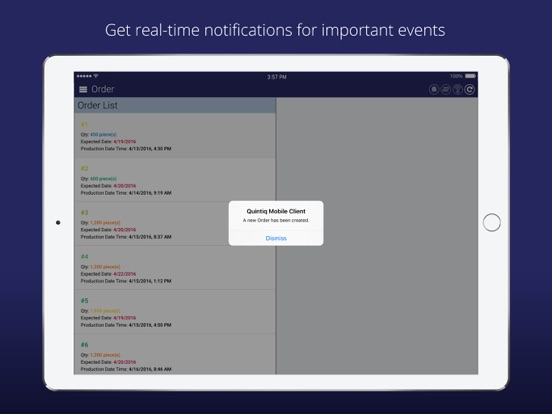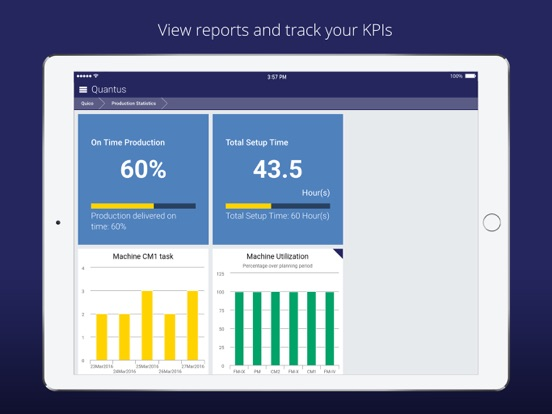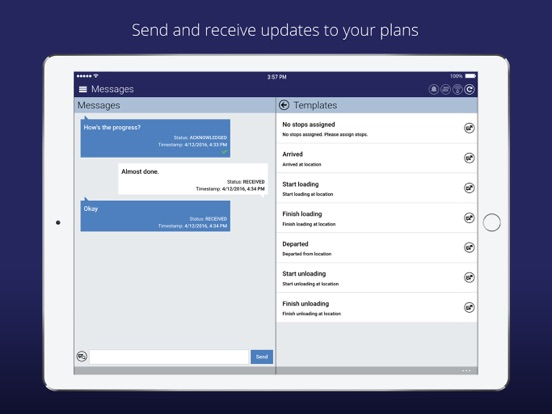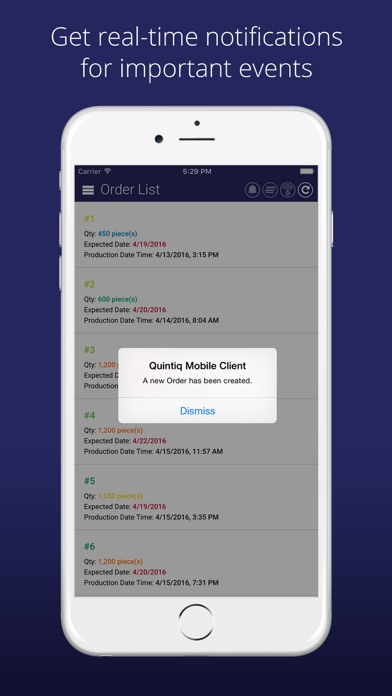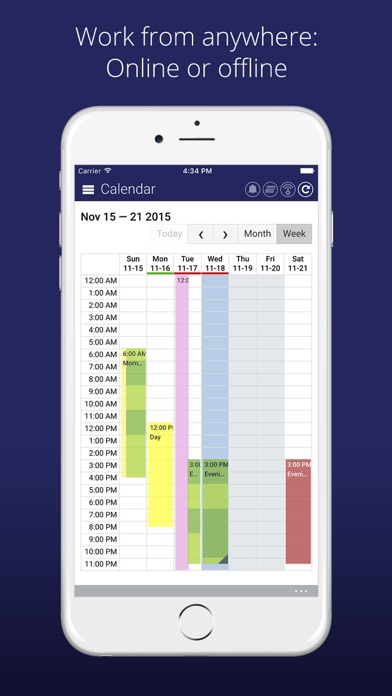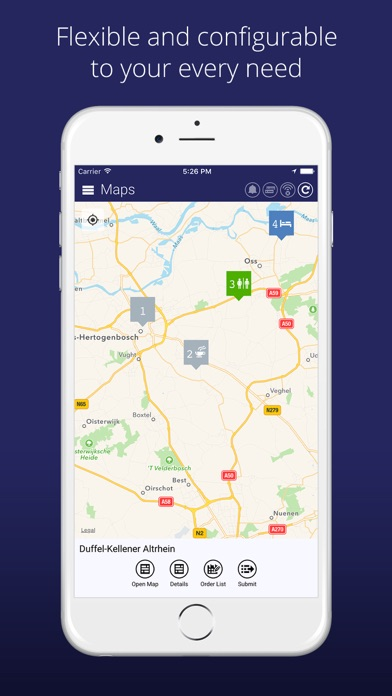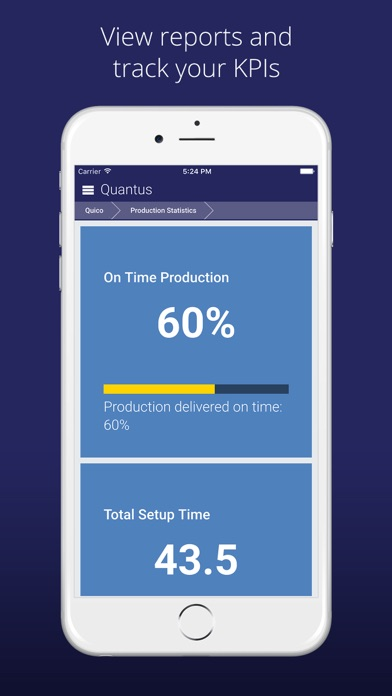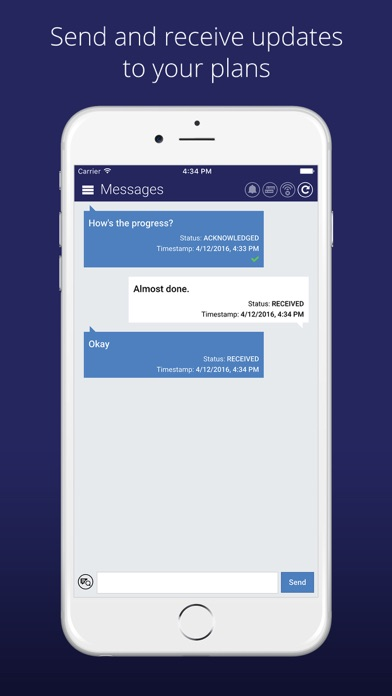Quintiq
Free
7.11.0for iPhone, iPad
Age Rating
Quintiq Screenshots
About Quintiq
Get immediate access to the information that matter to you and stay on top of your operations on the go.
With the Quintiq Mobile Client, you can easily:
· Get real-time notifications for important events
· Send and receive updates to your plans
· View reports and track your KPIs
---
Note: Continued use of GPS in the background can dramatically decrease battery life.
You will need to have a Quintiq software solution to enable the application to communicate and render apps.
With the Quintiq Mobile Client, you can easily:
· Get real-time notifications for important events
· Send and receive updates to your plans
· View reports and track your KPIs
---
Note: Continued use of GPS in the background can dramatically decrease battery life.
You will need to have a Quintiq software solution to enable the application to communicate and render apps.
Show More
What's New in the Latest Version 7.11.0
Last updated on Apr 29, 2024
Old Versions
- Fixed duration formatting issue for duration in duration picker, listview label value pair, duration entry, and other use cases of duration.
- Fixed the issue of not able to redirect to SAML IDP page after authentication session expired in mobile app.
- Fixed the issue of not able to remove SAML authentication session when logging out from the mobile app.
- Fixed the issue of SAML authentication session cache in mobile app that caused failure in SAML re-login.
- Fixed incorrect today highlighting bug in QMC API Calendar.
- Fixed the issue of missing calendar event's highlights when navigating between months.
- Fixed the issue of long loading time when opening a page with large data sets from the calendar view.
- Fixed the full height display issue in calendar week view.
- Fixed the unexpected error occurred after selecting an event from the calendar week view.
- Fixed the issue of incorrect event color display after changing device orientation.
- Fixed missing calendar view after changing device orientation.
- Fixed the issue of changing device orientation cause calendar timeline and view to change.
- Fixed the issue of "No access right" alert for shift exchange request, and wrong shift and shift details for shift exchange approval
~ Fixed the issue of "No access right" alert when tapping on the shift after performing shift exchange request and changing device orientation.
~ Fixed the issue of wrong shift and shift details after performing shift exchange approval and changing device orientation
- Fixed the issue of tab bottom overlapping with the iOS home bar.
- Fixed the issue of not able to redirect to SAML IDP page after authentication session expired in mobile app.
- Fixed the issue of not able to remove SAML authentication session when logging out from the mobile app.
- Fixed the issue of SAML authentication session cache in mobile app that caused failure in SAML re-login.
- Fixed incorrect today highlighting bug in QMC API Calendar.
- Fixed the issue of missing calendar event's highlights when navigating between months.
- Fixed the issue of long loading time when opening a page with large data sets from the calendar view.
- Fixed the full height display issue in calendar week view.
- Fixed the unexpected error occurred after selecting an event from the calendar week view.
- Fixed the issue of incorrect event color display after changing device orientation.
- Fixed missing calendar view after changing device orientation.
- Fixed the issue of changing device orientation cause calendar timeline and view to change.
- Fixed the issue of "No access right" alert for shift exchange request, and wrong shift and shift details for shift exchange approval
~ Fixed the issue of "No access right" alert when tapping on the shift after performing shift exchange request and changing device orientation.
~ Fixed the issue of wrong shift and shift details after performing shift exchange approval and changing device orientation
- Fixed the issue of tab bottom overlapping with the iOS home bar.
Show More
Version History
7.11.0
Apr 29, 2024
- Fixed duration formatting issue for duration in duration picker, listview label value pair, duration entry, and other use cases of duration.
- Fixed the issue of not able to redirect to SAML IDP page after authentication session expired in mobile app.
- Fixed the issue of not able to remove SAML authentication session when logging out from the mobile app.
- Fixed the issue of SAML authentication session cache in mobile app that caused failure in SAML re-login.
- Fixed incorrect today highlighting bug in QMC API Calendar.
- Fixed the issue of missing calendar event's highlights when navigating between months.
- Fixed the issue of long loading time when opening a page with large data sets from the calendar view.
- Fixed the full height display issue in calendar week view.
- Fixed the unexpected error occurred after selecting an event from the calendar week view.
- Fixed the issue of incorrect event color display after changing device orientation.
- Fixed missing calendar view after changing device orientation.
- Fixed the issue of changing device orientation cause calendar timeline and view to change.
- Fixed the issue of "No access right" alert for shift exchange request, and wrong shift and shift details for shift exchange approval
~ Fixed the issue of "No access right" alert when tapping on the shift after performing shift exchange request and changing device orientation.
~ Fixed the issue of wrong shift and shift details after performing shift exchange approval and changing device orientation
- Fixed the issue of tab bottom overlapping with the iOS home bar.
- Fixed the issue of not able to redirect to SAML IDP page after authentication session expired in mobile app.
- Fixed the issue of not able to remove SAML authentication session when logging out from the mobile app.
- Fixed the issue of SAML authentication session cache in mobile app that caused failure in SAML re-login.
- Fixed incorrect today highlighting bug in QMC API Calendar.
- Fixed the issue of missing calendar event's highlights when navigating between months.
- Fixed the issue of long loading time when opening a page with large data sets from the calendar view.
- Fixed the full height display issue in calendar week view.
- Fixed the unexpected error occurred after selecting an event from the calendar week view.
- Fixed the issue of incorrect event color display after changing device orientation.
- Fixed missing calendar view after changing device orientation.
- Fixed the issue of changing device orientation cause calendar timeline and view to change.
- Fixed the issue of "No access right" alert for shift exchange request, and wrong shift and shift details for shift exchange approval
~ Fixed the issue of "No access right" alert when tapping on the shift after performing shift exchange request and changing device orientation.
~ Fixed the issue of wrong shift and shift details after performing shift exchange approval and changing device orientation
- Fixed the issue of tab bottom overlapping with the iOS home bar.
7.10.1
Jan 8, 2024
- Fixed the issue of calendar displaying less characters in event nodes.
- Fixed the issue that the Calendar is showing 2 hour rows in week view portrait.
- Fixed the issue that the Calendar is showing 2 hour rows in week view portrait.
7.10.0
Sep 25, 2023
- QR code scanner in Login screen to add QMC profile
- QMC 'Send Error Report' feature removal
IMPORTANT:
- The ‘Incident Report’ feature in Settings screen has been removed
- User will no longer be able to send error report when error occurs in QMC
- Fixed the issue of prompt for downloading newer version of QMC when it is already up-to-date
- Added accessibility support to QMC
- Color and font size changes for improved accessibility, and added accessibility switch in Settings screen to toggle color and font size changes.
- Added accessibility voice assistant to QMC UI controls, and it is activated when the VoiceOver (iOS) in the device is turned on. For better experience with accessibility, turn on the accessibility switch in Settings screen.
- Calendar upgrade to support accessibility
- Bug fix in calendar
- QMC 'Send Error Report' feature removal
IMPORTANT:
- The ‘Incident Report’ feature in Settings screen has been removed
- User will no longer be able to send error report when error occurs in QMC
- Fixed the issue of prompt for downloading newer version of QMC when it is already up-to-date
- Added accessibility support to QMC
- Color and font size changes for improved accessibility, and added accessibility switch in Settings screen to toggle color and font size changes.
- Added accessibility voice assistant to QMC UI controls, and it is activated when the VoiceOver (iOS) in the device is turned on. For better experience with accessibility, turn on the accessibility switch in Settings screen.
- Calendar upgrade to support accessibility
- Bug fix in calendar
7.9.0
Jul 13, 2022
- Added support for iOS 15
- Fixes for the following:
- Auto logout
- Date picker calendar pane dismisses
- SAML authentication
- Per-App VPN
- Push notification in iPad
- Fixes for the following:
- Auto logout
- Date picker calendar pane dismisses
- SAML authentication
- Per-App VPN
- Push notification in iPad
7.4.0
Mar 10, 2022
App Version Correction.
7.1.0
Jul 24, 2021
- Rollback to version 6.3.0 due to some unforeseen issue and user experience in version 7.0.0. This rollback is temporary and we will release the new version soon.
7.0.0
Jul 23, 2021
Updates:
Cordova Upgrade to version 10.0.0 (Framework Upgrade)
Cordova Upgrade to version 10.0.0 (Framework Upgrade)
6.3.0
Nov 27, 2020
New Features:
Context-sensitive Floating Action Button
Context-sensitive Floating Action Button
6.2.0
Sep 25, 2020
New Features:
Time Picker used for time selection
Time Picker used for time selection
6.1.0
Jul 17, 2020
New Features:
- Arabic and Hebrew Languages Support
- Arabic and Hebrew Languages Support
6.0.0
Mar 17, 2020
New Features:
- Czech, Hungarian, Indonesian, Norwegian, Slovak, Thai, Filipino, and Vietnamese Languages Support
- Czech, Hungarian, Indonesian, Norwegian, Slovak, Thai, Filipino, and Vietnamese Languages Support
5.5.0
Nov 22, 2019
New Features:
- Portuguese, Estonian, Russian, Latvian, Lithuanian, and Polish Languages Support
- Added page sharing support in Tab Navigation
- Portuguese, Estonian, Russian, Latvian, Lithuanian, and Polish Languages Support
- Added page sharing support in Tab Navigation
5.4.0
Aug 14, 2019
New Features:
- Spanish Language Support
Bug Fix:
- Fixed issue where matrix component cannot be rendered after selecting on selection component.
- Spanish Language Support
Bug Fix:
- Fixed issue where matrix component cannot be rendered after selecting on selection component.
5.3.0
Jun 27, 2019
New Features:
- AppConfig support that allows configurations to be pushed remotely from EMM
Bug Fix:
- Orphan view open from a notification doesn’t automatically refresh page
- AppConfig support that allows configurations to be pushed remotely from EMM
Bug Fix:
- Orphan view open from a notification doesn’t automatically refresh page
5.2.0
Mar 19, 2019
New Features:
- FAB (Floating Action Button) label can be configured
- Event title in Calendar can be configured to show in multi-lines
- Event in Calendar that spans multiple days can be configured to show as connected element instead of splitted elements
- FAB (Floating Action Button) label can be configured
- Event title in Calendar can be configured to show in multi-lines
- Event in Calendar that spans multiple days can be configured to show as connected element instead of splitted elements
5.1.0
Dec 21, 2018
New Features:
- Notification and Queue button badge - show number of unread notifications and pending submission items
- Home button in NavBar - A new NavBar button that redirects user to main view
- Refresh button to refresh all visible pages
- Danish language support
- Default detail page for Master Detail view
- Collapsible layout auto collapse when content height lower than the threshold defined.
- ListView to not show the no data label
Bug Fixes:
- Fixed issue in ListView multi-select feature where collapse/expand arrow on group header disappeared after edit state is cancelled
- Fixed issue in ListView multi-select feature where toggling group header checkbox doesn't check all items' checkbox
- Notification and Queue button badge - show number of unread notifications and pending submission items
- Home button in NavBar - A new NavBar button that redirects user to main view
- Refresh button to refresh all visible pages
- Danish language support
- Default detail page for Master Detail view
- Collapsible layout auto collapse when content height lower than the threshold defined.
- ListView to not show the no data label
Bug Fixes:
- Fixed issue in ListView multi-select feature where collapse/expand arrow on group header disappeared after edit state is cancelled
- Fixed issue in ListView multi-select feature where toggling group header checkbox doesn't check all items' checkbox
5.0.2
Nov 21, 2018
Fixed geofence feedback feature failed to submit 'enter' and 'exit' value to the server
5.0.1
Sep 27, 2018
Implemented new capabilities, bug fixes and performance improvements.
5.0.0
Sep 20, 2018
Implemented new capabilities, bug fixes and performance improvements.
4.2.1
Apr 9, 2018
Minor bug fixes
4.2.0
Mar 21, 2018
Implemented new capabilities, bug fixes and performance improvements
4.1.1
Jan 3, 2018
Minor Bug Fixes
4.1.0
Dec 21, 2017
Implemented new capabilities, bug fixes and performance improvements
4.0.1
Oct 25, 2017
Minor bug fixes
4.0.0
Sep 26, 2017
Implemented new capabilities, bug fixes and performance improvements
Quintiq FAQ
Click here to learn how to download Quintiq in restricted country or region.
Check the following list to see the minimum requirements of Quintiq.
iPhone
Requires iOS 16.0 or later.
iPad
Requires iPadOS 16.0 or later.
Quintiq supports English