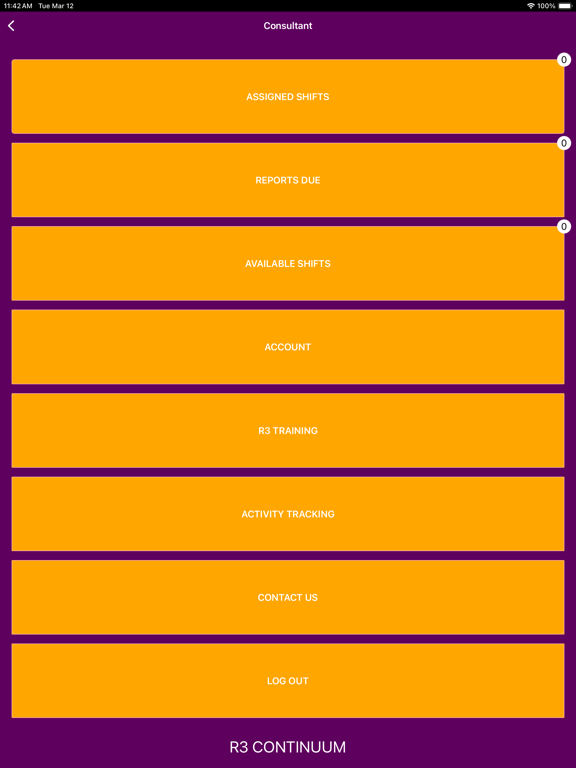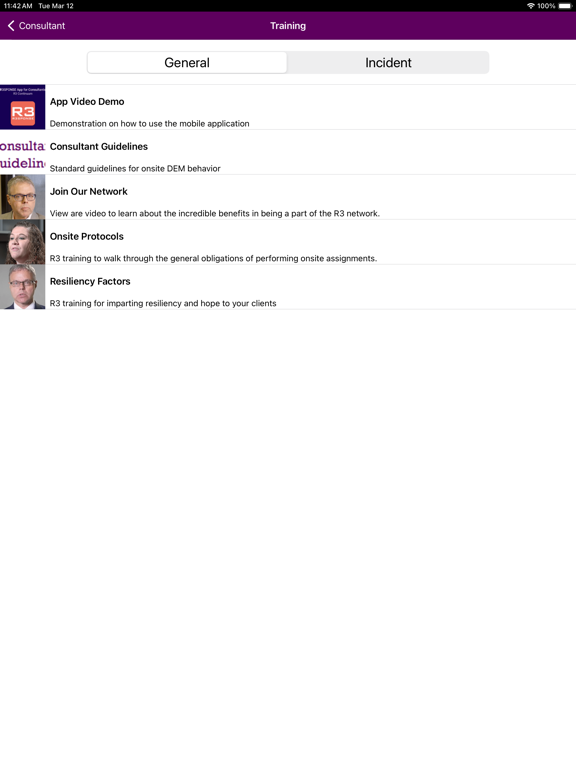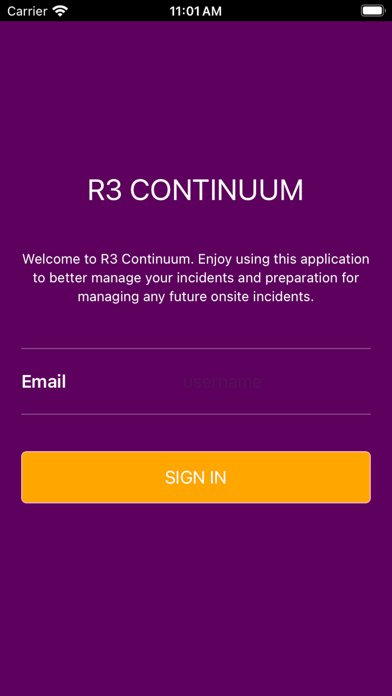R3SPONSE
Consultants onsite portal
Free
1.19for iPhone, iPad and more
7.7
8 Ratings
R3 Continuum LLC
Developer
59.8 MB
Size
Apr 26, 2024
Update Date
Business
Category
12+
Age Rating
Age Rating
R3SPONSE Screenshots
About R3SPONSE
R3’s Network Consultants are now able to easily access and report on their onsite shifts within this easy to use mobile app! With the R3SPONSE app, you will have access to view and manage all future case related needs in real-time. Enhance and simplify your R3 experience by having better access to information, training, and available cases, download and be a part of the R3SPONSE app community today!
Highlights to using R3SPONSE app:
Access real-time available shifts in your area – by entering the app or by receipt of app notifications
Retrieve on-demand case data - easily accessible with links to your device’s calendar, mapping software, and dialing points of contact.
Obtain onsite contact signature - users can have the contact person confirm their time frame with a signature on the device instead of a printed time sheet.
Reporting features - available in the app as an alternative to the online portal.
Training resources - these brief (3-5 minute) videos are quick refreshers for incident-specific techniques and other tips for consultants in our network.
View and update your personal information – easily edit, view current rates, and see up to date credentialing documents.
Payment tracking information - available to all independently contracted consultants.
Current network consultants can use the same username and password as you use in the consultant portal. For First Time Users: Go to https://ecm.r3continuum.com/portal and follow directions to create a password by typing your email address and zip code. Then, follow the link in your email to create a unique and secure password. This password will be the same password for the mobile app. The account will now be active and ready to use the featured highlights listed above!
Highlights to using R3SPONSE app:
Access real-time available shifts in your area – by entering the app or by receipt of app notifications
Retrieve on-demand case data - easily accessible with links to your device’s calendar, mapping software, and dialing points of contact.
Obtain onsite contact signature - users can have the contact person confirm their time frame with a signature on the device instead of a printed time sheet.
Reporting features - available in the app as an alternative to the online portal.
Training resources - these brief (3-5 minute) videos are quick refreshers for incident-specific techniques and other tips for consultants in our network.
View and update your personal information – easily edit, view current rates, and see up to date credentialing documents.
Payment tracking information - available to all independently contracted consultants.
Current network consultants can use the same username and password as you use in the consultant portal. For First Time Users: Go to https://ecm.r3continuum.com/portal and follow directions to create a password by typing your email address and zip code. Then, follow the link in your email to create a unique and secure password. This password will be the same password for the mobile app. The account will now be active and ready to use the featured highlights listed above!
Show More
What's New in the Latest Version 1.19
Last updated on Apr 26, 2024
Old Versions
Bug fixes
Show More
Version History
1.19
Apr 26, 2024
Bug fixes
1.18
Apr 11, 2024
Bug fixes and performance improvements
1.17
Mar 14, 2024
Enhancements
1.16
Dec 4, 2023
Enhancements
1.14
Nov 9, 2023
Enhancements and bug fixes
1.12
Mar 16, 2023
- bug fixes
- enhancements
- enhancements
1.11
Nov 8, 2022
Updates and bug fixes
1.10
May 18, 2021
* Improved performance
* Addressed bug fixes
* Addressed bug fixes
1.9
Dec 17, 2020
* Improved performance
* Addressed bug fixes including signature captures
* New observation reporting
* R3CONNECT video call sessions
* Addressed bug fixes including signature captures
* New observation reporting
* R3CONNECT video call sessions
1.3
Apr 23, 2020
Fixes intermittent login issues
1.2
Apr 2, 2020
The new version of R3sponse is available now!
- We have upgraded the look & feel in the app.
- We have enhanced the type of materials that you can view in training and incidents like viewing PDF's.
- A few bug fixes have been resolved.
- We have upgraded the look & feel in the app.
- We have enhanced the type of materials that you can view in training and incidents like viewing PDF's.
- A few bug fixes have been resolved.
1.0.3
Nov 8, 2018
Bug fixes.
1.0.2
Oct 20, 2018
Bug fixes.
1.0.1
Oct 16, 2018
Bug fix for notifications not being received.
1.0
Oct 9, 2018
R3SPONSE FAQ
Click here to learn how to download R3SPONSE in restricted country or region.
Check the following list to see the minimum requirements of R3SPONSE.
iPhone
Requires iOS 13.0 or later.
iPad
Requires iPadOS 13.0 or later.
iPod touch
Requires iOS 13.0 or later.
R3SPONSE supports English