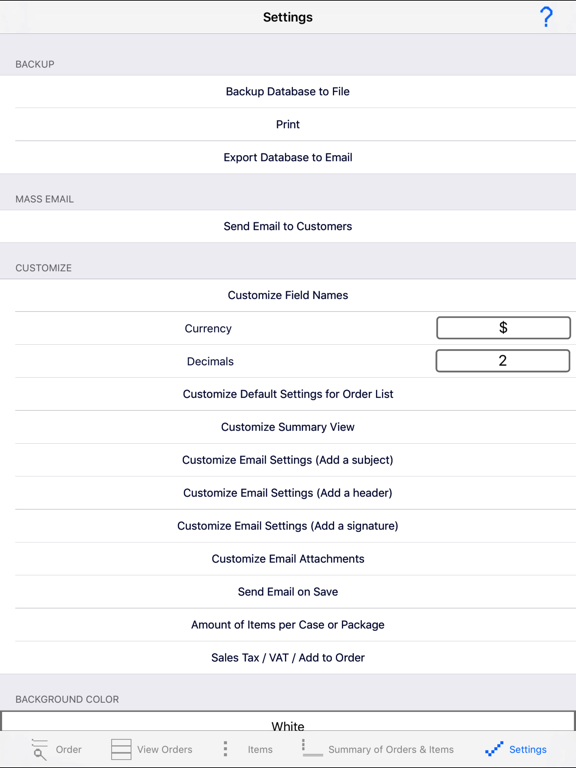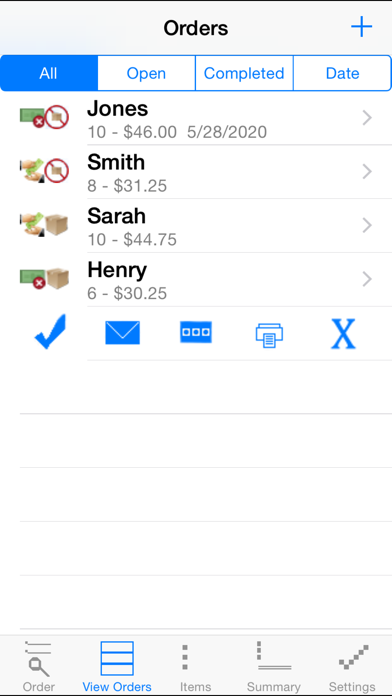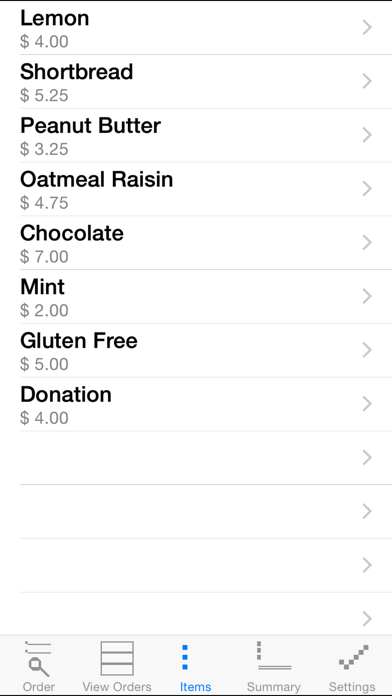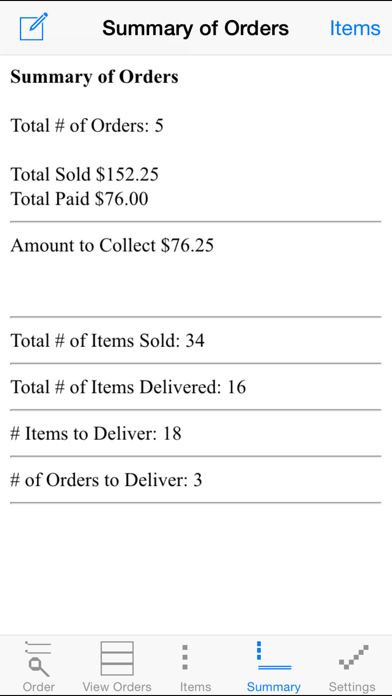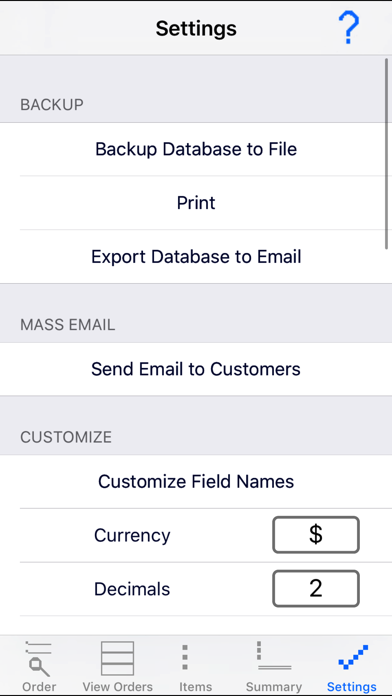RecordOrders
Track Sales On Your Device
$1.99
2.0.22for iPhone, iPad and more
5.1
9 Ratings
LIVING PAPER FREE, LLC.
Developer
16.3 MB
Size
Mar 6, 2018
Update Date
#98
in Business
4+
Age Rating
Age Rating
RecordOrders Screenshots
About RecordOrders
Keep track of orders without pencil and paper. Customize the application to business needs through custom field names, items, background colors, currency symbols, decimal places to show, view settings, email settings, and the choice to autofill date / time. Application is made for the iOS devices in both portrait and landscape use and for the Apple Watch. Sharing order receipts has never been easier with multiple options to share. Order and item information is exportable in multiple formats.
Ideas for this application include recording orders for small businesses, cookie sales, popcorn sales, magazine sales, tracking orders at a craft show or flea market, door-to-door sales, and hundreds of other uses in recording orders. Included in this application is tracking for receipt of payment and delivery of orders. Sell up to 100 Items with varying cost and display pictures to customers. Share and update directly from the list of orders by swiping to the right. Filter Orders to see All, Open, Completed Orders, or by Date. Updatable summary view. In the office, at home, or on the go this application provides a way to record orders electronically.
Customize Application:
Field Names: Name, Phone, Email, Location, Date, Note(s), Paid, and Delivered
Background Color: Choose Between (Default - Blue, White, Tan, Brown, Yellow, Green, Magenta, Orange, and Red)
Currency: Option to Choose between 63 Currency Symbols
Decimal: Choose how many decimal places to display
View Settings: Set the default view for the Order List
Summary View - Choose between All, 2 Month, or Year
Customize Email Subject Line, Header, Signature
Autofill Date / Time
Auto Send Email
Calculate how many in a case or Package
Swipe to Share or Update:
Mark Orders Paid or Delivered Directly from the Order List
Share Orders through Email, Text, and by Printing them
Share Items through Twitter, Email, Text, and by Printing them
Email Options within Application:
Send your customers email confirmation of their order directly from the application while viewing the order.
Export Database to CSV, International CSV, and HTML file
Share a copy of the items to import on another device
Print Directly from Application using AirPrint:
Print Individual Orders on Order Review
Print Entire List of Orders on Administrative Tab in an easy to read HTML format
Share Information about items for sale while in the item edit or view page:
Mail, Message, Twitter, Facebook, Weibo, and Copy
SMS: (Text Messaging)
Send a text message to the person who bought one or multiple items with their total for the order.
Pictures:
Increase sales by showing customers a picture of the items for sale
Add Pictures by taking pictures using the camera on your iOS device or through using pictures stored in the Camera Roll or on your Photo Stream
Backup & Restore
Use Files to Backup and Restore
3D Touch:
Quickly Create a New Order
iOS Widget:
Summary View of Orders and Items
iOS iMessage:
Stickers - Currency and other useful images for iMessage
Language Support: (Localizations)
Arabic, British English, Catalan, Chinese (Simplified), Chinese (Traditional), Croatian, Czech, Danish, Dutch, English, Finnish, French, German, Greek, Hebrew, Hindi, Hungarian, Indonesian, Italian, Japanese, Korean, Malay, Norwegian, Polish, Portuguese, Romanian, Russian, Slovak, Spanish, Swedish, Thai, Turkish, Ukrainian, Vietnamese
One of the many options for using RecordOrders is keeping track of Girl Scout Cookie sales. This product is not associated nor endorsed by Girl Scouts of America. All copyrights are the property of their respective copyright holder.
Ideas for this application include recording orders for small businesses, cookie sales, popcorn sales, magazine sales, tracking orders at a craft show or flea market, door-to-door sales, and hundreds of other uses in recording orders. Included in this application is tracking for receipt of payment and delivery of orders. Sell up to 100 Items with varying cost and display pictures to customers. Share and update directly from the list of orders by swiping to the right. Filter Orders to see All, Open, Completed Orders, or by Date. Updatable summary view. In the office, at home, or on the go this application provides a way to record orders electronically.
Customize Application:
Field Names: Name, Phone, Email, Location, Date, Note(s), Paid, and Delivered
Background Color: Choose Between (Default - Blue, White, Tan, Brown, Yellow, Green, Magenta, Orange, and Red)
Currency: Option to Choose between 63 Currency Symbols
Decimal: Choose how many decimal places to display
View Settings: Set the default view for the Order List
Summary View - Choose between All, 2 Month, or Year
Customize Email Subject Line, Header, Signature
Autofill Date / Time
Auto Send Email
Calculate how many in a case or Package
Swipe to Share or Update:
Mark Orders Paid or Delivered Directly from the Order List
Share Orders through Email, Text, and by Printing them
Share Items through Twitter, Email, Text, and by Printing them
Email Options within Application:
Send your customers email confirmation of their order directly from the application while viewing the order.
Export Database to CSV, International CSV, and HTML file
Share a copy of the items to import on another device
Print Directly from Application using AirPrint:
Print Individual Orders on Order Review
Print Entire List of Orders on Administrative Tab in an easy to read HTML format
Share Information about items for sale while in the item edit or view page:
Mail, Message, Twitter, Facebook, Weibo, and Copy
SMS: (Text Messaging)
Send a text message to the person who bought one or multiple items with their total for the order.
Pictures:
Increase sales by showing customers a picture of the items for sale
Add Pictures by taking pictures using the camera on your iOS device or through using pictures stored in the Camera Roll or on your Photo Stream
Backup & Restore
Use Files to Backup and Restore
3D Touch:
Quickly Create a New Order
iOS Widget:
Summary View of Orders and Items
iOS iMessage:
Stickers - Currency and other useful images for iMessage
Language Support: (Localizations)
Arabic, British English, Catalan, Chinese (Simplified), Chinese (Traditional), Croatian, Czech, Danish, Dutch, English, Finnish, French, German, Greek, Hebrew, Hindi, Hungarian, Indonesian, Italian, Japanese, Korean, Malay, Norwegian, Polish, Portuguese, Romanian, Russian, Slovak, Spanish, Swedish, Thai, Turkish, Ukrainian, Vietnamese
One of the many options for using RecordOrders is keeping track of Girl Scout Cookie sales. This product is not associated nor endorsed by Girl Scouts of America. All copyrights are the property of their respective copyright holder.
Show More
What's New in the Latest Version 2.0.22
Last updated on Mar 6, 2018
Old Versions
This app has been updated by Apple to display the Apple Watch app icon.
Added option to customize Seller Field Name
Fixed issue with customizing field names
Added option to customize Seller Field Name
Fixed issue with customizing field names
Show More
Version History
2.0.22
Mar 6, 2018
This app has been updated by Apple to display the Apple Watch app icon.
Added option to customize Seller Field Name
Fixed issue with customizing field names
Added option to customize Seller Field Name
Fixed issue with customizing field names
2.0.21
Jan 4, 2018
Improvements to the Order Entry Screen
2.0.20
Dec 11, 2017
Optimized app for the iPhone X
Fixed issue with Customizing Field Names
Fixed issue with adding in Sales Tax
Fixed issue with Customizing Field Names
Fixed issue with adding in Sales Tax
2.0.01
Nov 22, 2017
Updated for iOS 11:
Integrated Files for Backup and Restore
Backup and Restore is no longer restricted to only using Dropbox. With iOS11 take advantage of Files on the device and backup to the option of your choice.
Fixed issue with Items where the Title Bar was over the Item Name when Updating an Item
Integrated Files for Backup and Restore
Backup and Restore is no longer restricted to only using Dropbox. With iOS11 take advantage of Files on the device and backup to the option of your choice.
Fixed issue with Items where the Title Bar was over the Item Name when Updating an Item
1.8.74
Sep 23, 2017
Fixed issue with modifying orders.
1.8.73
Jun 7, 2017
Fixed issue with save button not showing on the Customize Fields Screen.
1.8.72
Mar 23, 2017
Fixed issue where Custom Settings for Default Order List was not being saved after the app was closed.
This makes it so that orders can be sorted Alphabetically and the user can choose what to show (All, Open, Completed, by Date).
This makes it so that orders can be sorted Alphabetically and the user can choose what to show (All, Open, Completed, by Date).
1.8.71
Mar 1, 2017
Added to Export Order Form a new Sorted by Seller Order Form in addition to current Order Forms.
For multiples sellers this will make it easier to see all orders together by seller when exporting orders.
For multiples sellers this will make it easier to see all orders together by seller when exporting orders.
1.8.70
Feb 24, 2017
Added option to press to edit from the view screen. A long press when viewing an order will take the user into edit mode.
Fixed issue with seller field where on updates it was defaulting to last seller.
Fixed issue with editing orders on an iPad.
Fixed issue with seller field where on updates it was defaulting to last seller.
Fixed issue with editing orders on an iPad.
1.8.68
Feb 20, 2017
Minor fixes and updates
1.8.66
Feb 6, 2017
Improvements to Order Form Export for sharing orders using Email
1.8.65
Jan 27, 2017
Performance Enhancements
Fixed issue with selecting a contact from Contact List on device.
Fixed issue with selecting a contact from Contact List on device.
1.8.64
Oct 19, 2016
This Update
Added iMessage Stickers for iOS10
1.8.61
Added Widget for iOS10 to Show Summary
1.8.56
Support for 3D Touch shortcuts
1.8.50
iOS10, iPhone 7, iPhone 7 Plus, and iPad Pro Compatibility Updates
Apple Watch OS 3 Updates
Updates for Dropbox
Added iMessage Stickers for iOS10
1.8.61
Added Widget for iOS10 to Show Summary
1.8.56
Support for 3D Touch shortcuts
1.8.50
iOS10, iPhone 7, iPhone 7 Plus, and iPad Pro Compatibility Updates
Apple Watch OS 3 Updates
Updates for Dropbox
1.8.61
Oct 17, 2016
1.8.61 - This Update
Added Widget for iOS10 to Show Summary
1.8.56
Support for 3D Touch shortcuts
1.8.50
iOS10, iPhone 7, iPhone 7 Plus, and iPad Pro Compatibility Updates
Apple Watch OS 3 Updates
Updates for Dropbox
Added Widget for iOS10 to Show Summary
1.8.56
Support for 3D Touch shortcuts
1.8.50
iOS10, iPhone 7, iPhone 7 Plus, and iPad Pro Compatibility Updates
Apple Watch OS 3 Updates
Updates for Dropbox
1.8.56
Oct 14, 2016
Support for 3D Touch shortcuts
1.8.50
Oct 8, 2016
iOS10, iPhone 7, and iPhone 7 Plus Compatibility Updates
Apple Watch OS 3 Updates
Updates for Dropbox
Apple Watch OS 3 Updates
Updates for Dropbox
1.8.25
Jun 17, 2015
New Apple Watch App for RecordOrders
View Order Details in the Apple Watch App
View Summary of Items and Orders in the Apple Watch App
On the Apple Watch use the Glance View for:
Total Items and Total Orders
Backup and Restore Improvements:
Updated Dropbox API
Added Alert Messages
Added Language Support:
Hindi
Removed asking for reviews, we value your workflow and do not want to interrupt you entering orders.
Minor improvements and updates throughout the application
Thank your for the feedback! Please continue to send feedback and suggestions to RecordOrders@livingpaperfree.com.
View Order Details in the Apple Watch App
View Summary of Items and Orders in the Apple Watch App
On the Apple Watch use the Glance View for:
Total Items and Total Orders
Backup and Restore Improvements:
Updated Dropbox API
Added Alert Messages
Added Language Support:
Hindi
Removed asking for reviews, we value your workflow and do not want to interrupt you entering orders.
Minor improvements and updates throughout the application
Thank your for the feedback! Please continue to send feedback and suggestions to RecordOrders@livingpaperfree.com.
1.8.15
Mar 25, 2015
1.8.15
Fixed issue causing app to crash if NULL value was in database.
1.8.14
Added new Seller Field (Last seller is pre-populated for new order, can be changed or left if same seller)
Added new Seller Field to Export Database to Email
Added new Seller Field to Export Order Form to Email
Fixed issue with deleting all orders and items that caused the application to crash
Fixed issue with restoring from Dropbox
Minor improvements and updates throughout the app
Thank your for the feedback! Please continue to send feedback and suggestions to RecordOrders@livingpaperfree.com.
Fixed issue causing app to crash if NULL value was in database.
1.8.14
Added new Seller Field (Last seller is pre-populated for new order, can be changed or left if same seller)
Added new Seller Field to Export Database to Email
Added new Seller Field to Export Order Form to Email
Fixed issue with deleting all orders and items that caused the application to crash
Fixed issue with restoring from Dropbox
Minor improvements and updates throughout the app
Thank your for the feedback! Please continue to send feedback and suggestions to RecordOrders@livingpaperfree.com.
1.8.14
Mar 13, 2015
Some users are reporting an issue in this version is causing the app to crash, new update has been submitted and is awaiting review to correct this issue and will be available ASAP.
Added new Seller Field
Added new Seller Field to Export Database to Email
Added new Seller Field to Export Order Form to Email
Fixed issue with deleting all orders and items that caused the application to crash
Fixed issue with restoring from Dropbox
Minor improvements and updates throughout the application
Thank your for the feedback! Please continue to send feedback and suggestions to RecordOrders@livingpaperfree.com.
Added new Seller Field
Added new Seller Field to Export Database to Email
Added new Seller Field to Export Order Form to Email
Fixed issue with deleting all orders and items that caused the application to crash
Fixed issue with restoring from Dropbox
Minor improvements and updates throughout the application
Thank your for the feedback! Please continue to send feedback and suggestions to RecordOrders@livingpaperfree.com.
1.8.13
Nov 25, 2014
Minor Improvements and Fixes
Thank your for the feedback! Please continue to send feedback and suggestions to RecordOrders@livingpaperfree.com.
Thank your for the feedback! Please continue to send feedback and suggestions to RecordOrders@livingpaperfree.com.
1.8.12
Nov 10, 2014
Fixed issue with Contact selection for iOS 8+ devices.
Fixed issue with Saving Calendar Appointments for iOS 8+ devices.
New features added with iOS 8+ where Contact selection is now by phone number if multiple phone numbers exist for a contact.
If unable to select a contact or add a calendar event check under Settings -> Privacy to make sure the application has access to the calendar or contacts.
Thank your for the feedback! Please continue to send feedback and suggestions to RecordOrders@livingpaperfree.com.
Fixed issue with Saving Calendar Appointments for iOS 8+ devices.
New features added with iOS 8+ where Contact selection is now by phone number if multiple phone numbers exist for a contact.
If unable to select a contact or add a calendar event check under Settings -> Privacy to make sure the application has access to the calendar or contacts.
Thank your for the feedback! Please continue to send feedback and suggestions to RecordOrders@livingpaperfree.com.
1.8.11
Nov 7, 2014
Updates for iOS 8
Added Date to View Orders Tab for All, Open, and Completed Views
Thank your for the feedback! Please continue to send feedback and suggestions to RecordOrders@livingpaperfree.com.
Added Date to View Orders Tab for All, Open, and Completed Views
Thank your for the feedback! Please continue to send feedback and suggestions to RecordOrders@livingpaperfree.com.
1.8.10
Nov 3, 2014
Updates for iOS8
Improvements to Order Details View
Auto Send Email on Order Save
* Generic (One Message for all Customers) or Invoice Email
Items per Case or Package
* See on Summary view how many cases or packages are needed when placing an order for an item
To update these customizations use the Settings tab.
Thank your for the feedback! Please continue to send feedback and suggestions to RecordOrders@livingpaperfree.com.
Improvements to Order Details View
Auto Send Email on Order Save
* Generic (One Message for all Customers) or Invoice Email
Items per Case or Package
* See on Summary view how many cases or packages are needed when placing an order for an item
To update these customizations use the Settings tab.
Thank your for the feedback! Please continue to send feedback and suggestions to RecordOrders@livingpaperfree.com.
1.7.14
Sep 18, 2014
Updated Item Cost to Only Allow Numbers and Decimal.
If totals do not match remove and put the item cost back in for each item.
Thank your for the feedback! Please continue to send feedback and suggestions to RecordOrders@livingpaperfree.com.
If totals do not match remove and put the item cost back in for each item.
Thank your for the feedback! Please continue to send feedback and suggestions to RecordOrders@livingpaperfree.com.
1.7.13
Jul 27, 2014
Fixed Issue with Editing Orders
Thank you for your feedback. Please continue to send feedback and suggestions to RecordOrders@LivingPaperFree.com
Thank you for your feedback. Please continue to send feedback and suggestions to RecordOrders@LivingPaperFree.com
RecordOrders FAQ
Click here to learn how to download RecordOrders in restricted country or region.
Check the following list to see the minimum requirements of RecordOrders.
iPhone
Requires iOS 11.0 or later.
iPad
Requires iPadOS 11.0 or later.
Apple Watch
Requires watchOS 3.0 or later.
iPod touch
Requires iOS 11.0 or later.
RecordOrders supports English, Arabic, Catalan, Croatian, Czech, Danish, Dutch, Finnish, French, German, Greek, Hebrew, Hindi, Hungarian, Indonesian, Italian, Japanese, Korean, Malay, Norwegian Bokmål, Polish, Portuguese, Romanian, Russian, Simplified Chinese, Slovak, Spanish, Swedish, Thai, Traditional Chinese, Turkish, Ukrainian, Vietnamese