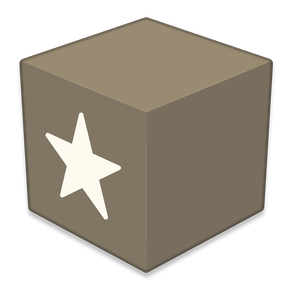
Reeder 4
$9.99
4.2.4for iPhone
Age Rating
Reeder 4 Screenshots
About Reeder 4
A news reader for the Mac with support for various sync services.
Reeder 4 adds new features like…
- The new Bionic Reading mode
- An in-app Read Later service which syncs with iCloud
- Image previews in the articles list (finally)
- An image viewer
- Much improved article viewer
- More layout options, including automatic layout depending on window size
- Automatic reader view
Navigate the app using gestures for a great reading experience. Customize shortcuts and gestures to fine-tune the app to your needs.
Supported sync services:
- Feedbin
- Feedly
- Feed Wrangler
- FeedHQ
- NewsBlur
- The Old Reader
- Inoreader
- BazQux Reader
- Instapaper
- Pocket
If you want to use a self-hosted service, Reeder should work with services which use the Fever or the Google Reader API. Or just standalone RSS (without syncing) if you don't want to use any service.
Reeder 4 is also available for iOS.
Reeder 4 adds new features like…
- The new Bionic Reading mode
- An in-app Read Later service which syncs with iCloud
- Image previews in the articles list (finally)
- An image viewer
- Much improved article viewer
- More layout options, including automatic layout depending on window size
- Automatic reader view
Navigate the app using gestures for a great reading experience. Customize shortcuts and gestures to fine-tune the app to your needs.
Supported sync services:
- Feedbin
- Feedly
- Feed Wrangler
- FeedHQ
- NewsBlur
- The Old Reader
- Inoreader
- BazQux Reader
- Instapaper
If you want to use a self-hosted service, Reeder should work with services which use the Fever or the Google Reader API. Or just standalone RSS (without syncing) if you don't want to use any service.
Reeder 4 is also available for iOS.
Show More
What's New in the Latest Version 4.2.4
Last updated on May 12, 2020
Old Versions
IMPROVED
- Reader View
FIXED
- Crash when renaming a feed
- Crash when adding a feed in Safari
- Image viewer issues
- Reader View
FIXED
- Crash when renaming a feed
- Crash when adding a feed in Safari
- Image viewer issues
Show More
Version History
4.2.4
May 12, 2020
IMPROVED
- Reader View
FIXED
- Crash when renaming a feed
- Crash when adding a feed in Safari
- Image viewer issues
- Reader View
FIXED
- Crash when renaming a feed
- Crash when adding a feed in Safari
- Image viewer issues
4.2.3
Feb 22, 2020
This update brings back automatic syncing for Feedly.
4.2.2
Dec 22, 2019
PLEASE NOTE: This update temporarily disables automatic syncing for Feedly as Reeder was using too much of Feedly's resources. We're working on finding a solution.
FIXED
• HTML in title of Reader View mode
• Read Later sync delays
FIXED
• HTML in title of Reader View mode
• Read Later sync delays
4.2.1
Oct 30, 2019
IMPROVED
• URL autocompletion when adding a FreshRSS account
• Reader View
FIXED
• Missing favicons in Read Later account
• Various Read Later syncing issues
• URL autocompletion when adding a FreshRSS account
• Reader View
FIXED
• Missing favicons in Read Later account
• Various Read Later syncing issues
4.2
Oct 20, 2019
WHAT'S NEW
• Added FreshRSS (freshrss.org) as a self-hosted sync service option
• Option to disable the "pull to next/previous article" gesture (see Settings > Gestures)
• "Read Later with Reeder" sharing action to add items to Reeder's Read Later from other apps (see SystemPreferences.app > Extensions)
Safari Extensions:
• Read Later with Reeder
• Subscribe with Reeder
When enabled (see Safari.app > Preferences > Extensions), these extensions will add buttons to Safari's toolbar.
FIXED
• Potential crash when loading the article list
• Respect settings for default browser and opening in background when opening a feed link (right-click on subscriptions list)
• Added FreshRSS (freshrss.org) as a self-hosted sync service option
• Option to disable the "pull to next/previous article" gesture (see Settings > Gestures)
• "Read Later with Reeder" sharing action to add items to Reeder's Read Later from other apps (see SystemPreferences.app > Extensions)
Safari Extensions:
• Read Later with Reeder
• Subscribe with Reeder
When enabled (see Safari.app > Preferences > Extensions), these extensions will add buttons to Safari's toolbar.
FIXED
• Potential crash when loading the article list
• Respect settings for default browser and opening in background when opening a feed link (right-click on subscriptions list)
4.1.6
Oct 8, 2019
This update addresses a potential issue when importing local RSS accounts from Reeder 3.
4.1.5
Oct 7, 2019
Ready for macOS Catalina.
FIXED:
• Standalone RSS: Refreshing animation not stopping
• Some article links weren't loading in Reader View and in-app browser
• Various minor bugfixes and improvements
FIXED:
• Standalone RSS: Refreshing animation not stopping
• Some article links weren't loading in Reader View and in-app browser
• Various minor bugfixes and improvements
4.1.4
Sep 25, 2019
FIXED:
• Some article viewer layout issues
• Fever sync issues (again)
• Crash when toggling "sharing only" option for Pocket or Instapaper
Note:
Version 4.1.3 added a bugfix/workaround for a crash on launch. Although this addresses the issue most of the times, there seem to be very few cases where it doesn't work since Reeder's underlying database file is corrupted. Unfortunately, as of now, I don't have a fix for this. With this update (4.1.4), Reeder will now recreate the database file in these cases (and renaming the corrupted file) which means you'll have to add your accounts again.
Starting with 4.1.4, Reeder will now regularly backup your account information (to a local file which won't be affected from a corrupted database file) to be able to better recover from such errors in the future. Extending this to include more data in the backup (mostly for local RSS accounts) is planned for future updates.
• Some article viewer layout issues
• Fever sync issues (again)
• Crash when toggling "sharing only" option for Pocket or Instapaper
Note:
Version 4.1.3 added a bugfix/workaround for a crash on launch. Although this addresses the issue most of the times, there seem to be very few cases where it doesn't work since Reeder's underlying database file is corrupted. Unfortunately, as of now, I don't have a fix for this. With this update (4.1.4), Reeder will now recreate the database file in these cases (and renaming the corrupted file) which means you'll have to add your accounts again.
Starting with 4.1.4, Reeder will now regularly backup your account information (to a local file which won't be affected from a corrupted database file) to be able to better recover from such errors in the future. Extending this to include more data in the backup (mostly for local RSS accounts) is planned for future updates.
4.1.3
Sep 17, 2019
• This update should (hopefully) fix a crash on launch. (Took a bit longer to find the cause for these crashes, sorry about that.)
• Various other minor improvements and bugfixes.
• Various other minor improvements and bugfixes.
4.1.2
Jul 21, 2019
IMPROVED:
• Cmd-click on an article list entry now opens the default browser (as it did in Reeder 3)
FIXED:
• More Pocket sync issues. Pocket syncing should be completely fixed now. If you're still seeing errors, you might want to try to do a full resync (see Pocket account settings) to get everything working correctly.
• Crash when navigating the feeds list with up/down-arrow
• Various other issues
• Cmd-click on an article list entry now opens the default browser (as it did in Reeder 3)
FIXED:
• More Pocket sync issues. Pocket syncing should be completely fixed now. If you're still seeing errors, you might want to try to do a full resync (see Pocket account settings) to get everything working correctly.
• Crash when navigating the feeds list with up/down-arrow
• Various other issues
4.1.1
Jun 20, 2019
FIXED:
• Pocket login & sync issues
• Missing Pocket icon for list swipe action
WHAT'S NEW IN 4.1:
• Support for Pocket, finally including sync which means you now can use Reeder as a Pocket client
• Automatic Reader View: It's now possible to enable Reader View by default on a per feed basis (see Account settings)
• Option to use read later accounts (Instapaper, Pocket) for sharing only
• Open account settings with: Right-click on a list entry in the accounts list or top entry (unread/starred/all) in the subscriptions list
FIXED:
• Article list display issues when in single layout mode
IMPROVED:
• Sharing
• Pocket login & sync issues
• Missing Pocket icon for list swipe action
WHAT'S NEW IN 4.1:
• Support for Pocket, finally including sync which means you now can use Reeder as a Pocket client
• Automatic Reader View: It's now possible to enable Reader View by default on a per feed basis (see Account settings)
• Option to use read later accounts (Instapaper, Pocket) for sharing only
• Open account settings with: Right-click on a list entry in the accounts list or top entry (unread/starred/all) in the subscriptions list
FIXED:
• Article list display issues when in single layout mode
IMPROVED:
• Sharing
4.1
Jun 19, 2019
WHAT'S NEW:
• Support for Pocket, finally including sync which means you now can use Reeder as a Pocket client
• Automatic Reader View: It's now possible to enable Reader View by default on a per feed basis (see Account settings)
• Option to use read later accounts (Instapaper, Pocket) for sharing only
• Open account settings with: Right-click on a list entry in the accounts list or top entry (unread/starred/all) in the subscriptions list
FIXED:
• Article list display issues when in single layout mode
IMPROVED:
• Sharing
• Support for Pocket, finally including sync which means you now can use Reeder as a Pocket client
• Automatic Reader View: It's now possible to enable Reader View by default on a per feed basis (see Account settings)
• Option to use read later accounts (Instapaper, Pocket) for sharing only
• Open account settings with: Right-click on a list entry in the accounts list or top entry (unread/starred/all) in the subscriptions list
FIXED:
• Article list display issues when in single layout mode
IMPROVED:
• Sharing
4.0.4
May 14, 2019
WHAT'S NEW:
• Option to group article list by feed
• New appearance options (see 'Preferences' -> 'Appearance'):
- Hide unread/starred counts in the subscriptions list
- Hide favicons in the articles list
- Hide the text preview in the articles list
• When in unread view mode, read items will now be removed from the articles list when you reopen the currently selected feed by clicking on the feed list entry. If you want to reopen the list without removing read items, you can do that by swiping left from the subscriptions list back to the article list.
CHANGED:
• Remember Bionic Reading mode state between app launches
• Improved Reader View
FIXED:
• Mark above/below as read sometimes failed to mark all items
• Option to group article list by feed
• New appearance options (see 'Preferences' -> 'Appearance'):
- Hide unread/starred counts in the subscriptions list
- Hide favicons in the articles list
- Hide the text preview in the articles list
• When in unread view mode, read items will now be removed from the articles list when you reopen the currently selected feed by clicking on the feed list entry. If you want to reopen the list without removing read items, you can do that by swiping left from the subscriptions list back to the article list.
CHANGED:
• Remember Bionic Reading mode state between app launches
• Improved Reader View
FIXED:
• Mark above/below as read sometimes failed to mark all items
4.0.3
May 8, 2019
What's new:
- 'Add to Reading List' can now be set as list entry swipe action in the article list. Note: If you're using 'Add to Reading List' in Reeder, please make sure you have updated to macOS 10.14.4 as there were issues with previous OS versions. Reeder had a workaround in place to make sure 'Add to Reading List' worked correctly. This update removes this workaround.
Fixed:
- Potential Feedbin syncing issues
- This update should fix a crash when an external monitor is attached. And another crash which appears to happen randomly. I wasn't able to reproduce these, so please feel free to let me know if you're still seeing crashes. I'll also keep an eye on crash reports I get.
Improved:
- Parsing of standalone RSS feeds
- Fever API syncing. If you're using tt-rss, please make sure to update the plugin to the most recent version.
- 'Add to Reading List' can now be set as list entry swipe action in the article list. Note: If you're using 'Add to Reading List' in Reeder, please make sure you have updated to macOS 10.14.4 as there were issues with previous OS versions. Reeder had a workaround in place to make sure 'Add to Reading List' worked correctly. This update removes this workaround.
Fixed:
- Potential Feedbin syncing issues
- This update should fix a crash when an external monitor is attached. And another crash which appears to happen randomly. I wasn't able to reproduce these, so please feel free to let me know if you're still seeing crashes. I'll also keep an eye on crash reports I get.
Improved:
- Parsing of standalone RSS feeds
- Fever API syncing. If you're using tt-rss, please make sure to update the plugin to the most recent version.
4.0.2
May 1, 2019
This update should address issues when using a self-hosted service with the Fever API:
- New setting "Refresh on server". Default is ON, this also applies to accounts you have already added in Reeder. If enabled, this will trigger a refresh of all feeds on the server before syncing (if the service supports this). Depending on how many feeds you have, this might take some time. You can turn this off if refreshing happens automatically on the server for your self-hosted service.
- Reeder now isn't that strict anymore when parsing responses from the server. This should hopefully address most issues with other (than Fever) self-hosted services which support the Fever API.
- Fixed another issue affecting tt-rss users.
- New setting "Refresh on server". Default is ON, this also applies to accounts you have already added in Reeder. If enabled, this will trigger a refresh of all feeds on the server before syncing (if the service supports this). Depending on how many feeds you have, this might take some time. You can turn this off if refreshing happens automatically on the server for your self-hosted service.
- Reeder now isn't that strict anymore when parsing responses from the server. This should hopefully address most issues with other (than Fever) self-hosted services which support the Fever API.
- Fixed another issue affecting tt-rss users.
4.0.1
Apr 29, 2019
New: Pull-to gesture when reaching the bottom of the article list. You now can pull to open the article list of the next feed.
This pull-to is configurable, you can set it to
- Open next feed
- Mark all as read
or just disable it alltogether.
In addition to that, you can now choose between closing the article list (current default) or opening the next feed after marking all as read (new, see settings > "General").
New: Swipe actions for the article list (disabled by default, see Preferences > Gestures)
Fixed: Items reappearing as unread (standalone RSS)
This pull-to is configurable, you can set it to
- Open next feed
- Mark all as read
or just disable it alltogether.
In addition to that, you can now choose between closing the article list (current default) or opening the next feed after marking all as read (new, see settings > "General").
New: Swipe actions for the article list (disabled by default, see Preferences > Gestures)
Fixed: Items reappearing as unread (standalone RSS)
4.0
Apr 25, 2019
Reeder 4 FAQ
Click here to learn how to download Reeder 4 in restricted country or region.
Check the following list to see the minimum requirements of Reeder 4.
iPhone
Reeder 4 supports English


























