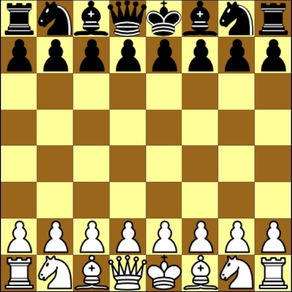
Remote Chess
$0.99
5for iPhone, iPad and more
Age Rating
Remote Chess Screenshots
About Remote Chess
This is the classic Chess game, designed to be played by two remote players, using two network connected iPones or iPads. The players can be in different places, towns, and even different countries.
The general rules are well known, so they will not be repeated here.
Only application specific features are exposed.
One player will deal with white pieces, and will see the chessboard from his white side; the opponent will deal with black pieces, ad will see the chessboard on the opposite side.
Once both players have started a game, the white move first.
When it's your turn to make a move, you will see a disk of your color on the upper left corner of the screen, and the prompt: "Make your move" on the upper side.
When it's the opponent's turn to move, you will be prompted to "Wait for opponent's move" and a disk of the opposite color will be shown on the screen.
To move a piece you must touch it, drag it to the destination cell, and release it. If the move is valid, you will hear a 'tok' sound, and the moved piece will take place in the new seat; the move will be transmitted to your opponent's device, and will be automatically executed on his board, too. Then, the move turn is passed to the opponent.
So, both players will always see the same piece distribution, exactly as they were playing on opposite sides of the same board.
The move transmission time can vary, depending on the quality of the network connection, from a fraction of second to some seconds.
If you make an invalid move, the piece will automatically be brought to its starting place, and you have to try a different move.
If you want to castle, you have to move your king two steps aside (left or right); if the castling is valid, the rook will be automatically moved to the other side of the king.
If a pawn reaches the opponent's base row, it is not possible to choose the type of promotion: it is immediately and automatically promoted to Queen.
If your move exposes your king to check, the move is automatically canceled as invalid.
If the opponent's move threatens your king, you are alerted: "CHECK TO THE KING !".
If you realize that your game is lost, and you haven't more valid moves, you can close it, pressing the "End Game" button. You will be prompted to confirm, and in this case your opponent will be informed; both chessboards will be reset for a new game.
The general rules are well known, so they will not be repeated here.
Only application specific features are exposed.
One player will deal with white pieces, and will see the chessboard from his white side; the opponent will deal with black pieces, ad will see the chessboard on the opposite side.
Once both players have started a game, the white move first.
When it's your turn to make a move, you will see a disk of your color on the upper left corner of the screen, and the prompt: "Make your move" on the upper side.
When it's the opponent's turn to move, you will be prompted to "Wait for opponent's move" and a disk of the opposite color will be shown on the screen.
To move a piece you must touch it, drag it to the destination cell, and release it. If the move is valid, you will hear a 'tok' sound, and the moved piece will take place in the new seat; the move will be transmitted to your opponent's device, and will be automatically executed on his board, too. Then, the move turn is passed to the opponent.
So, both players will always see the same piece distribution, exactly as they were playing on opposite sides of the same board.
The move transmission time can vary, depending on the quality of the network connection, from a fraction of second to some seconds.
If you make an invalid move, the piece will automatically be brought to its starting place, and you have to try a different move.
If you want to castle, you have to move your king two steps aside (left or right); if the castling is valid, the rook will be automatically moved to the other side of the king.
If a pawn reaches the opponent's base row, it is not possible to choose the type of promotion: it is immediately and automatically promoted to Queen.
If your move exposes your king to check, the move is automatically canceled as invalid.
If the opponent's move threatens your king, you are alerted: "CHECK TO THE KING !".
If you realize that your game is lost, and you haven't more valid moves, you can close it, pressing the "End Game" button. You will be prompted to confirm, and in this case your opponent will be informed; both chessboards will be reset for a new game.
Show More
What's New in the Latest Version 5
Last updated on Oct 30, 2023
Old Versions
This new version can be used on both iPhone and iPad, while the previous one could be used only on iPad.
Show More
Version History
5
Oct 30, 2023
This new version can be used on both iPhone and iPad, while the previous one could be used only on iPad.
4
Apr 25, 2023
Upgraded for most recent iOS versions
3
Mar 16, 2020
Multilingual localization support
2
Mar 13, 2020
Graphical interface redesigned
1.5
Feb 14, 2017
some minor improvements
1.4
Feb 23, 2015
Connection logic has been improved.
1.3
Feb 19, 2014
Players can now chat during the game.
1.2
Feb 14, 2014
Version 1.2 allows players to find opponents on the network.
If you want to play, and you haven't a defined partner to play with, or your partner in not available, you have now the chance to put a request on the network, and wait for a match.
The first player who does the same will match your request, will be linked to you, and the game will begin.
If you want to play, and you haven't a defined partner to play with, or your partner in not available, you have now the chance to put a request on the network, and wait for a match.
The first player who does the same will match your request, will be linked to you, and the game will begin.
1.1
Feb 3, 2014
Small cosmetic improvement in starting view.
1.0
Jan 13, 2014
Remote Chess FAQ
Click here to learn how to download Remote Chess in restricted country or region.
Check the following list to see the minimum requirements of Remote Chess.
iPhone
Requires iOS 12.0 or later.
iPad
Requires iPadOS 12.0 or later.
iPod touch
Requires iOS 12.0 or later.
Remote Chess supports English, French, Italian, Spanish

























