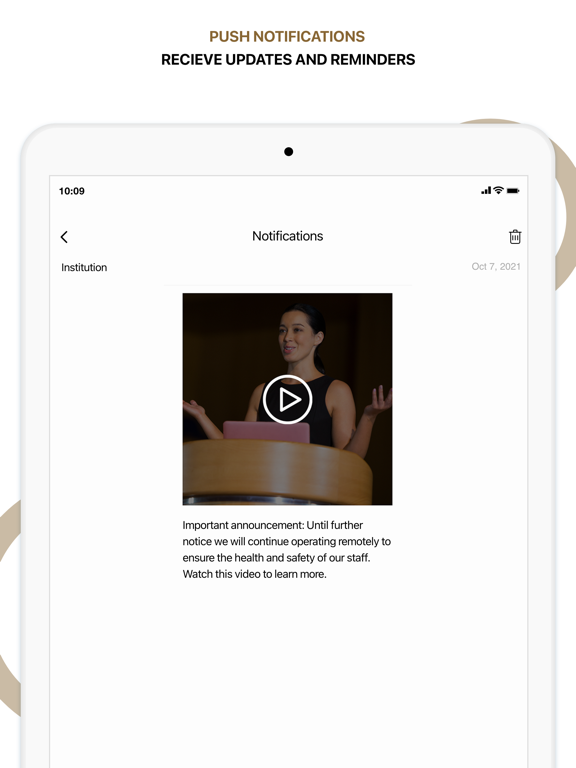Resident ID: Town/City ID Card
Municipal ID Cards
Free
1.1.60for iPhone, iPad and more
Age Rating
Resident ID: Town/City ID Card Screenshots
About Resident ID: Town/City ID Card
Resident ID app is a digital ID wallet used by town and city residents to store the digital ID cards issued by their town or city. You must receive a digital ID card invitation email from your town or city in order to use this app. If your town or city is not registered with us, please have them contact us and we’ll set up an account for them.
Towns and cities are going green and making ID cards more useful and convenient for their residents by offering them digitally. The Resident ID app stores your digital resident ID card on your mobile device. It can be used by residents to access town resources and receive discounts from local merchants. You can also opt-in to receive messages, updates and information from your town or city.
Didn’t get your invite? Ask your town or city to issue you a digital resident ID card through ID123 (https://www.id123.io).
Towns and cities are going green and making ID cards more useful and convenient for their residents by offering them digitally. The Resident ID app stores your digital resident ID card on your mobile device. It can be used by residents to access town resources and receive discounts from local merchants. You can also opt-in to receive messages, updates and information from your town or city.
Didn’t get your invite? Ask your town or city to issue you a digital resident ID card through ID123 (https://www.id123.io).
Show More
What's New in the Latest Version 1.1.60
Last updated on Apr 4, 2024
Old Versions
1. Updated In-App Messages - Notifications from the App will now be displayed separately from Institutional In App Messages in the Message Inbox
2. Rearrange the Order of ID Cards - From the My Cards page, users can now rearrange the order in which their ID cards are displayed in the App if more than one ID card is installed.
3. Updated Face ID Settings - When choosing how to authenticate on app launch, users will be able to choose to either use Face ID / Device Password or a Custom App PIN Code.
4. Show Barcode Value in Expanded View - When expanded, barcodes will now always display an option to view the barcode value.
5. UI Improvements – Improved the user interface to make it more user-friendly.
6. Security Improvements - Improved login security and app authentication.
2. Rearrange the Order of ID Cards - From the My Cards page, users can now rearrange the order in which their ID cards are displayed in the App if more than one ID card is installed.
3. Updated Face ID Settings - When choosing how to authenticate on app launch, users will be able to choose to either use Face ID / Device Password or a Custom App PIN Code.
4. Show Barcode Value in Expanded View - When expanded, barcodes will now always display an option to view the barcode value.
5. UI Improvements – Improved the user interface to make it more user-friendly.
6. Security Improvements - Improved login security and app authentication.
Show More
Version History
1.1.60
Apr 4, 2024
1. Updated In-App Messages - Notifications from the App will now be displayed separately from Institutional In App Messages in the Message Inbox
2. Rearrange the Order of ID Cards - From the My Cards page, users can now rearrange the order in which their ID cards are displayed in the App if more than one ID card is installed.
3. Updated Face ID Settings - When choosing how to authenticate on app launch, users will be able to choose to either use Face ID / Device Password or a Custom App PIN Code.
4. Show Barcode Value in Expanded View - When expanded, barcodes will now always display an option to view the barcode value.
5. UI Improvements – Improved the user interface to make it more user-friendly.
6. Security Improvements - Improved login security and app authentication.
2. Rearrange the Order of ID Cards - From the My Cards page, users can now rearrange the order in which their ID cards are displayed in the App if more than one ID card is installed.
3. Updated Face ID Settings - When choosing how to authenticate on app launch, users will be able to choose to either use Face ID / Device Password or a Custom App PIN Code.
4. Show Barcode Value in Expanded View - When expanded, barcodes will now always display an option to view the barcode value.
5. UI Improvements – Improved the user interface to make it more user-friendly.
6. Security Improvements - Improved login security and app authentication.
1.1.58
Feb 26, 2024
1. Security Updates - Improved login security and app authentication.
2. UI Improvements – Improved app user interface to make it more user-friendly.
3. Accessibility Improvements - Updated voice-over accessibility labels to improve clarity.
2. UI Improvements – Improved app user interface to make it more user-friendly.
3. Accessibility Improvements - Updated voice-over accessibility labels to improve clarity.
1.1.57
Feb 9, 2024
Accessibility Improvements – Updated voice-over labels for improved clarity.
Updated Card Animation - The card animation now focuses around the QR code area in the bottom section of the ID card.
Moved the Delete App Account Option - The "Delete App Account" option has been moved to the “My Account” view.
Moved “Add a Card” Page From the Bullet Carrousel - The “Add a Card” view has been moved from the bullet carrousel to the “Add a Card” header menu.
Renamed the Notifications Page - The Notifications view in the Resident ID app has been renamed to “Messages”.
Added Support for Apple SSO - Users can choose to use their Apple ID to sign in to the Resident ID app.
UI Improvements - Improved the user interface to make it more user-friendly.
Updated Card Animation - The card animation now focuses around the QR code area in the bottom section of the ID card.
Moved the Delete App Account Option - The "Delete App Account" option has been moved to the “My Account” view.
Moved “Add a Card” Page From the Bullet Carrousel - The “Add a Card” view has been moved from the bullet carrousel to the “Add a Card” header menu.
Renamed the Notifications Page - The Notifications view in the Resident ID app has been renamed to “Messages”.
Added Support for Apple SSO - Users can choose to use their Apple ID to sign in to the Resident ID app.
UI Improvements - Improved the user interface to make it more user-friendly.
1.1.55
Dec 7, 2023
Minor bug fixes.
1.1.54
Nov 16, 2023
Minor bug fixes.
1.1.53
Oct 25, 2023
Minor bug fixes.
1.1.52
Sep 22, 2023
1. Your card issuing institution can now authenticate you using your business or school Google and Microsoft Single Sign-On(SSO).
2. Your email address is now automatically populated into app security questions that ask for it when clicking an ID card invitation.
3. Improved customisation options for app headings and topics.
4. Added support for in-app messages with video content hosted on video-sharing sites such as YouTube and Vimeo.
2. Your email address is now automatically populated into app security questions that ask for it when clicking an ID card invitation.
3. Improved customisation options for app headings and topics.
4. Added support for in-app messages with video content hosted on video-sharing sites such as YouTube and Vimeo.
1.1.51
Sep 6, 2023
Minor bug fixes.
1.1.50
Aug 2, 2023
Minor bug fixes.
1.1.49
Jul 17, 2023
Minor bug fixes.
1.1.48
Jul 14, 2023
Minor bug fixes.
1.1.47
May 2, 2023
Minor bug fixes.
1.1.44
Feb 9, 2023
1. Increased the size of the card’s QR code for better scannability.
2. Provided a scan option in the app for scanning card invitation QR codes.
3. Improvements to the card media section.
4. Animated QR codes.
2. Provided a scan option in the app for scanning card invitation QR codes.
3. Improvements to the card media section.
4. Animated QR codes.
1.1.43
Nov 14, 2022
Minor fixes.
1.1.42
Nov 10, 2022
Minor fixes.
1.1.41
Oct 19, 2022
Minor fixes.
1.1.40
Sep 8, 2022
1. Improvements to App Accessibility.
2. Added Security PIN step after user registration.
3. New user interface for card actions.
4. Added Support for German language.
2. Added Security PIN step after user registration.
3. New user interface for card actions.
4. Added Support for German language.
1.1.38
Jun 2, 2022
1. Support for languages: Spanish, Arabic, French, Portuguese and Italian.
2. Improved accessibility.
3. Redesigned date field formatting.
4. Redesigned data region settings.
2. Improved accessibility.
3. Redesigned date field formatting.
4. Redesigned data region settings.
1.1.36
Mar 22, 2022
We made a number of improvements to the digital ID card app to make installing and managing ID cards even easier. We also fixed a few small bugs in the process.
1.1.35
Jan 18, 2022
If your ID card contains a signature, the signature can now be typed in and auto-generated. We also improved how you select dates. If you need to enter a date into a form, we now support simpler date fields rather than the calendar date picker. Finally, we improved several app accessibility functions, including adding Voice Control support.
1.1.34
Jan 17, 2022
We’ve made changes to the digital ID app experience so that you can sign in and access ID card data stored in different regional data centers. This release also introduces various accessibility improvements. A special thanks to our visually impaired volunteers who provided valuable user experience testing and feedback.
1.1.33
Oct 21, 2021
We’ve made changes to the digital ID app experience so that you can sign in and access ID card data stored in different regional data centers. This release also introduces various accessibility improvements. A special thanks to our visually impaired volunteers who provided valuable user experience testing and feedback.
1.1.32
Jul 28, 2021
We have made improvements to the digital ID app experience. This release introduces a “Reset PIN” functionality for anyone who forgets their PIN. We have also made it easier to upload your ID Photo if it is missing. Finally, we’ve added “Privacy Commitment” slides to better inform customers we do not share their data with third parties.
1.1.31
Jul 6, 2021
We have made improvements to the digital ID app experience. This release introduces a “Reset PIN” functionality for anyone who forgets their PIN. We have also made it easier to upload your ID Photo if it is missing. Finally, we’ve added “Privacy Commitment” slides to better inform customers we do not share their data with third parties.
1.1.30
Jul 5, 2021
We have made improvements to the digital ID app experience. This release introduces a “Reset PIN” functionality for anyone who forgets their PIN. We have also made it easier to upload your ID Photo if it is missing. Finally, we’ve added “Privacy Commitment” slides to better inform customers we do not share their data with third parties.
Resident ID: Town/City ID Card FAQ
Click here to learn how to download Resident ID: Town/City ID Card in restricted country or region.
Check the following list to see the minimum requirements of Resident ID: Town/City ID Card.
iPhone
Requires iOS 12.0 or later.
iPad
Requires iPadOS 12.0 or later.
iPod touch
Requires iOS 12.0 or later.
Resident ID: Town/City ID Card supports English, Arabic, French, German, Italian, Portuguese, Spanish