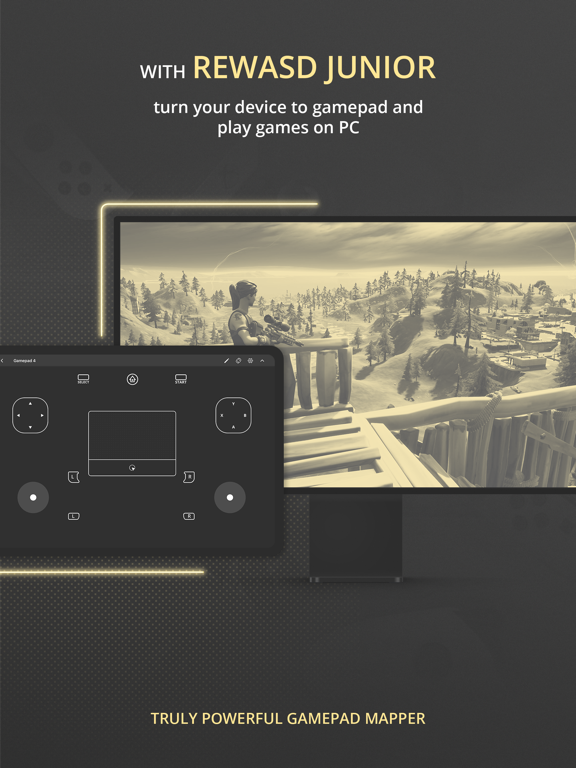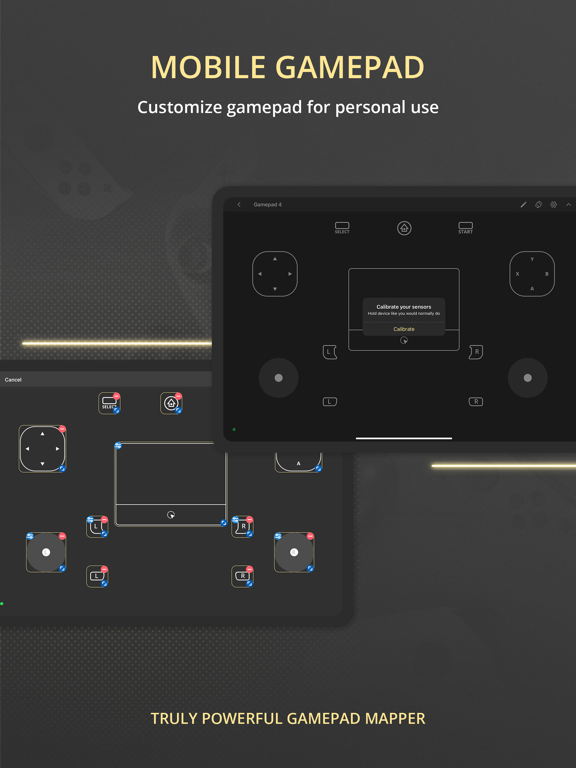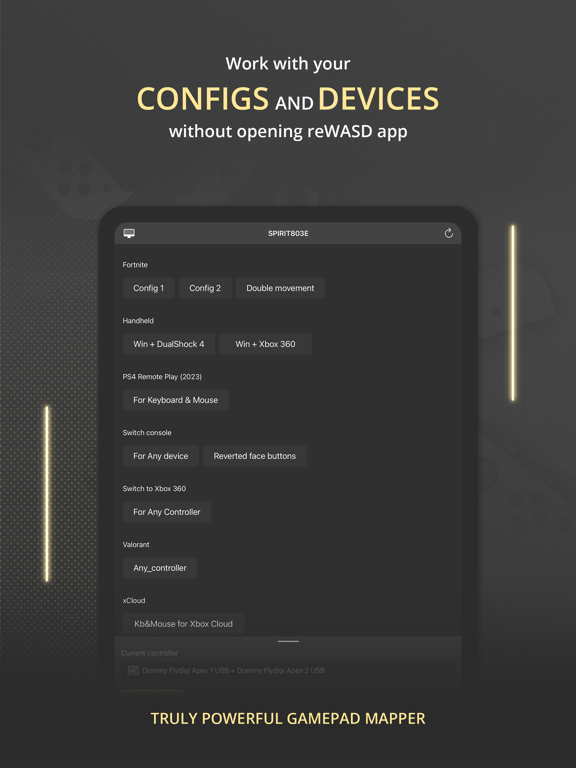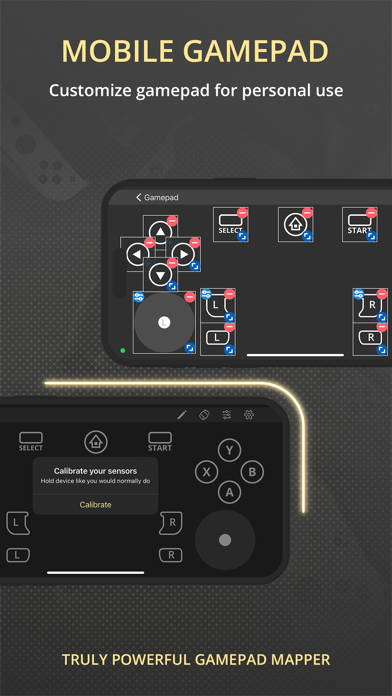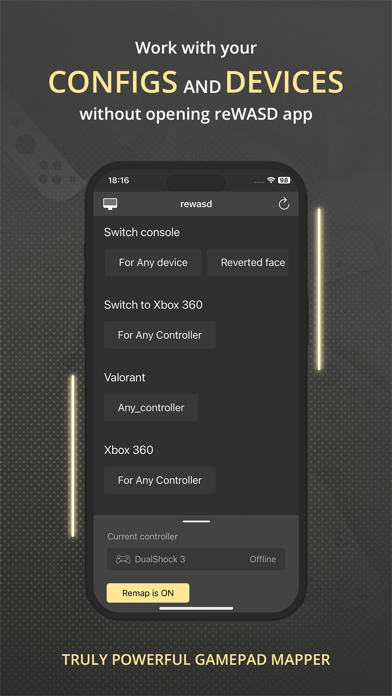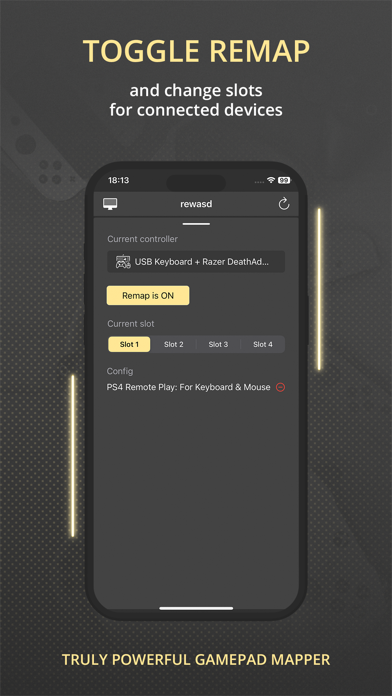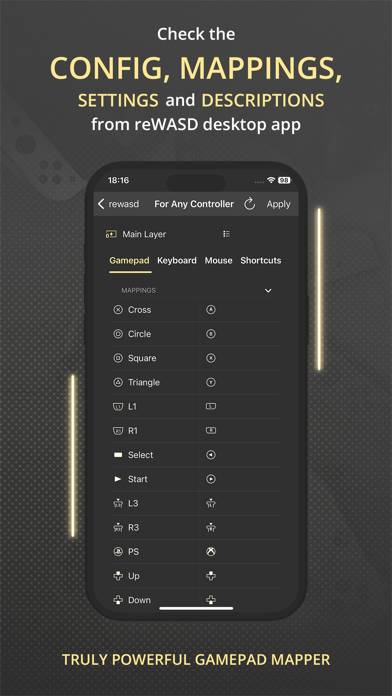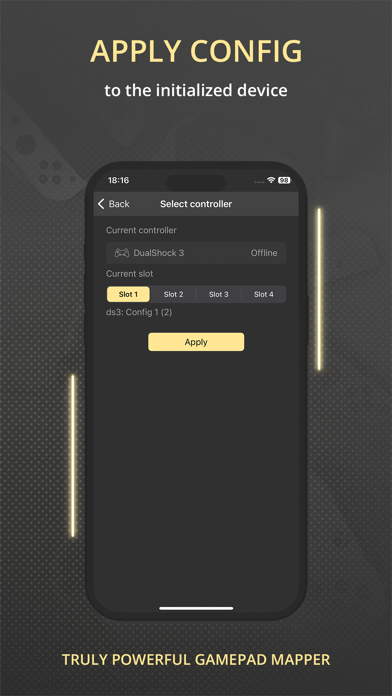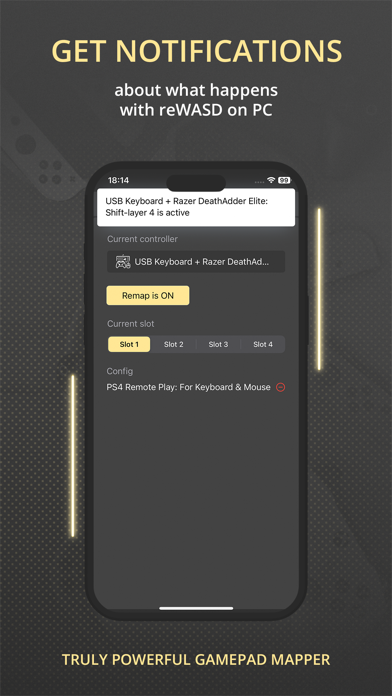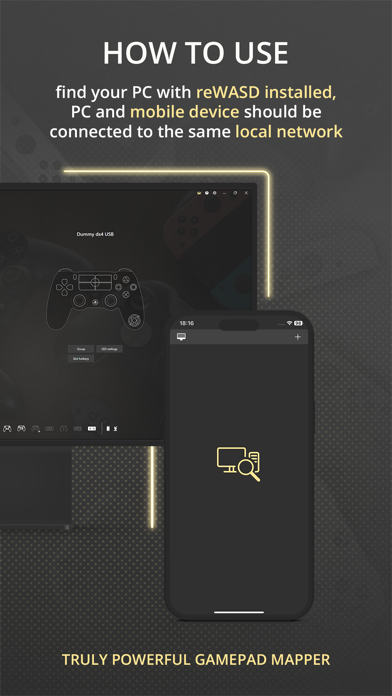reWASD Junior
Сompanion app to manage reWASD
Free
2.10for iPhone, iPad and more
8.7
9 Ratings
Disc Soft FZE LLC
Developer
30.5 MB
Size
Apr 9, 2024
Update Date
Utilities
Category
4+
Age Rating
Age Rating
reWASD Junior Screenshots
About reWASD Junior
Meet the Mobile Controller feature — a new way to use your device!
Turn your device to the controller — to use it with a PC or console. You can play in your favorite game with your device even if you does not have gamepad.
All you need is Junior and reWASD — please check more information below!
With reWASD Junior, you do not need to open the PC app if you want to check the config, mappings, settings or descriptions. Just find the computer with reWASD installed and ensure that both devices are connected to the same local network. Once this step is done, you will see the full list of the configs and gaming devices and will be able to “match” those — apply the config you need to the preferable device.
Now, nothing stops you from jumping into the game!
What is reWASD?
reWASD is a gamepad, keyboard and mouse remapper with various features and use cases. Mostly, it is used on the PC with Windows to enhance and adjust your devices for PC gaming. Also, you can use the virtual controller created by reWASD inside the network — on PS4 console or mobile and desktop devices if they are connected via Bluetooth or GIMX adapter.
What is reWASD Junior?
reWASD Junior is a companion app that lets you manage the configs from your PC on a mobile device. This way you won’t need to Alt+Tab from the game to check the mappings you have in your config, and also you could Apply a config easily with a few taps on your mobile device. In addition, reWASD Junior gets the notifications from its elder brother on PC while it is opened, so you will be informed if the battery is low or if you switched to another Slot or Shift.
Why should I use it?
reWASD Junior is an easy way to work with your configs and devices without the necessity to open the app itself on a PC. Right now, you can check everything you have in your config, keep it open to check the mappings or descriptions, get notifications about what happens with reWASD on your PC and apply a config to the initialized device. But we are planning much more features, and hope you could give us suggestions and ideas to make our reWASD Junior handier for you.
Turn your device to the controller — to use it with a PC or console. You can play in your favorite game with your device even if you does not have gamepad.
All you need is Junior and reWASD — please check more information below!
With reWASD Junior, you do not need to open the PC app if you want to check the config, mappings, settings or descriptions. Just find the computer with reWASD installed and ensure that both devices are connected to the same local network. Once this step is done, you will see the full list of the configs and gaming devices and will be able to “match” those — apply the config you need to the preferable device.
Now, nothing stops you from jumping into the game!
What is reWASD?
reWASD is a gamepad, keyboard and mouse remapper with various features and use cases. Mostly, it is used on the PC with Windows to enhance and adjust your devices for PC gaming. Also, you can use the virtual controller created by reWASD inside the network — on PS4 console or mobile and desktop devices if they are connected via Bluetooth or GIMX adapter.
What is reWASD Junior?
reWASD Junior is a companion app that lets you manage the configs from your PC on a mobile device. This way you won’t need to Alt+Tab from the game to check the mappings you have in your config, and also you could Apply a config easily with a few taps on your mobile device. In addition, reWASD Junior gets the notifications from its elder brother on PC while it is opened, so you will be informed if the battery is low or if you switched to another Slot or Shift.
Why should I use it?
reWASD Junior is an easy way to work with your configs and devices without the necessity to open the app itself on a PC. Right now, you can check everything you have in your config, keep it open to check the mappings or descriptions, get notifications about what happens with reWASD on your PC and apply a config to the initialized device. But we are planning much more features, and hope you could give us suggestions and ideas to make our reWASD Junior handier for you.
Show More
What's New in the Latest Version 2.10
Last updated on Apr 9, 2024
Old Versions
Updated sub-config panel for increased flexibility: split/merge, copy/paste sub-configs effortlessly;
Added press time setting for long, double, and triple presses directly within the config;
Expanded controller support: added DarkWalker ShotPad (wireless edition), Sony Access Controller (recognized as DualSense), and PDP Afterglow Wave Wireless Controller (recognized as Nintendo Switch);
Added gyro support for Asus ROG Ally, AOKZOE A1, and AYANEO 2S controllers;
Added press time setting for long, double, and triple presses directly within the config;
Expanded controller support: added DarkWalker ShotPad (wireless edition), Sony Access Controller (recognized as DualSense), and PDP Afterglow Wave Wireless Controller (recognized as Nintendo Switch);
Added gyro support for Asus ROG Ally, AOKZOE A1, and AYANEO 2S controllers;
Show More
Version History
2.10
Apr 9, 2024
Updated sub-config panel for increased flexibility: split/merge, copy/paste sub-configs effortlessly;
Added press time setting for long, double, and triple presses directly within the config;
Expanded controller support: added DarkWalker ShotPad (wireless edition), Sony Access Controller (recognized as DualSense), and PDP Afterglow Wave Wireless Controller (recognized as Nintendo Switch);
Added gyro support for Asus ROG Ally, AOKZOE A1, and AYANEO 2S controllers;
Added press time setting for long, double, and triple presses directly within the config;
Expanded controller support: added DarkWalker ShotPad (wireless edition), Sony Access Controller (recognized as DualSense), and PDP Afterglow Wave Wireless Controller (recognized as Nintendo Switch);
Added gyro support for Asus ROG Ally, AOKZOE A1, and AYANEO 2S controllers;
2.9
Feb 9, 2024
- Apply to physical controller feature support
- Toolbar on the Mobile Controller page can now be hidden allowing you to utilize whole screen area
- Minor UI improvements and bug fixes
- Toolbar on the Mobile Controller page can now be hidden allowing you to utilize whole screen area
- Minor UI improvements and bug fixes
2.8.1
Nov 16, 2023
- Flydigi Vader 3 Pro support
- The battery level of the currently selected controller added
- Group controls for DPAD and ABXY (selected by default) added
- Icons of the mobile controller type changes depending on the virtual gamepad config applied to it
- The battery level of the currently selected controller added
- Group controls for DPAD and ABXY (selected by default) added
- Icons of the mobile controller type changes depending on the virtual gamepad config applied to it
2.8.0
Nov 16, 2023
- Flydigi Vader 3 Pro support
- The battery level of the currently selected controller added
- Group controls for DPAD and ABXY (selected by default) added
- Icons of the mobile controller type changes depending on the virtual gamepad config applied to it
- The battery level of the currently selected controller added
- Group controls for DPAD and ABXY (selected by default) added
- Icons of the mobile controller type changes depending on the virtual gamepad config applied to it
2.7.1
Aug 21, 2023
- Added support of Steam Deck and Hori Fighting Commander OCTA Designed for Xbox Series X/S
- Added Virtual Gyroscope feature support
- Made minor visual improvements
- Added Virtual Gyroscope feature support
- Made minor visual improvements
2.7
Aug 16, 2023
- Added support of Steam Deck and Hori Fighting Commander OCTA Designed for Xbox Series X/S
- Added Virtual Gyroscope feature support
- Made minor visual improvements
- Added Virtual Gyroscope feature support
- Made minor visual improvements
2.6
Jun 6, 2023
- Added new type of mobile controller: Mouse + Keyboard, that includes single page mode, available in both portrait and landscape modes
- Added new type of mobile controller: Mouse Touchpad
- Added support of Squared Sticks for virtual controllers in configs: view the virtual sticks squareness settings
- Added new controllers: Hori Fighting Commander OCTA and Flydigi Apex 3 controllers (without adaptive triggers)
- Added new type of mobile controller: Mouse Touchpad
- Added support of Squared Sticks for virtual controllers in configs: view the virtual sticks squareness settings
- Added new controllers: Hori Fighting Commander OCTA and Flydigi Apex 3 controllers (without adaptive triggers)
2.5.0
Mar 20, 2023
- Added option to change background to true black to decrease energy consumption on some phones
- Gamepad controller now supports LED and vibration
- Some UI improvements
- Gamepad controller now supports LED and vibration
- Some UI improvements
2.4.0
Mar 6, 2023
Implemented two-way communication between mobile Gamepad and PC: sending LED settings and notifications about a low charge of a mobile controller to PC
Added LEDs to Gamepad controller with LED type setting
Added LEDs to Gamepad controller with LED type setting
2.3.0
Jan 24, 2023
- Added Touchpad on Mobile Gamepad
- Fixed several issues
- Stability improvement
- Fixed several issues
- Stability improvement
2.2.1
Jan 11, 2023
- Color shift menu in config
- Updated notification system
- Updated notification system
2.2.0
Jan 7, 2023
- Color shift menu in config
- Updated notification system
- Updated notification system
2.1.1
Dec 12, 2022
- Added gyroscope and rotation sensors on the Mobile Gamepad Emulator
- Added Emulator screen rotation
- Added Dynamic Shifts support on user's game profiles
- Added Emulator screen rotation
- Added Dynamic Shifts support on user's game profiles
2.1.0
Dec 12, 2022
- Added hyroscope and rotation sensors on the Mobile Gamepad Emulator
- Added Emulator screen rotation
- Added Dynamic Shifts support on user's game profiles
- Added Emulator screen rotation
- Added Dynamic Shifts support on user's game profiles
2.0.0
Nov 8, 2022
- Full functionality mobile controller
- Minor improvements and fixes
- Minor improvements and fixes
1.1.4
Sep 18, 2022
Minor improvements and fixes
1.1.3
Jun 13, 2022
Minor fixes
1.1.2
Jun 10, 2022
- Virtual Switch Pro support
- Internal enhancements
- Internal enhancements
1.1.1
Apr 1, 2022
- Minor fixes for reWASD 6.1.1 release
1.1.0
Feb 25, 2022
- Flydigi controllers support
- Ability to view Shift Jumps
- Ability to view Shift Jumps
1.0.1
Jan 22, 2022
- Minor improvements and stability fixes
1.0.0
Dec 17, 2021
reWASD Junior FAQ
Click here to learn how to download reWASD Junior in restricted country or region.
Check the following list to see the minimum requirements of reWASD Junior.
iPhone
Requires iOS 15.0 or later.
iPad
Requires iPadOS 15.0 or later.
iPod touch
Requires iOS 15.0 or later.
reWASD Junior supports English, French, Indonesian, Japanese, Russian, Simplified Chinese, Traditional Chinese, Turkish, Ukrainian