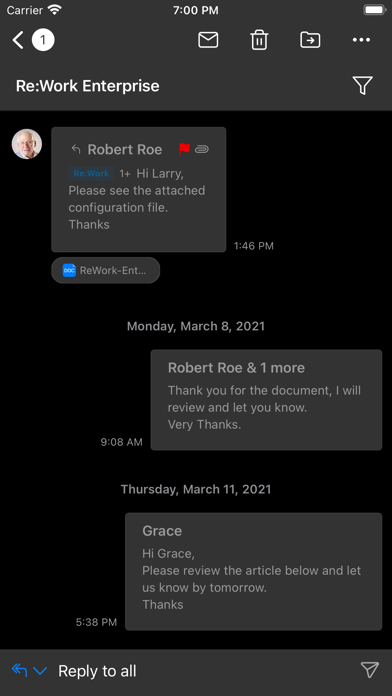OfficeMail Enterprise
Secure Email for business
Free
v1.5.50for iPhone, iPad and more
Age Rating
OfficeMail Enterprise Screenshots
About OfficeMail Enterprise
OfficeMail Enterprise, an email client app using ActiveSync is not only a secure and safe email client but also an app reinforcing a various convenience aspect. It is a product that has been significantly improved and implemented plenty of features like the shared mailbox and calendars for collaborations with your colleagues. Therefore, it will be an excellent gift for those who are looking for secure email for business use. OfficeMail Enterprise provides powerful functions for Email, Calendar, Contacts, Tasks, and Notes available in Microsoft Exchange Server, Office365, and Google Workspace.
OfficeMail Enterprise is compatible with MDM solutions such as AirWatch, Citrix, Intune, etc based on Apple Managed App Configurations.
Please contact us at sales@9folders.com for more information.
Key features
-------------
- Direct Push Synchronization with Exchange ActiveSync
- OfficeMail Enterprise operates the push server on its own.
- Great user experience & beautiful GUI
- Unified mailboxes
- Multiple accounts
- Shared mailboxes and calendars.
- Rich-Text editor
- S/MIME support
- Global Address List (GAL)
- Select folders to push (Email notification per each folder)
- Full HTML signature editor
- Full HTML (inbound, outbound)
- Conversation mode supports
- Supports the Modern Authentication for Office 365.
- Supports a workspace for accounts
- Notification category supports
- Dark theme
Supported servers
-------------------
- Exchange Server 2010, 2013, 2016, 2019
- Office 365, Exchange Online
***************
Customer support
- If you have a question, bug report, or a special request, send an email to support@re-work.zendesk.com, and we will get back to you as soon as we can.
Privacy Policy: https://www.rework.so/privacy-policy
Terms and Conditions: https://www.rework.so/terms-and-conditions
OfficeMail Enterprise is compatible with MDM solutions such as AirWatch, Citrix, Intune, etc based on Apple Managed App Configurations.
Please contact us at sales@9folders.com for more information.
Key features
-------------
- Direct Push Synchronization with Exchange ActiveSync
- OfficeMail Enterprise operates the push server on its own.
- Great user experience & beautiful GUI
- Unified mailboxes
- Multiple accounts
- Shared mailboxes and calendars.
- Rich-Text editor
- S/MIME support
- Global Address List (GAL)
- Select folders to push (Email notification per each folder)
- Full HTML signature editor
- Full HTML (inbound, outbound)
- Conversation mode supports
- Supports the Modern Authentication for Office 365.
- Supports a workspace for accounts
- Notification category supports
- Dark theme
Supported servers
-------------------
- Exchange Server 2010, 2013, 2016, 2019
- Office 365, Exchange Online
***************
Customer support
- If you have a question, bug report, or a special request, send an email to support@re-work.zendesk.com, and we will get back to you as soon as we can.
Privacy Policy: https://www.rework.so/privacy-policy
Terms and Conditions: https://www.rework.so/terms-and-conditions
Show More
What's New in the Latest Version v1.5.50
Last updated on Apr 11, 2024
Old Versions
* Fixed the issue with App configuration policies for Microsoft Intune.
Show More
Version History
v1.5.50
Apr 11, 2024
* Fixed the issue with App configuration policies for Microsoft Intune.
v1.5.49
Mar 4, 2024
* Improved share extension functionality.
* Added the feature to differentiate between internal and external recipients when adding recipients.
* Other bug fixes and performance improvements
* Added the feature to differentiate between internal and external recipients when adding recipients.
* Other bug fixes and performance improvements
v1.5.17
Jan 22, 2024
* Improved synchronization performance on IceWarp Server.
v1.5.16
Jan 8, 2024
* Improved display of deeply indented email.
* Fixed the issue with the "Add calendars on device" feature in iOS 17.
* Fixed crash issue with 'Save Contacts'
* Fixed error displaying categories in mail list.
* Fixed error editing contact photo, category.
* Fixed some other bugs and added improvements.
* Fixed the issue with the "Add calendars on device" feature in iOS 17.
* Fixed crash issue with 'Save Contacts'
* Fixed error displaying categories in mail list.
* Fixed error editing contact photo, category.
* Fixed some other bugs and added improvements.
v1.5.7
Dec 19, 2023
* Renamed the app to OfficeMail Enterprise.
* Guaranteed 100% compatibility with Google Contacts synchronization.
- Support editable labels for phone numbers, emails, etc.
- Support for custom fields
* Other bug fixes and performance improvements.
* Guaranteed 100% compatibility with Google Contacts synchronization.
- Support editable labels for phone numbers, emails, etc.
- Support for custom fields
* Other bug fixes and performance improvements.
v1.4.92
Nov 2, 2023
* Changed the UI design of the bottom bar.
* Fixed some other bugs and added improvements.
* Fixed some other bugs and added improvements.
v1.3.86
Apr 11, 2023
* Fixed other bugs and implemented some performance improvements.
v1.3.84
Apr 5, 2023
* Added Czech language.
* Fixed the error of sending emails when forwarding emails in the conversation view.
* Fixed the issue that didn't work properly when sending emails through the "Share" extension function.
* Modified and improved the synchronization way and its performance after moving or deleting an email.
* Changed the setup way to use a Gmail signature when setting up a Gmail account.
* Changed that Focused Inbox should be used as default when setting up an MS365 account.
* Fixed synchronization error of IMAP accounts caused by time zone processing error.
* Fixed an issue where mail could not be moved in some IMAP accounts.
* Fixed the problem that the drafts message of the IMAP account is not tied as a thread.
* Added the "Title" option for sorting options of the To Do app to arrange with the task's title.
* Fixed other bugs and implemented some performance improvements.
* Fixed the error of sending emails when forwarding emails in the conversation view.
* Fixed the issue that didn't work properly when sending emails through the "Share" extension function.
* Modified and improved the synchronization way and its performance after moving or deleting an email.
* Changed the setup way to use a Gmail signature when setting up a Gmail account.
* Changed that Focused Inbox should be used as default when setting up an MS365 account.
* Fixed synchronization error of IMAP accounts caused by time zone processing error.
* Fixed an issue where mail could not be moved in some IMAP accounts.
* Fixed the problem that the drafts message of the IMAP account is not tied as a thread.
* Added the "Title" option for sorting options of the To Do app to arrange with the task's title.
* Fixed other bugs and implemented some performance improvements.
v1.3.73
Feb 17, 2023
* Fixed other bugs and implemented some performance improvements.
v1.3.65
Jan 27, 2023
* Fixed the issue that account colors disappeared in the All accounts view.
* Fixed a problem that the app stopped in the migration window after updating the app.
* Fixed other bugs and implemented some performance improvements.
* Fixed a problem that the app stopped in the migration window after updating the app.
* Fixed other bugs and implemented some performance improvements.
v1.3.57
Jan 1, 2023
- Fixed other bugs and implemented some performance improvements.
v1.3.37
Nov 1, 2022
* Improved IMAP synchronization performance.
* Improved recovery process for Exchange Server synchronization errors.
* Fixed other bugs and implemented some performance improvements.
* Improved recovery process for Exchange Server synchronization errors.
* Fixed other bugs and implemented some performance improvements.
v1.3.34
Oct 20, 2022
- Fixed the issue that displayed wrong profile images.
v1.3.33
Sep 23, 2022
* Support Google Workspace for Enterprise Customer
* Added a new feature to add or join online meetings(Teams/Goto Meeting) in the event.
- Supports Microsoft Teams Meeting
- Supports GoTo Meeting
- Zoom, Webex - Coming soon
* Fixed other bugs and implemented some performance improvements.
* Added a new feature to add or join online meetings(Teams/Goto Meeting) in the event.
- Supports Microsoft Teams Meeting
- Supports GoTo Meeting
- Zoom, Webex - Coming soon
* Fixed other bugs and implemented some performance improvements.
v1.3.30
Sep 22, 2022
* Support Google Workspace for Enterprise Customer
* Added a new feature to add or join online meetings(Teams/Goto Meeting) in the event.
- Supports Microsoft Teams Meeting
- Supports GoTo Meeting
- Zoom, Webex - Coming soon
* Fixed other bugs and implemented some performance improvements.
* Added a new feature to add or join online meetings(Teams/Goto Meeting) in the event.
- Supports Microsoft Teams Meeting
- Supports GoTo Meeting
- Zoom, Webex - Coming soon
* Fixed other bugs and implemented some performance improvements.
v1.3.25
Sep 5, 2022
- Added the feature to show iOS Calendar in Re:Work Calendar
Settings > Calendar > Add calendars on device
- Added Calendar Widget.
- Added the BrandingLogoForDark AppConfig.
- Fixed other bugs and implemented some performance improvements.
Settings > Calendar > Add calendars on device
- Added Calendar Widget.
- Added the BrandingLogoForDark AppConfig.
- Fixed other bugs and implemented some performance improvements.
v1.3.22
Aug 24, 2022
- Fixed other bugs and implemented some performance improvements.
v1.3.13
Aug 3, 2022
- Added Polish resource to Re:Work apps.
- Fixed the issue that occurred when searching by email address.
- Fixed the draft saving issue after Undo Send
- Fixed other bugs and implemented some performance improvements.
- Fixed the issue that occurred when searching by email address.
- Fixed the draft saving issue after Undo Send
- Fixed other bugs and implemented some performance improvements.
v1.3.10
Jul 20, 2022
- Fixed other bugs and implemented some performance improvements.
v1.3.3
Jul 12, 2022
- Support for Microsoft Intune.
Please contact sales@9folders.com to support Microsoft Intune.
- Added branding service to display company logo and name.
- Fixed other bugs and implemented some performance improvements.
Please contact sales@9folders.com to support Microsoft Intune.
- Added branding service to display company logo and name.
- Fixed other bugs and implemented some performance improvements.
v1.2.37
May 15, 2022
- Added the Send Availability feature compatible with Outlook Mobile.
- Added the @mentions feature in the email composer.
- Added Japanese.
- Added the calendar view option to show To Do items based on the reminder time.
Settings > Calendar > View To Do items as - Reminder time
- Added the 'Bold' option for Calendar appearance.
Settings > Calendar > Appearance
- Added the ‘Group by Folder’ option for To Do.
- Fixed other bugs and implemented some performance improvements.
- Added the @mentions feature in the email composer.
- Added Japanese.
- Added the calendar view option to show To Do items based on the reminder time.
Settings > Calendar > View To Do items as - Reminder time
- Added the 'Bold' option for Calendar appearance.
Settings > Calendar > Appearance
- Added the ‘Group by Folder’ option for To Do.
- Fixed other bugs and implemented some performance improvements.
v1.2.22
Mar 10, 2022
- Fixed other bugs and implemented some performance improvements.
v1.2.1
Jan 27, 2022
- Fixed other bugs and implemented some performance improvements.
v1.1.97
Jan 19, 2022
- Fixed the issue of supporting multiple accounts.
https://bit.ly/3tDTioQ
- Fixed other bugs and implemented some performance improvements.
https://bit.ly/3tDTioQ
- Fixed other bugs and implemented some performance improvements.
v1.1.82
Nov 30, 2021
- Fixed other bugs and implemented some performance improvements.
OfficeMail Enterprise FAQ
Click here to learn how to download OfficeMail Enterprise in restricted country or region.
Check the following list to see the minimum requirements of OfficeMail Enterprise.
iPhone
Requires iOS 13.0 or later.
iPad
Requires iPadOS 13.0 or later.
iPod touch
Requires iOS 13.0 or later.
OfficeMail Enterprise supports English, Czech, Dutch, French, German, Italian, Japanese, Korean, Polish, Portuguese, Simplified Chinese, Spanish, Turkish