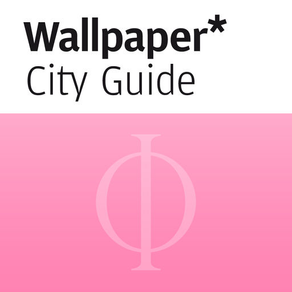
Rome: Wallpaper* City Guide
$4.99
2.0for iPhone, iPad
Age Rating
Rome: Wallpaper* City Guide Screenshots
About Rome: Wallpaper* City Guide
Wallpaper* City Guide apps present a succinct, tightly edited selection of the best a location has to offer, from iconic architecture to happening restaurants, bars and hotels, and the most enticing cultural spaces, art galleries and shops. Whether visiting Berlin, Milan, New York, Paris or London, or any of the dynamic destinations in the series, these unique guides represent an insider’s checklist for the design-savvy traveller.
Key features:
LOCATE: Find your bearings with a city panorama and essential landmarks
EXPLORE: Our pick of the best restaurants, galleries, architecture and shops
BROWSE: Get to know the key districts using our colour-coded system
NAVIGATE: Use the interactive map to quickly find your way around town
DISCOVER: Our insider reveals the city’s hidden venues and hippest haunts
Key features:
LOCATE: Find your bearings with a city panorama and essential landmarks
EXPLORE: Our pick of the best restaurants, galleries, architecture and shops
BROWSE: Get to know the key districts using our colour-coded system
NAVIGATE: Use the interactive map to quickly find your way around town
DISCOVER: Our insider reveals the city’s hidden venues and hippest haunts
Show More
What's New in the Latest Version 2.0
Last updated on May 28, 2012
Old Versions
Now optimised for iPad, iPhone, and iPod touch, with an intuitive new design featuring over 50 high-quality images for Retina display
• Tab system allows easy access to Contents, Photos, Maps, Neighbourhoods, and Bookmarks
• Category view displays thumbnails of featured venues by type alongside addresses for quick reference, and includes an improved header for fast navigation to Contents and category overviews
• Photo view displays a grid of thumbnail images, allowing you to see all featured venues with a single swipe, filter images by category, watch a slideshow of images or tap and pinch to zoom in
• Maps view pinpoints featured venues, with the option to filter by category, search by keyword, and see your current location
• Neighbourhoods view organises venues according to region, with the option to filter by category
• Resources view lists all venues in the app in a searchable, alphabetical list
• Venue page design includes larger images, an improved header for navigating between venues, and a new toolbar enabling quick access to contact details and websites, map location, or add to Bookmarks or Contacts
• Venue pages feature in-app web browsing and a mapping interface with the option to toggle between your location and the venue, and one tap to call venues
• Bookmarks view lists your favourite venues with the option to locate all venues on a map, create an itinerary or share via email
• Sync Bookmarks between multiple iOS devices with iCloud
Requires iOS 4+ and some features require an iCloud account and/or internet access
• Tab system allows easy access to Contents, Photos, Maps, Neighbourhoods, and Bookmarks
• Category view displays thumbnails of featured venues by type alongside addresses for quick reference, and includes an improved header for fast navigation to Contents and category overviews
• Photo view displays a grid of thumbnail images, allowing you to see all featured venues with a single swipe, filter images by category, watch a slideshow of images or tap and pinch to zoom in
• Maps view pinpoints featured venues, with the option to filter by category, search by keyword, and see your current location
• Neighbourhoods view organises venues according to region, with the option to filter by category
• Resources view lists all venues in the app in a searchable, alphabetical list
• Venue page design includes larger images, an improved header for navigating between venues, and a new toolbar enabling quick access to contact details and websites, map location, or add to Bookmarks or Contacts
• Venue pages feature in-app web browsing and a mapping interface with the option to toggle between your location and the venue, and one tap to call venues
• Bookmarks view lists your favourite venues with the option to locate all venues on a map, create an itinerary or share via email
• Sync Bookmarks between multiple iOS devices with iCloud
Requires iOS 4+ and some features require an iCloud account and/or internet access
Show More
Version History
2.0
May 28, 2012
Now optimised for iPad, iPhone, and iPod touch, with an intuitive new design featuring over 50 high-quality images for Retina display
• Tab system allows easy access to Contents, Photos, Maps, Neighbourhoods, and Bookmarks
• Category view displays thumbnails of featured venues by type alongside addresses for quick reference, and includes an improved header for fast navigation to Contents and category overviews
• Photo view displays a grid of thumbnail images, allowing you to see all featured venues with a single swipe, filter images by category, watch a slideshow of images or tap and pinch to zoom in
• Maps view pinpoints featured venues, with the option to filter by category, search by keyword, and see your current location
• Neighbourhoods view organises venues according to region, with the option to filter by category
• Resources view lists all venues in the app in a searchable, alphabetical list
• Venue page design includes larger images, an improved header for navigating between venues, and a new toolbar enabling quick access to contact details and websites, map location, or add to Bookmarks or Contacts
• Venue pages feature in-app web browsing and a mapping interface with the option to toggle between your location and the venue, and one tap to call venues
• Bookmarks view lists your favourite venues with the option to locate all venues on a map, create an itinerary or share via email
• Sync Bookmarks between multiple iOS devices with iCloud
Requires iOS 4+ and some features require an iCloud account and/or internet access
• Tab system allows easy access to Contents, Photos, Maps, Neighbourhoods, and Bookmarks
• Category view displays thumbnails of featured venues by type alongside addresses for quick reference, and includes an improved header for fast navigation to Contents and category overviews
• Photo view displays a grid of thumbnail images, allowing you to see all featured venues with a single swipe, filter images by category, watch a slideshow of images or tap and pinch to zoom in
• Maps view pinpoints featured venues, with the option to filter by category, search by keyword, and see your current location
• Neighbourhoods view organises venues according to region, with the option to filter by category
• Resources view lists all venues in the app in a searchable, alphabetical list
• Venue page design includes larger images, an improved header for navigating between venues, and a new toolbar enabling quick access to contact details and websites, map location, or add to Bookmarks or Contacts
• Venue pages feature in-app web browsing and a mapping interface with the option to toggle between your location and the venue, and one tap to call venues
• Bookmarks view lists your favourite venues with the option to locate all venues on a map, create an itinerary or share via email
• Sync Bookmarks between multiple iOS devices with iCloud
Requires iOS 4+ and some features require an iCloud account and/or internet access
1.6.1
Mar 29, 2011
1.6
• Updated with over 60 images for Retina display
• Updated with improvements to "The city at a glance"
• Updated with improvements to "Bookmarks"
1.6.1
• Updated with support for dynamic content updates
• Updated with over 60 images for Retina display
• Updated with improvements to "The city at a glance"
• Updated with improvements to "Bookmarks"
1.6.1
• Updated with support for dynamic content updates
1.6
Mar 23, 2011
• Updated with over 60 images for Retina display
• Updated with improvements to "The city at a glance"
• Updated with improvements to "Bookmarks"
• Updated with improvements to "The city at a glance"
• Updated with improvements to "Bookmarks"
1.5
Nov 8, 2010
• Updated with the ability to load new content dynamically
• Updated with icons for Retina display
• Updated with support for multitasking
• Updated with icons for Retina display
• Updated with support for multitasking
1.4.2
Oct 28, 2010
1.4.2
• Updated edition
• Updated iOS requirements
1.4.1
• Updated Rolex Collection
1.4
• Updated "Time in Rome" feature
• Updated edition
• Updated iOS requirements
1.4.1
• Updated Rolex Collection
1.4
• Updated "Time in Rome" feature
1.4.1
Sep 25, 2010
1.4.1
• Updated Rolex Collection
1.4
• Updated "Time in Rome" feature
• Updated Rolex Collection
1.4
• Updated "Time in Rome" feature
1.4
Aug 28, 2010
• Updated "Time in Rome" feature
1.3
Aug 4, 2010
• Improved bookmarking feature
1.2
May 17, 2010
• Updated with the ability to bookmark venues, organise your time in Rome and email your itinerary to a friend
1.1
Feb 16, 2010
• Updated time feature
• Updated application name
• Updated application name
1.0
Dec 22, 2009
Rome: Wallpaper* City Guide FAQ
Click here to learn how to download Rome: Wallpaper* City Guide in restricted country or region.
Check the following list to see the minimum requirements of Rome: Wallpaper* City Guide.
iPhone
iPad
Rome: Wallpaper* City Guide supports English


































