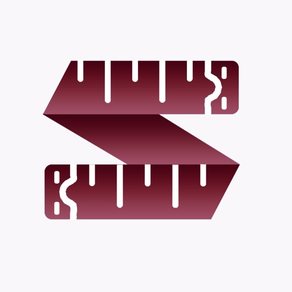
AR Measure Ruler '
AR Camera Tape Ruler
Free
1.7for iPhone, iPad and more
7.7
9 Ratings
UniCom Technology
Developer
6.6 MB
Size
Nov 24, 2023
Update Date
Utilities
Category
4+
Age Rating
Age Rating
AR Measure Ruler ' Screenshots
About AR Measure Ruler '
AR Measure helps you with quick everyday measurements around the house or office, similar to a tape measure using your mobile camera with augmented reality (AR) technology. With the Measure app, you can:
1) Measure linear sizes in cm, m, mm, inches, feet, yard.
2) Measure distance from device camera to a fixed point on the detected 3D plane.
• Measure angle of corners on 3D planes.
• Measure perimeter and area of the room
• Measure size of 3D objects.
• Calculate the length and enclosed area of the path as polygon.
• Generates plan projection for drawn objects and exports it .
• Save and share generated measurement
Move your phone around the space to find flat surfaces such as a tabletop or the floor. Point and tap to start your measurement and adjust it accordingly. When finished, tap on measurements to get quick reference to unit conversion, copy, and delete functions.
Measurements taken with this app are estimates.
1) Measure linear sizes in cm, m, mm, inches, feet, yard.
2) Measure distance from device camera to a fixed point on the detected 3D plane.
• Measure angle of corners on 3D planes.
• Measure perimeter and area of the room
• Measure size of 3D objects.
• Calculate the length and enclosed area of the path as polygon.
• Generates plan projection for drawn objects and exports it .
• Save and share generated measurement
Move your phone around the space to find flat surfaces such as a tabletop or the floor. Point and tap to start your measurement and adjust it accordingly. When finished, tap on measurements to get quick reference to unit conversion, copy, and delete functions.
Measurements taken with this app are estimates.
Show More
What's New in the Latest Version 1.7
Last updated on Nov 24, 2023
Old Versions
Fixed crash bugs.
Show More
Version History
1.7
Nov 24, 2023
Fixed crash bugs.
1.6
Nov 23, 2023
Fixed crash bugs.
1.5
Sep 5, 2022
Fixed orientation layout.
1.4
Jan 12, 2022
Fixed crash bugs
1.3
Apr 8, 2021
Updated admob SDK for new app privacy conditions
1.2
Sep 19, 2020
Fixed crash bugs
Improved layout for new iPhone and iPad devices
Improved layout for new iPhone and iPad devices
1.1
Jun 30, 2020
Fixed bugs
1.0
Jun 24, 2020
AR Measure Ruler ' FAQ
Click here to learn how to download AR Measure Ruler ' in restricted country or region.
Check the following list to see the minimum requirements of AR Measure Ruler '.
iPhone
Requires iOS 13.0 or later.
iPad
Requires iPadOS 13.0 or later.
iPod touch
Requires iOS 13.0 or later.
AR Measure Ruler ' supports English, Arabic, Danish, Dutch, Finnish, French, German, Greek, Hebrew, Hungarian, Indonesian, Italian, Japanese, Korean, Malay, Norwegian Bokmål, Polish, Portuguese, Romanian, Russian, Simplified Chinese, Spanish, Swedish, Traditional Chinese, Turkish, Vietnamese
Related Videos
Latest introduction video of AR Measure Ruler ' on iPhone





































