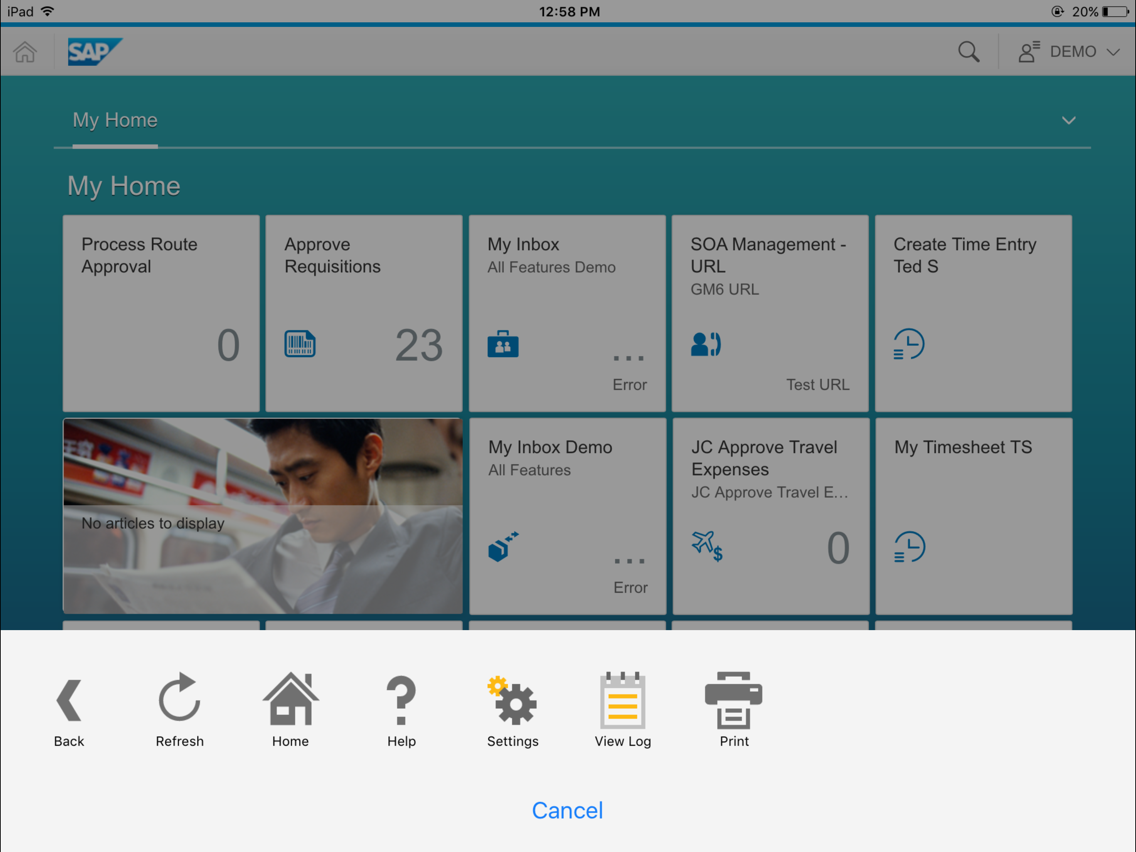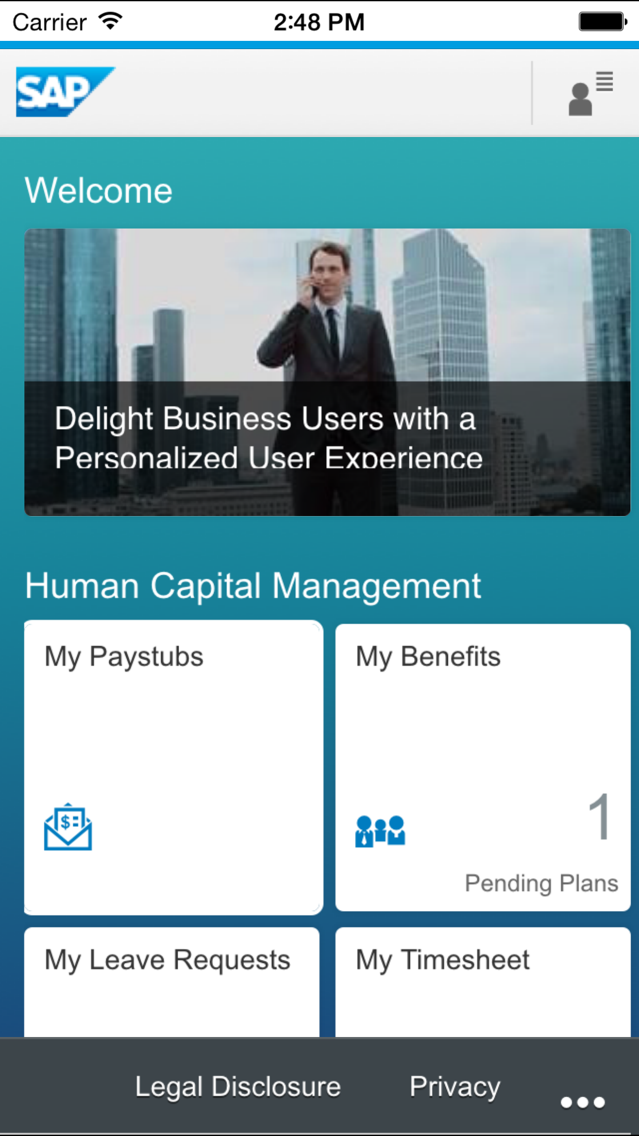SAP Fiori Client
Free
1.18.5for iPhone, iPad
Age Rating
SAP Fiori Client Screenshots
About SAP Fiori Client
With the SAP Fiori Client mobile app for iPhone and iPad, you can increase your productivity by tackling your most common daily business tasks anywhere and anytime. This mobile app is an enhanced mobile runtime for the Web version of the more than 1,100 SAP Fiori apps, offering full-screen operation and enhanced attachment handling.
There are multiple factors that can impact app performance. If you experience any issues, please refer to the SAP Fiori Client Help Portal where you will find our User Guide along with other pertinent information: https://help.sap.com/viewer/p/SAP_FIORI_CLIENT
Key features of SAP Fiori Client for iPhone and iPad
• Manage your daily business functions based on your role through an intuitive interface
• Conduct transactions such as requests, approvals, tracking, and reporting of data
• Get insight into key data and take action
• View fact sheets and contextual information
Note: To use SAP Fiori Client with your business data, you must be a user of SAP Business Suite software and a registered user of SAP Fiori, with mobile services enabled by your IT department. You can try out the app first using sample data.
For a list of supported devices and operating systems, please refer to https://service.sap.com/sap/support/notes/2253818.
The SAP Fiori Client help page can be found at http://help.sap.com/fiori-client/
You can also obtain support by sending an email to sap.fiori.client@sap.com.
There are multiple factors that can impact app performance. If you experience any issues, please refer to the SAP Fiori Client Help Portal where you will find our User Guide along with other pertinent information: https://help.sap.com/viewer/p/SAP_FIORI_CLIENT
Key features of SAP Fiori Client for iPhone and iPad
• Manage your daily business functions based on your role through an intuitive interface
• Conduct transactions such as requests, approvals, tracking, and reporting of data
• Get insight into key data and take action
• View fact sheets and contextual information
Note: To use SAP Fiori Client with your business data, you must be a user of SAP Business Suite software and a registered user of SAP Fiori, with mobile services enabled by your IT department. You can try out the app first using sample data.
For a list of supported devices and operating systems, please refer to https://service.sap.com/sap/support/notes/2253818.
The SAP Fiori Client help page can be found at http://help.sap.com/fiori-client/
You can also obtain support by sending an email to sap.fiori.client@sap.com.
Show More
What's New in the Latest Version 1.18.5
Last updated on Feb 8, 2022
Old Versions
BUG FIXES
• Enhances Fiori Client client logic to correctly retrieve the redirect URL with the required OAuth grant code.
• Enhances Fiori Client client logic to correctly retrieve the redirect URL with the required OAuth grant code.
Show More
Version History
1.18.5
Feb 8, 2022
BUG FIXES
• Enhances Fiori Client client logic to correctly retrieve the redirect URL with the required OAuth grant code.
• Enhances Fiori Client client logic to correctly retrieve the redirect URL with the required OAuth grant code.
1.18.2
Nov 13, 2021
BUG FIXES
• Improvement to the gestures supported for displaying the toolbar. User now has the option to set the gesture type in Settings.
• Improvement to the gestures supported for displaying the toolbar. User now has the option to set the gesture type in Settings.
1.18.1
Oct 9, 2021
BUG FIXES
• Fixes an SAP Fiori Client crash caused by Null session ID
• Fixes an SAP Fiori Client crash caused by Null session ID
1.18.0
Sep 22, 2021
NEW FEATURES
• Supports barcode scan.
BUG FIXES
• Allows using protection class “kSecAttrAccessibleWhenPasscodeSetThisDeviceOnly” to access data in the keychain items.
• Popups are no longer displayed when selecting Date Time Picker, Button, Input, Arrow Up and Arrow Down after counter has reached 0.
• Fixes the problem where the APNS token was not being uploaded when the skipShowFirstUseTips option was set to true.
• Fixes the problem where the app configuration is loaded from the app as opposed to the updated appConfig.js file.
• Supports barcode scan.
BUG FIXES
• Allows using protection class “kSecAttrAccessibleWhenPasscodeSetThisDeviceOnly” to access data in the keychain items.
• Popups are no longer displayed when selecting Date Time Picker, Button, Input, Arrow Up and Arrow Down after counter has reached 0.
• Fixes the problem where the APNS token was not being uploaded when the skipShowFirstUseTips option was set to true.
• Fixes the problem where the app configuration is loaded from the app as opposed to the updated appConfig.js file.
1.15.4
Nov 13, 2020
• Minor technical enhancements.
For more information, see http://help.sap.com/fiori-client/.
For more information, see http://help.sap.com/fiori-client/.
1.15.2
Oct 24, 2020
• Minor technical enhancements.
For more information, see http://help.sap.com/fiori-client/.
For more information, see http://help.sap.com/fiori-client/.
1.15.1
Sep 19, 2020
• Minor technical enhancements.
For more information, see http://help.sap.com/fiori-client/.
For more information, see http://help.sap.com/fiori-client/.
1.15.0
Sep 15, 2020
• Minor technical enhancements.
For more information, see http://help.sap.com/fiori-client/.
For more information, see http://help.sap.com/fiori-client/.
1.14.1
Jul 17, 2020
• Minor technical enhancements.
For more information, see http://help.sap.com/fiori-client/.
For more information, see http://help.sap.com/fiori-client/.
1.14.0
Jul 10, 2020
• Minor technical enhancements.
For more information, see http://help.sap.com/fiori-client/.
For more information, see http://help.sap.com/fiori-client/.
1.13.2
Mar 3, 2020
• By default use WKWebView as default Webview
• Updated to latest SAPUI5 version
For more information, see https://help.sap.com/viewer/p/SAP_FIORI_CLIENT
• Updated to latest SAPUI5 version
For more information, see https://help.sap.com/viewer/p/SAP_FIORI_CLIENT
1.12.10
Nov 20, 2019
• Minor technical enhancements.
For more information, see http://help.sap.com/fiori-client/.
For more information, see http://help.sap.com/fiori-client/.
1.12.9
Oct 10, 2019
• Minor technical enhancements.
For more information, see http://help.sap.com/fiori-client/.
For more information, see http://help.sap.com/fiori-client/.
1.12.8
Sep 12, 2019
• Minor technical enhancements.
For more information, see http://help.sap.com/fiori-client/.
For more information, see http://help.sap.com/fiori-client/.
1.12.7
Jun 25, 2019
• Minor technical enhancements.
For more information, see http://help.sap.com/fiori-client/.
For more information, see http://help.sap.com/fiori-client/.
1.12.6
Jun 11, 2019
• Minor technical enhancements.
For more information, see http://help.sap.com/fiori-client/.
For more information, see http://help.sap.com/fiori-client/.
1.12.5
May 18, 2019
• Minor technical enhancements.
For more information, see http://help.sap.com/fiori-client/.
For more information, see http://help.sap.com/fiori-client/.
1.12.2
May 2, 2019
• Minor technical enhancements.
For more information, see http://help.sap.com/fiori-client/.
For more information, see http://help.sap.com/fiori-client/.
1.11.6
Oct 24, 2018
• Minor technical enhancements.
For more information, see http://help.sap.com/fiori-client.
For more information, see http://help.sap.com/fiori-client.
1.11.5
Sep 7, 2018
Minor technical enhancements:
• Support new setting to skip delete client certificate during logoff
• Update log message related to allowSavingFormCredentials
• Upgrade jquery version
• Handle authentication challenge for oData requests
• New setting to select client or server side logoff handler
• Enhance sandboxing logic
• Added a preference to Settings app
• Fix offline store flush error
• Fix error during deleting client certificate by provider
• Use utf8 as default charset for application
For more information, see http://help.sap.com/fiori-client.
• Support new setting to skip delete client certificate during logoff
• Update log message related to allowSavingFormCredentials
• Upgrade jquery version
• Handle authentication challenge for oData requests
• New setting to select client or server side logoff handler
• Enhance sandboxing logic
• Added a preference to Settings app
• Fix offline store flush error
• Fix error during deleting client certificate by provider
• Use utf8 as default charset for application
For more information, see http://help.sap.com/fiori-client.
1.11.4
Aug 18, 2018
• Minor technical enhancements.
For more information, see http://help.sap.com/fiori-client.
For more information, see http://help.sap.com/fiori-client.
1.11.3
Jul 11, 2018
• Minor technical enhancements.
For more information, see http://help.sap.com/fiori-client.
For more information, see http://help.sap.com/fiori-client.
1.11.2
May 15, 2018
• Minor technical enhancements.
For more information, see http://help.sap.com/fiori-client.
For more information, see http://help.sap.com/fiori-client.
1.11.1
May 5, 2018
• Minor technical enhancements.
For more information, see http://help.sap.com/fiori-client.
For more information, see http://help.sap.com/fiori-client.
1.10.5
Mar 17, 2018
- iOS 11 support
- Minor technical enhancements.
For more information, see http://help.sap.com/fiori-client.
- Minor technical enhancements.
For more information, see http://help.sap.com/fiori-client.
1.10.3
Jan 5, 2018
- iOS 11 support
- Minor technical enhancements.
For more information, see http://help.sap.com/fiori-client.
- Minor technical enhancements.
For more information, see http://help.sap.com/fiori-client.
1.10.2
Dec 29, 2017
- iOS 11 support
- Minor technical enhancements.
For more information, see http://help.sap.com/fiori-client.
- Minor technical enhancements.
For more information, see http://help.sap.com/fiori-client.
1.9.5
Oct 21, 2017
- iOS 11 support
- Minor technical enhancements.
For more information, see http://help.sap.com/fiori-client.
- Minor technical enhancements.
For more information, see http://help.sap.com/fiori-client.
1.9.4
Aug 30, 2017
Minor technical enhancements.
For more information, see http://help.sap.com/fiori-client.
For more information, see http://help.sap.com/fiori-client.
1.9.3
Jul 4, 2017
Minor technical enhancements.
For more information, see http://help.sap.com/fiori-client.
For more information, see http://help.sap.com/fiori-client.
1.9.1
Jun 16, 2017
Minor technical enhancements.
For more information, see http://help.sap.com/fiori-client.
For more information, see http://help.sap.com/fiori-client.
1.8.8
May 20, 2017
Minor technical enhancements.
For more information, see http://help.sap.com/fiori-client.
For more information, see http://help.sap.com/fiori-client.
1.8.7
Apr 13, 2017
Minor technical enhancements.
For more information, see http://help.sap.com/fiori-client.
For more information, see http://help.sap.com/fiori-client.
1.8.6
Mar 28, 2017
Minor technical enhancements.
For more information, see http://help.sap.com/fiori-client.
For more information, see http://help.sap.com/fiori-client.
1.8.5
Jan 17, 2017
Technical enhancements.
For more information, see http://help.sap.com/fiori-client.
For more information, see http://help.sap.com/fiori-client.
1.8.0
Nov 10, 2016
• Language support for Hungarian and Polish
• Performance improvements
• Enable Touch ID as optional replacement to passcode
• QR Code onboarding
For more information, see http://help.sap.com/fiori-client.
• Performance improvements
• Enable Touch ID as optional replacement to passcode
• QR Code onboarding
For more information, see http://help.sap.com/fiori-client.
1.7.2
Oct 12, 2016
Technical enhancements.
For more information, see http://help.sap.com/fiori-client.
For more information, see http://help.sap.com/fiori-client.
1.7.0
Aug 13, 2016
Support for Italian, Norwegian, and Czech.
For more information, see http://help.sap.com/fiori-client.
For more information, see http://help.sap.com/fiori-client.
1.6.8
Jul 12, 2016
Minor technical improvements
1.6.4
Mar 24, 2016
Minor technical improvements
1.6.3
Mar 3, 2016
• Support for Arabic
• App screenshots are prevented from being displayed in the device's app switcher
• Ability to update stored enterprise password in Settings
• A mobile deep link can be used to open a specific app in SAP Fiori Client from an external source
For more information, see http://help.sap.com/fiori-client.
• App screenshots are prevented from being displayed in the device's app switcher
• Ability to update stored enterprise password in Settings
• A mobile deep link can be used to open a specific app in SAP Fiori Client from an external source
For more information, see http://help.sap.com/fiori-client.
1.5.0
Oct 23, 2015
• Added support for iOS 9
• Support for more languages (Russian, Portuguese, and Simplified Chinese)
• App usage tracking (requires SAP HANA Cloud Platform mobile services)
• Integration with SAP Authenticator
• Added support for voice recording attachment
• Added support to clear application log
• Support for more languages (Russian, Portuguese, and Simplified Chinese)
• App usage tracking (requires SAP HANA Cloud Platform mobile services)
• Integration with SAP Authenticator
• Added support for voice recording attachment
• Added support to clear application log
1.4.1
Sep 25, 2015
• Added support for iOS 9
1.12.1
Mar 11, 2014
• Minor technical enhancements.
For more information, see http://help.sap.com/fiori-client/.
SAP Fiori Client FAQ
Click here to learn how to download SAP Fiori Client in restricted country or region.
Check the following list to see the minimum requirements of SAP Fiori Client.
iPhone
iPad
SAP Fiori Client supports Arabic, Chinese, Czech, English, French, German, Hungarian, Italian, Japanese, Norwegian Bokmål, Polish, Portuguese, Russian, Spanish