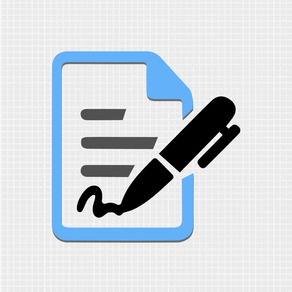
eZy Sign,Scan & Fill Documents
Send PDFs for secure signing
FreeOffers In-App Purchases
2.6for iPhone, iPad and more
Age Rating
eZy Sign,Scan & Fill Documents Screenshots
About eZy Sign,Scan & Fill Documents
Need to sign a document yourself? Require a signature on your docs? eZy sign makes it easy to do both without any hassle.
Take control of your paperwork by uploading diverse document types and filling them with signatures, initials, dates, emails, images, or any text be it addresses, phone numbers, and more.
eZy Sign handles docs signing, signature requests, and data filling. It accommodates a variety of document types, including NDAs, agreements, endorsements, permissions, and legal documents. Its versatile functionality extends to common business forms like NDAs, sales contracts, financial agreements,rental agreements, property contracts, waivers, lease agreements, employment contracts, job offers, and work orders, making it ideal for efficient document management.
Sign Documents:
Whether you prefer drawing your signature, scanning it, our versatile app offers you the flexibility you need. Take control of your paperwork by adding signatures, initials, dates, emails, images, or any required text, from addresses to phone numbers. From formal signatures on legal documents to personalized touches on business agreements and contracts.
Send Documents for Signature:
With eZy Sign, sending PDFs for signatures has never been more straightforward. The app allows you to add assign fields, simplifying the process to fill and esign. Supported fields include signature, initials, name, date, email and text. This feature makes the signature collection process a convenient solution for businesses and individuals. After signing, eZy Sign ensures quick file access.
Scanning Documents:
eZy Sign doesn't just stop at signatures, it empowers you to digitize your paperwork. Whether you're dealing with contracts, invoices, legal documents or any other paper-based content, our app's scanning feature ensures that you can transform them into digital marvels. By leveraging the power of your device camera, eZy Sign lets you create PDF scans within the app, fostering a paperless and efficient environment.
Fill Documents:
With eZy Sign, document editing becomes a breeze. Whether you need to add a signature, text, date, time, image, page, or QR code, our app offers a comprehensive set of tools for easy customization. Its versatility ensures that you can modify and enhance your files according to your specific needs, making document editing an intuitive and efficient process.
Set Expiry:
Security is paramount with eZy Sign. The app introduces a unique feature allowing users to set an expiry date for their digital docs. Exercise control over the duration of accessibility for recipients. Once the expiry date is reached, the document becomes invalid, and recipients cannot access shared files. Customize and extend expiry dates according to your needs.
Multilingual Support:
eZy Sign understands the importance of regional preferences. With multilingual support, users can navigate and use the app in their preferred language. This ensures a user-friendly experience to individual language preferences, making eZy Sign a versatile and accessible solution for docs esigning & scanning. This app supports multiple languages including Dutch, German, Korean, Italian & more.
Import and Export:
With eZy Sign, enjoy simple and efficient document sharing. This feature ensures that you can easily import documents from various sources and export them to share or archive as needed. The app's compatibility with different importing and exporting options ensures easy access and collaboration across various systems.
- DropBox
- Google Drive
- OneDrive
- Email
- iCloud
History:
Keeping users informed and in control, eZy Sign incorporates a detailed history feature. You can keep track of your document activities with eZy Sign's detailed history feature. View past signatures, and access records of document interactions.
Submit your questions or valuable feedback to: support+ezysign@whizpool.com
Agreements and Terms:
https://ezy-sign.com/terms.html
Take control of your paperwork by uploading diverse document types and filling them with signatures, initials, dates, emails, images, or any text be it addresses, phone numbers, and more.
eZy Sign handles docs signing, signature requests, and data filling. It accommodates a variety of document types, including NDAs, agreements, endorsements, permissions, and legal documents. Its versatile functionality extends to common business forms like NDAs, sales contracts, financial agreements,rental agreements, property contracts, waivers, lease agreements, employment contracts, job offers, and work orders, making it ideal for efficient document management.
Sign Documents:
Whether you prefer drawing your signature, scanning it, our versatile app offers you the flexibility you need. Take control of your paperwork by adding signatures, initials, dates, emails, images, or any required text, from addresses to phone numbers. From formal signatures on legal documents to personalized touches on business agreements and contracts.
Send Documents for Signature:
With eZy Sign, sending PDFs for signatures has never been more straightforward. The app allows you to add assign fields, simplifying the process to fill and esign. Supported fields include signature, initials, name, date, email and text. This feature makes the signature collection process a convenient solution for businesses and individuals. After signing, eZy Sign ensures quick file access.
Scanning Documents:
eZy Sign doesn't just stop at signatures, it empowers you to digitize your paperwork. Whether you're dealing with contracts, invoices, legal documents or any other paper-based content, our app's scanning feature ensures that you can transform them into digital marvels. By leveraging the power of your device camera, eZy Sign lets you create PDF scans within the app, fostering a paperless and efficient environment.
Fill Documents:
With eZy Sign, document editing becomes a breeze. Whether you need to add a signature, text, date, time, image, page, or QR code, our app offers a comprehensive set of tools for easy customization. Its versatility ensures that you can modify and enhance your files according to your specific needs, making document editing an intuitive and efficient process.
Set Expiry:
Security is paramount with eZy Sign. The app introduces a unique feature allowing users to set an expiry date for their digital docs. Exercise control over the duration of accessibility for recipients. Once the expiry date is reached, the document becomes invalid, and recipients cannot access shared files. Customize and extend expiry dates according to your needs.
Multilingual Support:
eZy Sign understands the importance of regional preferences. With multilingual support, users can navigate and use the app in their preferred language. This ensures a user-friendly experience to individual language preferences, making eZy Sign a versatile and accessible solution for docs esigning & scanning. This app supports multiple languages including Dutch, German, Korean, Italian & more.
Import and Export:
With eZy Sign, enjoy simple and efficient document sharing. This feature ensures that you can easily import documents from various sources and export them to share or archive as needed. The app's compatibility with different importing and exporting options ensures easy access and collaboration across various systems.
- DropBox
- Google Drive
- OneDrive
- iCloud
History:
Keeping users informed and in control, eZy Sign incorporates a detailed history feature. You can keep track of your document activities with eZy Sign's detailed history feature. View past signatures, and access records of document interactions.
Submit your questions or valuable feedback to: support+ezysign@whizpool.com
Agreements and Terms:
https://ezy-sign.com/terms.html
Show More
What's New in the Latest Version 2.6
Last updated on Apr 17, 2024
Old Versions
Discover new improved features!
- New Design & Themes
- Bug Fixes
Thank you for using Scan, eSign & Fill Documents! We regularly update our app to fix bugs, improve performance and add new features to bring a great experience for our users.
- New Design & Themes
- Bug Fixes
Thank you for using Scan, eSign & Fill Documents! We regularly update our app to fix bugs, improve performance and add new features to bring a great experience for our users.
Show More
Version History
2.6
Apr 17, 2024
Discover new improved features!
- New Design & Themes
- Bug Fixes
Thank you for using Scan, eSign & Fill Documents! We regularly update our app to fix bugs, improve performance and add new features to bring a great experience for our users.
- New Design & Themes
- Bug Fixes
Thank you for using Scan, eSign & Fill Documents! We regularly update our app to fix bugs, improve performance and add new features to bring a great experience for our users.
2.5
Aug 26, 2021
- Improved stability and bug fixes
Thank you for using Scan, eSign & Fill Documents! We regularly update our app to fix bugs, improve performance and add new features to bring a great experience for our users.
Thank you for using Scan, eSign & Fill Documents! We regularly update our app to fix bugs, improve performance and add new features to bring a great experience for our users.
2.4
Mar 9, 2021
- Improved stability and bug fixes
- Enhanced UI
Thank you for using Scan, eSign & Fill Documents! We regularly update our app to fix bugs, improve performance and add new features to bring a great experience for our users.
- Enhanced UI
Thank you for using Scan, eSign & Fill Documents! We regularly update our app to fix bugs, improve performance and add new features to bring a great experience for our users.
2.3
Apr 24, 2020
• Improved stability and bug fixes
Thank you for using Scan, eSign & Fill Documents! We regularly update our app to fix bugs, improve performance and add new features to bring a great experience for our users.
Thank you for using Scan, eSign & Fill Documents! We regularly update our app to fix bugs, improve performance and add new features to bring a great experience for our users.
2.2
Dec 21, 2019
2019 has been winded up by elimination of bugs and we have come into 2020 with some enhancements.
• Dark mode support
• Improved stability and bug fixes
Thank you for using Scan & Fill! We regularly update our app to fix bugs, improve performance and add new features to bring a great experience for our users.
• Dark mode support
• Improved stability and bug fixes
Thank you for using Scan & Fill! We regularly update our app to fix bugs, improve performance and add new features to bring a great experience for our users.
2.1
Feb 19, 2019
2018 has been winded up by elimination of bugs and we have come into 2019 with some enhancements. Here are these which you will absolutely love!
• Excited about your new iPhone? Optimized for iPhone XS and iPhone XD
• Added support for Files app
• Improved user experience
• Bugs fixes
• Excited about your new iPhone? Optimized for iPhone XS and iPhone XD
• Added support for Files app
• Improved user experience
• Bugs fixes
1.3
Dec 28, 2017
2017 has been winded up by elimination of bugs and we are inflowing in 2018 with some major changes and improvements. Here are these which you will absolutely love!
•Excited about your iPhone X? Optimized for iPhone X
•iOS 11 compatibility
•Complete UI/UX overhauled, that you will surely love
•You can fill unlimited forms totally free
•Now you can add your personal documents as attachments in your existing documents
•Scan/ Digitize and precisely edit your documents
•Bugs fixes and enhancements
•Updated SDKs for all mediums
•Excited about your iPhone X? Optimized for iPhone X
•iOS 11 compatibility
•Complete UI/UX overhauled, that you will surely love
•You can fill unlimited forms totally free
•Now you can add your personal documents as attachments in your existing documents
•Scan/ Digitize and precisely edit your documents
•Bugs fixes and enhancements
•Updated SDKs for all mediums
1.2
Nov 4, 2016
Sign & Fill is compatible with iOS 10 with the following new features:
•Improved usability and bugs fixes
•Support for .doc and .docx files in Dropbox
•Support for native Google Docs in Google Drive
•Edited documents will be appeared with time stamp
•Improved usability and bugs fixes
•Support for .doc and .docx files in Dropbox
•Support for native Google Docs in Google Drive
•Edited documents will be appeared with time stamp
1.1
Nov 5, 2015
- iOS 9 compatibility
- Functionality improved
- Minor bugs solved
- Functionality improved
- Minor bugs solved
1.0
Jun 2, 2015
eZy Sign,Scan & Fill Documents FAQ
Click here to learn how to download eZy Sign,Scan & Fill Documents in restricted country or region.
Check the following list to see the minimum requirements of eZy Sign,Scan & Fill Documents.
iPhone
Requires iOS 15.2 or later.
iPad
Requires iPadOS 15.2 or later.
iPod touch
Requires iOS 15.2 or later.
eZy Sign,Scan & Fill Documents supports English, Dutch, French, German, Italian, Japanese, Korean, Portuguese, Simplified Chinese, Spanish, Traditional Chinese
eZy Sign,Scan & Fill Documents contains in-app purchases. Please check the pricing plan as below:
Business Plan (1 Month)
$1.99




































