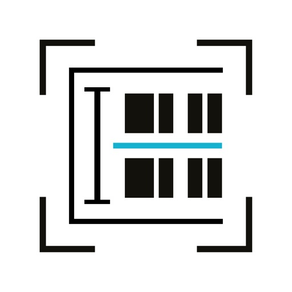
Scandit Keyboard Wedge
Free
1.6.2for iPhone, iPad and more
Age Rating
Scandit Keyboard Wedge Screenshots
About Scandit Keyboard Wedge
The Scandit Keyboard Wedge is an iPhone keyboard with a built-in barcode scanner. It gives you the power to perform enterprise-grade barcode scanning with iPhones, iPads, and iPods and deliver data to existing iOS apps with no need for integration or modifications.
With the Keyboard Wedge, you can scan barcodes into any app on your smartphone and automatically populate text fields in all legacy applications as well as ERP and CRM systems. You can customize your scanner to only scan specific codes in your Scandit dashboard.
The Scandit Barcode Scanner decode algorithms make it possible to read barcodes reliably in any condition — blurry, worn, torn, you name it. It provides Enterprise-Grade Barcode Scanning performance of all major 1D and 2D barcodes including UPC, EAN, Code 39, Code 128, MSI Plessey, QR Code, PDF417, AZTEC, and many more.
With the Keyboard Wedge, you can scan barcodes into any app on your smartphone and automatically populate text fields in all legacy applications as well as ERP and CRM systems. You can customize your scanner to only scan specific codes in your Scandit dashboard.
The Scandit Barcode Scanner decode algorithms make it possible to read barcodes reliably in any condition — blurry, worn, torn, you name it. It provides Enterprise-Grade Barcode Scanning performance of all major 1D and 2D barcodes including UPC, EAN, Code 39, Code 128, MSI Plessey, QR Code, PDF417, AZTEC, and many more.
Show More
What's New in the Latest Version 1.6.2
Last updated on Oct 6, 2023
Old Versions
Fixed bug and improved compatibility
Show More
Version History
1.6.2
Oct 6, 2023
Fixed bug and improved compatibility
1.6.1
Apr 22, 2021
- bug fixes
1.6.0
Feb 25, 2021
- fixes and improvements
1.5.0
Aug 19, 2020
Bugs fixes and improvements
1.4.2
Oct 14, 2019
Bugs fixes and improvements
1.4.1
Jun 5, 2019
Bug fixes and improvements
1.4.0
Apr 11, 2019
Bug fixes and improvements
1.3.0
Jan 28, 2019
- Bug fixes and improvements
- Update to the Scandit SDK 5.10
- Update to the Scandit SDK 5.10
1.2.3
Aug 22, 2018
- Update to Scandit Barcode Scanner SDK 5.8.2
- Bugfixes and Performance Improvements
- Bugfixes and Performance Improvements
1.2.2
Jul 19, 2018
Bugfixes and Performance Improvements.
1.2.1
Jun 27, 2018
Bugfixes and improvements.
Learn more at www.scandit.com
Learn more at www.scandit.com
1.2.0
Jun 5, 2018
Bug fixes and improvements.
Learn more at www.scandit.com
Learn more at www.scandit.com
1.1
Jan 11, 2018
- New: Keyboard support for international characters with diacritical mark.
- New: Support for limiting of scan area with "laser" mode
- New: "Aim&Scan" mode to scan in scenarios where many barcodes are present.
- New: Support for complex barcode validation and highlighting of invalid codes with MatrixScan.
- New: Support for complex barcode transformations to trim or append characters depending of barcode data.
- New: Support for activating and configuring the Scandit Keyboard Wedge via MDM systems.
- This version also fixes various issues discovered since the launch of the Scandit Keyboard Wedge with version 1.0.
Please contact us at support@scandit.com if you have any questions regarding this update.
- New: Support for limiting of scan area with "laser" mode
- New: "Aim&Scan" mode to scan in scenarios where many barcodes are present.
- New: Support for complex barcode validation and highlighting of invalid codes with MatrixScan.
- New: Support for complex barcode transformations to trim or append characters depending of barcode data.
- New: Support for activating and configuring the Scandit Keyboard Wedge via MDM systems.
- This version also fixes various issues discovered since the launch of the Scandit Keyboard Wedge with version 1.0.
Please contact us at support@scandit.com if you have any questions regarding this update.
1.0
Aug 30, 2017
Scandit Keyboard Wedge FAQ
Click here to learn how to download Scandit Keyboard Wedge in restricted country or region.
Check the following list to see the minimum requirements of Scandit Keyboard Wedge.
iPhone
Requires iOS 10.0 or later.
iPad
Requires iPadOS 10.0 or later.
iPod touch
Requires iOS 10.0 or later.
Scandit Keyboard Wedge supports English























