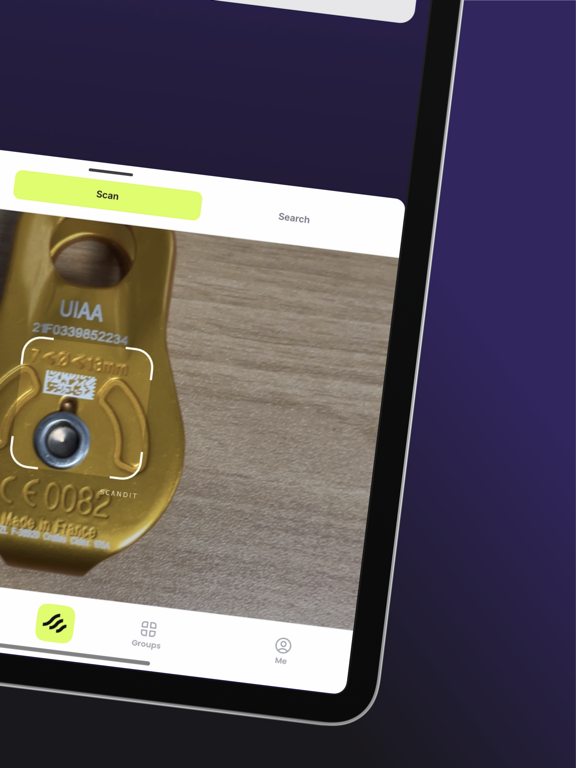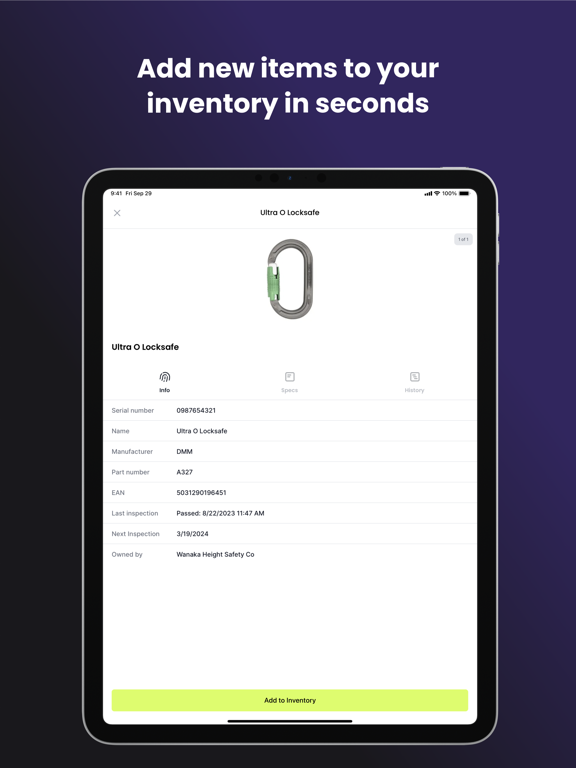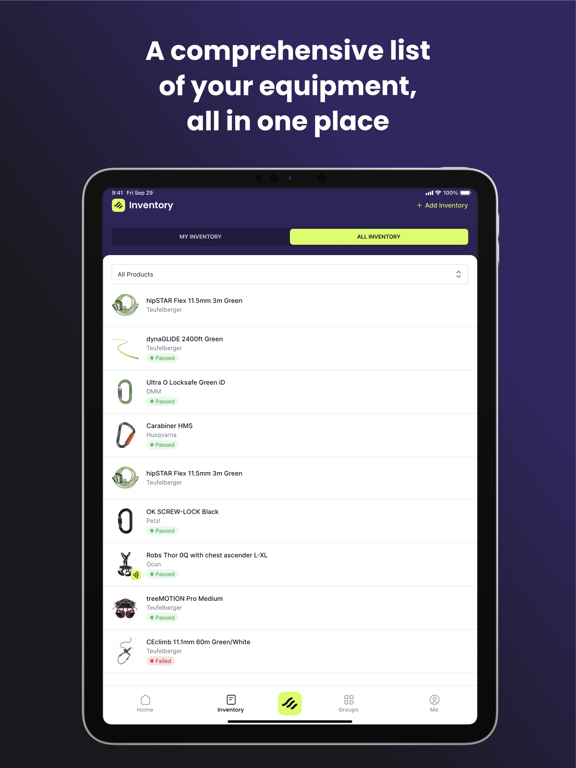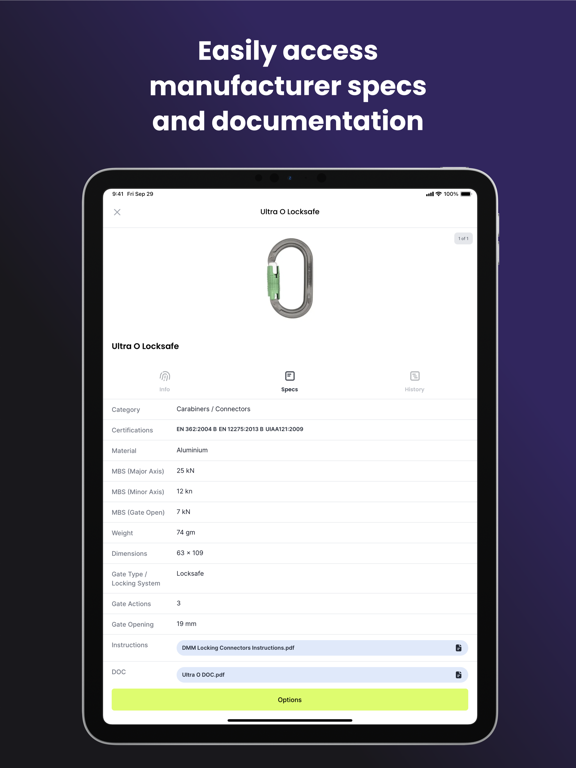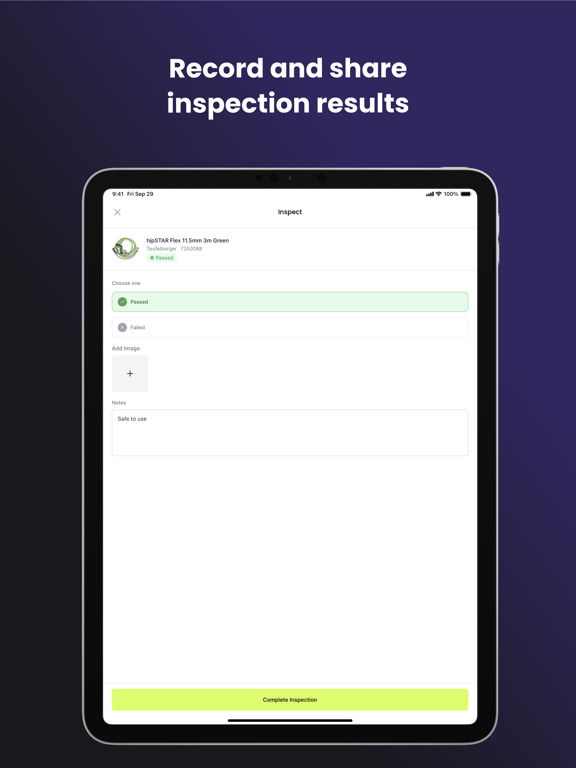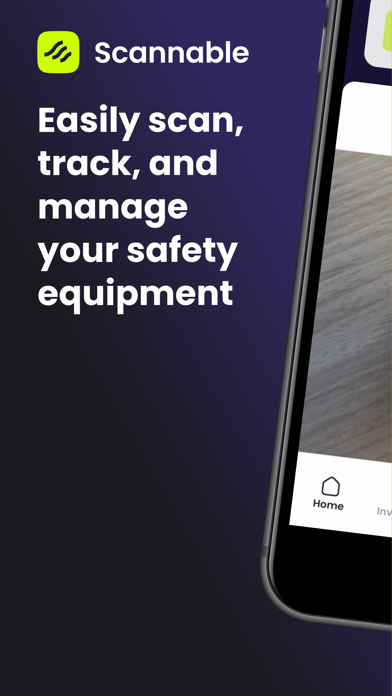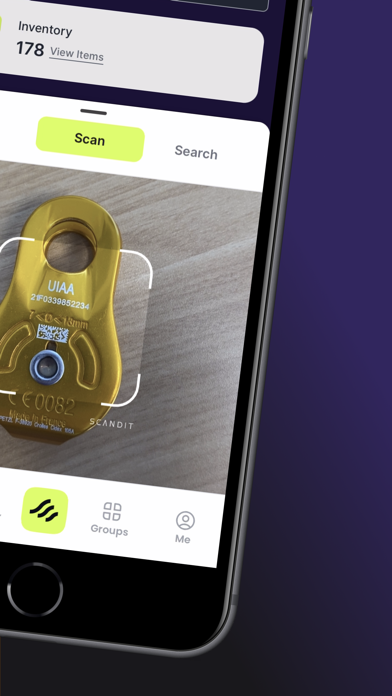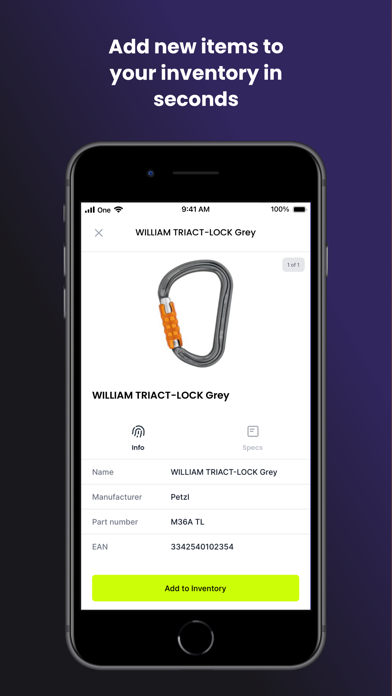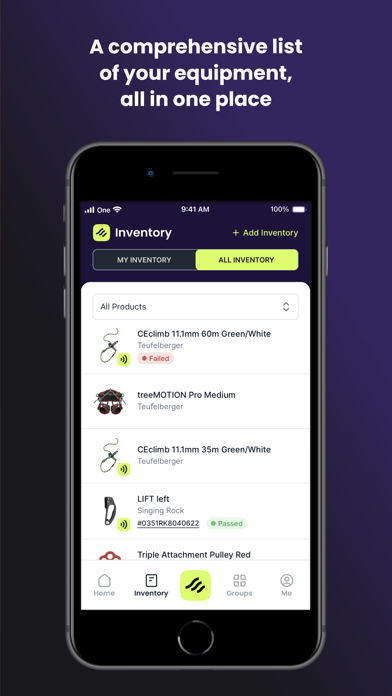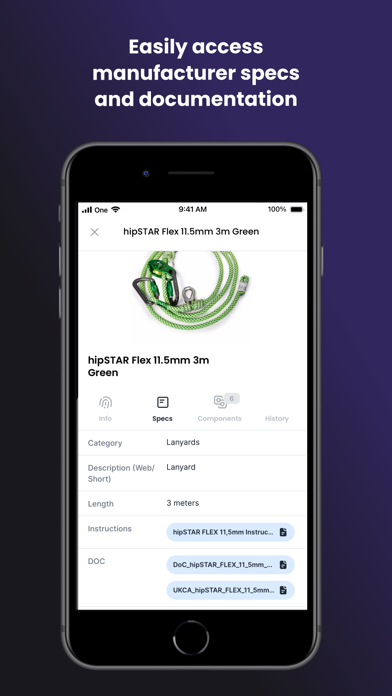Scannable Safety Equipment App
The best gear management app
Free
2.7.5for iPhone, iPad and more
9.3
3 Ratings
SCANNABLE NZ LIMITED
Developer
45.2 MB
Size
May 16, 2024
Update Date
Productivity
Category
4+
Age Rating
Age Rating
Scannable Safety Equipment App Screenshots
About Scannable Safety Equipment App
Scannable is the best app for equipment management. More than just a checklist app, Scannable makes it easy to scan, search and save equipment from any manufacturer to your inventory list, giving you a thorough list of the equipment you own—for free!
With Scannable you can:
- Create a comprehensive list of your equipment including serial and batch numbers
- View item history
- Record and access inspection results including notes and photos
- Share inspection reports
- Record date of first use and date of manufacture for your equipment
- Easily access equipment specifications as well as manufacturer's instructions and compliance documents
- Make your equipment phone-scannable
You can use the Scannable app with existing scannable technology (QR codes or data-matrix), or upgrade your equipment with our durable NFC tags so that you can identify equipment with the tap of your phone, even long after the serial is unreadable.
Scannable makes equipment information easy to reference and update, and removes the paperwork from managing your equipment. Add new equipment in just three scans!
With our comprehensive database of equipment from every manufacturer, you can easily access equipment instructions and compliance documents when you need them.
Using Scannable means that you don’t have to choose one brand for your equipment needs, and you can still have ultimate consistency—use any manufacturer’s equipment and still have a system that interacts with it.
NFC tags:
For the best Scannable experience, make your equipment phone-readable with NFC tags.
Retrofit your existing equipment with our compact, durable and phone-readable tags, designed with height safety equipment in mind.
Upgrading your equipment with NFC tags means:
- You can access information about your equipment at the tap of a phone.
- You can scan ropes and equipment long after the serial number or printed label is no longer readable.
- You can stop unnecessary waste of time and equipment.
- It's easy to quickly reference details about your equipment and make an informed decision about its usability.
Check out our NFC tags here: https://shop.scannable.io/
Scannable. The only equipment management platform you'll ever need.
Privacy policy: https://www.scannable.io/privacypolicy
Terms of Service: https://www.scannable.io/terms
With Scannable you can:
- Create a comprehensive list of your equipment including serial and batch numbers
- View item history
- Record and access inspection results including notes and photos
- Share inspection reports
- Record date of first use and date of manufacture for your equipment
- Easily access equipment specifications as well as manufacturer's instructions and compliance documents
- Make your equipment phone-scannable
You can use the Scannable app with existing scannable technology (QR codes or data-matrix), or upgrade your equipment with our durable NFC tags so that you can identify equipment with the tap of your phone, even long after the serial is unreadable.
Scannable makes equipment information easy to reference and update, and removes the paperwork from managing your equipment. Add new equipment in just three scans!
With our comprehensive database of equipment from every manufacturer, you can easily access equipment instructions and compliance documents when you need them.
Using Scannable means that you don’t have to choose one brand for your equipment needs, and you can still have ultimate consistency—use any manufacturer’s equipment and still have a system that interacts with it.
NFC tags:
For the best Scannable experience, make your equipment phone-readable with NFC tags.
Retrofit your existing equipment with our compact, durable and phone-readable tags, designed with height safety equipment in mind.
Upgrading your equipment with NFC tags means:
- You can access information about your equipment at the tap of a phone.
- You can scan ropes and equipment long after the serial number or printed label is no longer readable.
- You can stop unnecessary waste of time and equipment.
- It's easy to quickly reference details about your equipment and make an informed decision about its usability.
Check out our NFC tags here: https://shop.scannable.io/
Scannable. The only equipment management platform you'll ever need.
Privacy policy: https://www.scannable.io/privacypolicy
Terms of Service: https://www.scannable.io/terms
Show More
What's New in the Latest Version 2.7.5
Last updated on May 16, 2024
Old Versions
We’ve added Checklists to the inspections function, giving you the ability to create your own checklists or select a manufacturer’s checklist. You can define your own list of checks for a singular item or a category of equipment, e.g. descenders
You can now add an ID to an item’s information
We’ve made some updates and improvements to the Groups feature
You can now add an ID to an item’s information
We’ve made some updates and improvements to the Groups feature
Show More
Version History
2.7.5
May 16, 2024
We’ve added Checklists to the inspections function, giving you the ability to create your own checklists or select a manufacturer’s checklist. You can define your own list of checks for a singular item or a category of equipment, e.g. descenders
You can now add an ID to an item’s information
We’ve made some updates and improvements to the Groups feature
You can now add an ID to an item’s information
We’ve made some updates and improvements to the Groups feature
2.7.0
Apr 30, 2024
We’ve added filters to make it easier to find what you’re looking for in your Inventory list.
We’ve changed the Inspection Notes field to always be visible above the keyboard.
We’ve changed the Inspection Notes field to always be visible above the keyboard.
2.6.1
Apr 17, 2024
Fix for iOS versions older than iOS 16.4
2.6.0
Apr 15, 2024
You can now check off items in a Group, making it even easier to keep track of an item’s movements
You can now see enriched historic inspection information in an item’s history: view inspection result, who performed the inspection, photos, notes and PDF’s in the item’s History tab
You’ll notice some new icons in the History tab too
We’ve fixed some bugs and made some improvements
You can now see enriched historic inspection information in an item’s history: view inspection result, who performed the inspection, photos, notes and PDF’s in the item’s History tab
You’ll notice some new icons in the History tab too
We’ve fixed some bugs and made some improvements
2.5.0
Mar 20, 2024
Home Screen Add Item button opens the Product Search instead of showing the Create Item Screen.
Fix for Alignment of the Item Status Badge.
Date of First Use is defaulted to today’s date.
Multi-scan now auto selects the first item in Search if there is only one result.
Product Category and Manufacturer options can be reloaded from the Create Item Screen if they fail to load.
Fix for Alignment of the Item Status Badge.
Date of First Use is defaulted to today’s date.
Multi-scan now auto selects the first item in Search if there is only one result.
Product Category and Manufacturer options can be reloaded from the Create Item Screen if they fail to load.
2.4.2
Mar 13, 2024
Multi-scan: Assign to Groups/Team
You can now use multi-scan to assign items to groups and/or to a team members
Updated Assign/Unassign workflow
The Assign to me/Unassign from buttons have been consolidated into a single button
Profile Screen Redesign
We’ve made a user’s role visible in the Profile screen, and given the design a bit of a refresh
Change Password
You can now change your password via the Profile screen
‘Confirm Email’ Banner
We’ve added a banner to highlight if your email address has yet to be confirmed (check your inbox for your confirmation email)
You can now use multi-scan to assign items to groups and/or to a team members
Updated Assign/Unassign workflow
The Assign to me/Unassign from buttons have been consolidated into a single button
Profile Screen Redesign
We’ve made a user’s role visible in the Profile screen, and given the design a bit of a refresh
Change Password
You can now change your password via the Profile screen
‘Confirm Email’ Banner
We’ve added a banner to highlight if your email address has yet to be confirmed (check your inbox for your confirmation email)
2.4.0
Feb 22, 2024
We’ve made the date formatting across the web and mobile apps consistent
The Thorough Examinations feature is now available in the mobile app.
You can now add PDFs to Inspections.
You can now update the Category of an Item.
You can now search Inventory by Part Number.
The ‘Expired’ banner now shows on Items that are outside their lifespan (bug fix).
The Thorough Examinations feature is now available in the mobile app.
You can now add PDFs to Inspections.
You can now update the Category of an Item.
You can now search Inventory by Part Number.
The ‘Expired’ banner now shows on Items that are outside their lifespan (bug fix).
2.3.0
Feb 15, 2024
Multi-scan lets you scan multiple items of equipment using the camera and NFC, creating a list of items that you can then process in bulk—recording inspection results, for example. You can find Multi-scan by tapping the icon on the top right of your screen.
You can now remove the Expiry Date when updating an Item’s information.
The Manufacturer’s logo has been added to the Item screen.
You can now remove the Expiry Date when updating an Item’s information.
The Manufacturer’s logo has been added to the Item screen.
2.2.0
Jan 17, 2024
Quick Link To Add NFC to Item.
Ability to remove an NFC Tag from an Item or a Group.
Inventory Camera Search Improvements.
New Scrollable Date Picker.
Components changed to Parts on Item Screen.
Ability to remove an NFC Tag from an Item or a Group.
Inventory Camera Search Improvements.
New Scrollable Date Picker.
Components changed to Parts on Item Screen.
2.1.4
Dec 22, 2023
Adds Ability to assign an item to another team member
Assigning to members and groups has been consolidated into one screen
WhatsApp and Messenger contact us links added
Toggle to search the global item database when scanning with the camera
Assigning to members and groups has been consolidated into one screen
WhatsApp and Messenger contact us links added
Toggle to search the global item database when scanning with the camera
2.1.2
Nov 29, 2023
SKU can be added/changed on an item.
Improved scanned code not found message.
Improved scanned code not found message.
2.1.1
Nov 22, 2023
Groups are shown on the item screen
Groups can be added/removed in bulk from the item screen
Item Expiry Added
Improved Item Screen design with expiry or latest inspection showing at the top
Groups can be added/removed in bulk from the item screen
Item Expiry Added
Improved Item Screen design with expiry or latest inspection showing at the top
2.1.0
Nov 2, 2023
UI Improvements
2.0.25
Oct 23, 2023
Bugfix for Manufacturer not being saved correctly for user created items.
2.0.23
Oct 20, 2023
Ability to add upload images to items.
Ability to attach an NFC tag to a group.
Ability to share groups.
Ability to group items per Client and Equipment type.
The Date of Manufacturer is now set automatically per the Manufacturer and Serial Number.
Back arrow has been added the header which navigates to an Assembly from a Component.
Richer Inspections with Quarantine status added.
Ability to attach an NFC tag to a group.
Ability to share groups.
Ability to group items per Client and Equipment type.
The Date of Manufacturer is now set automatically per the Manufacturer and Serial Number.
Back arrow has been added the header which navigates to an Assembly from a Component.
Richer Inspections with Quarantine status added.
2.0.21
Oct 10, 2023
After taking on loads of great feedback, we've revamped the App! Improvements and updates include:
- The Scannable Action Button. Everything starts with the new 'Action' button. Tapping this button will take you to the NFC reader so you can tap an NFC tag, the camera so you can scan a QR code or datamatrix, or let you search our equipment database.
- Better visibility of your items. You can now see inspection pass or fail status on the inventory screen, and also what items have an NFC tag assigned at a glance—giving you an overview of the status of your equipment at a glance.
- Item history. The new item history tab tells you when inspections were performed, and their results. We're working on adding richer information to this view—coming soon!
- You'll also notice a whole new look and feel. We've added a new tutorial and helpful links that will help with using the app so you can easily adjust to the change.
- The Scannable Action Button. Everything starts with the new 'Action' button. Tapping this button will take you to the NFC reader so you can tap an NFC tag, the camera so you can scan a QR code or datamatrix, or let you search our equipment database.
- Better visibility of your items. You can now see inspection pass or fail status on the inventory screen, and also what items have an NFC tag assigned at a glance—giving you an overview of the status of your equipment at a glance.
- Item history. The new item history tab tells you when inspections were performed, and their results. We're working on adding richer information to this view—coming soon!
- You'll also notice a whole new look and feel. We've added a new tutorial and helpful links that will help with using the app so you can easily adjust to the change.
2.0.16
Oct 3, 2023
After taking on loads of great feedback, we've revamped the App! Improvements and updates include:
- The Scannable Action Button. Everything starts with the new 'Action' button. Tapping this button will take you to the NFC reader so you can tap an NFC tag, the camera so you can scan a QR code or datamatrix, or let you search our equipment database.
- Better visibility of your items. You can now see inspection pass or fail status on the inventory screen, and also what items have an NFC tag assigned at a glance—giving you an overview of the status of your equipment at a glance.
- Item history. The new item history tab tells you when inspections were performed, and their results. We're working on adding richer information to this view—coming soon!
- You'll also notice a whole new look and feel. We've added a new tutorial and helpful links that will help with using the app so you can easily adjust to the change.
- The Scannable Action Button. Everything starts with the new 'Action' button. Tapping this button will take you to the NFC reader so you can tap an NFC tag, the camera so you can scan a QR code or datamatrix, or let you search our equipment database.
- Better visibility of your items. You can now see inspection pass or fail status on the inventory screen, and also what items have an NFC tag assigned at a glance—giving you an overview of the status of your equipment at a glance.
- Item history. The new item history tab tells you when inspections were performed, and their results. We're working on adding richer information to this view—coming soon!
- You'll also notice a whole new look and feel. We've added a new tutorial and helpful links that will help with using the app so you can easily adjust to the change.
1.18.9
Sep 13, 2023
Improved sign up form.
Api updates and fixes.
Api updates and fixes.
1.17.5
Aug 8, 2023
This version includes the ability to suggest Date of Manufacture based on serial numbers.
Bug fixes and api updates.
Bug fixes and api updates.
1.17.9
Jul 24, 2023
User interface improvements and fixes.
1.17.8
Jul 12, 2023
Improves switching between organisations.
Adds the ability to assign, un-assign, or remove inventory items from the Options menu.
Api updates
Adds the ability to assign, un-assign, or remove inventory items from the Options menu.
Api updates
1.16.4
Jul 5, 2023
This version merges the kit list into 'My Inventory'.
This includes the ability to un-assign or remove items from inventory.
This includes the ability to un-assign or remove items from inventory.
1.15.15
Jun 26, 2023
In this version you can accept invitations from your organisation.
Api updates and fixes.
Api updates and fixes.
1.15.11
Jun 22, 2023
This version shows when an item has an associated NFC Tag and lets you add serial numbers to assembly components.
1.15.6
Jun 17, 2023
This version includes improved assembly handling, the ability to see when an NFC tag is linked, and bug fixes.
Scannable Safety Equipment App FAQ
Click here to learn how to download Scannable Safety Equipment App in restricted country or region.
Check the following list to see the minimum requirements of Scannable Safety Equipment App.
iPhone
Requires iOS 13.4 or later.
iPad
Requires iPadOS 13.4 or later.
iPod touch
Requires iOS 13.4 or later.
Scannable Safety Equipment App supports English