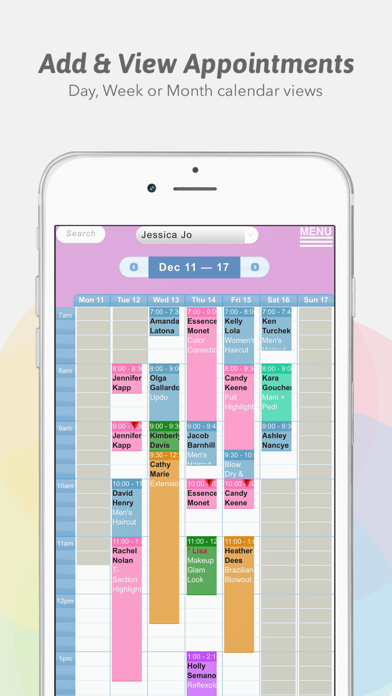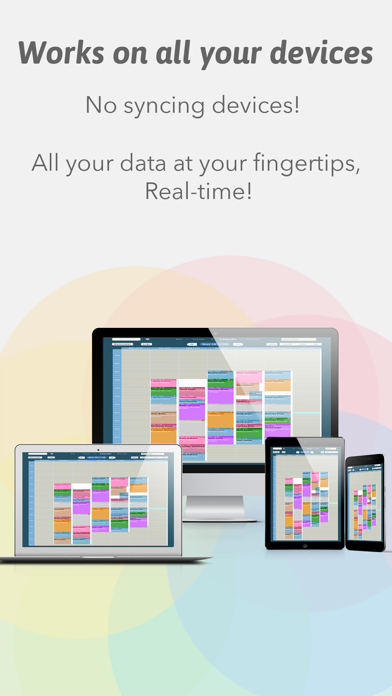Schedule Anyone
FreeOffers In-App Purchases
6.5for iPhone, iPad and more
Age Rating
Schedule Anyone Screenshots
About Schedule Anyone
SUMMARY
Manage your business anytime, anywhere using any device plus marketing with your own website. The easiest to use appointment scheduling software.
Templates available for hair salon, nail spa, barber shop, pet shop, personal trainer, fitness class, doctor, tutoring, auto detailing, maid service, nail techs, carpet cleaning, pool cleaning, plumbing, landscaping, tattoo, tour groups, realtors, and other personal service businesses and independent contractors.
YOUR APPOINTMENT BOOK / PLANNER
• Setup recurring appointments
• Set custom times (service time, processing time, finish out time, etc) and pricing for services
• Services already have the business rules you need, for example:
* Have a haircut and color appointment? The finish out is automatically removed
* Have a manicure and pedicure appointment with two different staff members? The services are automatically scheduled at the same time (not back to back)
• Want to override any business rule or move an appointment? No problem, it's as easy as drag and drop.
• Our iPad app and website allow easy drag and drop to move and create new appointments
• View your booking calendar in day, week, or month calendar views
• Plus many other features including: wait-list management, walk-in management, the ability to create overlapping appointments, group parties / private parties, automatically block out off days and holidays, and much more...
POINT-OF-SALE / CREDIT CARD PROCESSING
• Save money with our low credit card processing rates
• Save time doing paperwork with our easy to use interactive reports
• Need a merchant account for each independent staff member? No problem, our software supports multiple merchant accounts
• Our cash drawer feature allows you to keep track of your cash
• Customers can sign with their finger or you can print a receipt to have the customer sign
• Text & email customers beautifully designed receipts
BOOKING REMINDER
• Automatically send appointment reminders and confirmations via text,e-mail or both, specify the time before the appointment you want the reminder to be sent
• Email/Text receipts to clients
• Customize the emails sent to your clients
YOUR DATA
• All your data is backed up (to multiple locations in our safe and secure data center) the moment it is saved. Even if you lose your phone, iPad, and computer your information is still safe and secure.
• Contact us and we'll help you migrate data from another system
WEBSITE
• Customers get a headache-free website under your own domain name (www.your-domain.com).
• You start offering a new service, add a new staff, a staff member leaves? It immediately shows up on your website.
INVENTORY MANAGEMENT
• Automate ordering using our automatic order generator by ordering what you sold over a specific date range, since your last order, or based on a specific desired stock amount which you specify
• Seamlessly email orders to your distributors and product reps
• Easily print orders and product lists
SECURITY
• Role-based security allows you to set what each staff member's access
• Location-based security allows you to set which staff members can login from home to view their schedule
STAFF MANAGEMENT / PAYROLL
• Manage your employees times by creating a schedule they can see on their phone (or any other device) and allows them to clock-in clock-out only from company computers.
• Our easy to use timesheet allow you to track time and manage costs
SUBSCRIBING IN-APP
• Use the starter version for free, upgrade to the independent package for $9.99/mo or silver business subscription for $39.99/mo; payment is charged to your iTunes account upon confirmation of purchase
• Monthly subscriptions automatically renew. You can manage auto-renew of your subscription from your iTunes account settings at http://support.apple.com/kb/ht4098
• For more information visit our privacy policy: www.ScheduleAnyone.com/info/PrivacyPolicy and our terms of service: www.ScheduleAnyone.com/info/ProviderAgreement
Manage your business anytime, anywhere using any device plus marketing with your own website. The easiest to use appointment scheduling software.
Templates available for hair salon, nail spa, barber shop, pet shop, personal trainer, fitness class, doctor, tutoring, auto detailing, maid service, nail techs, carpet cleaning, pool cleaning, plumbing, landscaping, tattoo, tour groups, realtors, and other personal service businesses and independent contractors.
YOUR APPOINTMENT BOOK / PLANNER
• Setup recurring appointments
• Set custom times (service time, processing time, finish out time, etc) and pricing for services
• Services already have the business rules you need, for example:
* Have a haircut and color appointment? The finish out is automatically removed
* Have a manicure and pedicure appointment with two different staff members? The services are automatically scheduled at the same time (not back to back)
• Want to override any business rule or move an appointment? No problem, it's as easy as drag and drop.
• Our iPad app and website allow easy drag and drop to move and create new appointments
• View your booking calendar in day, week, or month calendar views
• Plus many other features including: wait-list management, walk-in management, the ability to create overlapping appointments, group parties / private parties, automatically block out off days and holidays, and much more...
POINT-OF-SALE / CREDIT CARD PROCESSING
• Save money with our low credit card processing rates
• Save time doing paperwork with our easy to use interactive reports
• Need a merchant account for each independent staff member? No problem, our software supports multiple merchant accounts
• Our cash drawer feature allows you to keep track of your cash
• Customers can sign with their finger or you can print a receipt to have the customer sign
• Text & email customers beautifully designed receipts
BOOKING REMINDER
• Automatically send appointment reminders and confirmations via text,e-mail or both, specify the time before the appointment you want the reminder to be sent
• Email/Text receipts to clients
• Customize the emails sent to your clients
YOUR DATA
• All your data is backed up (to multiple locations in our safe and secure data center) the moment it is saved. Even if you lose your phone, iPad, and computer your information is still safe and secure.
• Contact us and we'll help you migrate data from another system
WEBSITE
• Customers get a headache-free website under your own domain name (www.your-domain.com).
• You start offering a new service, add a new staff, a staff member leaves? It immediately shows up on your website.
INVENTORY MANAGEMENT
• Automate ordering using our automatic order generator by ordering what you sold over a specific date range, since your last order, or based on a specific desired stock amount which you specify
• Seamlessly email orders to your distributors and product reps
• Easily print orders and product lists
SECURITY
• Role-based security allows you to set what each staff member's access
• Location-based security allows you to set which staff members can login from home to view their schedule
STAFF MANAGEMENT / PAYROLL
• Manage your employees times by creating a schedule they can see on their phone (or any other device) and allows them to clock-in clock-out only from company computers.
• Our easy to use timesheet allow you to track time and manage costs
SUBSCRIBING IN-APP
• Use the starter version for free, upgrade to the independent package for $9.99/mo or silver business subscription for $39.99/mo; payment is charged to your iTunes account upon confirmation of purchase
• Monthly subscriptions automatically renew. You can manage auto-renew of your subscription from your iTunes account settings at http://support.apple.com/kb/ht4098
• For more information visit our privacy policy: www.ScheduleAnyone.com/info/PrivacyPolicy and our terms of service: www.ScheduleAnyone.com/info/ProviderAgreement
Show More
What's New in the Latest Version 6.5
Last updated on Feb 27, 2024
Old Versions
Fixed connection issues with bluetooth receipt printer.
Show More
Version History
6.5
Feb 27, 2024
Fixed connection issues with bluetooth receipt printer.
6.4
Aug 7, 2023
MAKE MONEY ONLINE
• Pay Invoices Online: Email + Text clients ticket, then the client can pay the invoice online
• Sell Memberships Online: Create types of memberships you offer then sell your memberships online
• Improved Search Engine Optimization on your website
EASIER ONLINE BOOKING
• Password free client booking while also increasing client security using Automatic Login Links
• Welcome New Client Email sent to clients after their first appointment
BETTER RE-MARKETING
• Improved how clients opt-in/out of email + text messages
• Improved deliverability for both email and text message blasts (+ display deliverability score when saving and sending text/email message blast)
CLIENT SIGN-IN
• Improved Client Self Sign-In to 3 Screen Wizard to dramatically simplify client input
• Can customize each of the 3 screens in the new Client Sign-In: custom message, image(s), colors, font, etc.
• Waiting List Syncs faster with the Client Sign-In
• Improved sending client wait list alerts "You're next on the waiting list", "You're now 2nd on the waiting list", etc..
CHECKOUT
• Allow double or triple loyalty points on cash payments => up_Client_updateLoyalty, up_Schedule_Multi_updateLoyalty, etc...
• Complete Split Tip functionality (for easily splitting tips between multiple staff)
• More tip options on Clover device
REPORTS
• All reports can now be accessed on your phone
• Payroll report
- Easily recognize when commission different then expected + quick access to ticket with customized commission or incorrect payment
- Service Payment clearly displays when payment does not cover total ticket amount: simply click to find ticket(s) and reason for difference
• Schedule -> Activity
- Easily filter for appointments booked by client
- Appointment update history now include add-on fees, discounts, taxes, service time, processing time, finish out time, etc..
- Added Cell Summary to Appointment Update History Popup: so like any report can simply click any cell in the Appointment Update History Popup for more information
6.3
Jul 13, 2022
We're always working hard to make the Schedule Anyone app even better, so your experience is fun, fast and bug-free. In this update you'll find bug fixes, performance improvements and universal links support, layout improvements and updates.
6.2
Mar 4, 2022
We update the our app regularly to make your Schedule Anyone experience better. Here's what's under the hood in our latest update:
- Improved multi-merchant setup and processing within the Schedule Anyone platform. Have Independent contracts or Booth renters? No problem. All payments are automatically sent to the right staff after each transaction.
- Various bug fixes and improvements.
- Improved multi-merchant setup and processing within the Schedule Anyone platform. Have Independent contracts or Booth renters? No problem. All payments are automatically sent to the right staff after each transaction.
- Various bug fixes and improvements.
6.1
Jan 10, 2022
We update the our app regularly to make your Schedule Anyone experience better. Here's what's under the hood in our latest update:
- Added wifi connectivity support for card readers
- Various bug fixes and improvements.
Have feedback? Select Contact Schedule Anyone from the main menu or email us at contact@ScheduleAnyone.com.
- Added wifi connectivity support for card readers
- Various bug fixes and improvements.
Have feedback? Select Contact Schedule Anyone from the main menu or email us at contact@ScheduleAnyone.com.
6.0
Dec 6, 2021
We update the our app regularly to make your Schedule Anyone experience better. Here's what's under the hood in our latest update:
- Updates to improve receipt printing on Star Printers
- Added support for mobile card readers
- Various bug fixes and improvements.
Have feedback? Select Contact Schedule Anyone from the main menu or email us at contact@ScheduleAnyone.com.
- Updates to improve receipt printing on Star Printers
- Added support for mobile card readers
- Various bug fixes and improvements.
Have feedback? Select Contact Schedule Anyone from the main menu or email us at contact@ScheduleAnyone.com.
5.5
Sep 16, 2021
What's new?
- Improved appointment search when searching with multiple services
- Added customizations to appointment request page and client sign-in screen
- Birthday emails can now be sent to your clients automatically
- Added New Business Card page with QR code to share with clients
- Added tip percent selection on payment devices
- Improved reports and Optimized checkout experience
- Integrated with Star Micronics receipt printers
- Bug fixes and performance improvements to enhance your app experience.
Have feedback? Select Contact Schedule Anyone from the main menu or email us at contact@ScheduleAnyone.com
- Improved appointment search when searching with multiple services
- Added customizations to appointment request page and client sign-in screen
- Birthday emails can now be sent to your clients automatically
- Added New Business Card page with QR code to share with clients
- Added tip percent selection on payment devices
- Improved reports and Optimized checkout experience
- Integrated with Star Micronics receipt printers
- Bug fixes and performance improvements to enhance your app experience.
Have feedback? Select Contact Schedule Anyone from the main menu or email us at contact@ScheduleAnyone.com
5.4
Jul 28, 2021
This update includes some minor enhancements and improvements.
5.3
Jul 13, 2021
Small enhancements and defect fixes.
5.2
Jul 1, 2021
Minor updates and improvements.
5.1
May 19, 2021
In this update we've made some minor bug fixes and improvements.
We update our apps regularly to make sure they're at 100%, so we suggest turning on automatic updates on devices running Schedule Anyone.
Please continue to share your feedback!
We update our apps regularly to make sure they're at 100%, so we suggest turning on automatic updates on devices running Schedule Anyone.
Please continue to share your feedback!
5.0
May 13, 2021
We're always updating the Schedule Anyone app to make managing your business even easier.
Here's what we did in the latest version:
- Optimizations for drag drop, printing, membership management
- Customizations for discounts, fees and commissions
- Customizations for website
- General improvements and fixes
Here's what we did in the latest version:
- Optimizations for drag drop, printing, membership management
- Customizations for discounts, fees and commissions
- Customizations for website
- General improvements and fixes
4.4
Aug 14, 2020
We're always updating the Schedule Anyone app to make managing your business even easier.
Here's what we did in the latest version:
- You can now receive alerts for new appointments and updates, client check-in and sign-in via push notifications
- General improvements and minor fixes
Here's what we did in the latest version:
- You can now receive alerts for new appointments and updates, client check-in and sign-in via push notifications
- General improvements and minor fixes
4.3
Jan 26, 2020
Resolved minor issue with Recent Activity screen.
4.2
Jan 25, 2020
* Added dismiss button to recent activity screen
* More options to customize the Client Self Sign-In Screen (when clients arrive and sign-in at your front desk)
* Ability to add custom fields to the New Client Form (when new clients create a profile with your business)
* New staff profile fields: hire date, license #, license expire date, and profile create date
* New Inventory fields to manage product expiration and stocking location (including isle, shelf, and rack)
* More options to customize the Client Self Sign-In Screen (when clients arrive and sign-in at your front desk)
* Ability to add custom fields to the New Client Form (when new clients create a profile with your business)
* New staff profile fields: hire date, license #, license expire date, and profile create date
* New Inventory fields to manage product expiration and stocking location (including isle, shelf, and rack)
4.1
Jan 22, 2020
Support for many new P.O.S.
* automatically add a fee when customers pay with credit card
* enhanced support for multiple ticket (checking out multiple tickets at once)
* enhanced support for multi-merchants (checking out services with different merchant accounts at once)
* customize receipts
* on checkout automatically print, text, or email receipt
Ability to customize new client form
* setup add-ons for products, services, specific days, specific time of the day, client type, loyalty points, payment method, or any combination
* ReferralsAdd referral types to help you understand how your clients are finding you and determine what marketing is working best
* automatically add a fee when customers pay with credit card
* enhanced support for multiple ticket (checking out multiple tickets at once)
* enhanced support for multi-merchants (checking out services with different merchant accounts at once)
* customize receipts
* on checkout automatically print, text, or email receipt
Ability to customize new client form
* setup add-ons for products, services, specific days, specific time of the day, client type, loyalty points, payment method, or any combination
* ReferralsAdd referral types to help you understand how your clients are finding you and determine what marketing is working best
4.0
Oct 15, 2019
updated card reader sdk
minor updates and fixes
minor updates and fixes
3.5
Apr 20, 2019
Client Tags: add custom tags, notes, and relationships (like teacher/student, mother/daughter, etc) to clients' profiles; as well as the ability to run reports on those tags, notes, and relationships
Card on File: Store credit/debit cards on file; with ability to require clients to add a card on file when booking online
Loyalty: Schedule Anyone now has an integrated loyalty program! Clients earn points from product and/or service sales which can be redeemed for product and/or services
Link Tickets: Easily checkout multiple clients and tickets on different days: Helpful when clients coming together, Works great with related clients, Pay for all tickets with one payment, Combined Receipt
Appointment Images: Add images to appointments
Client Referral Report: new report to track how clients have been referred to you
Quick Checkout: For large businesses our new Checkout button offers the quickest way to checkout clients
Smart Appointments: When you open an appointment Schedule Anyone now gives you quick access to that appointment's special information, for example:
* Date client Confirmed or Un-Confirmed appointment (when clients receive reminders they are asked to confirm their appointment)
* Open Recurring Appointment on calendar: displays how many remaining recurring appointments and allows you to easily add more
* displays if someone you are related to has appointment on same day (using client tags)
* mark appointment as 'No Show' or 'Late Cancel' appointment will ask if you want to Require Client to Pre-Pay Next Appointment (requires adding merchant account to Schedule Anyone)
* displays time client Signed-In (applies when using the Client Self Sign-In Screen)
* When marking time off at linked location, asks if want mark off at all locations (for customers with multiple locations)
* When Checking Out displays client's next appointment or if has no upcoming appointment asks if want to pre-book next appointment (encourages pre-booking next appointment!)
Card on File: Store credit/debit cards on file; with ability to require clients to add a card on file when booking online
Loyalty: Schedule Anyone now has an integrated loyalty program! Clients earn points from product and/or service sales which can be redeemed for product and/or services
Link Tickets: Easily checkout multiple clients and tickets on different days: Helpful when clients coming together, Works great with related clients, Pay for all tickets with one payment, Combined Receipt
Appointment Images: Add images to appointments
Client Referral Report: new report to track how clients have been referred to you
Quick Checkout: For large businesses our new Checkout button offers the quickest way to checkout clients
Smart Appointments: When you open an appointment Schedule Anyone now gives you quick access to that appointment's special information, for example:
* Date client Confirmed or Un-Confirmed appointment (when clients receive reminders they are asked to confirm their appointment)
* Open Recurring Appointment on calendar: displays how many remaining recurring appointments and allows you to easily add more
* displays if someone you are related to has appointment on same day (using client tags)
* mark appointment as 'No Show' or 'Late Cancel' appointment will ask if you want to Require Client to Pre-Pay Next Appointment (requires adding merchant account to Schedule Anyone)
* displays time client Signed-In (applies when using the Client Self Sign-In Screen)
* When marking time off at linked location, asks if want mark off at all locations (for customers with multiple locations)
* When Checking Out displays client's next appointment or if has no upcoming appointment asks if want to pre-book next appointment (encourages pre-booking next appointment!)
3.3.1
Oct 4, 2018
Minor bug fixes and updates
3.3
Sep 7, 2018
Interactive Reports
On a report have you ever wanted more information or wondered what that number means? When viewing a report simply press any value for more information
Quick Access
When you open an appointment Schedule Anyone now gives you quick access to that appointment's special information
* No Show appointments will ask if you want to Require Client to Pre-Pay Next Appointment?
* Time client Signed-In Applies when using the Client Self Sign-In Screen
* Date client Confirmed or Un-Confirmed appointment (via email and/or text reminder)
* When open Recurring Appointment on calendar displays how many remaining recurring appointments and allows you to easily add more
* When marking time off at linked location, asks if want mark off at all locations
* Checking-Out displays client's next appointment or if has no upcoming appointment asks if want to pre-book next appointment
Waiting List
Change the order of the clients on your waiting list by grabbing the order number on that client's wait list request row and dropping the client's wait list row up or down
Services
Change the order of your service types and services by dragging the service up or down (go to Profile -> Service)
Product Sales
Sell Product now incorporates clients who have only visited your other locations
Improved the Sales Keypad which is an easy way to create tickets simply by entering the price
Receipt email, is now formatted as an invoice email if there is no payment
Can now add staff only note and a client note to product tickets
Schedule Boss
The new Schedule Boss staff role is perfect when you need to give full access to the schedule but no access to reports, business profile, or staff profiles
On a report have you ever wanted more information or wondered what that number means? When viewing a report simply press any value for more information
Quick Access
When you open an appointment Schedule Anyone now gives you quick access to that appointment's special information
* No Show appointments will ask if you want to Require Client to Pre-Pay Next Appointment?
* Time client Signed-In Applies when using the Client Self Sign-In Screen
* Date client Confirmed or Un-Confirmed appointment (via email and/or text reminder)
* When open Recurring Appointment on calendar displays how many remaining recurring appointments and allows you to easily add more
* When marking time off at linked location, asks if want mark off at all locations
* Checking-Out displays client's next appointment or if has no upcoming appointment asks if want to pre-book next appointment
Waiting List
Change the order of the clients on your waiting list by grabbing the order number on that client's wait list request row and dropping the client's wait list row up or down
Services
Change the order of your service types and services by dragging the service up or down (go to Profile -> Service)
Product Sales
Sell Product now incorporates clients who have only visited your other locations
Improved the Sales Keypad which is an easy way to create tickets simply by entering the price
Receipt email, is now formatted as an invoice email if there is no payment
Can now add staff only note and a client note to product tickets
Schedule Boss
The new Schedule Boss staff role is perfect when you need to give full access to the schedule but no access to reports, business profile, or staff profiles
3.2
Jan 31, 2018
A. Calendar Enhancements
* Optimized Front Desk calendar on iPad for medium and large businesses
* Adjust Days Start / End time on Calendar's Day view by simply dragging the start (or end time) up/down
* Easily Change Between Calendar Day/Week/Month View using new arrow icons (just below menu in upper right corner)
* Optimized filtering calendar by staff
B. Now easier to upload images from your iPhone / iPad to your website for your website's home page, logo, staff bio pages, services, and custom galleries
C. Full Screen Wait List that can be used to display to clients
D. For Online Booking restrictions can set how an "Existing Client" is defined:
* A client with an existing account (that you created)
* Has had a past appointment at your business
* Has had a past appointment with the staff they are trying to book with
* Optimized Front Desk calendar on iPad for medium and large businesses
* Adjust Days Start / End time on Calendar's Day view by simply dragging the start (or end time) up/down
* Easily Change Between Calendar Day/Week/Month View using new arrow icons (just below menu in upper right corner)
* Optimized filtering calendar by staff
B. Now easier to upload images from your iPhone / iPad to your website for your website's home page, logo, staff bio pages, services, and custom galleries
C. Full Screen Wait List that can be used to display to clients
D. For Online Booking restrictions can set how an "Existing Client" is defined:
* A client with an existing account (that you created)
* Has had a past appointment at your business
* Has had a past appointment with the staff they are trying to book with
3.1
Jan 3, 2018
Gift Cards:
* can now be sold, sent to clients, redeemed, and completely managed directly within Schedule Anyone
* for our customers with multiple merchant accounts (i.e. businesses with independent contractors) - gift cards support multiple merchant accounts
Confirmation / Reminder Emails & Text Messages
* you can now choose whether to allow clients to un-confirm appointments
* receive a text message when a client un-confirms an appointment
* option to display service prices in confirmation and reminder emails, and summary included in text reminders
Client Self Sign-In
* Added ability for clients to sign themselves in
* Great way to have clients enter / confirm their contact information
* Free your front desk from entering / confirming client contact information
Waiting List Enhancements
* Waiting List icon automatically updates to notify you as new clients are added to your waiting list and as clients request appointments
Drag/Drop appointments has always worked on computers and iPads, now it supported on iPhones as well
Greatly enhanced how easily popup can be interacted with on our iPad app
* can now be sold, sent to clients, redeemed, and completely managed directly within Schedule Anyone
* for our customers with multiple merchant accounts (i.e. businesses with independent contractors) - gift cards support multiple merchant accounts
Confirmation / Reminder Emails & Text Messages
* you can now choose whether to allow clients to un-confirm appointments
* receive a text message when a client un-confirms an appointment
* option to display service prices in confirmation and reminder emails, and summary included in text reminders
Client Self Sign-In
* Added ability for clients to sign themselves in
* Great way to have clients enter / confirm their contact information
* Free your front desk from entering / confirming client contact information
Waiting List Enhancements
* Waiting List icon automatically updates to notify you as new clients are added to your waiting list and as clients request appointments
Drag/Drop appointments has always worked on computers and iPads, now it supported on iPhones as well
Greatly enhanced how easily popup can be interacted with on our iPad app
3.0
Sep 25, 2017
• Improved look and feel and smoother navigation
• Easier to upload and crop images
• Want to confirm all client appointment requests? Clients can request an appointment and it is just 2-clicks for you to view and accept the appointment
• Client profiles now have a Call Now link to easily call clients with one-click
• Tickets can now have up to 20 services
• More features to easily create and customize your own website, such as: how clients see prices, services, and your staff
• Easier to upload and crop images
• Want to confirm all client appointment requests? Clients can request an appointment and it is just 2-clicks for you to view and accept the appointment
• Client profiles now have a Call Now link to easily call clients with one-click
• Tickets can now have up to 20 services
• More features to easily create and customize your own website, such as: how clients see prices, services, and your staff
2.1
May 12, 2016
Schedule Anyone now in Vietnamese! Go to your profile to switch to Vietnamese instead of English, or just pick Vietnamese on the first page of the signup wizard
Back button for easier navigation throughout the app
Edit Gallery enhancement to make it easier to create galleries for your website, add images, crop pictures, and add blog posts
iPad
Calendar optimization for min-iPad and iPad plus
Inventory Management Help now within the application
More reports now available through both your phone and iPad
Print to any Airprint printer
Easily contact Schedule Anyone with any questions directly from the menu on any page
Back button for easier navigation throughout the app
Edit Gallery enhancement to make it easier to create galleries for your website, add images, crop pictures, and add blog posts
iPad
Calendar optimization for min-iPad and iPad plus
Inventory Management Help now within the application
More reports now available through both your phone and iPad
Print to any Airprint printer
Easily contact Schedule Anyone with any questions directly from the menu on any page
2.0
Nov 16, 2015
• IOS 9 Compatibility
• Performance and workflow improvements
• simplified Inventory setup
• simplified creating an account
• added support for landscapers, house cleaning services, carpet cleaners, and plumbers
• added support for tattoo artists
• improved support for massage therapists
• improved support for counselors
* improved support for only allowing existing customers to book online
* improved support for creating galleries for your website
• Ability to upgrade to a paid subscription within the app
• Performance and workflow improvements
• simplified Inventory setup
• simplified creating an account
• added support for landscapers, house cleaning services, carpet cleaners, and plumbers
• added support for tattoo artists
• improved support for massage therapists
• improved support for counselors
* improved support for only allowing existing customers to book online
* improved support for creating galleries for your website
• Ability to upgrade to a paid subscription within the app
Schedule Anyone FAQ
Click here to learn how to download Schedule Anyone in restricted country or region.
Check the following list to see the minimum requirements of Schedule Anyone.
iPhone
Requires iOS 12.0 or later.
iPad
Requires iPadOS 12.0 or later.
iPod touch
Requires iOS 12.0 or later.
Schedule Anyone supports English
Schedule Anyone contains in-app purchases. Please check the pricing plan as below:
Independent Package
$9.99
Independent to Business Upgrade
$29.99
Individual Package
$9.99
Silver Package
$39.99