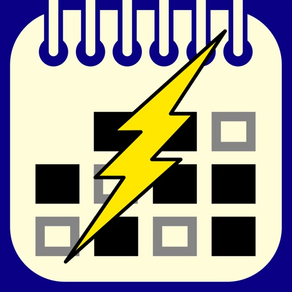
Schedule Flash
Free
1.1for iPhone, iPad
Age Rating
Schedule Flash Screenshots
About Schedule Flash
Our integrated employee scheduling tool make it easy for your managers to create and communicate your employees’ schedules. With features like ‘copy and paste’, you create the staff schedule once and then copy and paste it for each new week. Our built-in time off and vacation request system links with the employee schedule to ensure you aren’t missing those pesky vacation requests and scheduling someone who is unavailable.
Any changes or edits to the staff schedule occur in real-time and appear immediately on your employees mobile devices. We even built a system to automatically filter “today’s schedule” to allow Manager’s a quick view of employees scheduled today.
Staff can easily release shifts for other eligible staff to pick up. Once a shift is picked up by an employee, the manager can quickly see whether or not the shift would put the staff into overtime. The manager can then decide to approve or deny the request and all parties are immediately notified via our built in messaging system.
With our integrated time clock system, the Manager also has the ability to see what time the staff clocked in compared to when they were scheduled. The clock in and clock out system is location based and allows employees to clock in and out through their mobile app at your restaurant.
Any changes or edits to the staff schedule occur in real-time and appear immediately on your employees mobile devices. We even built a system to automatically filter “today’s schedule” to allow Manager’s a quick view of employees scheduled today.
Staff can easily release shifts for other eligible staff to pick up. Once a shift is picked up by an employee, the manager can quickly see whether or not the shift would put the staff into overtime. The manager can then decide to approve or deny the request and all parties are immediately notified via our built in messaging system.
With our integrated time clock system, the Manager also has the ability to see what time the staff clocked in compared to when they were scheduled. The clock in and clock out system is location based and allows employees to clock in and out through their mobile app at your restaurant.
Show More
What's New in the Latest Version 1.1
Last updated on Nov 11, 2017
Old Versions
** Design upgrades
** Bug fixes
Show More
Version History
1.1
Oct 9, 2017
** Design upgrades
** Bug fixes
Schedule Flash FAQ
Click here to learn how to download Schedule Flash in restricted country or region.
Check the following list to see the minimum requirements of Schedule Flash.
iPhone
iPad
Schedule Flash supports English
























