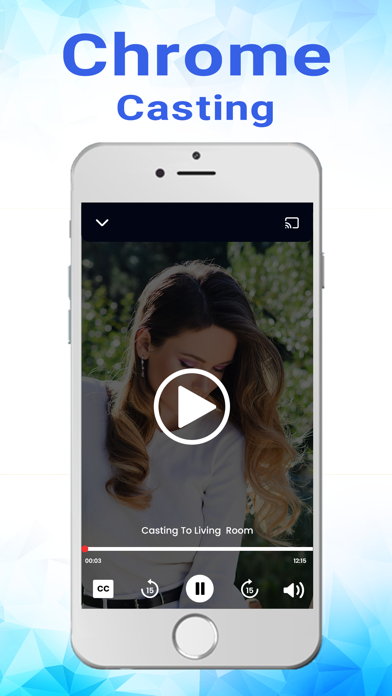Screen Mirroring - Chrome Cast
TV Screen Sharing-Mirror Cast
FreeOffers In-App Purchases
1.1.2for iPhone, iPod touch
Age Rating
Screen Mirroring - Chrome Cast Screenshots
About Screen Mirroring - Chrome Cast
Cast extension app is a wireless phone streamer, you can easily use your Chromecast with its full potency for cast web video, local video, photo & music from a smartphone. With the help of this Chromecast, streamer connects the phone to TV and you can take a lot of benefit from it. Airplay should be available on both devices. It works with music, videos, audio and for youtube as well.
Features of Chromecast app - webcast tv
Screen mirroring
For youtube mirroring
Casting
Connect phone to tv
Make sure your crome cast devices and TV are connected with the same WiFi network and airplay should be available on both devices. Then select your device listing on connection for screen mirroring.
Screen Mirroring
Casting screen mirror your device to the TV so you can easily entertain with what exactly you see on your mobile but bigger in size - cast video to screen. Both devices should be connected to the same Wi-Fi network for communication.
For Youtube Video Mirroring
Airplay would support screen sharing for youtube video mirroring that is used for communication between smartphone and tv - mirroring. Chromecast streamer should contain airplay functionality and must be on the same network.
Casting
You must try this tv screen mirroring- chrome cast to enjoy the amazing video and audio content on your tv screen. Chromecast setup for phone and iPad connect to TV is now easy.
We are even more excited to see that you can use this screen mirroring- chrome cast app with your device. You can also purchase premium services.
Chromecast screen sharing app is not associated with any brand.
Features of Chromecast app - webcast tv
Screen mirroring
For youtube mirroring
Casting
Connect phone to tv
Make sure your crome cast devices and TV are connected with the same WiFi network and airplay should be available on both devices. Then select your device listing on connection for screen mirroring.
Screen Mirroring
Casting screen mirror your device to the TV so you can easily entertain with what exactly you see on your mobile but bigger in size - cast video to screen. Both devices should be connected to the same Wi-Fi network for communication.
For Youtube Video Mirroring
Airplay would support screen sharing for youtube video mirroring that is used for communication between smartphone and tv - mirroring. Chromecast streamer should contain airplay functionality and must be on the same network.
Casting
You must try this tv screen mirroring- chrome cast to enjoy the amazing video and audio content on your tv screen. Chromecast setup for phone and iPad connect to TV is now easy.
We are even more excited to see that you can use this screen mirroring- chrome cast app with your device. You can also purchase premium services.
Chromecast screen sharing app is not associated with any brand.
Show More
What's New in the Latest Version 1.1.2
Last updated on Apr 29, 2022
Old Versions
Ui improvement
Show More
Version History
1.1.2
Apr 29, 2022
Ui improvement
1.1.1
Apr 9, 2022
Screen Mirroring - Chrome Cast FAQ
Click here to learn how to download Screen Mirroring - Chrome Cast in restricted country or region.
Check the following list to see the minimum requirements of Screen Mirroring - Chrome Cast.
iPhone
Requires iOS 13.0 or later.
iPod touch
Requires iOS 13.0 or later.
Screen Mirroring - Chrome Cast supports English
Screen Mirroring - Chrome Cast contains in-app purchases. Please check the pricing plan as below:
Premium Monthly Subscription
$4.99
Premium Yearly Subscription
$29.99