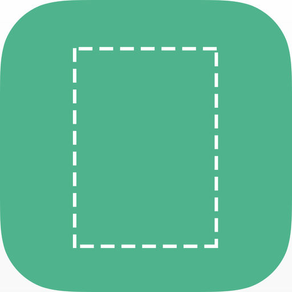
Age Rating
Screenshot24: clean up, share Screenshots
About Screenshot24: clean up, share
Screenshot24 is an universal app that helps you find, share, delete screenshots from your camera roll. You can save space by deleting screenshots easily.
◉ Filter screenshots
• can filter screenshots only from camera roll and view images
◉ Delete screenshots with one tap
• can delete screenshots
• delete all screenshots selecting easily and save free space
◉ Share, backup screenshots
• can select screenshots easily
• can share screenshot to SMS, Email, Evernote, Dropbox, Twitter, Facebook
◉ Check screen capture file size
• You can check the capacity of the selected image or the entire file.
◉ Check your device's total capacity and remaining capacity
• You can check the total capacity, used capacity, and remaining capacity of the device.
◉ Darkmode
• Supports darkmode in iOS 13+
◉ Universal app
• You can used an app on iPhone and iPad with one purchase.
◉ Filter screenshots
• can filter screenshots only from camera roll and view images
◉ Delete screenshots with one tap
• can delete screenshots
• delete all screenshots selecting easily and save free space
◉ Share, backup screenshots
• can select screenshots easily
• can share screenshot to SMS, Email, Evernote, Dropbox, Twitter, Facebook
◉ Check screen capture file size
• You can check the capacity of the selected image or the entire file.
◉ Check your device's total capacity and remaining capacity
• You can check the total capacity, used capacity, and remaining capacity of the device.
◉ Darkmode
• Supports darkmode in iOS 13+
◉ Universal app
• You can used an app on iPhone and iPad with one purchase.
Show More
What's New in the Latest Version 1.4.4
Last updated on Feb 10, 2022
Old Versions
• Fixed an issue where screenshots captured on iPhone 12 mini and iPhone 13 mini were not detected.
Show More
Version History
1.4.4
Feb 10, 2022
• Fixed an issue where screenshots captured on iPhone 12 mini and iPhone 13 mini were not detected.
1.4.2
Oct 28, 2021
• iOS15 compatibility is improved.
1.4.1
Aug 5, 2021
• Performance has been improved.
• The recommended apps item in the app information has been updated.
• The recommended apps item in the app information has been updated.
1.4
Dec 23, 2020
• Device recognition added: iPhone 12, 12 mini, 12 Pro, 12 Pro Max
• Added opening of web form when e-mail is not set on the device when inquiring from customer
• Privacy policy URL has been changed.
• Improved stability.
• Added opening of web form when e-mail is not set on the device when inquiring from customer
• Privacy policy URL has been changed.
• Improved stability.
1.3.2
Sep 16, 2020
• Supports iOS 14 compatibility.
1.3.1
Feb 19, 2020
• Improved stability on iPad
1.3.0
Feb 17, 2020
• Supports dark mode in iOS 13
• Supports iPhone 11, Pro
• Supports iPhone 11, Pro
1.2.0
Nov 19, 2018
• Add the latest device resolution
• Display a message when the app is not allowed to access Photos
• Fixed Suggestion crash when mail service is not available on device
• Minimum OS changed to iOS 10
• iPhone X, Xs, Xr, iOS 12 compatible
• Display a message when the app is not allowed to access Photos
• Fixed Suggestion crash when mail service is not available on device
• Minimum OS changed to iOS 10
• iPhone X, Xs, Xr, iOS 12 compatible
1.1.1
Aug 9, 2016
• enhance look and feel
• bug fix and performance enhancement
Ver 1.1.0
• Detect Apple Watch screenshot
• Display disk size and free space
• Display total screen file size and selected file size
• Handle photo access permission
• bug fix and performance enhancement
Ver 1.1.0
• Detect Apple Watch screenshot
• Display disk size and free space
• Display total screen file size and selected file size
• Handle photo access permission
1.1.0
Jul 30, 2015
• Detect Apple Watch screenshot
• Display disk size and free space
• Display total screen file size and selected file size
• Handle photo access permission
• Display disk size and free space
• Display total screen file size and selected file size
• Handle photo access permission
1.0.1
May 19, 2015
• supports simplified Chinese, Japanese language
1.0.0
Mar 23, 2015
Screenshot24: clean up, share Price
Today:
$1.99
Lowest:
$0.99
Highest:
$1.99
Screenshot24: clean up, share FAQ
Click here to learn how to download Screenshot24: clean up, share in restricted country or region.
Check the following list to see the minimum requirements of Screenshot24: clean up, share.
iPhone
iPad
Screenshot24: clean up, share supports Chinese, English, Japanese, Korean
































