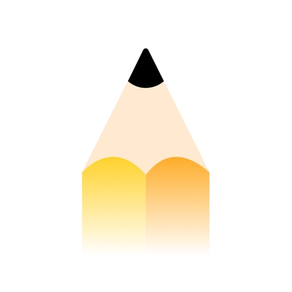
Scribble - Elegant Notes
$1.99
2.0for iPhone, iPad
Age Rating
Scribble - Elegant Notes Screenshots
About Scribble - Elegant Notes
Capture your thoughts, jot down notes , and record your ideas in an uncluttered manner.
Scribble is built around the concept of ease of use and has a beautiful UI to go with it.
And also you’re assured of an ad-free experience on Scribble so that your notes look neat and tidy.
Features
• Tags help you efficiently organize your notes. Open the options menu by long pressing on a tag, where you can rename and delete your tag.
• Search tags to quickly navigate through tags. Filter your tags by text so you can quickly find your existing tag.
• Notes are taken in separate boxes. This makes it easier to manage your notes and makes them enjoyable to read back.
• With the highlight option make important jots standout. Highlights can also be used to make checklists. To highlight a note, long press on the note and select Highlight.
• You can copy all the notes in one tag by tapping on the tag options menu ( top right icon ) and choosing "copy as paragraph" or "copy as list".
Scribble is built around the concept of ease of use and has a beautiful UI to go with it.
And also you’re assured of an ad-free experience on Scribble so that your notes look neat and tidy.
Features
• Tags help you efficiently organize your notes. Open the options menu by long pressing on a tag, where you can rename and delete your tag.
• Search tags to quickly navigate through tags. Filter your tags by text so you can quickly find your existing tag.
• Notes are taken in separate boxes. This makes it easier to manage your notes and makes them enjoyable to read back.
• With the highlight option make important jots standout. Highlights can also be used to make checklists. To highlight a note, long press on the note and select Highlight.
• You can copy all the notes in one tag by tapping on the tag options menu ( top right icon ) and choosing "copy as paragraph" or "copy as list".
Show More
What's New in the Latest Version 2.0
Last updated on Apr 28, 2020
Old Versions
- Cloud Storage
- Syncing notes across devices
- Optimized for iPad
- Media storage no longer supported
- Minor UI changes
- Syncing notes across devices
- Optimized for iPad
- Media storage no longer supported
- Minor UI changes
Show More
Version History
2.0
Apr 28, 2020
- Cloud Storage
- Syncing notes across devices
- Optimized for iPad
- Media storage no longer supported
- Minor UI changes
- Syncing notes across devices
- Optimized for iPad
- Media storage no longer supported
- Minor UI changes
Scribble - Elegant Notes FAQ
Click here to learn how to download Scribble - Elegant Notes in restricted country or region.
Check the following list to see the minimum requirements of Scribble - Elegant Notes.
iPhone
iPad
Scribble - Elegant Notes supports English































