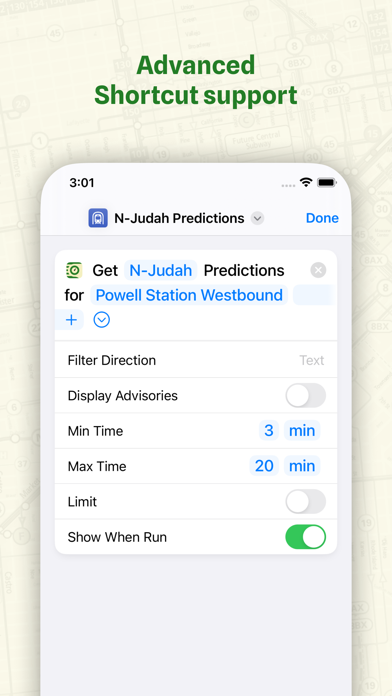SF TimeTable
Real-time Muni Predictions
Free
6.5.1for iPhone, iPad and more
9.5
57 Ratings
Harry Shamansky
Developer
21.5 MB
Size
Dec 16, 2023
Update Date
Utilities
Category
4+
Age Rating
Age Rating
SF TimeTable Screenshots
About SF TimeTable
TimeTable offers quick access to Muni departure predictions throughout the city of San Francisco in a beautiful, easy-to-read format.
Features:
• Lightning fast access to Muni train, bus, streetcar, and cable car departure predictions
• Home Screen and Lock Screen widgets for Muni alerts and delays
• Departure prediction tracking on your Lock Screen and push notifications when it's time to leave for the stop
• Shortcuts support; just ask Siri to find N-Judah predictions with TimeTable
• Focus filters support; see only the stops that are important to your current focus
• Stop browser for detailed connection information
• Also available on Apple Watch with favorites stops synced via iCloud
Features:
• Lightning fast access to Muni train, bus, streetcar, and cable car departure predictions
• Home Screen and Lock Screen widgets for Muni alerts and delays
• Departure prediction tracking on your Lock Screen and push notifications when it's time to leave for the stop
• Shortcuts support; just ask Siri to find N-Judah predictions with TimeTable
• Focus filters support; see only the stops that are important to your current focus
• Stop browser for detailed connection information
• Also available on Apple Watch with favorites stops synced via iCloud
Show More
What's New in the Latest Version 6.5.1
Last updated on Dec 16, 2023
Old Versions
• Fixes an issue where the transit advisories widget wouldn't display correctly
Show More
Version History
6.5.1
Dec 16, 2023
• Fixes an issue where the transit advisories widget wouldn't display correctly
6.5
Dec 10, 2023
• The "Time to Leave" alert when tracking an arrival time prediction is now integrated into the Live Activity and offers the option to catch the next departure
• Bug Fixes
• Performance Improvements
• Bug Fixes
• Performance Improvements
6.4.1
Nov 30, 2023
• Fixes an issue where the transit advisory widget may fail to display in the accessory size
6.4
Nov 29, 2023
• Visual updates to the Transit Advisories widget
• Fixed an issue where Embarcadero Station Eastbound would appear as two separate stops
• Fixed an issue where Embarcadero Station Eastbound would appear as two separate stops
6.3
Nov 27, 2023
• More informative advisory widgets
• Additional ways to select favorite stops
• Bug fixes and performance improvements
• Additional ways to select favorite stops
• Bug fixes and performance improvements
6.2
Nov 14, 2023
• Improved performance of App Shortcuts
• Minor visual updates to widgets
• Minor visual updates to widgets
6.1
Nov 13, 2023
• Easier-to-use App Shortcuts now available in the Shortcuts app
• Improved display of temporary routes during APEC
• Improved display of temporary routes during APEC
6.0.2
Nov 8, 2023
Bug fixes and performance improvements
6.0
Nov 7, 2023
Packed with updates for iOS 17, including:
• Support for Stand By
• Easier configuration of alert widget
• New "Nearby Predictions" Siri Shortcut for finding nearby predictions for any route
• Predictions in shortcut snippets are now tappable to start a live activity
• Fixed a bug where routes would not appear in the search menu
• Routes now live front and center in search for easy access
• On a route's detail page, predictions for the closest stop are shown
• Improved companion watchOS app
• Support for Stand By
• Easier configuration of alert widget
• New "Nearby Predictions" Siri Shortcut for finding nearby predictions for any route
• Predictions in shortcut snippets are now tappable to start a live activity
• Fixed a bug where routes would not appear in the search menu
• Routes now live front and center in search for easy access
• On a route's detail page, predictions for the closest stop are shown
• Improved companion watchOS app
5.3
Mar 5, 2023
• Bug fixes
• Performance improvements
• Support for the 1X-California Express
• Improved navigation features
• Visual improvements in the stop detail page
• Crowding information, if available, now appears on live activities
• Live activities now dismiss promptly after a vehicle leaves from a stop
• Performance improvements
• Support for the 1X-California Express
• Improved navigation features
• Visual improvements in the stop detail page
• Crowding information, if available, now appears on live activities
• Live activities now dismiss promptly after a vehicle leaves from a stop
5.2
Jan 24, 2023
• Bug Fixes
• Latest stop and route data after January 7 service changes
• Latest stop and route data after January 7 service changes
5.1
Nov 29, 2022
• More natural sounding responses in Shortcuts
• Fixed a bug where a testing route would appear along certain T-Third Street stops
• Fixed a bug where a testing route would appear along certain T-Third Street stops
5.0.1
Nov 20, 2022
Performance and Stability Improvements
5.0
Nov 16, 2022
• Restores predictions
• Adds support for the Central Subway
• Adds support for the Central Subway
4.2
Nov 2, 2022
• Corrected the name of the 55-Dogpatch route
• Visual improvements to the companion app for Apple Watch
• More reliable refreshing of predictions
• Visual improvements to the appearance of loading predictions
• Added a Track Prediction on Lock Screen action in Shortcuts
• Visual improvements to the companion app for Apple Watch
• More reliable refreshing of predictions
• Visual improvements to the appearance of loading predictions
• Added a Track Prediction on Lock Screen action in Shortcuts
4.1
Oct 22, 2022
• Support for tracking predictions on the Lock Screen with Live Activities
• Support for Lock Screen Widgets
• A new "Combine Predictions" action in Shortcuts
• Brand new companion app for Apple Watch
• Support for Lock Screen Widgets
• A new "Combine Predictions" action in Shortcuts
• Brand new companion app for Apple Watch
4.0.1
Sep 14, 2022
• Fixes a bug where focus filters could accidentally prevent stops from being favorited
4.0
Sep 12, 2022
Overhauled to make the most of iOS 16. New features include:
• Refreshed design
• New stop browser, with ability to search for a stop's name, an improved route overview including connections, and the ability to preview a stop before favoriting it
• Refreshed Shortcuts support, including the ability to search and sort transit stops
• New Home Screen widgets that display transit advisories
• Focus filters support -- see only the stops that are relevant to your focus
• Refreshed design
• New stop browser, with ability to search for a stop's name, an improved route overview including connections, and the ability to preview a stop before favoriting it
• Refreshed Shortcuts support, including the ability to search and sort transit stops
• New Home Screen widgets that display transit advisories
• Focus filters support -- see only the stops that are relevant to your focus
3.2
Aug 22, 2021
• Updated to use cardinal directions in underground stations
3.1
Aug 16, 2021
• Corrections to support August 14th service changes
3.0.2
Jul 19, 2021
• Fixed issue where predictions did not display
3.0.1
May 15, 2021
• Corrected the color of the K-Ingleside route symbol
• Improved the display of the 36/52-Special
• Improved the display of the 36/52-Special
3.0
May 15, 2021
• Minor fixes for iOS 14
• Improved display of temporary routes, including the K-Ingleside Bus Substitute, 36/52-Special, and KT-Ingleside/Third Street
• Improved display of temporary routes, including the K-Ingleside Bus Substitute, 36/52-Special, and KT-Ingleside/Third Street
2.11.2
Aug 23, 2020
• Formatting improvements for the destination display of the LK-Taraval/Ingleside
• Improved maps for all rail routes
• Improved maps for all rail routes
2.11.1
Aug 20, 2020
• Changes to support the LK-Taraval/Ingleside and MT-Ocean View/Third Street interlines and the return of rail service on August 22
SF TimeTable FAQ
Click here to learn how to download SF TimeTable in restricted country or region.
Check the following list to see the minimum requirements of SF TimeTable.
iPhone
Requires iOS 17.0 or later.
iPad
Requires iPadOS 17.0 or later.
Mac
Requires macOS 14.0 or later.
Apple TV
Requires tvOS 17.0 or later.
Apple Watch
Requires watchOS 10.0 or later.
Apple Vision
Requires visionOS 1.0 or later.
SF TimeTable supports English