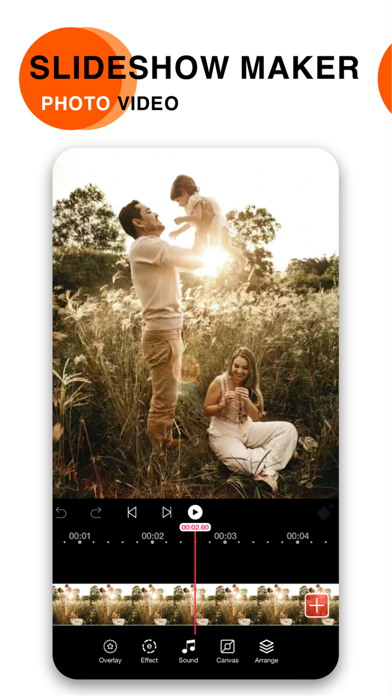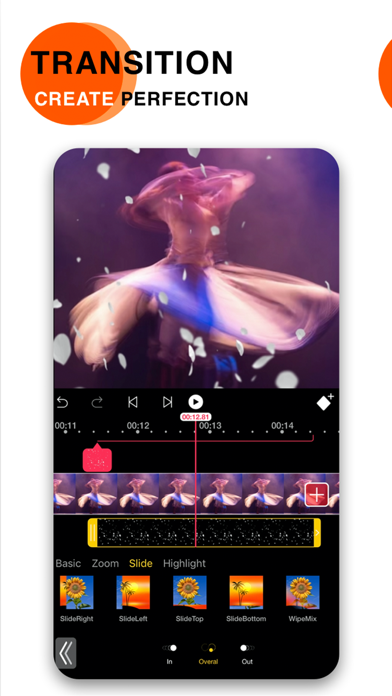Video Eraser - Remove Objects
Blur,Mosaic,Retouch Watermark
FreeOffers In-App Purchases
7.8.35for iPhone, iPad and more
8.9
265 Ratings
Polymath Company Limited
Developer
177.6 MB
Size
Mar 20, 2024
Update Date
Photo & Video
Category
4+
Age Rating
Age Rating
Video Eraser - Remove Objects Screenshots
About Video Eraser - Remove Objects
Vidanimate is an amazing video editor that will provide you the necessary tools for creating your own personal video using your photos from the camera roll.
Start creating your project by setting its title and importing desired pictures into the video editor.
You can set the order of the photos, choose video templates to modify the way the pictures appear on the screen. Also you can add a song, apply various photo effects and filters and select the format of the video.
It’s very simple and addictive!
You can save your project and modify it any time you want. When you finish your project you can share it on Facebook, iCloud, send it on Email or iMessage.
VidEspresso Premium
We currently offer the following auto-renewing subscription option:
-3 days of free trial followed by $4.99 per week
-3 days of free trial followed by $9.99 per month
By subscribing you get unlimited access to music, stickers, effects and save unlimited videos.
Payment will be charged to iTunes Account at confirmation of purchase. Your subscription will automatically renews unless auto-renew is turned off at least 24-hours before the end of the current period. Your account will be charged for renewal within 24-hours prior to the end of the current period. Subscriptions may be managed and auto-renewal may be turned off by going to the Account Settings after purchase. No cancellation of the current subscription is allowed during active subscription period.
• Any unused portion of a free trial period, if offered, will be forfeited when the user purchases a subscription to that publication, where applicable
Terms of Use: https://tos.vidanimate.co
Privacy Policy: https://privacy.vidanimate.co
Start creating your project by setting its title and importing desired pictures into the video editor.
You can set the order of the photos, choose video templates to modify the way the pictures appear on the screen. Also you can add a song, apply various photo effects and filters and select the format of the video.
It’s very simple and addictive!
You can save your project and modify it any time you want. When you finish your project you can share it on Facebook, iCloud, send it on Email or iMessage.
VidEspresso Premium
We currently offer the following auto-renewing subscription option:
-3 days of free trial followed by $4.99 per week
-3 days of free trial followed by $9.99 per month
By subscribing you get unlimited access to music, stickers, effects and save unlimited videos.
Payment will be charged to iTunes Account at confirmation of purchase. Your subscription will automatically renews unless auto-renew is turned off at least 24-hours before the end of the current period. Your account will be charged for renewal within 24-hours prior to the end of the current period. Subscriptions may be managed and auto-renewal may be turned off by going to the Account Settings after purchase. No cancellation of the current subscription is allowed during active subscription period.
• Any unused portion of a free trial period, if offered, will be forfeited when the user purchases a subscription to that publication, where applicable
Terms of Use: https://tos.vidanimate.co
Privacy Policy: https://privacy.vidanimate.co
Show More
What's New in the Latest Version 7.8.35
Last updated on Mar 20, 2024
Old Versions
-Revise menu structure
-Bug fixes and improvements
-Bug fixes and improvements
Show More
Version History
7.8.35
Mar 20, 2024
-Revise menu structure
-Bug fixes and improvements
-Bug fixes and improvements
7.8.34
Mar 18, 2024
-Revise home screen
-Easier to select layer
-Easier to select layer
7.8.33
Nov 29, 2023
-Fix remove objects
7.8.32
Nov 27, 2023
-Support Video Eraser
7.8.31
Nov 21, 2023
-Critical bug fixes
7.8.30
Nov 20, 2023
-Depth Effect
-Improve Menu tree
-Improve Menu tree
7.8.29
Nov 20, 2023
-Layer Ratio Correction
-Support Blank Project
-Blur/Pixellate/Hexagonal Pixellate
-Support Blank Project
-Blur/Pixellate/Hexagonal Pixellate
7.8.28
Nov 6, 2023
-Bug fixes and improvements
7.8.27
Oct 5, 2023
-Crash when making photo slide show
7.8.26
Oct 4, 2023
-Fix split video
7.8.25
Sep 10, 2023
-Bug fixes and performance improvements
7.8.24
Aug 31, 2023
-Fix keyframe seek with Zoomed Timeline
7.8.23
Aug 23, 2023
-Pinch to zoom timeline
-Auto Seek Layer
-Auto Seek Layer
7.8.22
Aug 11, 2023
-Bug fixes
-New Audio Editor
-New Video Cut feature
-New Audio Editor
-New Video Cut feature
7.8.21
Aug 9, 2023
-New Audio Editor
-New Video Cut feature
-New Video Cut feature
7.8.20
Jun 11, 2023
-Critical bug fixes
7.8.19
May 29, 2023
-Update app's keywords
7.8.18
May 24, 2023
-Auto seek keyframe
-Improve export function
-Improve export function
7.8.17
May 14, 2023
-Fix character animation layout with spacing character
-Fix Subscription bugs
-Fix Subscription bugs
7.8.16
May 4, 2023
-New Features:
1. Show button to easily adjust video duration
2. Auto adjust frame ratio after adding new photo
1. Show button to easily adjust video duration
2. Auto adjust frame ratio after adding new photo
7.8.15
May 3, 2023
-Fix bugs: lost last video second
7.8.14
May 3, 2023
-Improve productivity & UX
7.8.13
Apr 25, 2023
-New Character Animation
-New Project Ratio Selection Flow
-New Project Ratio Selection Flow
7.8.12
Apr 6, 2023
-Critical bug fixes: Crash after add Text
-Improve text input screen
-You can now adjust 3d for background video
-Smooth Skin Feature
-Improve text input screen
-You can now adjust 3d for background video
-Smooth Skin Feature
7.8.11
Apr 1, 2023
-More precise animation tweening
Video Eraser - Remove Objects FAQ
Click here to learn how to download Video Eraser - Remove Objects in restricted country or region.
Check the following list to see the minimum requirements of Video Eraser - Remove Objects.
iPhone
Requires iOS 12.0 or later.
iPad
Requires iPadOS 12.0 or later.
Mac
Requires macOS 10.15 or later.
iPod touch
Requires iOS 12.0 or later.
Video Eraser - Remove Objects supports English, Arabic, Burmese, Cambodian, Catalan, Croatian, Czech, Danish, Dutch, Finnish, French, German, Greek, Hebrew, Hindi, Hungarian, Indonesian, Italian, Japanese, Korean, Malay, Norwegian Bokmål, Persian, Polish, Portuguese, Romanian, Russian, Serbian, Simplified Chinese, Slovak, Spanish, Swedish, Thai, Traditional Chinese, Turkish, Ukrainian, Vietnamese
Video Eraser - Remove Objects contains in-app purchases. Please check the pricing plan as below:
Video Editor Premium Weekly
$2.99
Video Editor Premium Monthly
$7.99
Video Editor VIP Life Time
$29.99
Related Videos
Latest introduction video of Video Eraser - Remove Objects on iPhone