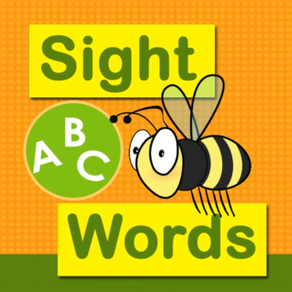
Sight Words Sentence Builder
Preschool to 3rd-grade reading
$4.99
7.0for iPhone, iPad and more
8.5
77 Ratings
Sierra Vista Software
Developer
100.7 MB
Size
Jul 3, 2019
Update Date
Education
Category
4+
Age Rating
Age Rating
Sight Words Sentence Builder Screenshots
About Sight Words Sentence Builder
Sight Words make up about 50 percent of regular English text. To become a great reader, a child must learn to automatically recognize Sight Words. Reading without this essential skill is as slow and frustrating as driving a car with a flat tire.
Introducing Sight Words Sentence Builder—a proven learning tool for young readers.
This kid-friendly app trains children to quickly recognize all Dolch Sight Words and build sentences from them.
The Sentence Builder is not a mindless game that will be thrown out once all levels have been finished. The app can be played over and over until you see no more "blind spots" in your child’s Sight Words collection.
Each level contains simple, common phrases that are constructed using Sight Words. As children hear each phrase, they must arrange words in the correct order to progress through the game. In other words, the app teaches Sight Words by "doing" rather than "viewing," which makes a world of difference!
The key advantage of Sight Words Sentence Builder is that the game is interactive and quite exciting. Colorful graphics along with lovable animals and other "rewards" keep children curious and engaged, motivating them to keep improving.
You can monitor your child’s progress on a report card, which shows recent scores and times played. With this information, you will know how your children are doing without standing behind them.
Help your child learn a vital life skill. Start by downloading Sight Words Sentence Builder today!
Introducing Sight Words Sentence Builder—a proven learning tool for young readers.
This kid-friendly app trains children to quickly recognize all Dolch Sight Words and build sentences from them.
The Sentence Builder is not a mindless game that will be thrown out once all levels have been finished. The app can be played over and over until you see no more "blind spots" in your child’s Sight Words collection.
Each level contains simple, common phrases that are constructed using Sight Words. As children hear each phrase, they must arrange words in the correct order to progress through the game. In other words, the app teaches Sight Words by "doing" rather than "viewing," which makes a world of difference!
The key advantage of Sight Words Sentence Builder is that the game is interactive and quite exciting. Colorful graphics along with lovable animals and other "rewards" keep children curious and engaged, motivating them to keep improving.
You can monitor your child’s progress on a report card, which shows recent scores and times played. With this information, you will know how your children are doing without standing behind them.
Help your child learn a vital life skill. Start by downloading Sight Words Sentence Builder today!
Show More
What's New in the Latest Version 7.0
Last updated on Jul 3, 2019
Old Versions
- New Home Screen
- Over 20 levels with "stars" achievements visualization
This major update changes the game level system. Instead of 5 levels, the sentences are now divided into over 20 levels. This change facilitates numerous improvements in user experience. If you decide to upgrade, please note that your existing sentence completion information will be lost. If this is not acceptable, please do not upgrade the app. If you have any questions regarding this change, please contact us directly. We are here to help.
Please rate this App. Your ratings and reviews help us to keep these updates coming!
If you have a bug report or a suggestions, the best way reach us is by selecting the "Contact Us" button in the Options menu inside the app.
- Over 20 levels with "stars" achievements visualization
This major update changes the game level system. Instead of 5 levels, the sentences are now divided into over 20 levels. This change facilitates numerous improvements in user experience. If you decide to upgrade, please note that your existing sentence completion information will be lost. If this is not acceptable, please do not upgrade the app. If you have any questions regarding this change, please contact us directly. We are here to help.
Please rate this App. Your ratings and reviews help us to keep these updates coming!
If you have a bug report or a suggestions, the best way reach us is by selecting the "Contact Us" button in the Options menu inside the app.
Show More
Version History
7.0
Jul 3, 2019
- New Home Screen
- Over 20 levels with "stars" achievements visualization
This major update changes the game level system. Instead of 5 levels, the sentences are now divided into over 20 levels. This change facilitates numerous improvements in user experience. If you decide to upgrade, please note that your existing sentence completion information will be lost. If this is not acceptable, please do not upgrade the app. If you have any questions regarding this change, please contact us directly. We are here to help.
Please rate this App. Your ratings and reviews help us to keep these updates coming!
If you have a bug report or a suggestions, the best way reach us is by selecting the "Contact Us" button in the Options menu inside the app.
- Over 20 levels with "stars" achievements visualization
This major update changes the game level system. Instead of 5 levels, the sentences are now divided into over 20 levels. This change facilitates numerous improvements in user experience. If you decide to upgrade, please note that your existing sentence completion information will be lost. If this is not acceptable, please do not upgrade the app. If you have any questions regarding this change, please contact us directly. We are here to help.
Please rate this App. Your ratings and reviews help us to keep these updates coming!
If you have a bug report or a suggestions, the best way reach us is by selecting the "Contact Us" button in the Options menu inside the app.
5.3
Apr 30, 2018
Interface improvements
Optional themes
Please rate this App. Your ratings and reviews will help to keep these updates coming!
If you have a bug report or a suggestions, the best way reach us is by selecting the "Contact Us" button in the Options menu.
Optional themes
Please rate this App. Your ratings and reviews will help to keep these updates coming!
If you have a bug report or a suggestions, the best way reach us is by selecting the "Contact Us" button in the Options menu.
5.1
Nov 20, 2017
- Compatible with iOS 11
- More fun reward pictures: airplanes, rockets and even an alien spaceship!
- New audio for some words
- Parental Gate to prevent kids from opening websites
Please rate this App. Your ratings and reviews will help keep these updates coming!
If you have a bug report or a suggestions, the best way reach us is by selecting the "Contact Us" button in the Options menu.
- More fun reward pictures: airplanes, rockets and even an alien spaceship!
- New audio for some words
- Parental Gate to prevent kids from opening websites
Please rate this App. Your ratings and reviews will help keep these updates coming!
If you have a bug report or a suggestions, the best way reach us is by selecting the "Contact Us" button in the Options menu.
4.2
Nov 5, 2014
Compatible with iOS 8
Fun Background Music
Important Reminder: Please rate this App on the AppStore. Your ratings and reviews will help keep these updates coming!
Fun Background Music
Important Reminder: Please rate this App on the AppStore. Your ratings and reviews will help keep these updates coming!
4.1
Apr 9, 2014
Improved support for high-resolution displays
Other minor improvements
Other minor improvements
4.0
Nov 14, 2013
- The new Trains visual theme will engage and entertain your child.
- Even more reward pictures such as train engines and cupcakes add variety to the game.
- New, more kid-friendly voiceover for most words.
- Unlimited sentence hints added in response to user requests.
- Even more reward pictures such as train engines and cupcakes add variety to the game.
- New, more kid-friendly voiceover for most words.
- Unlimited sentence hints added in response to user requests.
3.0
Apr 16, 2013
- To keep your child engaged longer, we've added dozens of new reward pictures such as cute animals and cars.
- To keep track of your child's results, we've added a new Results screen. It shows 10 of the most recent results as well as 7- and 30-day averages.
- In response to your requests, there is now an option to turn off word audio.
- New animations after the correct answer make the game even more fun!
- To keep track of your child's results, we've added a new Results screen. It shows 10 of the most recent results as well as 7- and 30-day averages.
- In response to your requests, there is now an option to turn off word audio.
- New animations after the correct answer make the game even more fun!
2.0
Sep 18, 2012
More Animations, more colors, more fun!
- For a more challenging Sight Words workout, you can now turn off both automatic and manual audio hints.
- Words can automatically move next to each other to help with correct word spacing.
- Enjoy the new "Little Princess" visual theme.
- For a more challenging Sight Words workout, you can now turn off both automatic and manual audio hints.
- Words can automatically move next to each other to help with correct word spacing.
- Enjoy the new "Little Princess" visual theme.
1.0
May 22, 2012
Sight Words Sentence Builder FAQ
Sight Words Sentence Builder is available in regions other than the following restricted countries:
China
Sight Words Sentence Builder supports English
Click here to learn how to download Sight Words Sentence Builder in restricted country or region.
Check the following list to see the minimum requirements of Sight Words Sentence Builder.
iPhone
Requires iOS 11.0 or later.
iPad
Requires iPadOS 11.0 or later.
iPod touch
Requires iOS 11.0 or later.






















