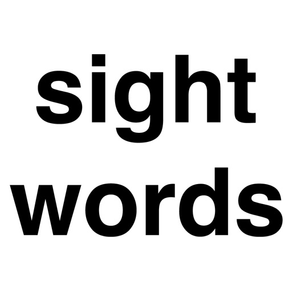
SightWords Pro
1,600+ sight words
$0.99
4.3for iPhone, iPad and more
Age Rating
SightWords Pro Screenshots
About SightWords Pro
***** 24x7digital's SightWords app has been featured as an iTunes App Store Staff Pick!
Help your young learner master the most frequently used words in the English language!
A child who can recognize just 8 of 10 words in a sentence can typically understand its meaning! "Sight words" often cannot be illustrated via simple pictures or sounded out according to regular phonetic decoding rules, thus they need to be learned and recognized "on sight". Our SightWords app is a handy way to encourage a child's mastery of their sight words either as part of a structured reading program at school, or as an impromptu study session when standing in line at the grocery store.
SightWords Pro contains a selection of over 1,600+ sight words which comprises up to 85% of the text in a child's early reading materials -- comprehensively compiled from Dolch, Fry, Pinnell-Fountas, UK, and many other high-frequency word lists. Choose a pre-defined flash card word list, or build and save custom flash card lists to match what is taught in the classroom. Add custom words and record your own pronunciations. Mark flash cards with stars or flags. Flash cards respond to swipes and taps. Shake your device to shuffle the words. Beautiful voice-pronunciations for all included words.
FEATURES:
• Over 1,600+ essential sight words
• Upper and lower-case alphabet, numbers 0-100, colors, shapes, animals, months
• Beautifully recorded American-English pronunciations for all words
• Words organized by number of letters
• Customizable word lists with copy/paste
• Add your own words
• Record your own pronunciations
• Simple textual editing of word lists
• Export your custom word lists as text
• Mark flash cards with stars or flags
• Flash cards respond to swipes and taps
• Shake to shuffle words
• In-app Help documentation
• Universal app optimized for iPhone, iPod touch, and iPad
TRY OUR OTHER APPS: TeachMe: Toddler, TeachMe: Kindergarten, TeachMe: 1st Grade, TeachMe: 2nd Grade, TeachMe: 3rd Grade, TeachMe: Math Facts.
CONTACT US: Please do not hesitate to contact us at support@24x7digital.com
Help your young learner master the most frequently used words in the English language!
A child who can recognize just 8 of 10 words in a sentence can typically understand its meaning! "Sight words" often cannot be illustrated via simple pictures or sounded out according to regular phonetic decoding rules, thus they need to be learned and recognized "on sight". Our SightWords app is a handy way to encourage a child's mastery of their sight words either as part of a structured reading program at school, or as an impromptu study session when standing in line at the grocery store.
SightWords Pro contains a selection of over 1,600+ sight words which comprises up to 85% of the text in a child's early reading materials -- comprehensively compiled from Dolch, Fry, Pinnell-Fountas, UK, and many other high-frequency word lists. Choose a pre-defined flash card word list, or build and save custom flash card lists to match what is taught in the classroom. Add custom words and record your own pronunciations. Mark flash cards with stars or flags. Flash cards respond to swipes and taps. Shake your device to shuffle the words. Beautiful voice-pronunciations for all included words.
FEATURES:
• Over 1,600+ essential sight words
• Upper and lower-case alphabet, numbers 0-100, colors, shapes, animals, months
• Beautifully recorded American-English pronunciations for all words
• Words organized by number of letters
• Customizable word lists with copy/paste
• Add your own words
• Record your own pronunciations
• Simple textual editing of word lists
• Export your custom word lists as text
• Mark flash cards with stars or flags
• Flash cards respond to swipes and taps
• Shake to shuffle words
• In-app Help documentation
• Universal app optimized for iPhone, iPod touch, and iPad
TRY OUR OTHER APPS: TeachMe: Toddler, TeachMe: Kindergarten, TeachMe: 1st Grade, TeachMe: 2nd Grade, TeachMe: 3rd Grade, TeachMe: Math Facts.
CONTACT US: Please do not hesitate to contact us at support@24x7digital.com
Show More
What's New in the Latest Version 4.3
Last updated on Oct 2, 2017
Old Versions
This app has been updated by Apple to display the Apple Watch app icon.
• iOS 11 Compatibility
• Various bug fixes and enhancements
• iOS 11 Compatibility
• Various bug fixes and enhancements
Show More
Version History
4.3
Oct 2, 2017
This app has been updated by Apple to display the Apple Watch app icon.
• iOS 11 Compatibility
• Various bug fixes and enhancements
• iOS 11 Compatibility
• Various bug fixes and enhancements
4.2
Nov 29, 2013
• Allow upper-case custom words
• Share custom word lists
• Custom word list bug fix
• Share custom word lists
• Custom word list bug fix
4.1
Oct 10, 2013
• D’Nealian font
• Zaner Bloser font.
• Shake-to-shuffle option.
• Retina screen graphics.
• iPhone 5 screen support.
• Passcode rotation bug fix.
• Zaner Bloser font.
• Shake-to-shuffle option.
• Retina screen graphics.
• iPhone 5 screen support.
• Passcode rotation bug fix.
4.0.2
Jun 14, 2012
• Removed Flurry Analytics.
• Flash card background color.
• Bug fixes for iOS 3.x compatibility.
• Flash card background color.
• Bug fixes for iOS 3.x compatibility.
4.0.1
Feb 20, 2012
- Repair errant localizations for Bump.
- Minor bug fixes.
- Minor bug fixes.
4.0
Dec 17, 2011
• Over 1,600 sight words!
• Custom words and word lists.
• Add and record your own words.
• Improved copy/paste.
• Custom words and word lists.
• Add and record your own words.
• Improved copy/paste.
3.0
Jun 9, 2011
• Over 1,500 sight words!
• iPad and rotation support.
• Audible word list viewer.
• Edit word list as text.
• Copy and Paste to customize word list.
• Edit word lists as text.
• Parental controls for settings.
• Colorize color words option.
• Added Chalkboard and Noteworthy fonts.
• Filtered flag/star shuffling and startup fixed.
• Removed reset option.
• iPad and rotation support.
• Audible word list viewer.
• Edit word list as text.
• Copy and Paste to customize word list.
• Edit word lists as text.
• Parental controls for settings.
• Colorize color words option.
• Added Chalkboard and Noteworthy fonts.
• Filtered flag/star shuffling and startup fixed.
• Removed reset option.
2.1
May 17, 2010
• iPhone OS 3.0 compatibility
• Volume controls for sound effects and word pronunciations
• Disabled Geolocated Ads
• Updated Flurry and Bump libraries
• Sorted words in customization lists
• Assorted minor bug fixes
• Volume controls for sound effects and word pronunciations
• Disabled Geolocated Ads
• Updated Flurry and Bump libraries
• Sorted words in customization lists
• Assorted minor bug fixes
2.0
Mar 29, 2010
• Professionally recorded American English voice pronunciations.
• Customizable word list.
• Bump™ to exchange custom word list.
• In-App upgrade to SightWords Pro with 1,500+ sight words.
• Customizable word list.
• Bump™ to exchange custom word list.
• In-App upgrade to SightWords Pro with 1,500+ sight words.
1.2
May 15, 2009
Added Settings to control the display of words by number of letters, and turn on/off individual words.
1.1
Jan 9, 2009
1.0.1
Dec 31, 2008
SightWords Pro FAQ
SightWords Pro is available in regions other than the following restricted countries:
China
SightWords Pro supports English
Click here to learn how to download SightWords Pro in restricted country or region.
Check the following list to see the minimum requirements of SightWords Pro.
iPhone
Requires iOS 9.0 or later.
iPad
Requires iPadOS 9.0 or later.
iPod touch
Requires iOS 9.0 or later.
























