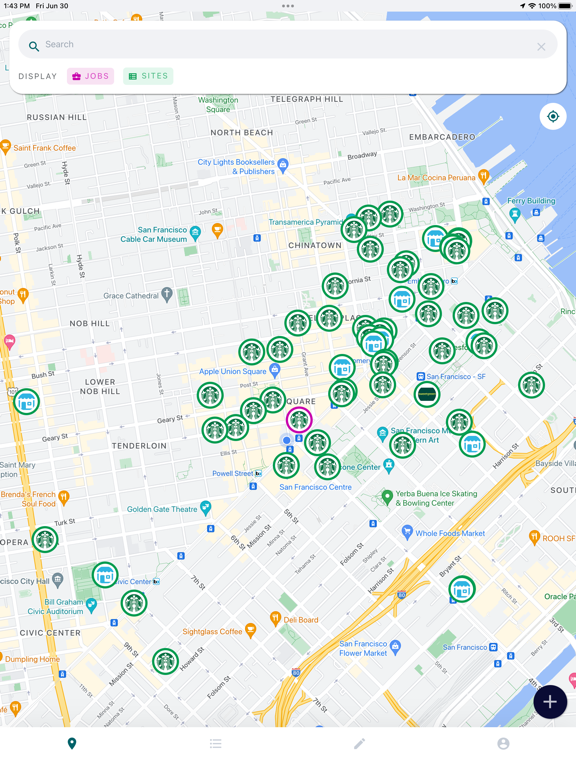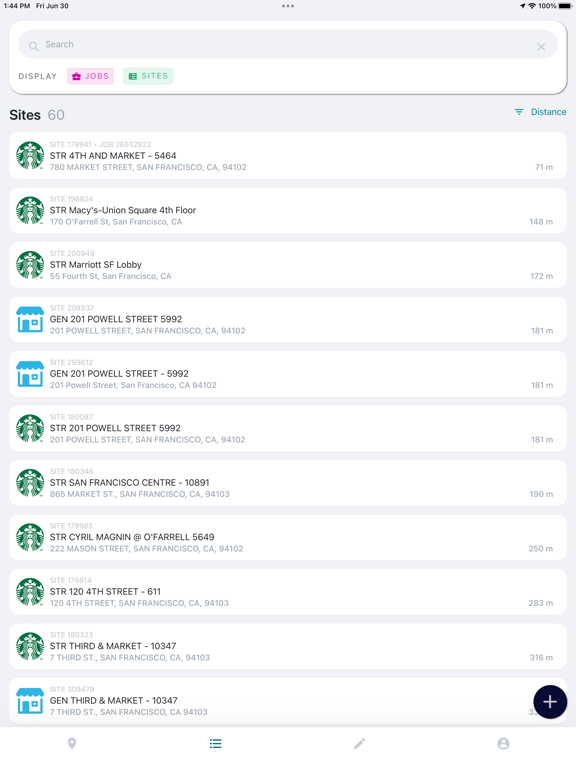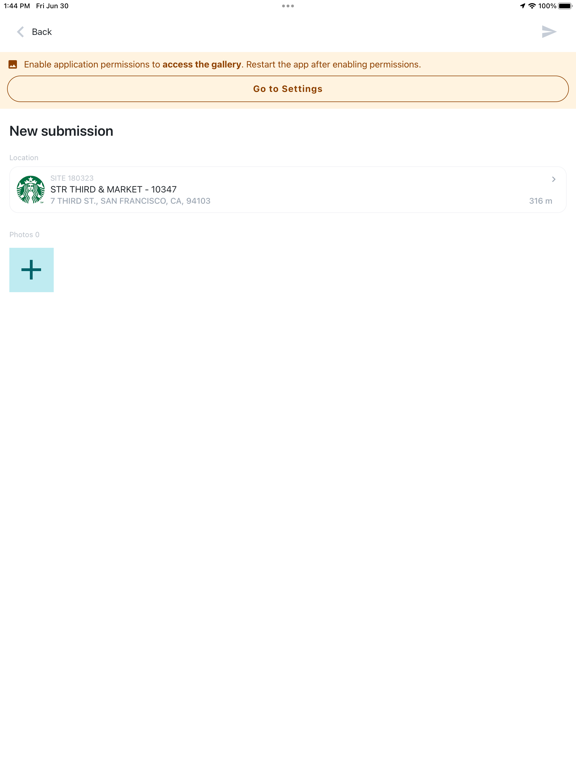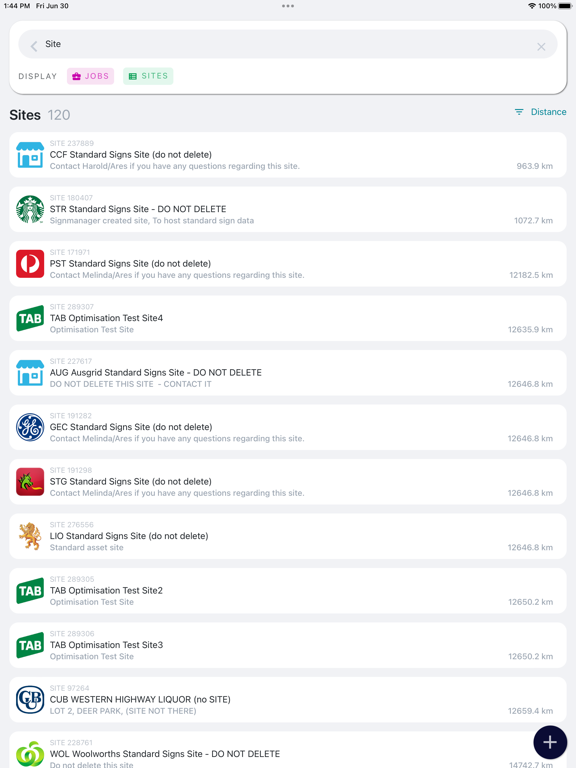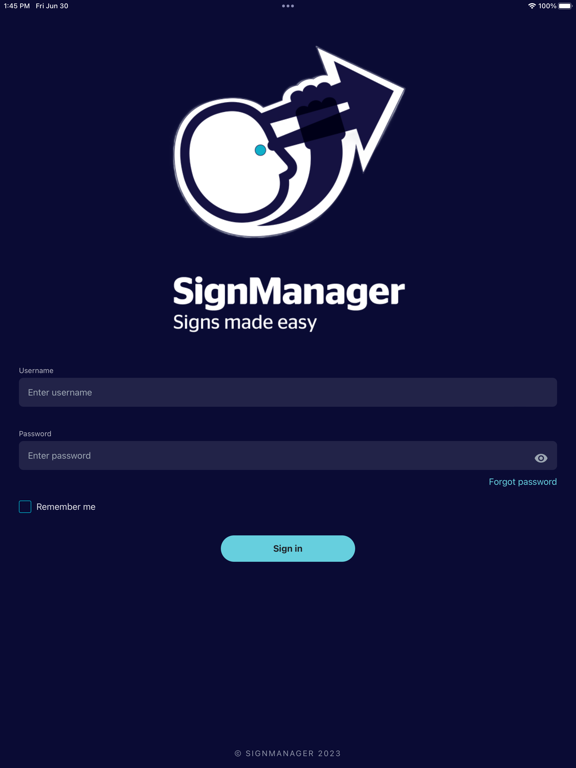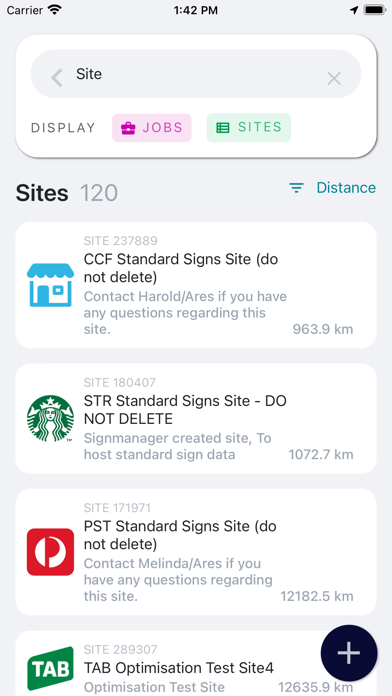SignSpot
Signs made easy
Free
2.10for iPhone, iPad and more
Age Rating
SignSpot Screenshots
About SignSpot
SignSpot is an app that allows you to capture images and send them straight to SignManager.
Show More
What's New in the Latest Version 2.10
Last updated on Jan 17, 2024
Old Versions
Completely refreshed the visual design of the application.
Show More
Version History
2.10
Jan 17, 2024
Completely refreshed the visual design of the application.
2.9
Oct 15, 2023
Completely refreshed the visual design of the application.
1.3.1
Oct 18, 2019
Improved user interface in v1.3 throughout the application for better ease of use and more reliable functionality:
- List view showing site details more clearly
- Map showing sites more clearly at all zoom levels
- Map remembers last used location and zoom level
- Map includes button to go back to user location
- Search working on both list and map screens
- 'Add New Site' option also available in map view
- Site report screen now showing full site details
- Clear indications that multiple photos can be attached to report
- Photo comments required for reports
- Safeguard against exiting out of unsaved photo details (v1.3.1)
- Thumbnail included on photo details screen
- Warning alert to prevent accidentally backing out of unsubmitted report
- Settings screen now showing username
- Email support option added
- Explanation of the Measurement options on Settings screen
- Instructions added to New Site screen
- iOS 13 dark mode support
- Keyboord no longer overlapping with edit fields
- UI brought more in line with iOS standards
- Now scales correctly on all iPhone sizes
- Login screen UI improvements
- Almost entirely rewritten in Swift 5
- Minimum iOS requirement increased from iOS 8.0 to iOS 9.3
- Showing app version and build number on Login and Settings screens
- Updated screenshots for all devices in App Store
- List view showing site details more clearly
- Map showing sites more clearly at all zoom levels
- Map remembers last used location and zoom level
- Map includes button to go back to user location
- Search working on both list and map screens
- 'Add New Site' option also available in map view
- Site report screen now showing full site details
- Clear indications that multiple photos can be attached to report
- Photo comments required for reports
- Safeguard against exiting out of unsaved photo details (v1.3.1)
- Thumbnail included on photo details screen
- Warning alert to prevent accidentally backing out of unsubmitted report
- Settings screen now showing username
- Email support option added
- Explanation of the Measurement options on Settings screen
- Instructions added to New Site screen
- iOS 13 dark mode support
- Keyboord no longer overlapping with edit fields
- UI brought more in line with iOS standards
- Now scales correctly on all iPhone sizes
- Login screen UI improvements
- Almost entirely rewritten in Swift 5
- Minimum iOS requirement increased from iOS 8.0 to iOS 9.3
- Showing app version and build number on Login and Settings screens
- Updated screenshots for all devices in App Store
1.3.0
Oct 17, 2019
Improved user interface throughout the application for better ease of use and more reliable functionality:
- List view showing site details more clearly
- Map showing sites more clearly at all zoom levels
- Map remembers last used location and zoom level
- Map includes button to go back to user location
- Search working on both list and map screens
- 'Add New Site' option also available in map view
- Site report screen now showing full site details
- Clear indications that multiple photos can be attached to report
- Photo comments required for reports
- Thumbnail included on photo details screen
- Warning alert to prevent accidentally backing out of unsubmitted report
- Settings screen now showing username
- Email support option added
- Explanation of the Measurement options on Settings screen
- Instructions added to New Site screen
- iOS 13 dark mode support
- Keyboord no longer overlapping with edit fields
- UI brought more in line with iOS standards
- Now scales correctly on all iPhone sizes
- Login screen UI improvements
- Almost entirely rewritten in Swift 5
- Minimum iOS requirement increased from iOS 8.0 to iOS 9.3
- Showing app version and build number on Login and Settings screens
- List view showing site details more clearly
- Map showing sites more clearly at all zoom levels
- Map remembers last used location and zoom level
- Map includes button to go back to user location
- Search working on both list and map screens
- 'Add New Site' option also available in map view
- Site report screen now showing full site details
- Clear indications that multiple photos can be attached to report
- Photo comments required for reports
- Thumbnail included on photo details screen
- Warning alert to prevent accidentally backing out of unsubmitted report
- Settings screen now showing username
- Email support option added
- Explanation of the Measurement options on Settings screen
- Instructions added to New Site screen
- iOS 13 dark mode support
- Keyboord no longer overlapping with edit fields
- UI brought more in line with iOS standards
- Now scales correctly on all iPhone sizes
- Login screen UI improvements
- Almost entirely rewritten in Swift 5
- Minimum iOS requirement increased from iOS 8.0 to iOS 9.3
- Showing app version and build number on Login and Settings screens
1.2.4
Oct 9, 2016
Built with Base sdk 10.0.
Camera issue has been resolved.
Camera issue has been resolved.
1.2.3
Jan 6, 2016
Bug fixing
1.2.2
Nov 10, 2015
Fixed a crash that occurred when selecting pictures from the gallery
1.2.1
Oct 30, 2015
Fixed metadata of pictures taken from the gallery
1.2
Sep 15, 2015
- Improved layout
- Fixed memory issues
- Fixed memory issues
1.1
Dec 18, 2014
Minor bug fixes
1
Sep 6, 2014
SignSpot FAQ
Click here to learn how to download SignSpot in restricted country or region.
Check the following list to see the minimum requirements of SignSpot.
iPhone
Requires iOS 15.1 or later.
iPad
Requires iPadOS 15.1 or later.
iPod touch
Requires iOS 15.1 or later.
SignSpot supports English