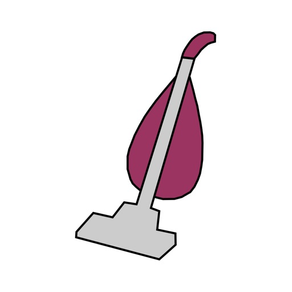
SiteSucker
$4.99
5.3.3for iPhone, iPad and more
Age Rating
SiteSucker Screenshots
About SiteSucker
SiteSucker is an iOS app that automatically downloads websites from the Internet. It does this by copying the site's webpages, style sheets, images, PDFs, and other files to your iOS device, duplicating the site's directory structure. When SiteSucker downloads a webpage or style sheet, it scans the file for links and downloads the links. SiteSucker "localizes" the pages it downloads, allowing you to browse a site while offline.
SiteSucker lets you save the current URL and settings in a document which you can use to download the same site in the same way whenever you want.
SiteSucker lets you save the current URL and settings in a document which you can use to download the same site in the same way whenever you want.
Show More
What's New in the Latest Version 5.3.3
Last updated on Apr 28, 2024
Old Versions
Deleted the crossorigin attribute from tags in downloaded HTML files when its value is blank.
Updated quotation marks in localizable strings.
Updated quotation marks in localizable strings.
Show More
Version History
5.3.3
Apr 28, 2024
Deleted the crossorigin attribute from tags in downloaded HTML files when its value is blank.
Updated quotation marks in localizable strings.
Updated quotation marks in localizable strings.
5.3.2
Mar 29, 2024
Deleted CORS attributes (crossorigin and integrity) from tags in downloaded HTML files so that webpages display and behave correctly.
Fixed a bug that could cause SiteSucker to crash or freeze when the download is started.
Fixed a bug that could cause SiteSucker to crash or freeze when the download is started.
5.3.1
Mar 18, 2024
Added an "Overwrite files" warning alert and updated various alerts.
5.3
Jan 9, 2024
Fixed a bug that caused SiteSucker to stall after downloading robots.txt.
Retained the nofollow flag found in the X-Robots-Tag header by adding the NoFollow keyword to HTML files.
Replaced the Template Type field with the Action field in the Patterns setting in the Webpage settings, and added the Retry If Found and Retry If Missing actions.
Fixed a bug that could cause SiteSucker to freeze when an iPhone is rotated.
Retained the nofollow flag found in the X-Robots-Tag header by adding the NoFollow keyword to HTML files.
Replaced the Template Type field with the Action field in the Patterns setting in the Webpage settings, and added the Retry If Found and Retry If Missing actions.
Fixed a bug that could cause SiteSucker to freeze when an iPhone is rotated.
5.2
Nov 14, 2023
Added "Scale Webpage Content" preference.
5.1.13
Oct 13, 2023
Fixed some problems localizing files.
Fixed a bug that allowed the SiteSucker browser to save a file without a file extension.
Fixed a bug that allowed the SiteSucker browser to save a file without a file extension.
5.1.12
Sep 23, 2023
Reduced the need for the Save Delay when downloading using web views.
5.1.11
Aug 15, 2023
Allowed the web browser to download non-HTML files.
5.1.10
Aug 2, 2023
Prevented SiteSucker from trying to download some files that do not need to be downloaded.
5.1.9
Jun 22, 2023
Corrected some potential threading issues.
Distributed localization tasks across all connections.
Distributed localization tasks across all connections.
5.1.8
Jun 12, 2023
Fixed some memory leaks.
Fixed bugs that prevented SiteSucker from fully localizing HTML in some cases.
Fixed bugs that prevented SiteSucker from fully localizing HTML in some cases.
5.1.5
May 10, 2023
Hid the Edit and back buttons when the Search field is tapped in the Downloads tab.
Fixed a bug that could cause SiteSucker to crash when files are downloaded with the Custom Types option on in the File Type settings.
Fixed a bug that could cause SiteSucker to crash when files are downloaded with the Custom Types option on in the File Type settings.
5.1.4
Mar 18, 2023
Fixed a bug that could prevent webpages from downloading when using the Download Using Web Views setting.
5.1.3
Mar 8, 2023
Factored in the Treat Ambiguous URLs as Folders setting when determining the directory constraint when URL Constraint is set to Directory.
5.1.2
Feb 1, 2023
Recommended that the user change the identity in Suggested Settings when a 406 error is detected.
Fixed some problems that can occur when a site uses JavaScript redirection.
Fixed some problems that can occur when a site uses JavaScript redirection.
5.1.1
Jan 16, 2023
Fixed a bug that prevented SiteSucker from downloading any URL that contains a line feed or carriage return.
Deleted unnecessary ‘\’ characters from URLs.
Deleted unnecessary ‘\’ characters from URLs.
5.1
Dec 14, 2022
Handled 430 errors.
Fixed inconsistencies with the Connections setting.
Allowed users to designate a bookmark as the Launch Page, which SiteSucker displays immediately after the app is launched.
Fixed inconsistencies with the Connections setting.
Allowed users to designate a bookmark as the Launch Page, which SiteSucker displays immediately after the app is launched.
5.0.7
Nov 7, 2022
Fixed a bug that could prevent some pages from downloading when using the Download Using Web Views setting.
Fixed a bug that could cause errors when trying to download URLs that contain diacritical characters.
Fixed a bug that could cause errors when trying to download URLs that contain diacritical characters.
5.0.6
Oct 20, 2022
Fixed some problems with level limits.
Fixed a bug that could cause SiteSucker to crash when downloading using web views.
Ensured that the toolbar is updated when entering kiosk mode.
Fixed a bug that could cause SiteSucker to crash when downloading using web views.
Ensured that the toolbar is updated when entering kiosk mode.
5.0.5
Sep 7, 2022
Improved app stability by ignoring web view activity unless a webpage is being loaded.
Added checks to ensure that files are not downloaded more than once.
Added checks to ensure that files are not downloaded more than once.
5.0.4
Aug 28, 2022
Fixed a bug that prevented some URLs from being localized when the level limit is reached.
Treated the '#' in URLs that contain "/#/" as just another path component.
Treated the '#' in URLs that contain "/#/" as just another path component.
5.0.3
Aug 21, 2022
Fixed a bug that caused SiteSucker to crash when the Search field was tapped inside a website folder.
5.0.2
Aug 11, 2022
Stopped classifying asp, aspx, jsp, and php files as supporting files.
Added a button (X) to the SiteSucker browser that stops loading a webpage.
Saved a webpage if most of the page has downloaded when the web view times out.
Added a button (X) to the SiteSucker browser that stops loading a webpage.
Saved a webpage if most of the page has downloaded when the web view times out.
5.0.1
Jul 28, 2022
Fixed a bug that could cause SiteSucker to log errors for files that it was not allowed to download.
Reduced the chance that the same error is logged more than once for a webpage or style sheet.
Reduced the chance that the same error is logged more than once for a webpage or style sheet.
5.0
Jun 14, 2022
Split URL settings from Path settings and reorganized some settings.
Added a Suggested Settings feature that recommends certain settings when specific conditions are detected while downloading a site.
Added Replace Special Characters with ‘_’ setting that replaces special characters with the ‘_’ character in folder and file names.
Modified the Replace path setting so that it does not automatically replace special characters.
Increased maximum Timeout setting to 120 seconds.
Allowed users to display downloaded sites from the Home screen using quick action shortcuts.
Added a Suggested Settings feature that recommends certain settings when specific conditions are detected while downloading a site.
Added Replace Special Characters with ‘_’ setting that replaces special characters with the ‘_’ character in folder and file names.
Modified the Replace path setting so that it does not automatically replace special characters.
Increased maximum Timeout setting to 120 seconds.
Allowed users to display downloaded sites from the Home screen using quick action shortcuts.
SiteSucker FAQ
SiteSucker is available in regions other than the following restricted countries:
Russia
SiteSucker supports English, French, Portuguese
Click here to learn how to download SiteSucker in restricted country or region.
Check the following list to see the minimum requirements of SiteSucker.
iPhone
Requires iOS 15.0 or later.
iPad
Requires iPadOS 15.0 or later.
iPod touch
Requires iOS 15.0 or later.























