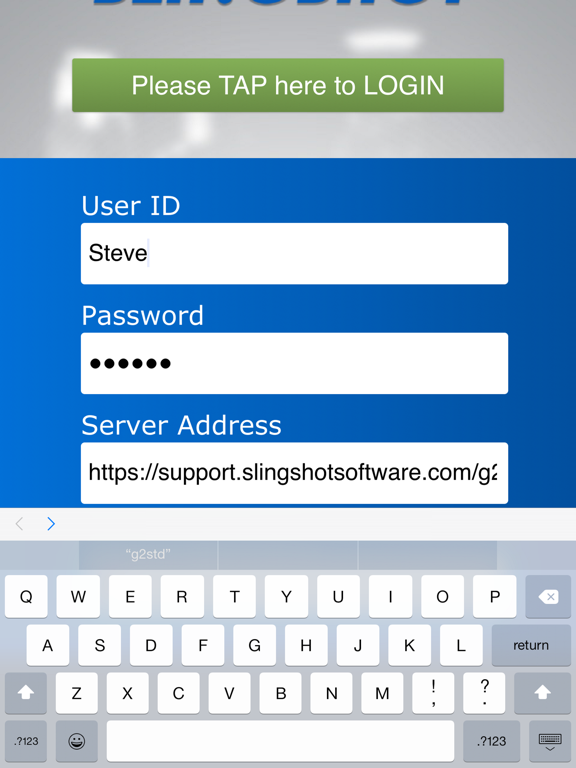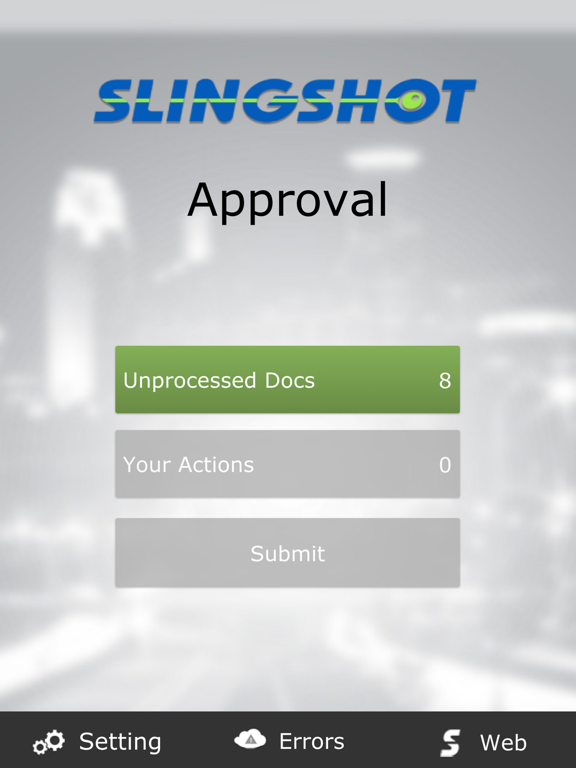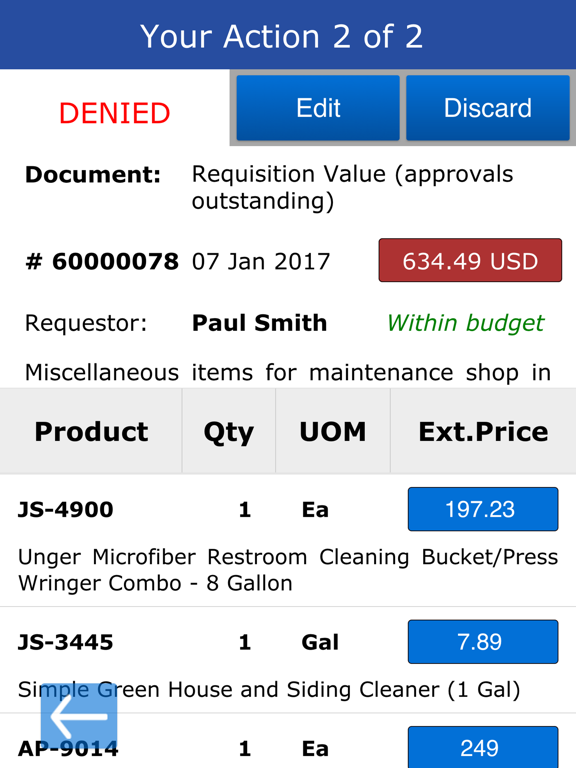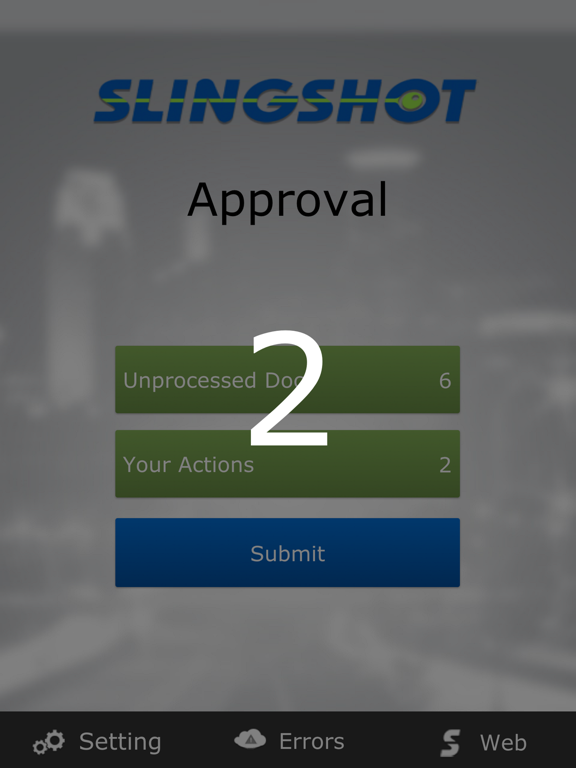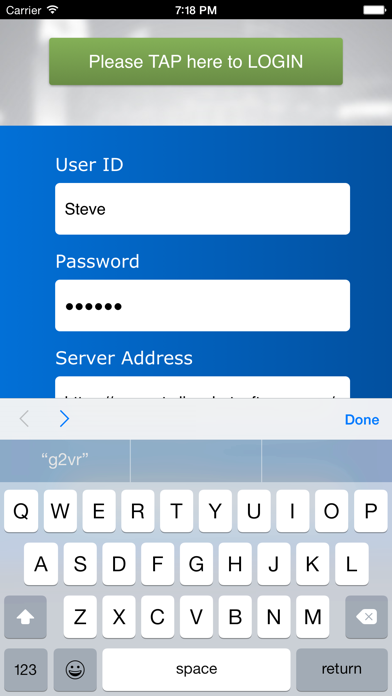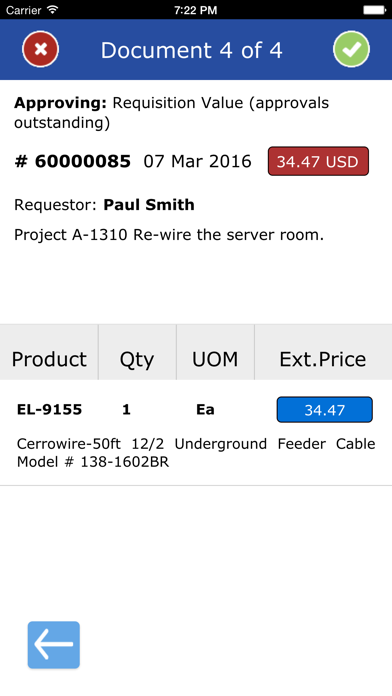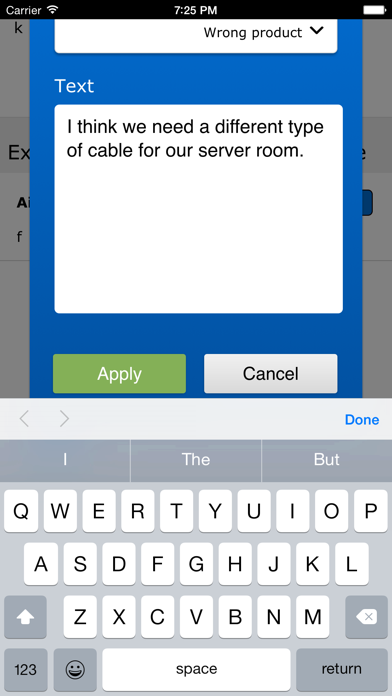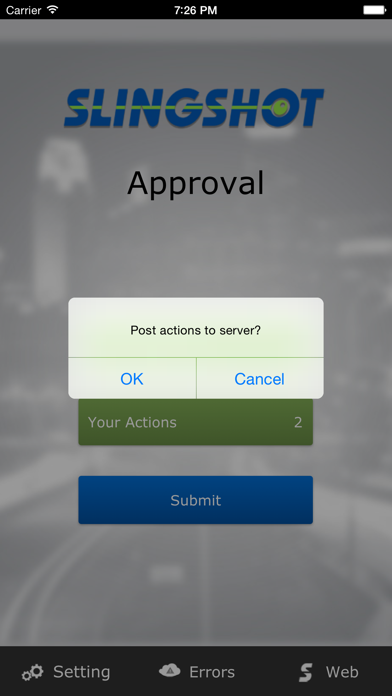Slingshot Approval
Free
2.6for iPhone, iPad and more
Age Rating
Slingshot Approval Screenshots
About Slingshot Approval
The application presents the documents submitted by other users (of the Slingshot Enterprise Suite) for the current user approval. The user can either approve a document or deny approval. In case of denial, the user must provide a reason. The actions taken by the user are posted to the server to release the document workflow. The user receives a notification as soon as a new document is submitted for his or her review.
Show More
What's New in the Latest Version 2.6
Last updated on Sep 7, 2022
Old Versions
App platform upgraded to the latest applicable versions of the runtime libraries for compatibility, security and performance. The Push Notification infrastructure migrated to Google Firebase (that piggybacks on the Apple Push Notification system, APNs on iOS anyway). UI adjusted to support very narrow and very wide screens.
Show More
Version History
2.6
Sep 7, 2022
App platform upgraded to the latest applicable versions of the runtime libraries for compatibility, security and performance. The Push Notification infrastructure migrated to Google Firebase (that piggybacks on the Apple Push Notification system, APNs on iOS anyway). UI adjusted to support very narrow and very wide screens.
2.5.5
Mar 15, 2019
Build framework upgrade, runtime infrastructure minor improvements, UX minor improvements.
2.5.4
Jan 10, 2019
The Purchasing card (P-Card) Statement has been added to the list of document types that can be approved or rejected with the help of the app. The app icon has been refreshed (the big S' green subscript now looks like a thumbs-up). The app has been re-based on the latest Slingshot Mobile Infrastructure.
2.5.3
Aug 11, 2018
The latest version can show the receipt images attached to an expense report being approved.
2.5.2
May 22, 2018
The travel fare level is now rendered next to the expense class in an expense report or a travel request, for relevant expense classes. Also, the NEW VERSION mark appears above the header of a document that has already been acted on, but that has changed and has been submitted for re-approval. An explanation of the document status appears when the user taps on the mark. Plus, when the user submits an action on an obsolete approval request, the action is ignored, while the user is appropriately notified.
2.5.1
Apr 5, 2018
This release is mostly technical: the latest version of the Slingshot Mobile Infrastructure is utilized. Nevertheless, the app has received a few minor fixes and enhancements. The app now renders the document line item amount without the currency code - since the line item extended price is always nominated in the document currency. Monetary value formatting has been unified: the app renders all amounts with two decimal digits and a thousand separator.
2.4.3
Dec 27, 2017
This is mostly a "technical" update. The app has received the error management infrastructure (now) common for all Slingshot Mobile apps. Also, the app is now able to work offline in case of the server inaccessibility for ANY reason (including server errors: technical or business logic), not just for the device being disconnected from the network (as before). A few non-critical bug fixes have been made (in the infrastructure, some affecting the app specific UI).
2.3
Sep 6, 2017
The app is refactored to utilize the Slingshot Mobile new infrastructure for improved compatibility, reliability and performance. There are no functional changes in this release.
2.1
May 30, 2017
The application can show the effect of a document being approved (Requisition, PO, Expense Report or Supplier Invoice) on the available funds associated with the encumbrance balance relevant records. For a line item, a popup can be brought up with the available funds for the Current Month, YTD and the Full Year reduced by the line item extended price. For an entire document, the budget state (Within budget, Near budget or Over budget) is shown for the YTD time span. The document state is defined by the "worst" state of its line items. "Near budget" means that the available funds reduced by the "worst" item amount fall within 10% of the corresponding budget.
2.0
Mar 30, 2016
Slingshot Approval FAQ
Click here to learn how to download Slingshot Approval in restricted country or region.
Check the following list to see the minimum requirements of Slingshot Approval.
iPhone
Requires iOS 12.0 or later.
iPad
Requires iPadOS 12.0 or later.
iPod touch
Requires iOS 12.0 or later.
Slingshot Approval supports English