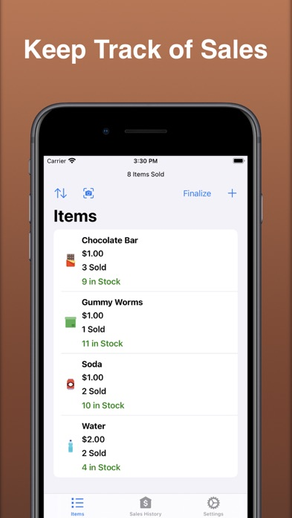
Sales Counter
Keep Track of Your Sales
$0.99
2.14for iPhone, iPad and more
Age Rating
Sales Counter Screenshots
About Sales Counter
Sales Counter is a simple, quick, and flexible way for anyone to keep track of their sales. This app was designed for people who are doing fundraising or third-party vendors who need to keep track of their sales every day.
Features:
Keep Track of Sales
Simply tap on an item to mark one sold. Tap and hold on an item to view more options. Sales Counter saves the number of sales and money made for you. Just click the finalize button at the end of the sales day to save a record of your sales for that day.
Keep Track of Stock
Sales Counter allows you to enter in the amount of an item you have. Know which items are out of stock without having to take a long look of your inventory.
View Sales History
View all of your previous days of sales in Sales History! Sales History will show: what you sold, how much each item was, locations visited for that day, and how much money total that you made for that day.
Send your Item List to Other Devices
Sales Counter can connect to other devices without using a Wi-Fi network to send a copy of your item list to the other device. This is useful when multiple people are selling the same items, but have different devices.
View Total Earnings
Sales Counter will automatically add all the sales up for you and tell you how much money you made in a day.
Sort Items
You can sort items by: Alphabetical Order (A-Z), Price (Low to High), Price (High to Low), and Most Popular in Sales.
Export Data
Export your Item List or Sales History as a CSV or JSON file.
Keep Track of Locations Visited
Just select the location you are visiting on a given day and Sales Counter will record them when sales are finalized for the day.
Biometric Security
Lock Item Sales, Sales History, and Promotional Overrides behind a biometric lock.
Scanning Support
Instead of having to find an item in the list, you can simply scan an item to sell 1 of them. Supported scan types are QR, EAN8, EAN13, PDF417, Code 39, Code 39 mod 43, Code 128, Code 93, UPC-E
Set Daily Goals
Set a daily goal for money made or amount of items sold. Sales Counter will help guide you on if you're hitting your daily goals.
Features:
Keep Track of Sales
Simply tap on an item to mark one sold. Tap and hold on an item to view more options. Sales Counter saves the number of sales and money made for you. Just click the finalize button at the end of the sales day to save a record of your sales for that day.
Keep Track of Stock
Sales Counter allows you to enter in the amount of an item you have. Know which items are out of stock without having to take a long look of your inventory.
View Sales History
View all of your previous days of sales in Sales History! Sales History will show: what you sold, how much each item was, locations visited for that day, and how much money total that you made for that day.
Send your Item List to Other Devices
Sales Counter can connect to other devices without using a Wi-Fi network to send a copy of your item list to the other device. This is useful when multiple people are selling the same items, but have different devices.
View Total Earnings
Sales Counter will automatically add all the sales up for you and tell you how much money you made in a day.
Sort Items
You can sort items by: Alphabetical Order (A-Z), Price (Low to High), Price (High to Low), and Most Popular in Sales.
Export Data
Export your Item List or Sales History as a CSV or JSON file.
Keep Track of Locations Visited
Just select the location you are visiting on a given day and Sales Counter will record them when sales are finalized for the day.
Biometric Security
Lock Item Sales, Sales History, and Promotional Overrides behind a biometric lock.
Scanning Support
Instead of having to find an item in the list, you can simply scan an item to sell 1 of them. Supported scan types are QR, EAN8, EAN13, PDF417, Code 39, Code 39 mod 43, Code 128, Code 93, UPC-E
Set Daily Goals
Set a daily goal for money made or amount of items sold. Sales Counter will help guide you on if you're hitting your daily goals.
Show More
What's New in the Latest Version 2.14
Last updated on Jul 6, 2023
Old Versions
Welcome to Summer 2023! This update adds the ability to add the cost for an item, so that profits can now be calculated! This is one of the most requested features of all time! I hope you enjoy the update and there are more to come!
Detailed Changes:
- When searching for an item, the scan code for the item will now also be searched.
- Items can now have a cost value! This is used for calculating profit.
- Fixed a text truncation issue on the Stock page when using certain devices.
- You can now set a profit goal inside the daily goals feature.
- Fixed an issue where Goal Met was not properly exported in CSV files when exporting Sales History.
Detailed Changes:
- When searching for an item, the scan code for the item will now also be searched.
- Items can now have a cost value! This is used for calculating profit.
- Fixed a text truncation issue on the Stock page when using certain devices.
- You can now set a profit goal inside the daily goals feature.
- Fixed an issue where Goal Met was not properly exported in CSV files when exporting Sales History.
Show More
Version History
2.14
Jul 6, 2023
Welcome to Summer 2023! This update adds the ability to add the cost for an item, so that profits can now be calculated! This is one of the most requested features of all time! I hope you enjoy the update and there are more to come!
Detailed Changes:
- When searching for an item, the scan code for the item will now also be searched.
- Items can now have a cost value! This is used for calculating profit.
- Fixed a text truncation issue on the Stock page when using certain devices.
- You can now set a profit goal inside the daily goals feature.
- Fixed an issue where Goal Met was not properly exported in CSV files when exporting Sales History.
Detailed Changes:
- When searching for an item, the scan code for the item will now also be searched.
- Items can now have a cost value! This is used for calculating profit.
- Fixed a text truncation issue on the Stock page when using certain devices.
- You can now set a profit goal inside the daily goals feature.
- Fixed an issue where Goal Met was not properly exported in CSV files when exporting Sales History.
2.13
May 2, 2023
This update cleans up some of the settings and makes them easier to get to. The locations feature also get improved explanations, which can help new users.
Revamped the Settings Page!
- While doing some testing, we noticed some of the options for item stock were scattered around the item list page and the general page. To make things easier and quicker to get to, the stock settings now has its own page!
- “Customize Item List” is now “Item List”
The Locations feature is now a little easier to use!
- Added a first time tip for what the locations feature is.
- Added a little “?” Button where you can always get a reminder of how things work.
- Tweaked the top text on how to make a location count towards the current sales day.
- A special view will now display when your location list is empty.
Updated Acknowledgements Page!
- The build number is now shown in the acknowledgements page to help simplify any troubleshooting.
- Added SwiftEntryKit to the page.
Revamped the Settings Page!
- While doing some testing, we noticed some of the options for item stock were scattered around the item list page and the general page. To make things easier and quicker to get to, the stock settings now has its own page!
- “Customize Item List” is now “Item List”
The Locations feature is now a little easier to use!
- Added a first time tip for what the locations feature is.
- Added a little “?” Button where you can always get a reminder of how things work.
- Tweaked the top text on how to make a location count towards the current sales day.
- A special view will now display when your location list is empty.
Updated Acknowledgements Page!
- The build number is now shown in the acknowledgements page to help simplify any troubleshooting.
- Added SwiftEntryKit to the page.
2.12.1
Nov 2, 2022
- Goals are now located on the tab bar instead of the settings page!
- When toggling goals, a banner with information will appear to let you know what it means to turn the feature on or off.
- Updated acknowledgements page!
- Cleaned up some code.
- When toggling goals, a banner with information will appear to let you know what it means to turn the feature on or off.
- Updated acknowledgements page!
- Cleaned up some code.
2.12
Oct 31, 2022
Welcome to Q4 2022! This is the most important time of the year for sales! A new goals feature, home screen widget, and bug fixes have been implemented to make your life easier and better.
Introducing Goals!
- Set a goal for the number of items sold or the total money made for a certain day.
- You can choose to enable or disable using goals at anytime, so you can only set goals for special times of the year or when you want to push yourself.
- The number of times goals were used VS the number of times the goals were met are automatically analyzed for you and Sales Counter will let you know if you’re meeting your goals.
A New Widget!?
- Yep. Sales Counter has one of those new widget things too.
- Get a quick glance on how many items you’ve sold so far.
And more!
- Added more item icons
- When exporting your item list as a CSV file, it now shows the lifetime amount sold of that item.
- Fixed an issue where the biometric security section would still show up on devices that did not support it.
Introducing Goals!
- Set a goal for the number of items sold or the total money made for a certain day.
- You can choose to enable or disable using goals at anytime, so you can only set goals for special times of the year or when you want to push yourself.
- The number of times goals were used VS the number of times the goals were met are automatically analyzed for you and Sales Counter will let you know if you’re meeting your goals.
A New Widget!?
- Yep. Sales Counter has one of those new widget things too.
- Get a quick glance on how many items you’ve sold so far.
And more!
- Added more item icons
- When exporting your item list as a CSV file, it now shows the lifetime amount sold of that item.
- Fixed an issue where the biometric security section would still show up on devices that did not support it.
2.11
Aug 2, 2022
Welcome to Sales Counter 2.11! This updated adds support for backordering items and brings bug fixes and improvements.
- Lifetime sales of an item are now tracked. This greatly improves the usability of the most popular sorting option.
- You can now allow items to be marked as backordered.
- Negative numbers are now supported!
- When changing the number of items sold, it will now affect the number of items in stock.
- Beautiful new banners are now present throughout the app for informing you on important information!
- New locations icons and item icons have been added!
- Lifetime sales of an item are now tracked. This greatly improves the usability of the most popular sorting option.
- You can now allow items to be marked as backordered.
- Negative numbers are now supported!
- When changing the number of items sold, it will now affect the number of items in stock.
- Beautiful new banners are now present throughout the app for informing you on important information!
- New locations icons and item icons have been added!
2.10
May 24, 2022
It’s time for a new update! This release fixes a few issues and adds new features to make your life easier and gives you even more customization.
- You can now change the navigation prompt text!
- Tweaked the acknowledgments page.
Scan Code Improvements!
- Fixed an issue where the video preview when scanning codes could be sideways.
- You can now use the camera to add a Scan Code when adding an item!
- You can now edit scan codes on iOS devices running lower than iOS 13.
App Icon Improvements!
- New and improved app icons have been added!
- Existing app icons have been tweaked, they now have shadows and have been re-exported in a higher resolution.
- You can now select a Brown Barcode, Magenta Barcode, Energy Bar, Fountain Drink, Phone, and Laptop app icon!
Bug fixes!
- Fixed an issue where the Show Low Stock Warning settings would not be reset when all settings were reset to the default settings.
- Fixed an issue where the finalize sales for the day message would not show up when using the Siri shortcut.
- You can now change the navigation prompt text!
- Tweaked the acknowledgments page.
Scan Code Improvements!
- Fixed an issue where the video preview when scanning codes could be sideways.
- You can now use the camera to add a Scan Code when adding an item!
- You can now edit scan codes on iOS devices running lower than iOS 13.
App Icon Improvements!
- New and improved app icons have been added!
- Existing app icons have been tweaked, they now have shadows and have been re-exported in a higher resolution.
- You can now select a Brown Barcode, Magenta Barcode, Energy Bar, Fountain Drink, Phone, and Laptop app icon!
Bug fixes!
- Fixed an issue where the Show Low Stock Warning settings would not be reset when all settings were reset to the default settings.
- Fixed an issue where the finalize sales for the day message would not show up when using the Siri shortcut.
2.9
May 11, 2022
Sales Counter 2.9 introduces some minor design tweaks and bug fixes!
- Tweaked biometric security titles to be easier to understand
- Added more footnotes in the General Settings page to make everything easier to understand
- You can now lock promotional overrides so they require a fingerprint to override the price.
- Improved item icons, custom icons should show for even more items now.
- Changed the Connect to Other Devices icon so that it makes more sense now!
- Added an option when adding items to not clear the item data when a new item is added. This is useful when adding a ton of and item that is slightly different.
- When sending your item list to another device, the scan code for an item will now also transfer over.
- Tweaked biometric security titles to be easier to understand
- Added more footnotes in the General Settings page to make everything easier to understand
- You can now lock promotional overrides so they require a fingerprint to override the price.
- Improved item icons, custom icons should show for even more items now.
- Changed the Connect to Other Devices icon so that it makes more sense now!
- Added an option when adding items to not clear the item data when a new item is added. This is useful when adding a ton of and item that is slightly different.
- When sending your item list to another device, the scan code for an item will now also transfer over.
2.8.1
Jan 23, 2022
- Sales Counter now displays a special item icon for headphones, laptops, virtual reality headsets, tires, and cables
- $0.00 will now be displayed instead of “Free”
- Added new location icons!
- $0.00 will now be displayed instead of “Free”
- Added new location icons!
2.8
Jul 15, 2021
- Sales Counter now displays a special item icon for computer processors, game consoles, cars, all-in-one computers, bananas, avocados, oranges, and pizzas
- You can make items free when adding an item
- Fixed an issue where the total items sold text would not immediately update when doing a promotional override
- Lifetime amount sold and money earned will now be displayed at the bottom of the Sales History screen
- Fixed an issue where the Daily Sales History UI could display in a weird fashion when 0 items were sold that day
- You can make items free when adding an item
- Fixed an issue where the total items sold text would not immediately update when doing a promotional override
- Lifetime amount sold and money earned will now be displayed at the bottom of the Sales History screen
- Fixed an issue where the Daily Sales History UI could display in a weird fashion when 0 items were sold that day
2.7
Jun 16, 2021
- You can now set an item to always be in stock
- Fixed an issue where the scan code menu would not work properly when using the search feature
- Greatly improved how CSVs export
- Changed the icon for audit mode
- Added new item images
- You can now provide a reason when preforming a promotional override
- Optimized how the total money made and amount of items sold are calculated
- An infinity character is now used instead of “Always in Stock” when the item is always in stock
- Fixed an issue where the scan code menu would not work properly when using the search feature
- Greatly improved how CSVs export
- Changed the icon for audit mode
- Added new item images
- You can now provide a reason when preforming a promotional override
- Optimized how the total money made and amount of items sold are calculated
- An infinity character is now used instead of “Always in Stock” when the item is always in stock
2.6
Jun 9, 2021
- Added support for scanning Code 39, Aztec, and Code 39 mod 43 codes
- Improved the connect to another device feature
- Fixed an issue where checkmarks where not properly cleared when Audit mode was turned off and then on again.
- Improved the connect to another device feature
- Fixed an issue where checkmarks where not properly cleared when Audit mode was turned off and then on again.
2.5
Mar 8, 2021
- New design tweaks for iOS 14
- Item Names are now bold
- The in stock and out of stock colors have been tweaked when using dark mode, they should now be a little more pleasing to the eye
- In sales history, any money made will cause the total to light up green
- When looking at a certain day in sales history, the daily total now has its own section
- When looking at a certain day in sales history, the number of different types of items sold will be displayed
- Low Stock Warnings will now properly show up when items are being searched
- New audit mode lets you check off each item you’ve sold for that day
- Item Names are now bold
- The in stock and out of stock colors have been tweaked when using dark mode, they should now be a little more pleasing to the eye
- In sales history, any money made will cause the total to light up green
- When looking at a certain day in sales history, the daily total now has its own section
- When looking at a certain day in sales history, the number of different types of items sold will be displayed
- Low Stock Warnings will now properly show up when items are being searched
- New audit mode lets you check off each item you’ve sold for that day
2.4
Dec 1, 2020
- Optimized confetti feature
- Updated WhatsNewKit
- Sales Counter now requires iOS 11 or later
- Greatly improved UIContextMenu code, this should get rid of most of the visual glitches that were happening
- Fixed an issue where certain settings would not get reset when “Reset Settings to Default” was used
- Fixed an issue where the “Items” icon could show up wrong
- Updated WhatsNewKit
- Sales Counter now requires iOS 11 or later
- Greatly improved UIContextMenu code, this should get rid of most of the visual glitches that were happening
- Fixed an issue where certain settings would not get reset when “Reset Settings to Default” was used
- Fixed an issue where the “Items” icon could show up wrong
2.3
Aug 11, 2020
Scanning codes just got better.
- Sales Counter can now scan barcodes too!
- Supported types are QR, EAN8, EAN13, PDF417, Code-128, Code-93, UPC-E
- Updated the scanning screen
- Fixed an issue where the limited stock text wouldn’t be updated when a number of stock was set.
- Sales Counter can now scan barcodes too!
- Supported types are QR, EAN8, EAN13, PDF417, Code-128, Code-93, UPC-E
- Updated the scanning screen
- Fixed an issue where the limited stock text wouldn’t be updated when a number of stock was set.
2.2.1
Jul 20, 2020
- Snack Cart is now Sales Counter!
- Updated WhatsNewKit
- Tweaked the gray text color when adding an item so dark mode users can see better!
- Updated WhatsNewKit
- Tweaked the gray text color when adding an item so dark mode users can see better!
2.2
Mar 5, 2020
- Added New Money and Candle App Icons
- Added New Candle, Ice Cream, and Jelly Icons
- You can now sale items by scanning QR codes!
- You can add and remove QR codes to each item!
- Fixed a bug where the Snack list would not appear again if lock was disabled on a session that wasn’t ever authenticated
- The “Connect” button is now represented by an icon
- Added New Candle, Ice Cream, and Jelly Icons
- You can now sale items by scanning QR codes!
- You can add and remove QR codes to each item!
- Fixed a bug where the Snack list would not appear again if lock was disabled on a session that wasn’t ever authenticated
- The “Connect” button is now represented by an icon
2.1.1
Jan 3, 2020
- The snacks list and sales history will now animate when unlocked with biometric security
- Resetting Sales History is now locked when “Lock Sales History” is on
- Fixed an issue where you couldn’t remove 1 item sold
Snack Cart 2.1 Changes
- You can now lock snack sales and sales history behind a biometric lock
- Snack Cart now uses context menus on iOS 13
- Resetting Sales History is now locked when “Lock Sales History” is on
- Fixed an issue where you couldn’t remove 1 item sold
Snack Cart 2.1 Changes
- You can now lock snack sales and sales history behind a biometric lock
- Snack Cart now uses context menus on iOS 13
2.1
Dec 31, 2019
2020 is upon us! I have lots of great updates planned this year! For now, here's a small update with a few improvements.
- You can now lock snack sales and sales history behind a biometric lock
- Snack Cart now uses context menus on iOS 13
- You can now lock snack sales and sales history behind a biometric lock
- Snack Cart now uses context menus on iOS 13
2.0
Oct 14, 2019
- Snack Cart now requires iOS 10.0 or later
- iOS 13 / Dark Mode Support
- Snack Cart now uses Core Data to store data
- Items can now have a certain stock number
- You can now export your items list into a CSV or JSON file
- The “Items“ page is now “Snacks”
- You can now sort items alphabetically, by price (low to high), by price (high to low), or by most popular
- Fixed a bug where the people in the acknowledgements page had a rounded cell
- You can now do a promotional override for any snack
- You can now share your whole snack list with other devices using Multi-peer Connectivity
- The default snack icon is now a carrot instead of a box
- Confetti will no longer be shown when finalized if you’ve sold nothing
- Updated the Acknowledgements page
- iOS 13 / Dark Mode Support
- Snack Cart now uses Core Data to store data
- Items can now have a certain stock number
- You can now export your items list into a CSV or JSON file
- The “Items“ page is now “Snacks”
- You can now sort items alphabetically, by price (low to high), by price (high to low), or by most popular
- Fixed a bug where the people in the acknowledgements page had a rounded cell
- You can now do a promotional override for any snack
- You can now share your whole snack list with other devices using Multi-peer Connectivity
- The default snack icon is now a carrot instead of a box
- Confetti will no longer be shown when finalized if you’ve sold nothing
- Updated the Acknowledgements page
1.2
Jul 1, 2019
- Improved Spanish & Portuguese Translations
- Fixed a bug where items would still show icons during a search, even if the show item icons setting was disabled
- Changed the app language icon in the settings page
- Fixed a bug where items would still show icons during a search, even if the show item icons setting was disabled
- Changed the app language icon in the settings page
1.1.1
Apr 4, 2019
- Improved Portuguese Translations
- Improved Spanish Translations
- Fixed an issue where an old item’s name or price would be the text field’s placeholder instead of the actual text
- Improved Spanish Translations
- Fixed an issue where an old item’s name or price would be the text field’s placeholder instead of the actual text
1.1
Mar 27, 2019
- Updated to Swift 5
- You can now search for items in your items list.
- You can now search for items in your items list.
1.0.1
Mar 19, 2019
- Better Localization for default list of items
- Added a button to leave a rating for Snack Cart
- Added a Finalize Siri Shortcut
- You can now search through sales history
- Fixed a bug that would shrink the font size of sales history too small
- Tweaked Coffee Alternate Icon
- Added a button to leave a rating for Snack Cart
- Added a Finalize Siri Shortcut
- You can now search through sales history
- Fixed a bug that would shrink the font size of sales history too small
- Tweaked Coffee Alternate Icon
1.0
Mar 14, 2019
Sales Counter FAQ
Click here to learn how to download Sales Counter in restricted country or region.
Check the following list to see the minimum requirements of Sales Counter.
iPhone
Requires iOS 11.0 or later.
iPad
Requires iPadOS 11.0 or later.
Mac
Requires macOS 11.0 or later.
iPod touch
Requires iOS 11.0 or later.
Sales Counter supports English



































