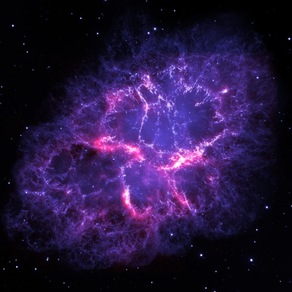
Spaced Repetition by Wärn
Remember anything forever
Free
1.4.5for iPhone, iPad and more
Age Rating
Spaced Repetition by Wärn Screenshots
About Spaced Repetition by Wärn
Remember anything. Forever.
Start by creating your own cards for what you want to remember. Ukulele chords, mathematics, or your friends’ birthdays. Question on the front and answer on the back.
Then once a day the app prepares a test for you. You decide which cards you got right, and which you need to practice more.
Cards start at level one. Cards you get right are moved up one level. Cards in higher levels are reviewed less frequently. This makes it possible to remember anything. Forever.
Start by creating your own cards for what you want to remember. Ukulele chords, mathematics, or your friends’ birthdays. Question on the front and answer on the back.
Then once a day the app prepares a test for you. You decide which cards you got right, and which you need to practice more.
Cards start at level one. Cards you get right are moved up one level. Cards in higher levels are reviewed less frequently. This makes it possible to remember anything. Forever.
Show More
What's New in the Latest Version 1.4.5
Last updated on Sep 8, 2023
Old Versions
Fixes an issue where selecting multiple cards did not work on some devices.
Show More
Version History
1.4.5
Sep 8, 2023
Fixes an issue where selecting multiple cards did not work on some devices.
1.4.4
Sep 21, 2022
This update fixes two small issues.
1. Fixes an issue which made it difficult to paste text onto an empty card.
2. Fixes an issue which made it difficult to resize small text.
1. Fixes an issue which made it difficult to paste text onto an empty card.
2. Fixes an issue which made it difficult to resize small text.
1.4.3
Mar 27, 2021
In the previous version I tried to fix a crash on launch that a user was experiencing. While I did find and fix a crash, it was actually not the crash the user was having. So I went digging again. With the help of a crash report that the user shared with me I was able to find another problem with the code – and now it’s fixed! So if you were experiencing a crash on launch this version should hopefully fix it. If you still experience any issues with the app please feel free to contact me at carlolof@johanneswarn.com
1.4.2
Mar 23, 2021
I heard from a user for whom the app had started to crash on launch. I believe I have found, and fixed, the issue that was causing the app to crash for them. Hopefully the app will be a bit faster for everyone else as well as a result.
1.4.1
Oct 1, 2020
In this version I have fixed two iOS 14 issues that were introduced in the previous version (1.4.0).
1) When swiping cards they would animate into a very weird shape. This no longer happens.
2) When setting a custom time for reminders the time picker was a weird size. It has now been changed to it’s previous and intended size.
Let me know if you find any other issues, and good luck with your learning.
Best,
Johannes Wärn
1) When swiping cards they would animate into a very weird shape. This no longer happens.
2) When setting a custom time for reminders the time picker was a weird size. It has now been changed to it’s previous and intended size.
Let me know if you find any other issues, and good luck with your learning.
Best,
Johannes Wärn
1.4.0
Sep 20, 2020
Summary: improved reminder notifications, added progress indicator, fixed sliders on iOS 14, improved selection, added card duplication, fixed smaller dark mode issues.
In this update I have changed how reminder notifications work. You will now only get a notification if you have cards to review, and the notification will say how many cards there are in today’s test.
You will also probably notice a new progress indicator to the top right during the test. It shows how many cards you have left to review, and there is a ring showing your progress.
A user emailed me about an issue with the sliders on iOS 14. When creating a card the sliders for the line width and colour no longer worked on iOS 14. The text colour slider had the same issue. In this update I have fixed those issues.
I have also made it easier to select all cards on a level (first tap select in the top right, then select all in the top left), added a duplicate button (select some cards, then select share, and then duplicate), and fixed an issue which caused you to lose your selection after a failed share. One usefull trick the duplicate feature is to create a template card and move it your drafts, then you can duplicate that card and edit the copy.
Last (and maybe least) I have fixed some smaller issues when switching dark mode on and off.
In this update I have changed how reminder notifications work. You will now only get a notification if you have cards to review, and the notification will say how many cards there are in today’s test.
You will also probably notice a new progress indicator to the top right during the test. It shows how many cards you have left to review, and there is a ring showing your progress.
A user emailed me about an issue with the sliders on iOS 14. When creating a card the sliders for the line width and colour no longer worked on iOS 14. The text colour slider had the same issue. In this update I have fixed those issues.
I have also made it easier to select all cards on a level (first tap select in the top right, then select all in the top left), added a duplicate button (select some cards, then select share, and then duplicate), and fixed an issue which caused you to lose your selection after a failed share. One usefull trick the duplicate feature is to create a template card and move it your drafts, then you can duplicate that card and edit the copy.
Last (and maybe least) I have fixed some smaller issues when switching dark mode on and off.
1.3.3
Mar 20, 2020
Fixes a graphical issue visible when launching the app in dark mode.
1.3.2
Feb 25, 2020
Fixes an issue were the test button sometimes did not appear.
1.3.1
Jan 14, 2020
fixes an issue when skipping multiple days in a row
1.3.0
Jan 9, 2020
This update has two changes that I hope will make the app easier start using (and some small tweaks).
• You no longer need to open the app to complete a test if there are no cards to review. Instead the test is automatically marked as complete the next day.
• The introduction has been simplified into three points. Previously I linked to Nicky Case’s introduction comic. It is great, and I still recommend reading it. However, a 20 minutes read proved to be a bit too long as an introduction for the app.
Small tweaks
• the number of days until next review is shown even for levels with zero cards
• the notification icon is filled if there are active reminders
• text color for credits is easier to read
• when editing reminders there is an arrow indicating indicating they can be opened (this disappeared on iOS 13)
• You no longer need to open the app to complete a test if there are no cards to review. Instead the test is automatically marked as complete the next day.
• The introduction has been simplified into three points. Previously I linked to Nicky Case’s introduction comic. It is great, and I still recommend reading it. However, a 20 minutes read proved to be a bit too long as an introduction for the app.
Small tweaks
• the number of days until next review is shown even for levels with zero cards
• the notification icon is filled if there are active reminders
• text color for credits is easier to read
• when editing reminders there is an arrow indicating indicating they can be opened (this disappeared on iOS 13)
1.2.0
Dec 20, 2019
Dark Mode Support
Joel Ekström noticed that the app was broken for users running iOS 13 with dark mode enabled. I am using an iPhone 6 (which is too old to be updated to iOS 13) and had completely missed this. Sorry. Joel downloaded the source code for the app and added support for dark mode, and sent a pull request for me to review. I then made some changes and here we are version 1.2.0 with support for dark mode.
Thank you for your help Joel
Joel Ekström noticed that the app was broken for users running iOS 13 with dark mode enabled. I am using an iPhone 6 (which is too old to be updated to iOS 13) and had completely missed this. Sorry. Joel downloaded the source code for the app and added support for dark mode, and sent a pull request for me to review. I then made some changes and here we are version 1.2.0 with support for dark mode.
Thank you for your help Joel
1.1.2
Oct 23, 2019
Fixes an issue were the card preview on the level screen would not update after editing a card. This issue was introduced in version 1.1.1
1.1.1
Oct 23, 2019
In this update I have made some small changes that I hope will make it a bit easier for new users to understand how to use Spaced Repetition. I also made it possible to open and close existing cards quicker, made a change that gives a small performance increase, and fixed a rare crash.
• Change “Test Now” to “Today’s Test”
• Add label to each level cell showing review frequency
• Add a header to each level that shows the number of cards and the time until next review
• Add a done button when editing card allowing closing the card without a confirmation alert
• Improve performance when scrolling the list of levels
• Fix crash when canceling swipe back navigation from a level
• Change “Test Now” to “Today’s Test”
• Add label to each level cell showing review frequency
• Add a header to each level that shows the number of cards and the time until next review
• Add a done button when editing card allowing closing the card without a confirmation alert
• Improve performance when scrolling the list of levels
• Fix crash when canceling swipe back navigation from a level
1.1.0
Oct 7, 2019
It’s now possible to copy over the other side of the card as an image. When creating a card tap “Image” and then select “Front Side” or “Back Side” to copy over the other side (the other side cannot be blank). This makes it easy to show an image on the front and ask “what’s this?”, and then show the same image on the back and label it with the answer. It’s great for math, geography, or really any subject :)
1.0
Sep 20, 2019
Spaced Repetition by Wärn FAQ
Click here to learn how to download Spaced Repetition by Wärn in restricted country or region.
Check the following list to see the minimum requirements of Spaced Repetition by Wärn.
iPhone
Requires iOS 11.0 or later.
iPad
Requires iPadOS 11.0 or later.
iPod touch
Requires iOS 11.0 or later.
Spaced Repetition by Wärn supports English





























