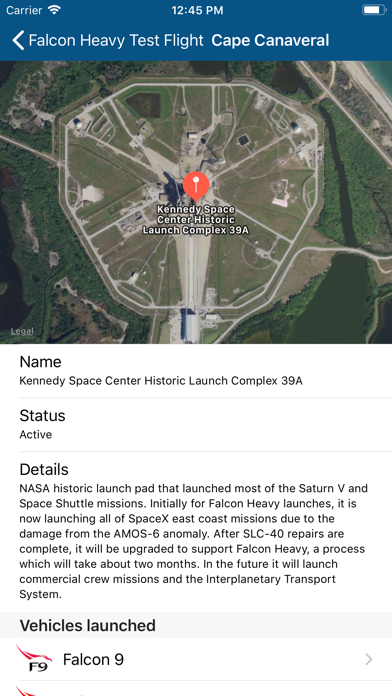SpaceXPedia
Deep dive into SpaceX launches
Free
1.2for iPhone, iPod touch
5.9
2 Ratings
Philip Engberg Nielsen
Developer
21.6 MB
Size
Sep 11, 2018
Update Date
Utilities
Category
4+
Age Rating
Age Rating
SpaceXPedia Screenshots
About SpaceXPedia
"Autonomous Spaceport Drone Ship". "Trans Mars Injection". "Of Course I Still Love You". " Return To Launch Site".
If any of these terms tickles your attention, then this is the app for you.
Browse all previous and upcoming SpaceX launches. Deep dive into the nitty gritty details of the launch vehicles, payload orbit parameters, booster reuse and landing attempts, launch sites, and much more.
Please leave any ideas and suggestion for more features in the Review section, thanks.
Thanks to the open source r/SpaceX API for providing the data.
If any of these terms tickles your attention, then this is the app for you.
Browse all previous and upcoming SpaceX launches. Deep dive into the nitty gritty details of the launch vehicles, payload orbit parameters, booster reuse and landing attempts, launch sites, and much more.
Please leave any ideas and suggestion for more features in the Review section, thanks.
Thanks to the open source r/SpaceX API for providing the data.
Show More
What's New in the Latest Version 1.2
Last updated on Sep 11, 2018
Old Versions
You can now nerd out even more! A bunch more information is boosting back to you in this update:
- Ships: Under each launch you can now see all the ships that were involved, ranging from Autonomous Spaceport Drone Ships, to barges and support vessels. For each of these you can view a ton of information, including their current position, speed and course in some cases.
- Cores: In the Cores section of each launch you can now get a detailed overview for each core, where you can see all its stats - including all the missions it has served.
- Capsules: Under all Dragon missions you can now get a detail view of the capsule used in a similar fashion to the Core detail view.
Common for all of the above is a Missions section showing all the missions in which the different vehicles have participated.
- Ships: Under each launch you can now see all the ships that were involved, ranging from Autonomous Spaceport Drone Ships, to barges and support vessels. For each of these you can view a ton of information, including their current position, speed and course in some cases.
- Cores: In the Cores section of each launch you can now get a detailed overview for each core, where you can see all its stats - including all the missions it has served.
- Capsules: Under all Dragon missions you can now get a detail view of the capsule used in a similar fashion to the Core detail view.
Common for all of the above is a Missions section showing all the missions in which the different vehicles have participated.
Show More
Version History
1.2
Sep 11, 2018
You can now nerd out even more! A bunch more information is boosting back to you in this update:
- Ships: Under each launch you can now see all the ships that were involved, ranging from Autonomous Spaceport Drone Ships, to barges and support vessels. For each of these you can view a ton of information, including their current position, speed and course in some cases.
- Cores: In the Cores section of each launch you can now get a detailed overview for each core, where you can see all its stats - including all the missions it has served.
- Capsules: Under all Dragon missions you can now get a detail view of the capsule used in a similar fashion to the Core detail view.
Common for all of the above is a Missions section showing all the missions in which the different vehicles have participated.
- Ships: Under each launch you can now see all the ships that were involved, ranging from Autonomous Spaceport Drone Ships, to barges and support vessels. For each of these you can view a ton of information, including their current position, speed and course in some cases.
- Cores: In the Cores section of each launch you can now get a detailed overview for each core, where you can see all its stats - including all the missions it has served.
- Capsules: Under all Dragon missions you can now get a detail view of the capsule used in a similar fashion to the Core detail view.
Common for all of the above is a Missions section showing all the missions in which the different vehicles have participated.
1.1.2
Sep 9, 2018
Now showing upcoming launches up to a year into the future. Also added reuse counts for cores directly in the overview.
1.1.1
Sep 7, 2018
Now supporting tentative upcoming launch dates with "NET" annotations
1.1
Aug 31, 2018
You can now follow the exact position and speed of Starman and Elon Musk's 2008 cherry read Tesla Roadster on its journey around the Sun. Just hit the little Starman icon in the top left.
1.0.1
Aug 30, 2018
Bug fixes and performance improvements
1.0
Aug 27, 2018
SpaceXPedia FAQ
Click here to learn how to download SpaceXPedia in restricted country or region.
Check the following list to see the minimum requirements of SpaceXPedia.
iPhone
Requires iOS 11.4 or later.
iPod touch
Requires iOS 11.4 or later.
SpaceXPedia supports English