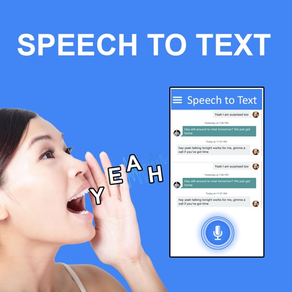
Speech to Text Voice Typing
All Languages Voice Typing app
FreeOffers In-App Purchases
2.5for iPhone, iPad and more
6.7
66 Ratings
Mudasser Khalid
Developer
33.3 MB
Size
Dec 4, 2022
Update Date
Productivity
Category
4+
Age Rating
Age Rating
Speech to Text Voice Typing Screenshots
About Speech to Text Voice Typing
Speech to text and text to speech app brings you the best audio recognizer that detects your speech in various languages and converts audio to text. This audio to text feature helps you create accurate voice notes that can then be used as texts and shared across different chat and text platforms. This audio talk recognizer and text to speech converter comes with various options and features. The major features of this audio to text transcription app are as follows:
Speech to Text:
The primary offering of this free audio to text converter app is the speech to text feature. With this audio conversion feature, all you have to do is speak text and it converts it into notes. The audio notes can be copied and used for voice text chat purposes. This way this easy text converter can help you convert your voice into speech text.
Text to Speech:
The other major offering of this audio converter app is text to speech. With this feature of audio transcriber app is to take your text and then convert it into audio. You can easily use this audio converter feature to help convert text to audio. In addition to converting dictated text into audio you can also paste text and convert it into audio form.
Speak Notes:
The speech to text converter can also work best for speak notes. You can dictate audio and it converts it into notes. This way you can avoid all the text typing hassle and easily speak notes and it converts them into text form. This is especially beneficial for students and professionals who like to take speech notes and convert them into text for later use.
Voice Text Chat:
The third use of this speech to text and text to speech transcription app is that it can be used as a voice text chat app. If you do extensive chatting then you can do away with the worry of typing for longs hours, all you need to do is simply speak text and it converts voice to chat. You can easily take the converted audio text and paste it on your multiple chat platforms.
Voice Notes:
This free text to speech transcription and voice recognition app can also be used for the sake of voice notes. Working professionals want to convert audio to text notes to share with their working colleagues. This app allows you to create voice text notes by giving in the audio input and then sharing it in your work space. Furthermore, if you do not wish to share voice notes, you can easily save your audio transcription in the form of notes and use them as reminders for future references.
All Languages Text to Speech Support:
The most amazing feature of this free text to speech and speech to text converter app is that it supports all the languages. You can speak in any language and it detects the audio and converts it into the text of the desired language. So when you want to convert audio to text and you have difficulty related to your language you can easily do that by using this app.
Download the speech to text and text to speech audio notes writing app and use less of your keyboard in future. You can simply transcribe audio and use the text notes for the purpose of sharing or building up your personal voice notes directory.
Speech to Text:
The primary offering of this free audio to text converter app is the speech to text feature. With this audio conversion feature, all you have to do is speak text and it converts it into notes. The audio notes can be copied and used for voice text chat purposes. This way this easy text converter can help you convert your voice into speech text.
Text to Speech:
The other major offering of this audio converter app is text to speech. With this feature of audio transcriber app is to take your text and then convert it into audio. You can easily use this audio converter feature to help convert text to audio. In addition to converting dictated text into audio you can also paste text and convert it into audio form.
Speak Notes:
The speech to text converter can also work best for speak notes. You can dictate audio and it converts it into notes. This way you can avoid all the text typing hassle and easily speak notes and it converts them into text form. This is especially beneficial for students and professionals who like to take speech notes and convert them into text for later use.
Voice Text Chat:
The third use of this speech to text and text to speech transcription app is that it can be used as a voice text chat app. If you do extensive chatting then you can do away with the worry of typing for longs hours, all you need to do is simply speak text and it converts voice to chat. You can easily take the converted audio text and paste it on your multiple chat platforms.
Voice Notes:
This free text to speech transcription and voice recognition app can also be used for the sake of voice notes. Working professionals want to convert audio to text notes to share with their working colleagues. This app allows you to create voice text notes by giving in the audio input and then sharing it in your work space. Furthermore, if you do not wish to share voice notes, you can easily save your audio transcription in the form of notes and use them as reminders for future references.
All Languages Text to Speech Support:
The most amazing feature of this free text to speech and speech to text converter app is that it supports all the languages. You can speak in any language and it detects the audio and converts it into the text of the desired language. So when you want to convert audio to text and you have difficulty related to your language you can easily do that by using this app.
Download the speech to text and text to speech audio notes writing app and use less of your keyboard in future. You can simply transcribe audio and use the text notes for the purpose of sharing or building up your personal voice notes directory.
Show More
What's New in the Latest Version 2.5
Last updated on Dec 4, 2022
Old Versions
Thanks for supporting us, This update includes:
Fixed issues which prevented few languages to speak properly.
Updated the layout for more usability.
Fixed issues which prevented few languages to speak properly.
Updated the layout for more usability.
Show More
Version History
2.5
Dec 4, 2022
Thanks for supporting us, This update includes:
Fixed issues which prevented few languages to speak properly.
Updated the layout for more usability.
Fixed issues which prevented few languages to speak properly.
Updated the layout for more usability.
2.4
Nov 8, 2022
Bug Fixes.
Night Mode added.
Night Mode added.
2.3
Sep 2, 2021
Improved app efficiency.
Updated our Privacy Policy URLs.
Updated title and sub-title of app.
Updated our Privacy Policy URLs.
Updated title and sub-title of app.
2.2
May 18, 2021
Fixed Issues regarding premium minutes.
2.1
Apr 29, 2021
Speech to Text Pro minutes issue fixed.
2.0
Aug 22, 2019
A lot more new Pro languages added like Tamil, Telugu, Urdu, Swahili, Sinhalese, Persian and many others
Improved UI for iPads.
Improved UI for iPads.
1.1
Mar 7, 2019
- UX improved
- Improved Efficiency
- Bugs Fixed
- Crash Resolved
- Errors Rectified
- Improved Efficiency
- Bugs Fixed
- Crash Resolved
- Errors Rectified
1.0
Oct 16, 2018
Speech to Text Voice Typing FAQ
Click here to learn how to download Speech to Text Voice Typing in restricted country or region.
Check the following list to see the minimum requirements of Speech to Text Voice Typing.
iPhone
Requires iOS 13.0 or later.
iPad
Requires iPadOS 13.0 or later.
iPod touch
Requires iOS 13.0 or later.
Speech to Text Voice Typing supports English
Speech to Text Voice Typing contains in-app purchases. Please check the pricing plan as below:
Remove all ads
$2.99
100 Pro Minutes
$4.99
200 Pro Minutes
$9.99
50 Pro Minutes
$2.99







































