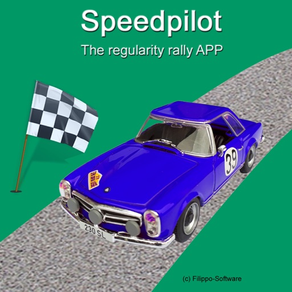
Speedpilot
FreeOffers In-App Purchases
4.45for iPhone, iPad and more
Age Rating
Speedpilot Screenshots
About Speedpilot
App for classic and sport oldtimer uniformity rally.
This App is suitable for classic oldtimer uniformity rally.
Speedpilot indicates the average speed not only with nummeri but visually with a progress indicator.
So it is easier to understand if it is in average speed or not.
The clock can be synchronized with GPS, atomic time or manual.
The "Head-Up-Display" function is optionally available via the settings.
This allows the mirrored display to be projected onto a windshield.
Added the function "Share display".
Share the display with a second smartphone/tablet so that the driver also sees the data from the current test.
Progress indicator:
Yellow = above average
Red = below average
Green = on average
App works:
1. enter the average speed before
2. press the button "Start".
* Distance measurement with wheel sensor (sensor-kit) or GPS
The app can evaluate / measure the distance traveled with a wheel sensor or with GPS.
Please note that GPS can only provide reliable measurements on open terrain.
Therefore, please do not write negative reviews if the app cannot provide reliable measurements.
For this reason I recommend the use of a wheel sensor (sensor kit) for mountain areas.
For the start can be used an external Bluetooth-button.
Further information at: http://filippo-software.de
* A full version can be purchased via the In-App Purchase option.
There are 3 subscriptions to choose from:
- Full-version for 1 year
- Full-version for 6 months
- Full-version for 1 month
* Note! The subscriptions are not renewed automatically.
After the expiry, the 5-minute running time limitation will apply again.
* Functions Menu:
Settings : thus, the number of seconds for the tolerance to change
* The only limitations of the free version:
The total running time is limited to 5 minutes.
* Disclaimer
Continued use of GPS running in the background can dramatically decrease battery life.
I am grateful for any comments and feedback, because this could only help to make this app better.
For problems or questions please contact me via e-mail.
Supported languages:
German, Italian, English
This App is suitable for classic oldtimer uniformity rally.
Speedpilot indicates the average speed not only with nummeri but visually with a progress indicator.
So it is easier to understand if it is in average speed or not.
The clock can be synchronized with GPS, atomic time or manual.
The "Head-Up-Display" function is optionally available via the settings.
This allows the mirrored display to be projected onto a windshield.
Added the function "Share display".
Share the display with a second smartphone/tablet so that the driver also sees the data from the current test.
Progress indicator:
Yellow = above average
Red = below average
Green = on average
App works:
1. enter the average speed before
2. press the button "Start".
* Distance measurement with wheel sensor (sensor-kit) or GPS
The app can evaluate / measure the distance traveled with a wheel sensor or with GPS.
Please note that GPS can only provide reliable measurements on open terrain.
Therefore, please do not write negative reviews if the app cannot provide reliable measurements.
For this reason I recommend the use of a wheel sensor (sensor kit) for mountain areas.
For the start can be used an external Bluetooth-button.
Further information at: http://filippo-software.de
* A full version can be purchased via the In-App Purchase option.
There are 3 subscriptions to choose from:
- Full-version for 1 year
- Full-version for 6 months
- Full-version for 1 month
* Note! The subscriptions are not renewed automatically.
After the expiry, the 5-minute running time limitation will apply again.
* Functions Menu:
Settings : thus, the number of seconds for the tolerance to change
* The only limitations of the free version:
The total running time is limited to 5 minutes.
* Disclaimer
Continued use of GPS running in the background can dramatically decrease battery life.
I am grateful for any comments and feedback, because this could only help to make this app better.
For problems or questions please contact me via e-mail.
Supported languages:
German, Italian, English
Show More
What's New in the Latest Version 4.45
Last updated on Apr 23, 2024
Old Versions
* Further optimizations added.
* Each time the program is started, it checks whether a new version is available.
This function can be deactivated via the settings.
* Each time the program is started, it checks whether a new version is available.
This function can be deactivated via the settings.
Show More
Version History
4.45
Apr 23, 2024
* Further optimizations added.
* Each time the program is started, it checks whether a new version is available.
This function can be deactivated via the settings.
* Each time the program is started, it checks whether a new version is available.
This function can be deactivated via the settings.
4.41
Mar 25, 2024
The Bluetooth connection to the Bluetooth devices has been optimized.
4.40
Mar 11, 2024
* Further improvements implemented in the "Share display" function.
From this version onwards, the "Share display" function will have its own version number.
Please ensure that this version number is the same on the 2 devices (master and slave).
* New function for managing the license added.
If the license is already installed on 4 devices, as already known, it can no longer be installed on additional devices.
With the new "Remove license" function, the license can be removed from the device used.
The license can then be reinstalled on a new device.
* General optimization and bug fixes
From this version onwards, the "Share display" function will have its own version number.
Please ensure that this version number is the same on the 2 devices (master and slave).
* New function for managing the license added.
If the license is already installed on 4 devices, as already known, it can no longer be installed on additional devices.
With the new "Remove license" function, the license can be removed from the device used.
The license can then be reinstalled on a new device.
* General optimization and bug fixes
4.35
Feb 19, 2024
* Errors in the "Share diplay" function have been fixed.
* Optimization and bug fixes
* Optimization and bug fixes
4.30
Jan 3, 2024
* The "Autosplit" function has been extended. It can now be activated according to distance and/or time.
* Optimization and bug fixes
* Optimization and bug fixes
4.20
Nov 21, 2023
The "Touch-to-Reset" function has been added, which can be used to reset the distance traveled to zero.
The elapsed time since the start is not changed.
The elapsed time since the start is not changed.
4.11
Nov 1, 2023
Fixed a bug with the GPS speed display.
4.10
Oct 30, 2023
* The clock is now also visible when entering speeds.
* Optimization and bug fixes
* Optimization and bug fixes
4.03
Oct 20, 2023
An error was corrected.
The clock was incorrectly reset when a break was finished.
The clock was incorrectly reset when a break was finished.
4.02
Oct 4, 2023
* The speed (see "Current speed in km/h") is always displayed, as in the GPS modality, also in the "Sensor-kit" modality.
* General optimization and bug fixes.
* General optimization and bug fixes.
4.01
Sep 30, 2023
* In addition to the time clock and the GPS icon, the battery charge status is now also displayed.
* General optimization and bug fixes.
* General optimization and bug fixes.
4.00
Sep 11, 2023
* The race data can be saved to files so that you can use it again.
* The app icon has been changed.
* Optimization and bug fixes
* The app icon has been changed.
* Optimization and bug fixes
3.97
Aug 7, 2023
General optimization in Bluetooth connections.
3.96
Jul 26, 2023
* The stability of the Bluetooth connection with the in-house Bluetooth devices has been optimized.
* General optimization and bug fixes.
* General optimization and bug fixes.
3.93
May 31, 2023
General optimization and bug fixes.
3.92
May 7, 2023
* Fixed a bug when starting with the Bluetooth device.
* General optimizations
* General optimizations
3.91
May 3, 2023
* The "Share display" function has been further optimized.
The last entered IP address is saved, so that it is automatically entered at the next connection.
* General optimizations
The last entered IP address is saved, so that it is automatically entered at the next connection.
* General optimizations
3.90
Apr 4, 2023
* The "Share display" function has been optimized.
* The manual has been updated.
* General optimizations
* The manual has been updated.
* General optimizations
3.86
Mar 16, 2023
Fixed an error in the license purchase procedure.
3.85
Mar 12, 2023
* Pause button added.
With this key the time can be stopped, for example at a checkpoint, without pressing the stop key. After that, the program continues with the last values.
* General optimizations
With this key the time can be stopped, for example at a checkpoint, without pressing the stop key. After that, the program continues with the last values.
* General optimizations
3.80
Nov 16, 2022
* The deviations (time and distance) from the previous section, can be calculated on the next section. The setting is made via the app settings.
Please note that this new function is still in the development phase, so the calculation may not be error-free.
* Optimization and bug fixes
Please note that this new function is still in the development phase, so the calculation may not be error-free.
* Optimization and bug fixes
3.77
Oct 11, 2022
Fixed an error in the "Time synchronization" message.
3.76
Sep 29, 2022
Optimization and bug fixes
3.75
Sep 11, 2022
In the selection list of speeds the same numbering is shown as in the input.
3.70
Jun 22, 2022
* As of this version, the new Bluetooth trigger (check my website) can be used.
* The progress bar has been improved, it now includes a tenth of a second split.
* General optimization and bug fixes.
* The progress bar has been improved, it now includes a tenth of a second split.
* General optimization and bug fixes.
Speedpilot FAQ
Speedpilot is available in regions other than the following restricted countries:
South Korea
Speedpilot supports English
Speedpilot contains in-app purchases. Please check the pricing plan as below:
Full version for one year
$19.99
Full version for one month
$4.99
Full version for 6 months
$12.99
Click here to learn how to download Speedpilot in restricted country or region.
Check the following list to see the minimum requirements of Speedpilot.
iPhone
Requires iOS 11.0 or later.
iPad
Requires iPadOS 11.0 or later.
iPod touch
Requires iOS 11.0 or later.






























