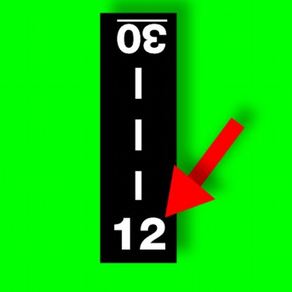
Spin-a-Wind
$2.99
2.7.1for iPhone, iPad and more
Age Rating
Spin-a-Wind Screenshots
About Spin-a-Wind
Featured in Flying Magazine July 2012 "8 Great Aviation Apps"!
Reviewed favorably on AOPA Flight Planning App Roulette 20 Nov 2012
Designed by an airline pilot, Spin-a-Wind calculates wind components, temperatures, altitudes and airspeeds.
The headwind (tailwind) and crosswind components are based on the runway, and reported wind direction and speed. If the airport has parallel runways, using the runway number closest to the actual magnetic heading of the runway gives the most accurate results. The result is also displayed graphically. Crosswind and tailwind components are rounded up, while the headwind component is rounded down, making sure that all results depict the worst case. To instantly change to the opposite (reciprocal) runway, tap the runway number at the far end.
Spinning reels are used to make your selections. No keyboard is necessary. Results of calculations are displayed instantly when the last reel stops. The app was designed for one handed use, and ease of operation.
The second item on the tab bar links you to a page with temperature conversions. Enter the temperature in degrees Celsius, and instantly the Fahrenheit conversion is displayed, as well as the chill factor in °C and °F using the NWS Wind Chill index used by the U.S. and Canada. (note: the NWS Wind Chill index is not valid for greater than 50°F or less than 3 mph of wind. Relative Humidity and Heat Stress Index are calculated using the entered Dewpoint Temperature.
The third item deals with altitudes, metric, pressure altitude and density altitude. Density altitude is diaplayed for assumed dry air, and also moist air (based upon the temp/dewpoint spread entered in the temperature page.
The fourth item is the Airspeed Calculator. It uses equations for TAS, mach, and speed of sound. The equations used will be accurate even for the higher speeds of jet aircraft.
The fifth item on the tab bar moves the view to the settings page. Here, you can set your display speed units (kts, mph, kph) and pressure units(inHg, hPa, mb) as well as the threshold points where the wind results turn amber (caution zone) and red (aircraft limits).
Reviewed favorably on AOPA Flight Planning App Roulette 20 Nov 2012
Designed by an airline pilot, Spin-a-Wind calculates wind components, temperatures, altitudes and airspeeds.
The headwind (tailwind) and crosswind components are based on the runway, and reported wind direction and speed. If the airport has parallel runways, using the runway number closest to the actual magnetic heading of the runway gives the most accurate results. The result is also displayed graphically. Crosswind and tailwind components are rounded up, while the headwind component is rounded down, making sure that all results depict the worst case. To instantly change to the opposite (reciprocal) runway, tap the runway number at the far end.
Spinning reels are used to make your selections. No keyboard is necessary. Results of calculations are displayed instantly when the last reel stops. The app was designed for one handed use, and ease of operation.
The second item on the tab bar links you to a page with temperature conversions. Enter the temperature in degrees Celsius, and instantly the Fahrenheit conversion is displayed, as well as the chill factor in °C and °F using the NWS Wind Chill index used by the U.S. and Canada. (note: the NWS Wind Chill index is not valid for greater than 50°F or less than 3 mph of wind. Relative Humidity and Heat Stress Index are calculated using the entered Dewpoint Temperature.
The third item deals with altitudes, metric, pressure altitude and density altitude. Density altitude is diaplayed for assumed dry air, and also moist air (based upon the temp/dewpoint spread entered in the temperature page.
The fourth item is the Airspeed Calculator. It uses equations for TAS, mach, and speed of sound. The equations used will be accurate even for the higher speeds of jet aircraft.
The fifth item on the tab bar moves the view to the settings page. Here, you can set your display speed units (kts, mph, kph) and pressure units(inHg, hPa, mb) as well as the threshold points where the wind results turn amber (caution zone) and red (aircraft limits).
Show More
What's New in the Latest Version 2.7.1
Last updated on Jan 23, 2015
Old Versions
This app has been updated by Apple to display the Apple Watch app icon.
Updated code and design to iOS 8. Redesigned Info/settings page. Added user selection for wind direction arrow (like weather vane), or wind vector arrow (like wind sock).
Updated code and design to iOS 8. Redesigned Info/settings page. Added user selection for wind direction arrow (like weather vane), or wind vector arrow (like wind sock).
Show More
Version History
2.7.1
Jan 23, 2015
This app has been updated by Apple to display the Apple Watch app icon.
Updated code and design to iOS 8. Redesigned Info/settings page. Added user selection for wind direction arrow (like weather vane), or wind vector arrow (like wind sock).
Updated code and design to iOS 8. Redesigned Info/settings page. Added user selection for wind direction arrow (like weather vane), or wind vector arrow (like wind sock).
2.6
Apr 24, 2013
Added features from users' suggestions. Runway and wind direction reels now scroll continuously. Mph option is added to true airspeed/mach calculator.
2.5.1
Jan 30, 2013
Added meters per second (mps) option for wind speeds to match iPhone version. Also added bug fix for screen formatting and rotation on iPad.
2.5
Jan 24, 2013
Added formatting for iPhone 5. Also added mps units for wind speed.
2.4
Nov 17, 2011
Added reciprocal runway on the wind view. A touch on reciprocal number instantly spins the runway around. Changed launch icon.
2.3.1
Feb 15, 2011
All of the additions for version 2.3, plus a bug fix. In the Airspeed page, when selecting altitude, the temperature picker animates to the standard temperature at the altitude. Version 2.3 read the value before the animation was complete, providing an inaccurate true airspeed -- version 2.3.1 corrects this behavior.
2.3
Feb 4, 2011
Major Update. Added True Airspeed Calculator, Heat Stress Index and Dewpoint/Humidity in Temperature View, and Moist Air Density Altitude Calculation. New low temperature limit is -60°C.
2.2
Nov 15, 2010
Modified to Universal App for iPad and iPhone.
2.1
May 13, 2010
Added Spin-a-Tude altitude calculator.
Deleted chill factor calculation for temperatures above 50°F.
Deleted chill factor calculation for temperatures above 50°F.
2.0
Feb 22, 2010
Added graphical representation of runway and wind. Added Spin-a-Temp temperature converter with wind chill calculation.
1.1
Oct 31, 2009
Increased maximum wind speed to 70.
App now remembers selections when it terminates.
App now remembers selections when it terminates.
1.0
Sep 1, 2009
Spin-a-Wind FAQ
Click here to learn how to download Spin-a-Wind in restricted country or region.
Check the following list to see the minimum requirements of Spin-a-Wind.
iPhone
Requires iOS 6.0 or later.
iPad
Requires iPadOS 6.0 or later.
iPod touch
Requires iOS 6.0 or later.
Spin-a-Wind supports English


























