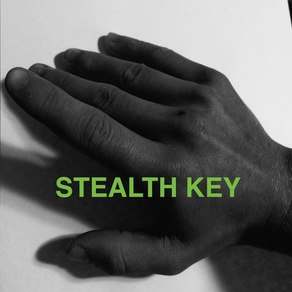
Stealth Key
Free
1.1for iPhone
Age Rating
Stealth Key Screenshots
About Stealth Key
Tap text messages on the iPhone - without looking - using a unique 3-finger tap code of simple sequences.
FEATURES
- Create your own tap sequences to designate message recipients
- Send SMS via stealth key
- Alternatively, save messages as journal entries
- View reference sheet in background for help early on
- Low light, efficient, incognito interface
- STEALTH mode: All black interface for typing on
INSTRUCTIONS
- Learn tap sequences for keys using reference in screen background
- At least one finger must remain down for duration of given sequence
- White = tap on top half of screen : Gray = tap on bottom half of screen
- 1 = index finger tap on right side
- 2 = middle finger tap on mid screen
- 3 = ring finger tap on left side
- SETTINGS button takes you to phonebook/journal and toggle reference view
- STEALTH button hides everything ( tapping still enabled )
+ CONTACT (in SETTINGS) allows you to type pre-existing contact of yours, redirecting you to tap custom sequence (5 taps minimum) for that contact.
- Send stealth keyed text as SMS by tapping '3211' which pulls up text in Messages to send
- Recipients can be added in Stealth Key by tapping '1211' then the previously set sequence for desired contact
FEATURES
- Create your own tap sequences to designate message recipients
- Send SMS via stealth key
- Alternatively, save messages as journal entries
- View reference sheet in background for help early on
- Low light, efficient, incognito interface
- STEALTH mode: All black interface for typing on
INSTRUCTIONS
- Learn tap sequences for keys using reference in screen background
- At least one finger must remain down for duration of given sequence
- White = tap on top half of screen : Gray = tap on bottom half of screen
- 1 = index finger tap on right side
- 2 = middle finger tap on mid screen
- 3 = ring finger tap on left side
- SETTINGS button takes you to phonebook/journal and toggle reference view
- STEALTH button hides everything ( tapping still enabled )
+ CONTACT (in SETTINGS) allows you to type pre-existing contact of yours, redirecting you to tap custom sequence (5 taps minimum) for that contact.
- Send stealth keyed text as SMS by tapping '3211' which pulls up text in Messages to send
- Recipients can be added in Stealth Key by tapping '1211' then the previously set sequence for desired contact
Show More
What's New in the Latest Version 1.1
Last updated on Dec 6, 2014
Old Versions
CUSTOM KEYBOARD
- Added as extension for use inside other apps for typing
* Enable in Settings -> General -> Keyboards -> Add New Keyboard -> Stealthy
Show More
Version History
1.1
Nov 18, 2014
CUSTOM KEYBOARD
- Added as extension for use inside other apps for typing
* Enable in Settings -> General -> Keyboards -> Add New Keyboard -> Stealthy
Stealth Key FAQ
Click here to learn how to download Stealth Key in restricted country or region.
Check the following list to see the minimum requirements of Stealth Key.
iPhone
Stealth Key supports English























