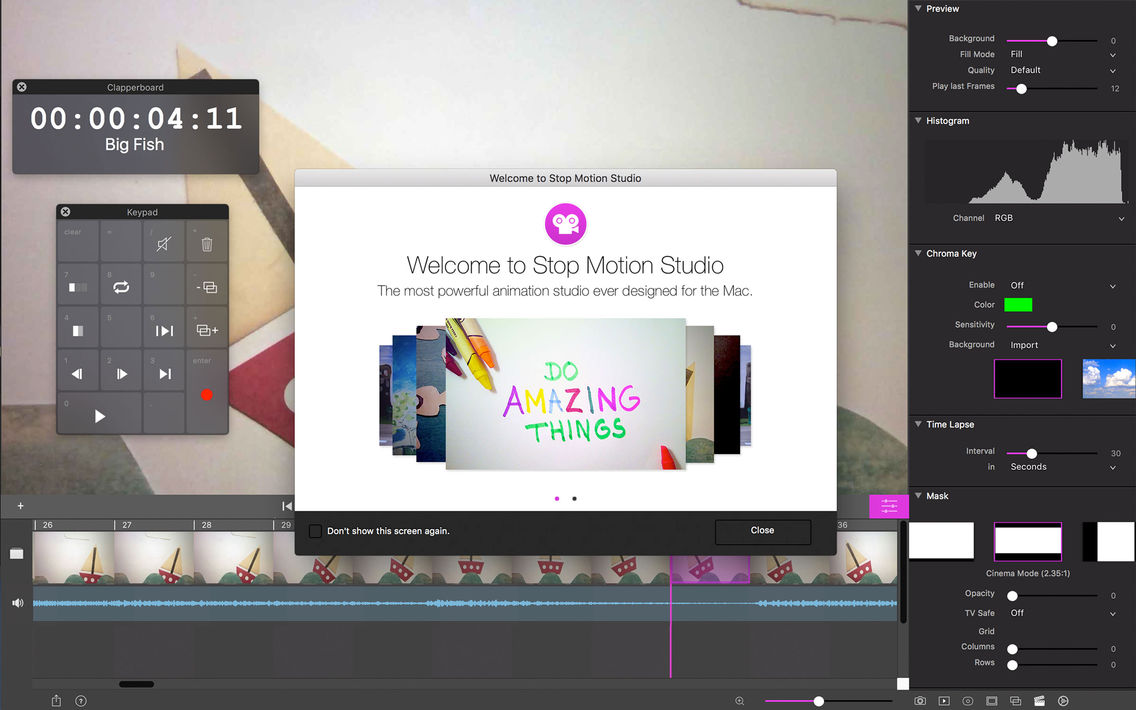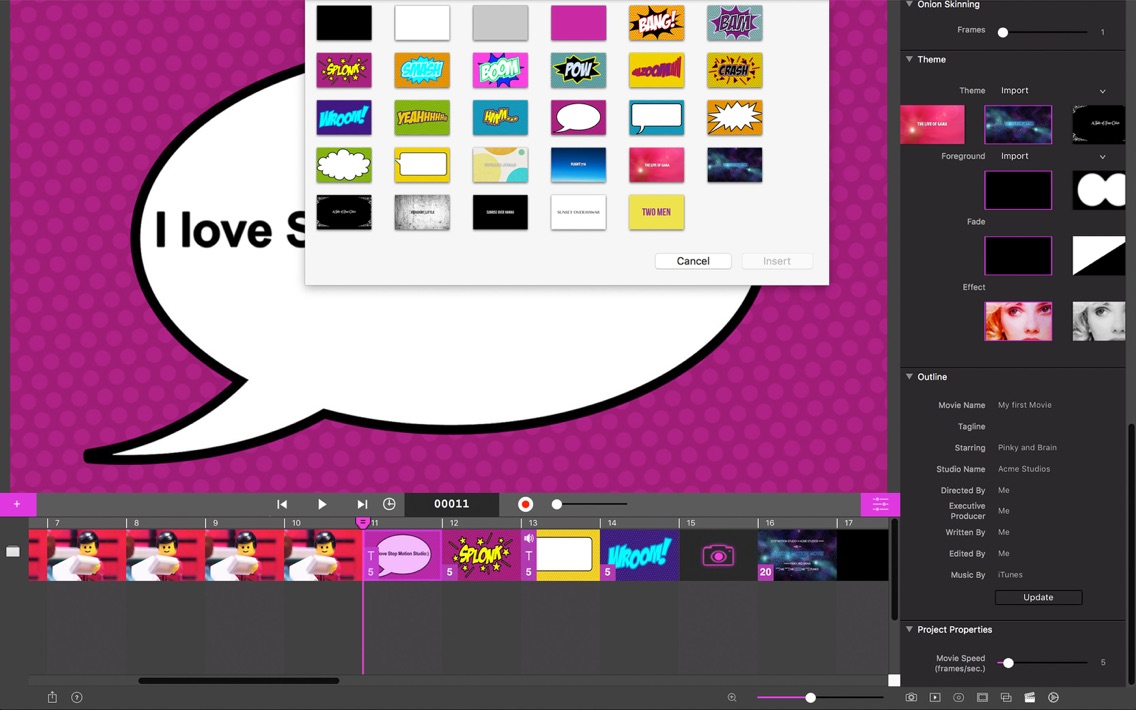Stop Motion Studio Pro
$9.99
2.6.2for iPhone
Age Rating
Stop Motion Studio Pro Screenshots
About Stop Motion Studio Pro
Get Stop Motion Studio, the most powerful animation studio ever designed for a Mac.
Want to create movies like Wallace and Gromit or those groovy Lego shorts on YouTube? Then this is the app you’ve got to add to your collection. Create beautiful stop motion animated movies. It's simple to use, deceptively powerful and insanely fun to play with. Create fantastic movies your friends will enjoy or share it with the world on YouTube, Facebook and other sites. Cool themes, titles and sound effects are easy to add, too.
Stop Motion Studio helps you to create terrific stop action movies with a whole host of unique features:
• Use your DSLR camera from Canon, Nikon or Sony for live view and capture images
• Onionskin to show previous layers over the live view for precise control
• Mask, TV-Safe and Grid to position animated objects more easily
• Instant playback, no wait time to see your movie
• Integrated movie editor with frame-by-frame preview
• Zoom in and out on the timeline view so you never get lost, even if you have hundreds of frames
• Cut, copy, paste, delete and insert frames at any position
• Automatically capture frames with an adjustable time interval feature to create time-lapse movies
• Fade your movie in or out for a professional look
• Import and export project to and from Stop Motion Studio Mobile.
Do amazing things:
• Chroma keying (Green Screen) to change the background of your scene at any time
• Define In- and Outpoints for precious control over your animation
• Create movies in Ultra High Definition (4K) with four times the resolution of Full HD.
• Import pictures, video clips or audio directly into your movie.
• Use your iPhone, iPod or iPad as a remote camera connected via a Wi-Fi.
• Movie Effects: Choose from seven amazing effects to give your movie an extra-creative professional touch.
• Screen capture: Create great looking screencasts using the built-in screen capture camera
• Folder Watch: Define a folder to watch for images to import.
• Histogram to see image exposure and color balance
Themes
• Add movie titles and credits using eight different themes. Or choose from 28 amazing theme and text cards.
• Choose from more than 30 different front- and background images.
Full Camera Control
• 4K Ultra High Definition, 1080p and 720p.*
• Control exposure, contrast and saturation
• Remote camera controls include position, exposure, white balance and focus
• DSLR support to control ISO, Aperture and Shutter speed
• DSLR live view with onionskin to line up your animation perfectly
• Take a test shot to see a preview of your image
Add Audio effects and Music
• Bring it all to life using sound effects at virtually any position in your movie. Choose from more than 80 music and sound samples
• Add music from your own song library to your movie
• Edit audio clips with the integrated audio editor
Export
• Export your movie in up 4K UHDTV quality
• Export as animated GIF
• Export in square format for Facebook or Instagram
• Export or print as Flipbook
• Export all images
• Export your project to Stop Motion Studio for iOS
*Supported DSLR cameras:
Canon EOS 450D
Canon EOS 600D
Canon 5D Mark III
Canon 7D
Canon Kiss X2
Canon Kiss X5
Canon Rebel XSi
Canon Rebel T3i
Nikon D3100 (No Liveview / EVF)
Nikon D5000
Nikon D5200
Sony a5000 (Wifi)
Sony DSC-QX10 (Wifi)
Want to create movies like Wallace and Gromit or those groovy Lego shorts on YouTube? Then this is the app you’ve got to add to your collection. Create beautiful stop motion animated movies. It's simple to use, deceptively powerful and insanely fun to play with. Create fantastic movies your friends will enjoy or share it with the world on YouTube, Facebook and other sites. Cool themes, titles and sound effects are easy to add, too.
Stop Motion Studio helps you to create terrific stop action movies with a whole host of unique features:
• Use your DSLR camera from Canon, Nikon or Sony for live view and capture images
• Onionskin to show previous layers over the live view for precise control
• Mask, TV-Safe and Grid to position animated objects more easily
• Instant playback, no wait time to see your movie
• Integrated movie editor with frame-by-frame preview
• Zoom in and out on the timeline view so you never get lost, even if you have hundreds of frames
• Cut, copy, paste, delete and insert frames at any position
• Automatically capture frames with an adjustable time interval feature to create time-lapse movies
• Fade your movie in or out for a professional look
• Import and export project to and from Stop Motion Studio Mobile.
Do amazing things:
• Chroma keying (Green Screen) to change the background of your scene at any time
• Define In- and Outpoints for precious control over your animation
• Create movies in Ultra High Definition (4K) with four times the resolution of Full HD.
• Import pictures, video clips or audio directly into your movie.
• Use your iPhone, iPod or iPad as a remote camera connected via a Wi-Fi.
• Movie Effects: Choose from seven amazing effects to give your movie an extra-creative professional touch.
• Screen capture: Create great looking screencasts using the built-in screen capture camera
• Folder Watch: Define a folder to watch for images to import.
• Histogram to see image exposure and color balance
Themes
• Add movie titles and credits using eight different themes. Or choose from 28 amazing theme and text cards.
• Choose from more than 30 different front- and background images.
Full Camera Control
• 4K Ultra High Definition, 1080p and 720p.*
• Control exposure, contrast and saturation
• Remote camera controls include position, exposure, white balance and focus
• DSLR support to control ISO, Aperture and Shutter speed
• DSLR live view with onionskin to line up your animation perfectly
• Take a test shot to see a preview of your image
Add Audio effects and Music
• Bring it all to life using sound effects at virtually any position in your movie. Choose from more than 80 music and sound samples
• Add music from your own song library to your movie
• Edit audio clips with the integrated audio editor
Export
• Export your movie in up 4K UHDTV quality
• Export as animated GIF
• Export in square format for Facebook or Instagram
• Export or print as Flipbook
• Export all images
• Export your project to Stop Motion Studio for iOS
*Supported DSLR cameras:
Canon EOS 450D
Canon EOS 600D
Canon 5D Mark III
Canon 7D
Canon Kiss X2
Canon Kiss X5
Canon Rebel XSi
Canon Rebel T3i
Nikon D3100 (No Liveview / EVF)
Nikon D5000
Nikon D5200
Sony a5000 (Wifi)
Sony DSC-QX10 (Wifi)
Show More
What's New in the Latest Version 2.6.2
Last updated on Apr 21, 2018
Old Versions
This update fixes an issue where images are not exported correctly. Also fixes an issue with folder watch not importing images correctly.
Show More
Version History
2.6.2
Nov 21, 2015
This update fixes an issue where images are not exported correctly. Also fixes an issue with folder watch not importing images correctly.
Stop Motion Studio Pro FAQ
Click here to learn how to download Stop Motion Studio Pro in restricted country or region.
Check the following list to see the minimum requirements of Stop Motion Studio Pro.
iPhone
Stop Motion Studio Pro supports English