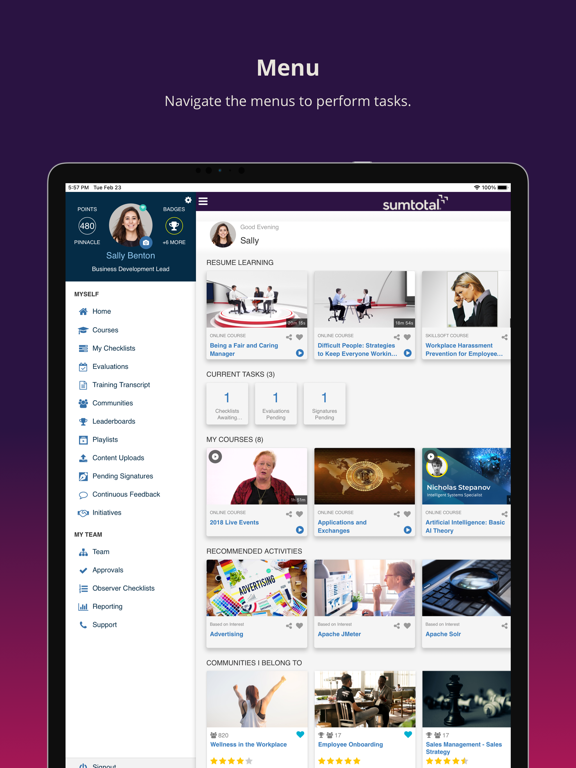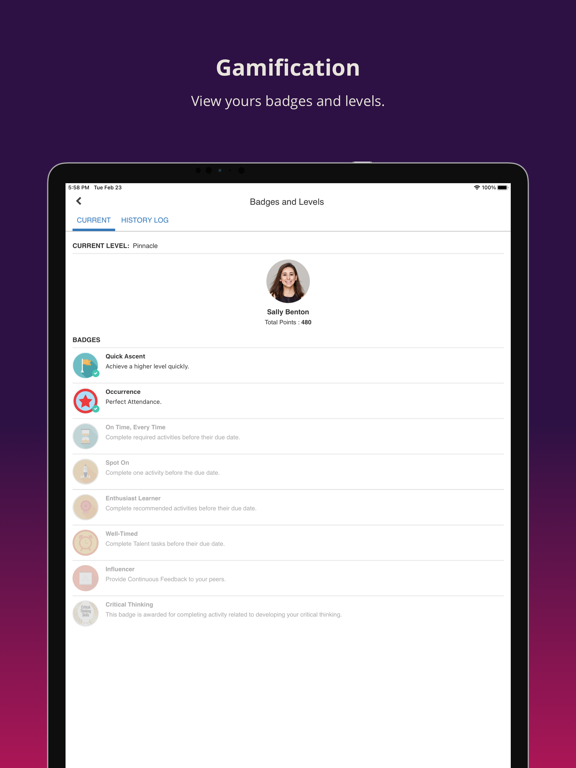SumTotal Mobile
Free
23.3for iPhone, iPad and more
3.3
794 Ratings
SumTotal Systems
Developer
129.5 MB
Size
Apr 13, 2024
Update Date
#173
in Business
4+
Age Rating
Age Rating
SumTotal Mobile Screenshots
About SumTotal Mobile
With the SumTotal Mobile App, managers and employees can learn, manage and give feedback, anywhere at any time. The app delivers an innovative experience on devices that are used every day including allowing employees to take the training they need to succeed in their current role or prepare for a new one, providing access to everything from a complete employee profile to compensation and performance details to the ability to provide continuous feedback to colleagues – increasing productivity and engagement.
Key features of the SumTotal Mobile app include:
· Provide feedback to your directs ‘in the moment’
· View Complete employee profile, including metrics and details for performance, goals, compensation, learning and development
· Ability for Manager to access 'My Team' view on mobile with key metrics details.
· Multi-Modality support allows users to learn on any device
· Launch content online or download it for offline consumption
· Unfinished and assigned activities can be viewed from the mobile timeline
· Simple Sign-On capabilities
· Push alerts notifies learners when new or required mobile content is assigned
· Search and launch support for any mobile enabled activity
· Recommended topics
· Bookmark content and pick up where you left off
· Seamlessly switch back and forth between the Mobile App and the LMS with automatic synchronization
· Training approval workflow
· Launching of xAPI enabled YouTube courses
· Instructor Roster
· Advanced Reporting on Mobile
To use the SumTotal Mobile app you must be a SumTotal customer and a SumTotal user with authorized credentials.
Key features of the SumTotal Mobile app include:
· Provide feedback to your directs ‘in the moment’
· View Complete employee profile, including metrics and details for performance, goals, compensation, learning and development
· Ability for Manager to access 'My Team' view on mobile with key metrics details.
· Multi-Modality support allows users to learn on any device
· Launch content online or download it for offline consumption
· Unfinished and assigned activities can be viewed from the mobile timeline
· Simple Sign-On capabilities
· Push alerts notifies learners when new or required mobile content is assigned
· Search and launch support for any mobile enabled activity
· Recommended topics
· Bookmark content and pick up where you left off
· Seamlessly switch back and forth between the Mobile App and the LMS with automatic synchronization
· Training approval workflow
· Launching of xAPI enabled YouTube courses
· Instructor Roster
· Advanced Reporting on Mobile
To use the SumTotal Mobile app you must be a SumTotal customer and a SumTotal user with authorized credentials.
Show More
What's New in the Latest Version 23.3
Last updated on Apr 13, 2024
Old Versions
• Minor bug fixes to improve app stability.
Show More
Version History
23.3
Apr 13, 2024
• Minor bug fixes to improve app stability.
23.2
Mar 14, 2024
• Learner Registration via scanning Attendance QR Code
• Supporting File URLs via File Management
• Support of Learner Workflow for Registration Approvals
• Quick Assessment - Multi-language support for Question
• Support of Instructor Launch for WebEx
• Performance Improvements & Bug-Fixes
• Supporting File URLs via File Management
• Support of Learner Workflow for Registration Approvals
• Quick Assessment - Multi-language support for Question
• Support of Instructor Launch for WebEx
• Performance Improvements & Bug-Fixes
22.5
Jan 31, 2024
• Minor bug fixes to improve app stability.
22.4
Jan 9, 2024
• Minor bug fixes to improve app stability.
22.3
Dec 13, 2023
• Minor bug fixes to improve app stability.
22.2
Nov 15, 2023
• Learner Registration:
• Learner would be able to registration Via scanning Attendance QR code
• Learner would be able to register to activities that require approval.
• Minor bug fixes to improve app stability.
• Learner would be able to registration Via scanning Attendance QR code
• Learner would be able to register to activities that require approval.
• Minor bug fixes to improve app stability.
21.5
Sep 30, 2023
• Minor bug fixes to improve app stability.
21.4
Sep 7, 2023
• Minor bug fixes to improve app stability.
21.3
Aug 9, 2023
• Minor bug fixes to improve app stability.
21.2.1
Jul 28, 2023
Critical fix for LinkedIn course launch
21.2
Jul 12, 2023
• User Activity Ratings on Completion
• Content Replacement(Primary/Secondary) with Manifest Changes
• Support Cancel Registration workflow
• Session Timeout Warning & Extend Session
• Ability to retake the Versional activity if it is certification enabled
• Attendance QR Code - Review and Approval of Scanned Users by the Instructor
• Performance improvement & Bug Fixes
• Content Replacement(Primary/Secondary) with Manifest Changes
• Support Cancel Registration workflow
• Session Timeout Warning & Extend Session
• Ability to retake the Versional activity if it is certification enabled
• Attendance QR Code - Review and Approval of Scanned Users by the Instructor
• Performance improvement & Bug Fixes
20.5.1
Jul 1, 2023
• Minor bug fixes to improve app stability.
20.5
May 31, 2023
• Minor bug fixes to improve app stability.
20.4
May 8, 2023
• Minor bug fixes to improve app stability.
20.3
Apr 12, 2023
• UI & translation bug fixes for the smoother learning experience.
• Minor bug fixes to improve app stability.
• Minor bug fixes to improve app stability.
20.2
Mar 16, 2023
• View and Download the Diploma from the Mobile App
• Mobile PDF Navigation Changes
• Adjusted "Register" Option for Parent-Child Activities in Mobile
• Scan Attendance QR Code for Scheduled Training
• Support for Entitlement Codes.
• Support for Duration in Decimal
• Bug Fixes & Performance Improvements
• Mobile PDF Navigation Changes
• Adjusted "Register" Option for Parent-Child Activities in Mobile
• Scan Attendance QR Code for Scheduled Training
• Support for Entitlement Codes.
• Support for Duration in Decimal
• Bug Fixes & Performance Improvements
19.5
Feb 3, 2023
• UI & translation bug fixes for the smoother learning experience.
• Minor bug fixes to improve app stability.
• Minor bug fixes to improve app stability.
19.4
Jan 9, 2023
• UI & translation bug fixes for the smoother learning experience.
• Minor bug fixes to improve app stability.
• Minor bug fixes to improve app stability.
19.3
Dec 8, 2022
• UI & translation bug fixes for the smoother learning experience.
• Minor bug fixes to improve app stability.
• Minor bug fixes to improve app stability.
19.2
Nov 17, 2022
• Enhancements to Smoother the login experience via Streamlined error messaging & help text.
• Support for different content format like CMI5, SCORM 2004 v4 along with Multilanguage access.
• On-the-go access Skillsoft Scheduled content and Skills Benchmark.
• Support for Login & Access Reminder push notifications based on the Learner's last activity on mobile.
• Minor bug fixes to improve app stability.
• Support for different content format like CMI5, SCORM 2004 v4 along with Multilanguage access.
• On-the-go access Skillsoft Scheduled content and Skills Benchmark.
• Support for Login & Access Reminder push notifications based on the Learner's last activity on mobile.
• Minor bug fixes to improve app stability.
18.5
Sep 30, 2022
• UI & translation bug fixes for the smoother learning experience.
• Minor bug fixes to improve app stability.
• Minor bug fixes to improve app stability.
18.4.1
Sep 9, 2022
Critical fix for display of simplified curriculum
18.4
Sep 7, 2022
• UI & translation bug fixes for the smoother learning experience.
• Minor bug fixes to improve app stability.
• Minor bug fixes to improve app stability.
18.3
Aug 12, 2022
• UI enhancement to notify learners when the Learning Management System is under maintenance mode.
• xAPI content Review/Relaunch & Multi-Language support on mobile.
• UI & translation bug fixes for a smoother learning experience.
• Minor bug fixes to improve app stability.
• xAPI content Review/Relaunch & Multi-Language support on mobile.
• UI & translation bug fixes for a smoother learning experience.
• Minor bug fixes to improve app stability.
18.2
Jul 13, 2022
• The option to make all learning activities Mobile-enabled by default
• The ability for users to reset their mobile offline PIN
• A new Mobile Access Enabled Reminder Notification
• UI & translation bug fixes for the smoother learning experience.
• Minor bug fixes to improve app stability.
• The ability for users to reset their mobile offline PIN
• A new Mobile Access Enabled Reminder Notification
• UI & translation bug fixes for the smoother learning experience.
• Minor bug fixes to improve app stability.
SumTotal Mobile FAQ
Click here to learn how to download SumTotal Mobile in restricted country or region.
Check the following list to see the minimum requirements of SumTotal Mobile.
iPhone
Requires iOS 15.0 or later.
iPad
Requires iPadOS 15.0 or later.
iPod touch
Requires iOS 15.0 or later.
SumTotal Mobile supports English